The insider’s guide to a successful website: build (part 2)
Brighton-based agency Spook Studio has simplified the process of creating a website into three key stages. In part 2 of this series co-founder Laurence McCahill looks at the nuts and bolts of the project and comes up with 10 tips to ensure it runs smoothly
Sign up to Creative Bloq's daily newsletter, which brings you the latest news and inspiration from the worlds of art, design and technology.
You are now subscribed
Your newsletter sign-up was successful
Want to add more newsletters?

Five times a week
CreativeBloq
Sign up to Creative Bloq's daily newsletter, which brings you the latest news and inspiration from the worlds of art, design and technology.

Once a week
By Design
Sign up to Creative Bloq's daily newsletter, which brings you the latest news and inspiration from the worlds of art, design and technology.

Once a week
State of the Art
Sign up to Creative Bloq's daily newsletter, which brings you the latest news and inspiration from the worlds of art, design and technology.

Seasonal (around events)
Brand Impact Awards
Sign up to Creative Bloq's daily newsletter, which brings you the latest news and inspiration from the worlds of art, design and technology.
Here’s the second article in our “Insider’s Guide” series. By build we don’t just mean boring programming databasey stuff, but also boring project managementy stuff too. We deal with the nuts and bolts of the project and the things you need to remember to make sure your project runs smoothly, to budget and always in the right direction.
1. Do a lot of sprinting
One of the beautiful aspects of the web is that it is not static and is always evolving. In the same way you should take a fluid approach to your project and avoid making too many assumptions too early on. Your ideas WILL change as you get deeper into the project and so try to avoid long stretches of development time trying to accommodate every little feature in one go. Break up the build into more manageable “sprints”. In this way it’s less for your brain to deal with and allows you the flexibility to change your direction when you discover a new opportunity or way of doing things. This is known as an “Agile approach” to development.
2. Avoid unnecessary feature creep
When you adopt a flexible approach it’s too easy to start indiscriminately adding features and design elements as you think of them. While the project is dynamic and fluid your core business objectives should be set in stone. Remember “Keep it simple” from part one? This is the mantra that should be going through your head all the way through the build phase. Only consider adding a feature if you believe it will help you achieve your business objectives. Even then, test the idea out with users before proceeding too far.
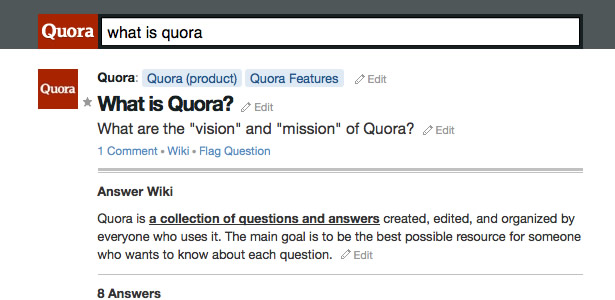
3. Remember your audience and consider their context
The web is truly everywhere now. You can access the internet from a multitude of different devices, the majority of which are small and portable. Not only do you need to build an interface that works on these devices, you also need to bear in mind the context in which they will be used. Will the user be standing up in a crowded train, sitting down on a comfy sofa or walking around town lost? Thinking in this way will make sure you adapt the interface to suit what the user wants to do and the environment they’re doing it in.
4. Be kind to your webmaster
If your site will need a lot of maintenance, make sure you spend a significant amount of time on the design of the backend. Build (or choose) a content management system that’s easy to use and helps you get your jobs done quickly. This will save you money in terms of training costs and admin time. Ensuring the webmaster’s job is a pleasurable experience will make it more likely that your website is updated regularly.
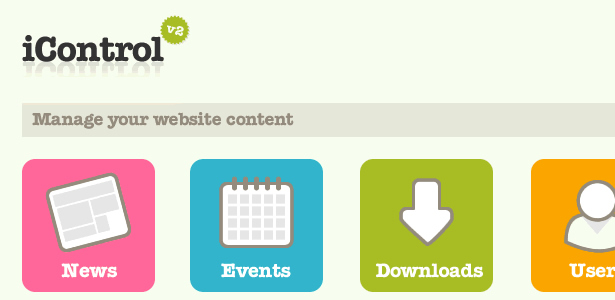
5. Hope for the best and plan for the worst
It may seem a little premature but make sure you’ve thought about a disaster recovery plan for your website. Unless it’s a bog-standard five-page online brochure, your site will probably be using a database hosting a lot of data and content. You don’t want to lose this stuff, especially if it contains user data. Make sure you have a plan for backing up and archiving this stuff, as well as a plan for getting the site up and running again should the “fit really hit the shan”.
6. Privacy and security
If you’re building an online shop or a social network you’re potentially going to be storing a lot of personal information. While you can never be 100 per cent secure, you will need to take the necessary steps to protect your data and that of your users. Consider whether you need to use SSL technologies, store sensitive data in encrypted formats or have to satisfy any compliance guidelines (particularly if you’re storing payment details). Also make sure you let your users know what you’re going to do with their data by having a privacy policy on your site.
You also need to make sure important technical information is securely stored and easily accessible by the relevant people. The kinds of things we mean are FTP login details, domain name information, API keys, various supplier system logins, etc.
Sign up to Creative Bloq's daily newsletter, which brings you the latest news and inspiration from the worlds of art, design and technology.
7. Right tools for the job
There’s more than one way to skin a cat and this also applies to websites. Unless you have very specific technical requirements you’ll probably find the process of choosing the right web technology very confusing. Don’t worry, in most cases it doesn’t matter. They key thing is to find a supplier you can trust that has a plan to achieve your business objectives. You then just go with what they propose. If you have specific requirements regarding licensing, hosting or the option to take development in-house, then make sure these form part of your vetting procedure when choosing a supplier. In this modern world of interconnected web services the technology you use is becoming less and less of an issue.
8. Standards, standards, standards
The web community is slowly getting its act together and their are some well established standards for how to build websites. By adhering to these standards, your site will be accessible via the widest range of devices and browsers. It will also guarantee that your site is future proof as new technologies will tend to be standards compliant. Using a well known programming framework will ensure efficient maintenance of code and make it easier to extend the functionality of your website. Both of which will reduce your ongoing costs. From a business perspective it will also mean you with more freedom to switch supplier or bring the development in-house.

9. Communication is king
If you’re going to run an “Agile” project you need to make sure you’re whole team is on the same wavelength. Regular clear communication is key. How are you going to manage all those emails and files that will be pinging around? Consider using a project management tool that collects and collates all this information. It will save you tearing your hair out when looking for that file your designer sent you two weeks ago. Take advantage of the latest tools available on the web such as online video/chat tools or screen sharing software.
10. Collect useful data
There is a tremendous amount of information that you can collect about the usage and performance of your website. The default approach is not to think about this too much and just collect everything. The problem with this approach is that you end up collecting so much data it takes too much effort to try an interpret what it means. It’s worth doing a little planning to find out what key bits of information would be useful to help gauge the success/performance of your site. You can then use these metrics to determine what needs to be changed. It’s best to collect less information but for it to be meaningful rather than collect everything and never do anything with it.

Don't miss part 3 next week, in which we look at how to promote your site.

The Creative Bloq team is made up of a group of art and design enthusiasts, and has changed and evolved since Creative Bloq began back in 2012. The current website team consists of eight full-time members of staff: Editor Georgia Coggan, Deputy Editor Rosie Hilder, Ecommerce Editor Beren Neale, Senior News Editor Daniel Piper, Editor, Digital Art and 3D Ian Dean, Tech Reviews Editor Erlingur Einarsson, Ecommerce Writer Beth Nicholls and Staff Writer Natalie Fear, as well as a roster of freelancers from around the world. The ImagineFX magazine team also pitch in, ensuring that content from leading digital art publication ImagineFX is represented on Creative Bloq.
