Create cool brushes for painting vegetation
Artist John Silva reveals how to create a set of cool brushes for painting vegetation in Photoshop.

When creating custom brushes in Photoshop your main aim is for each brush to leave an easily identifiable shape or mark. If you're able to generate a crisp silhouette, then your viewer will be able to identify what you've painted from a distance. They'll also be able to distinguish between similar shapes, such as tree leaves and petals on a flower.
Always use a canvas size of 1,000 x 1,000 pixels when creating a custom brush. This will enable you to scale down your brushes while retaining their crispness. Scaling up a small brush shape will result in a pixelated mess.
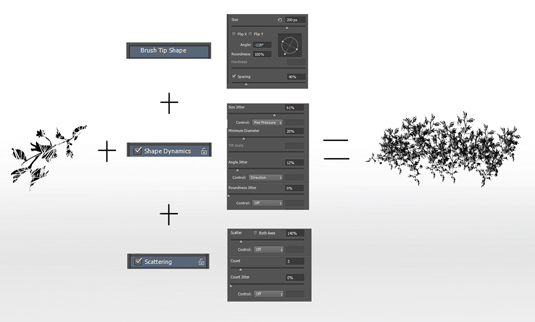
If you're using an established brush stroke or photo texture to create your brush, always turn it to 100 per cent black against 100 per cent white. If you can't do this, at least try to reduce the levels of grey. The next step is to introduce some details, such as dents, nicks, scratches, holes, or another shape within the brush shape.
Finally, you should try to be creative with the setting in the Brush dialog (the shortcut is F5). I love adjusting the Scattering and Shape Dynamics: have fun tweaking the minimum diameter value. Then, under Angle Jitter in Control, set the brush to Direction. If you then click Brush Tip Shape you can change its shape, which can produce pleasing results, as can adjusting the Spacing setting, which is key to control the repetition of your brush’s shape when you use it.
Artist's secret - Add quick and easy textures
If you make one big simple shape – let's say a triangle – but don't want to paint in details, then go to the Brush panel, tick the Double Brush tab and select a texture brush.
Words: John Silva
Originally from Portugal, John is a self-taught freelance artist who's living in Ireland. He's worked for companies such as Kabam, Gameloft, Applibot and Microsoft Xbox Live. This article originally appeared in ImagineFX issue 113.
Daily design news, reviews, how-tos and more, as picked by the editors.

The Creative Bloq team is made up of a group of art and design enthusiasts, and has changed and evolved since Creative Bloq began back in 2012. The current website team consists of eight full-time members of staff: Editor Georgia Coggan, Deputy Editor Rosie Hilder, Ecommerce Editor Beren Neale, Senior News Editor Daniel Piper, Editor, Digital Art and 3D Ian Dean, Tech Reviews Editor Erlingur Einarsson, Ecommerce Writer Beth Nicholls and Staff Writer Natalie Fear, as well as a roster of freelancers from around the world. The ImagineFX magazine team also pitch in, ensuring that content from leading digital art publication ImagineFX is represented on Creative Bloq.
