20 top tools for freelancers
These tools will help you take charge of all areas of your business.
The one thing we all wish we had more of is time. Unfortunately, we can't make more time, but we can choose how to spend it. Covering everything from time tracking to scheduling to estimation, time management tools are useful for any freelancer, even those who don't bill based on time (like me).
11. Cushion
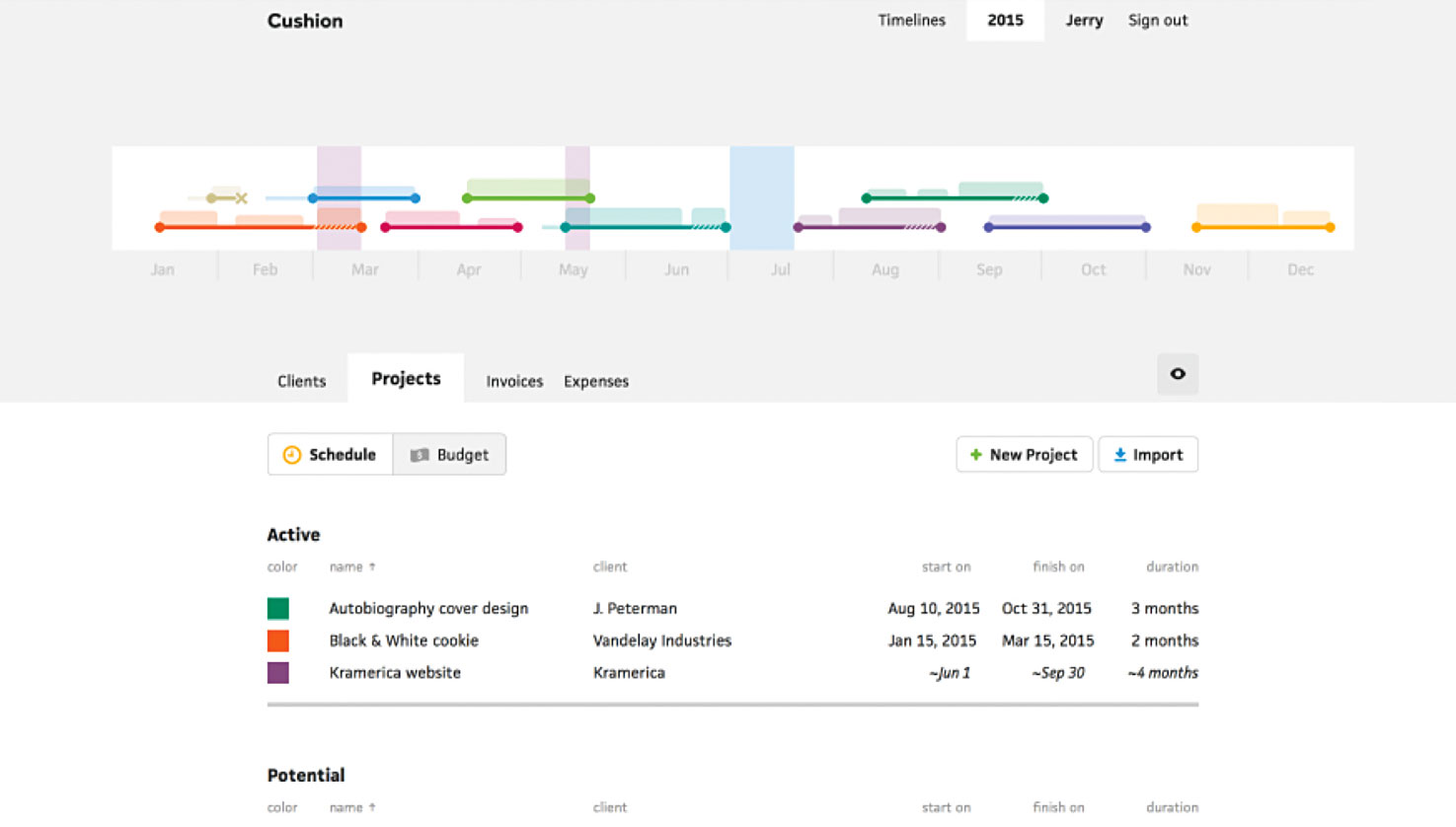
Rather than tracking time, Cushion helps you schedule your time – and not just at work. You can schedule time spent on projects, as well as time off. It highlights when you've overbooked yourself, to help you avoid burnout and encourage you to manage your time better. Priced from $5 per month, it's easy to set up. Cushion also lets you display a badge on your website to show when you're available, which is helpful for those interested in working with you.
12. Timely
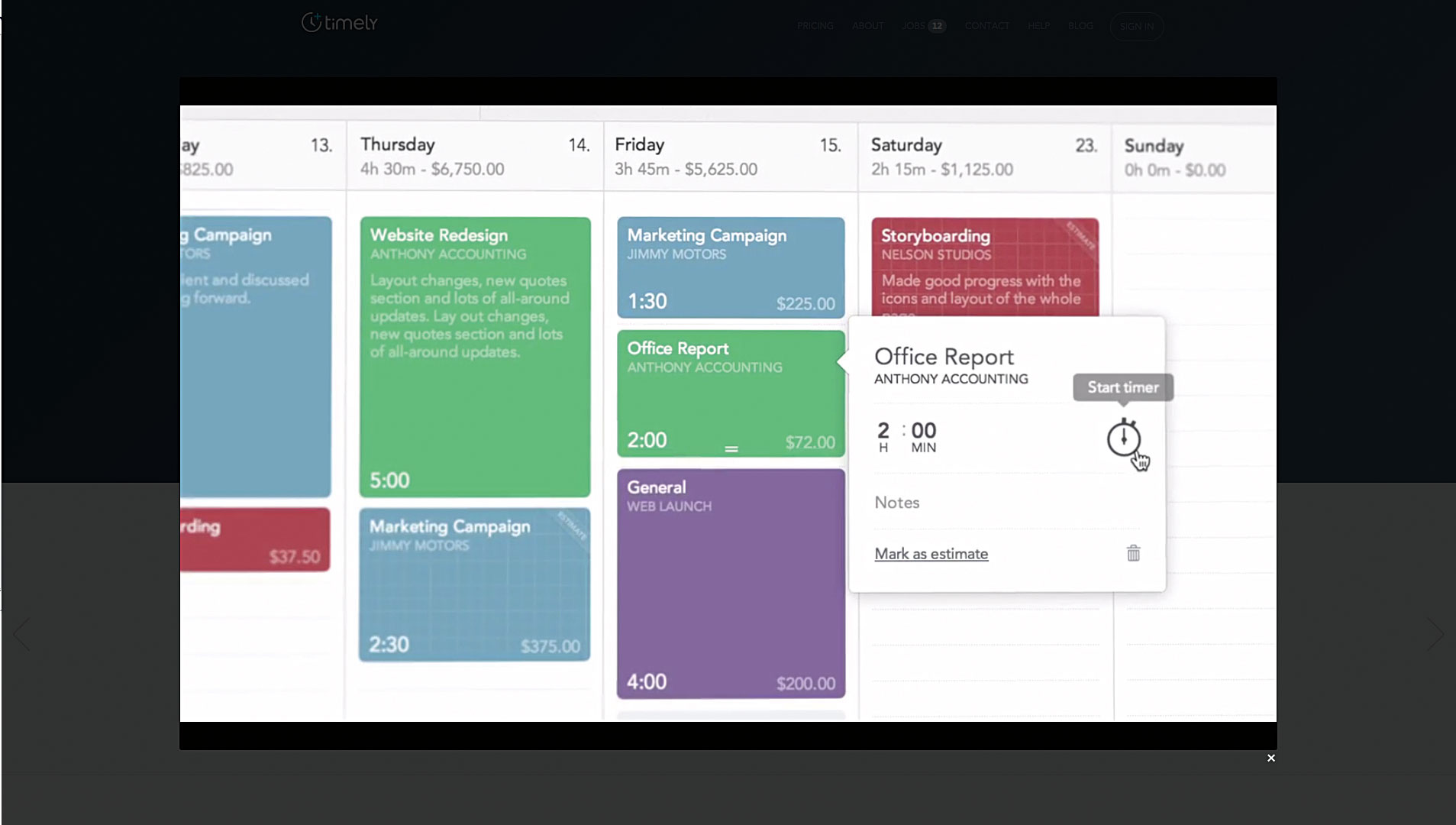
Elegantly simple time tracking software, Timely greets you with a calendar view the first time you log in. There's no timer – rather, Timely encourages you to fill in the hours you've worked on a particular project. You can view the history of a project and gain a good overview of time spent across all areas of the business.
This tool lets you enter both your planned and logged hours so you can see the difference in your estimations – a nice way to teach you to estimate your time better if you're always getting it wrong! Priced from $14 per month, Timely works in the cloud or via your browser.
13. Harpoon
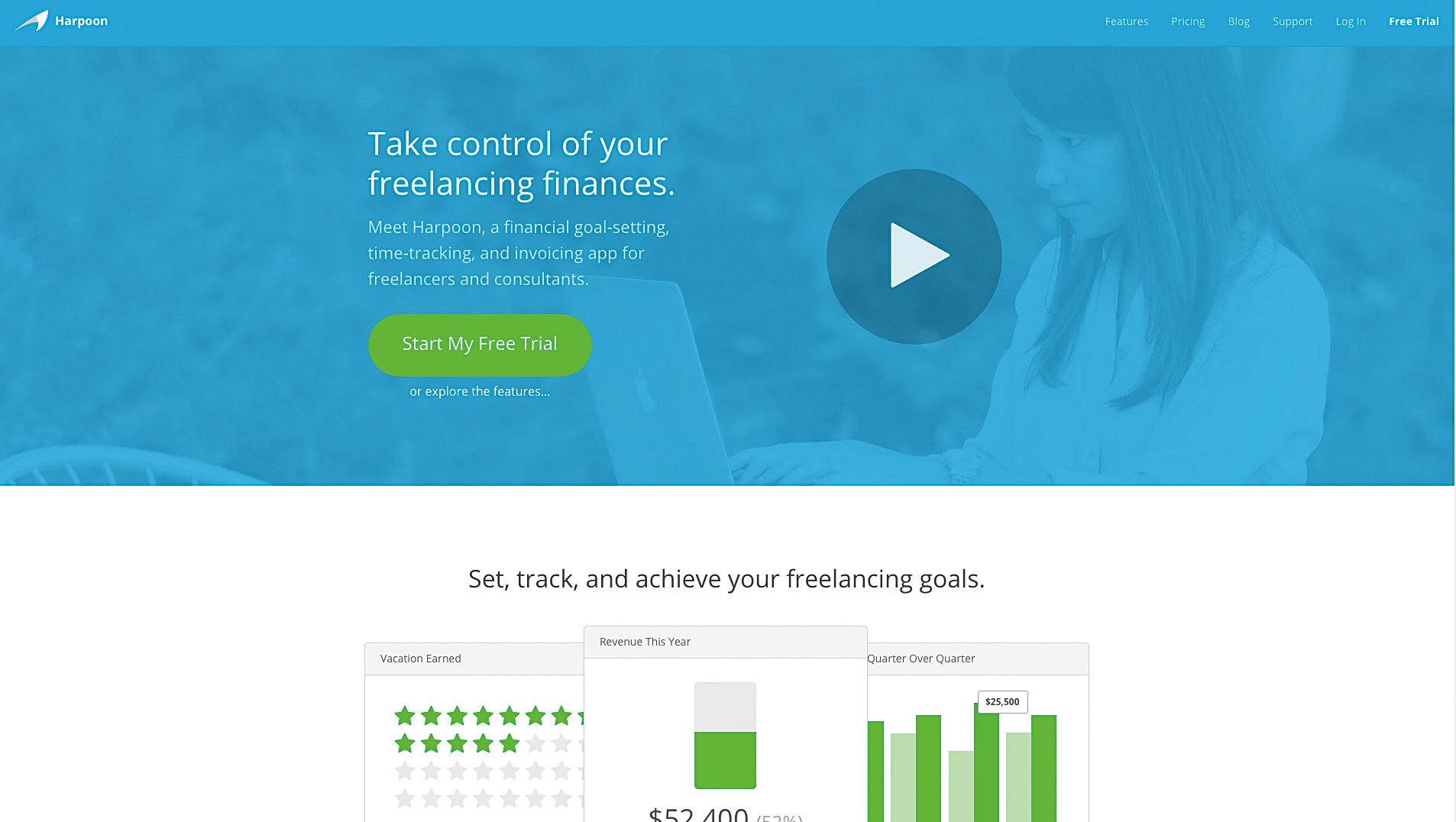
Though it may seem overwhelming at first, once you've spent a little time with Harpoon and oriented yourself, you'll see it's a powerful tool. Harpoon lets you create projects, from which you can then track your average revenue per project (or per month, day or hour, if you prefer) and check outstanding invoices.
There's also an event revenue forecast, with spaces where you can set yourself goals and define your work habits (for example, how many hours per week you work). This makes it a great place to encourage you to plan ahead and keep track of your goals. Costing from $19 per month, Harpoon is almost like an all-in-one tool, with smart reporting and dashboard features. The only things it lacks are contracts and proposals.
14. Freelancy
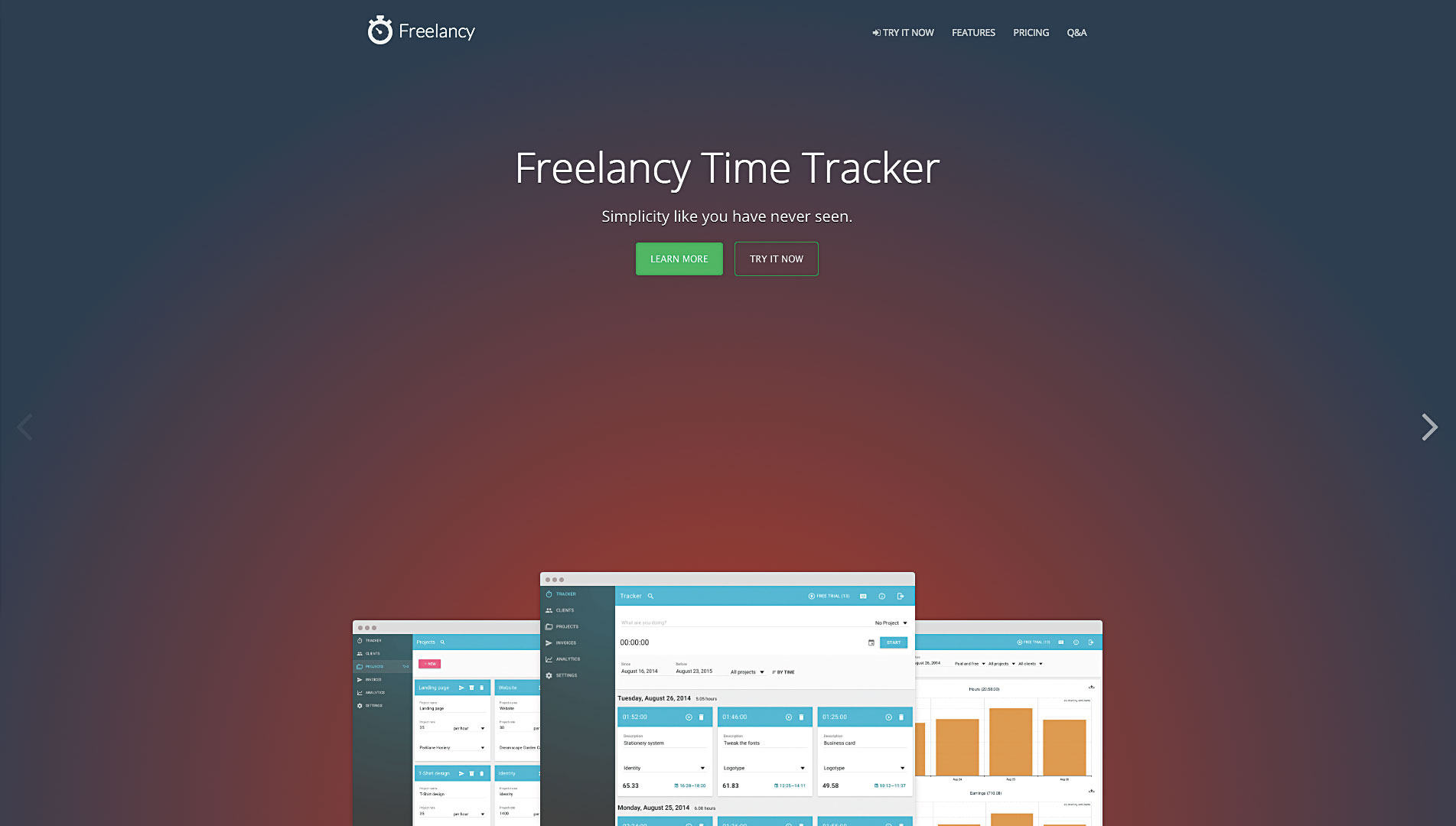
Freelancy lets you turn time tracked into invoices, quickly and easily upon project completion. If you bill per hour, it works out your fee. Freelancy's reporting feature gives you a calendar overview of when you split your time, which you can filter by date or by project to see how long you've spent on what. You can download these reports as CSVs and charts to send to clients.
Daily design news, reviews, how-tos and more, as picked by the editors.
While automatically creating invoices from your time tracked is handy, you can also create invoices manually if you prefer. There's a one-off charge of $29.90 per person, for "unlimited everything and email support".
15. Toggl
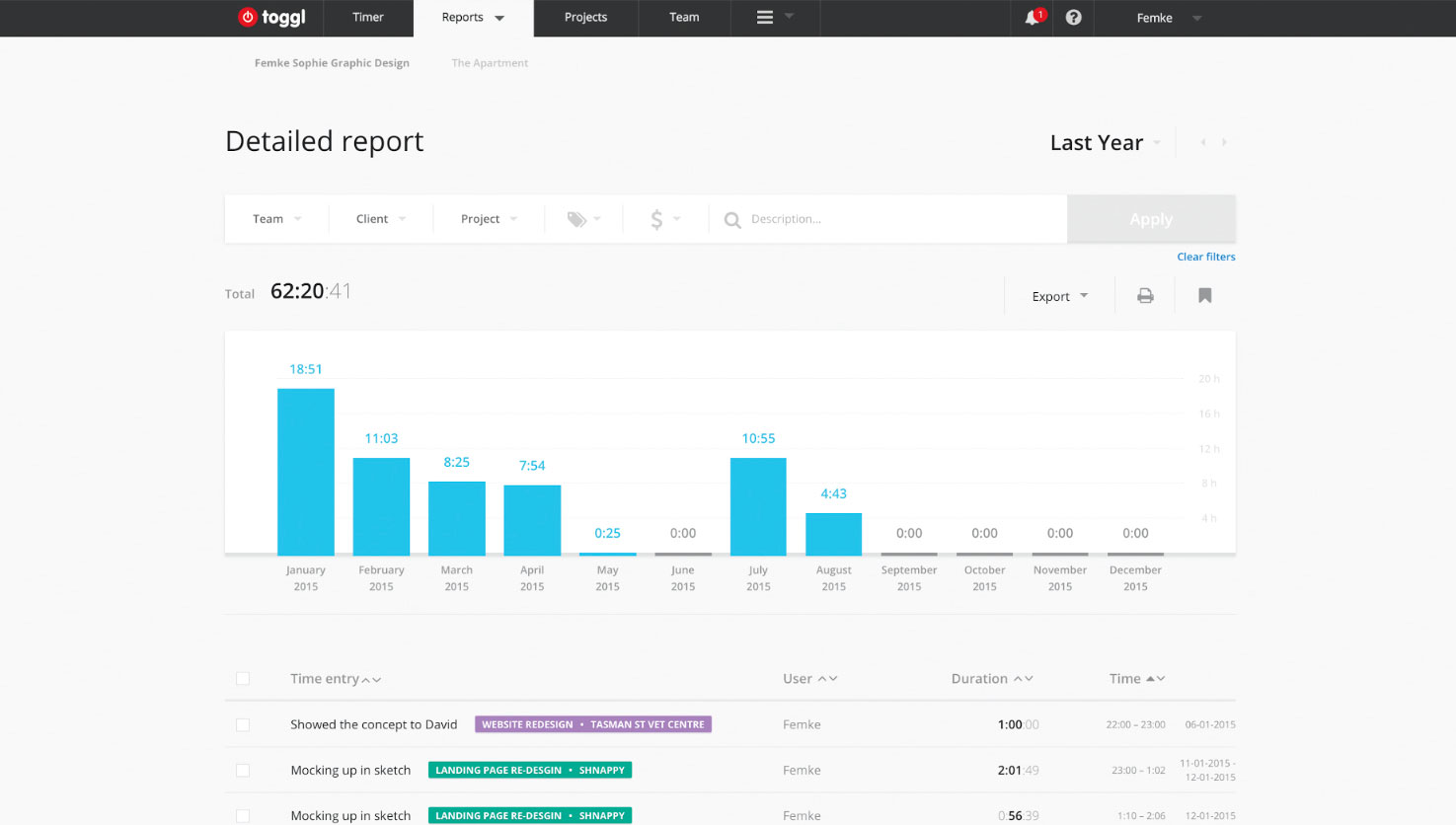
After tracking the time you've spent on certain projects, Toggl uses that data to generate reports. The desktop app reminds you to track your time and lets you do so without having to log in to the web app.
Toggl also lets you create private and team-wide workspaces. So you can manage your own time as well as collaborators' time, to work out the total time spent on a project. Toggl costs from $9 per user per month.
Workflow tools
Workflow tools can often take a little more effort to get your head around as they can be complex, yet powerful. If you want to upgrade from a paper-and-pen to-do list, a digital workflow tool has benefits – especially when it comes to organising bigger projects.
16. Flow
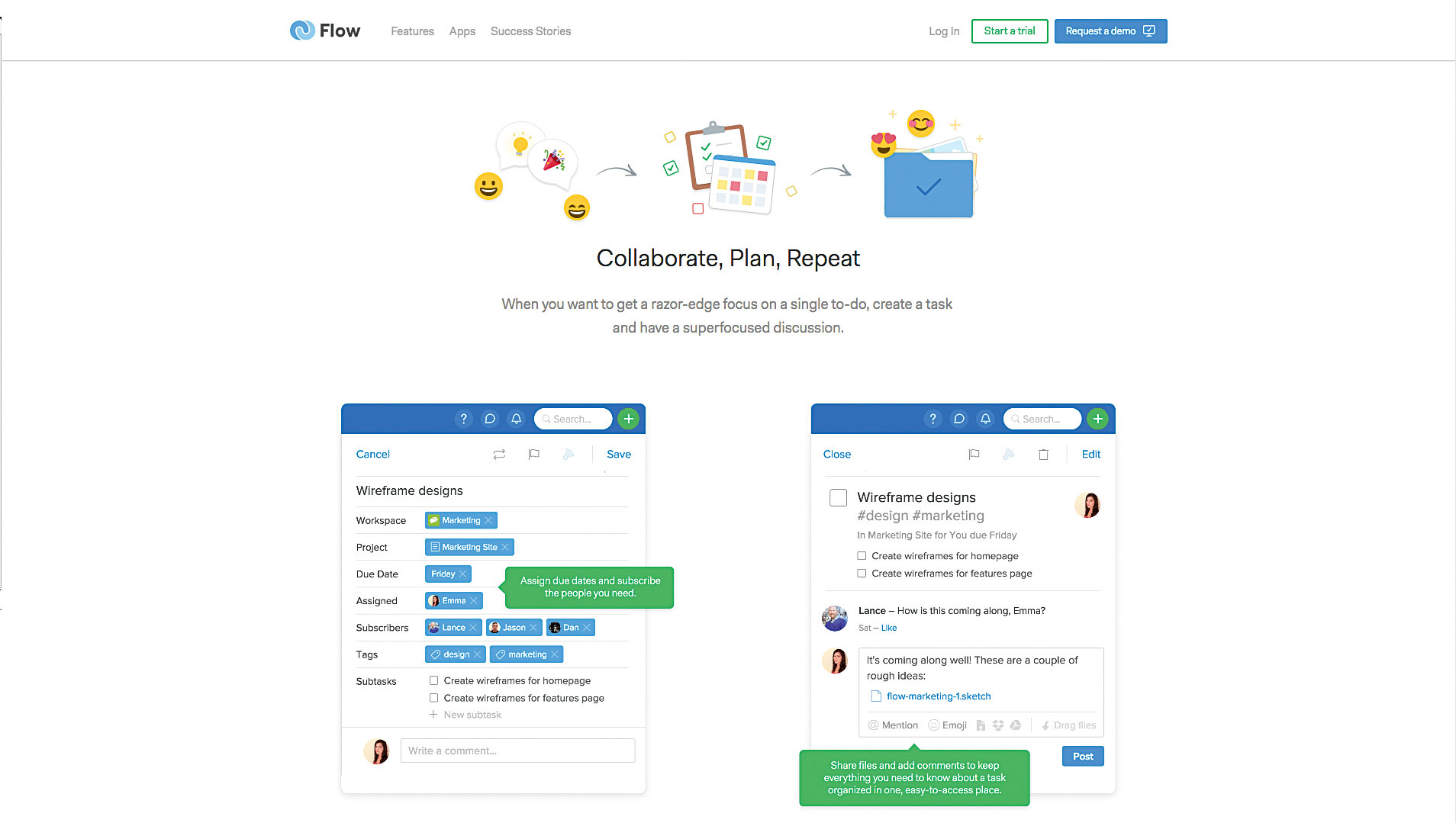
At its core, Flow lets you create workspaces and tasks so you can keep on top of your projects. Like many workflow tools, Flow lets you collaborate with team members through task assignment and in-built chat. There's also a 'focus mode' that turns off notifications temporarily and lets your team know when you'll next be available.
Users create tasks to be completed, which are then organised into projects. You can create team-wide or private tasks that you can share with your team members later. The calendar view gives you a nice overview of what's coming up soon, and you can filter to see just your own tasks or everyone's. If you find a bit of free time you can navigate to the 'unassigned' section to be pick up a task. Flow costs from $17 per month.
17. Azendoo
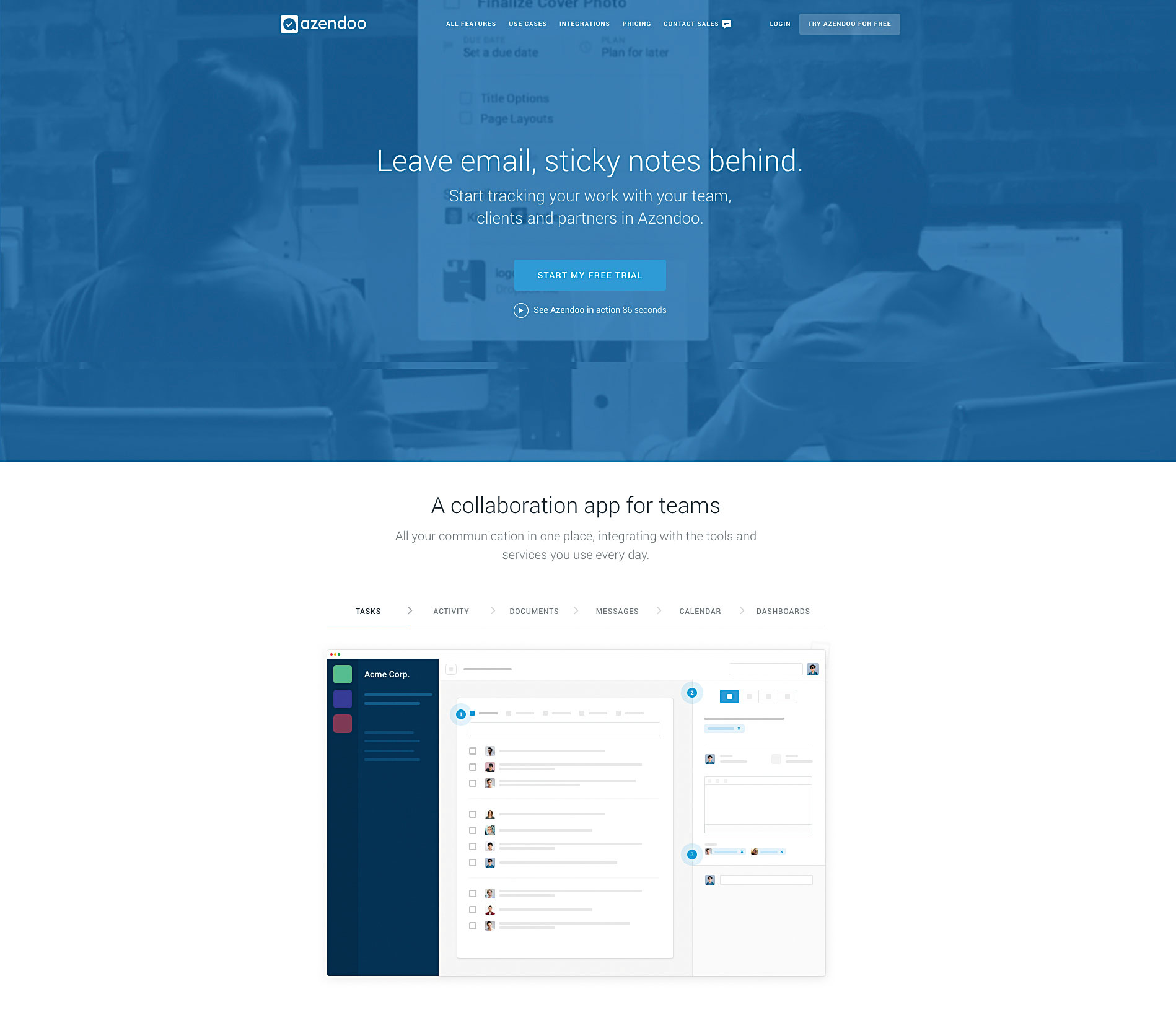
Azendoo is a powerful workflow and communications tool with a beautiful design and user experience. View analytics, attach documents, and group and organise your tasks into subjects.
The whole experience has been thought through – you can filter on tasks, see a calendar overview, create repeating tasks, set due dates and add checklists. You can also broadcast messages, send direct messages to team members (if you have any) and view notifications. Priced from $7.50 per user per month, it's a great tool for keeping you on top of things.
Next page: Bonus tools for freelancers
Current page: Time management and workflow tools
Prev Page Finance and legal tools for freelancers Next Page Bonus tools for freelancers