20 top tools for freelancers
These tools will help you take charge of all areas of your business.
Sign up to Creative Bloq's daily newsletter, which brings you the latest news and inspiration from the worlds of art, design and technology.
You are now subscribed
Your newsletter sign-up was successful
Want to add more newsletters?

Five times a week
CreativeBloq
Sign up to Creative Bloq's daily newsletter, which brings you the latest news and inspiration from the worlds of art, design and technology.

Once a week
By Design
Sign up to Creative Bloq's daily newsletter, which brings you the latest news and inspiration from the worlds of art, design and technology.

Once a week
State of the Art
Sign up to Creative Bloq's daily newsletter, which brings you the latest news and inspiration from the worlds of art, design and technology.

Seasonal (around events)
Brand Impact Awards
Sign up to Creative Bloq's daily newsletter, which brings you the latest news and inspiration from the worlds of art, design and technology.
Keeping track of the money coming in and out is essential to the sustainability of any business. If you're looking to get better insights into your earnings, try one of the following finance tools.
04. Invoiced
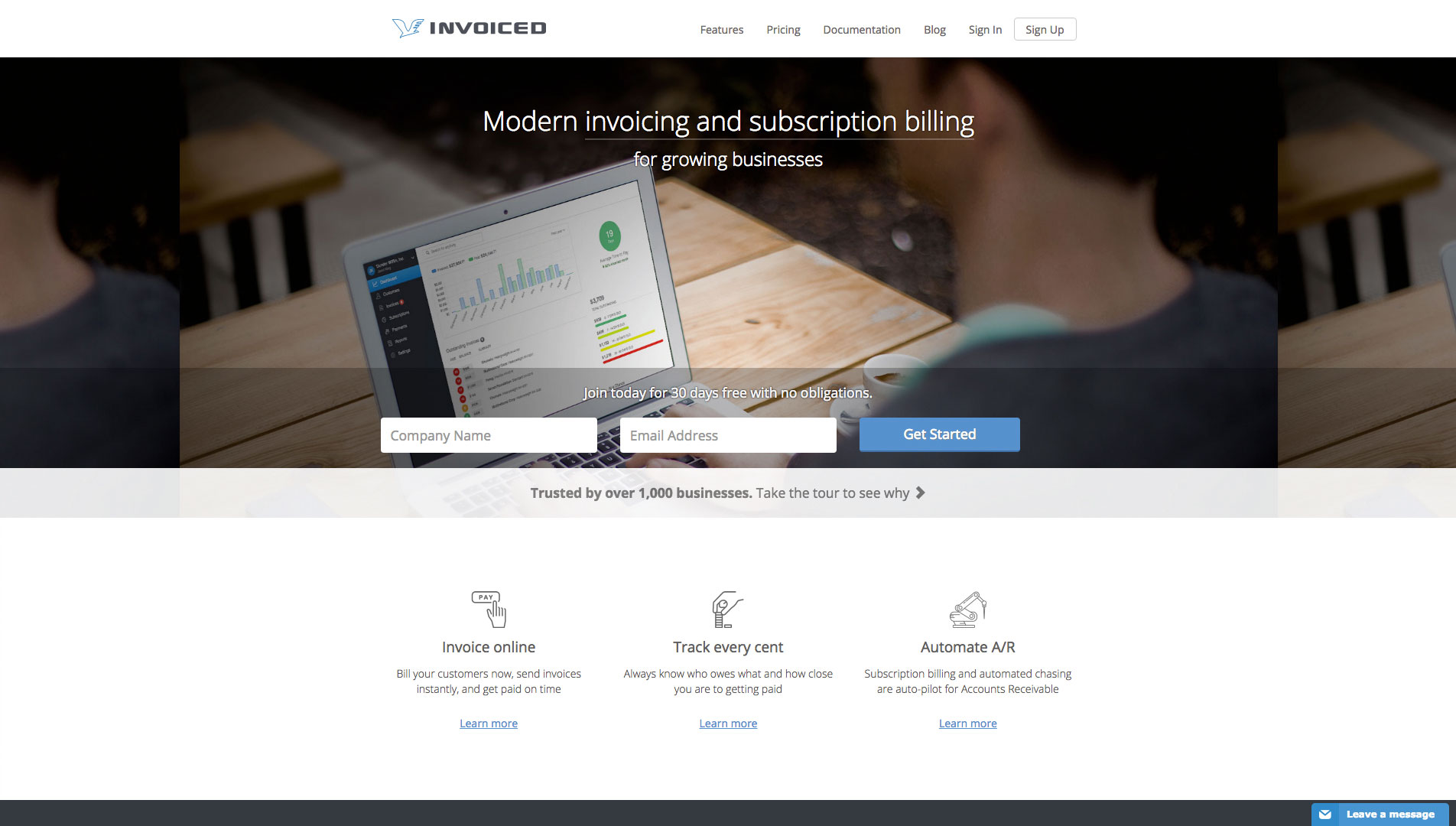
Invoiced was co-founded by a freelance web developer, and inspired by his own personal struggles. This tool makes it nice and easy to create and send invoices to your clients. The specific payment method is up to you – Invoiced integrates with Stripe so you can set up online payments via credit card, Bitcoin, PayPal, or even offline.
The smarts of Invoiced are in its ability to track your collections efficiency, how long it takes on average for you to get paid, and any monthly recurring revenue (useful for clients on a retainer). It costs from $99 per month and if you're using an accounting tool to keep track of finances, Invoiced integrates with both Xero and QuickBooks.
05. Zipbooks
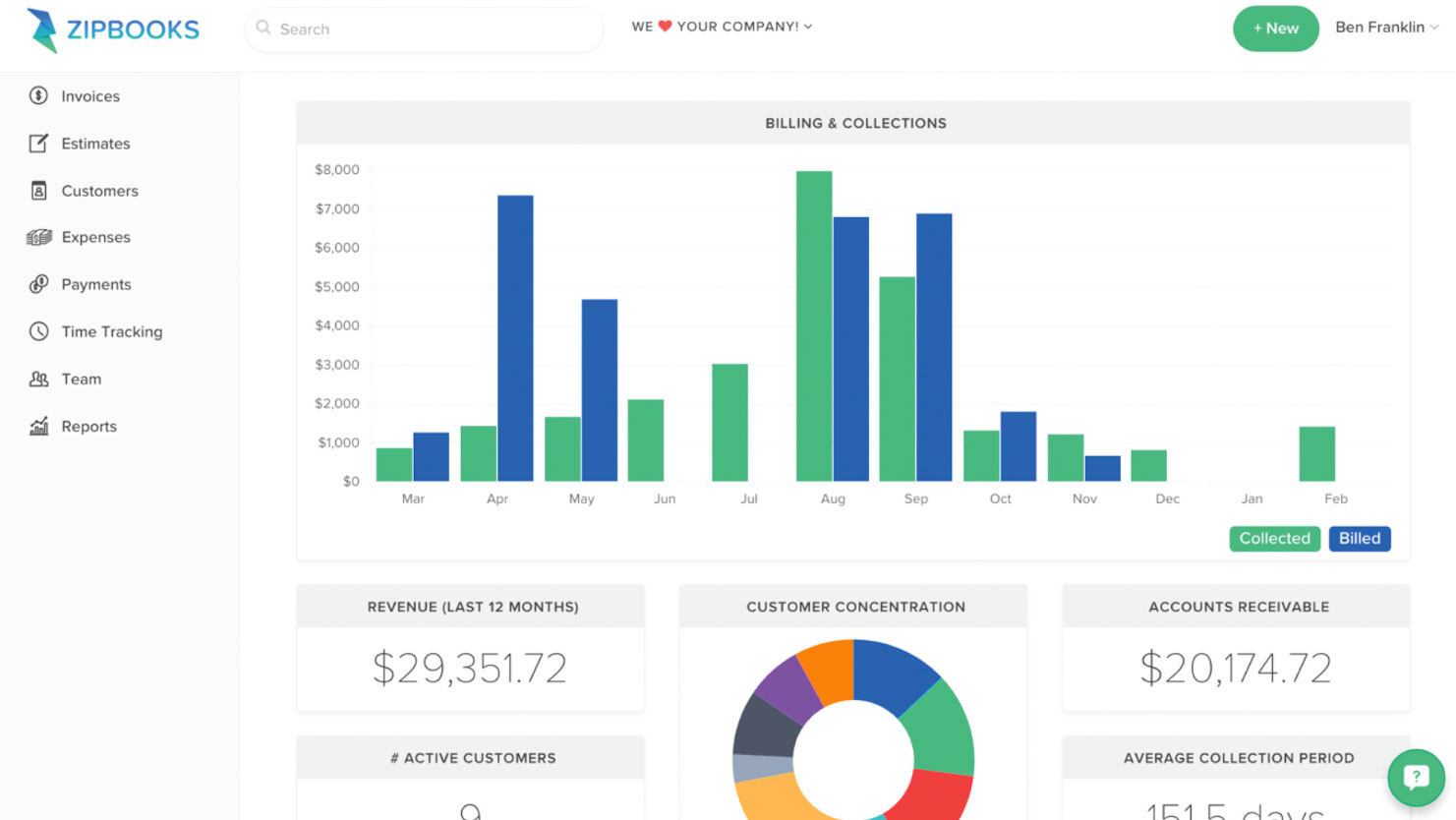
ZipBooks is an accounting tool that's not only free, but also beautifully designed and simple to use. You can use it to create invoices, track your time, manage payments and clients, track your expenses, and more.
Once you're logged in you'll see a nice dashboard that displays your billings versus collections, revenue in the last 12 months, average collection period and more. Handily, you can set up late payment reminders for those clients that need them.
06. Momenteo
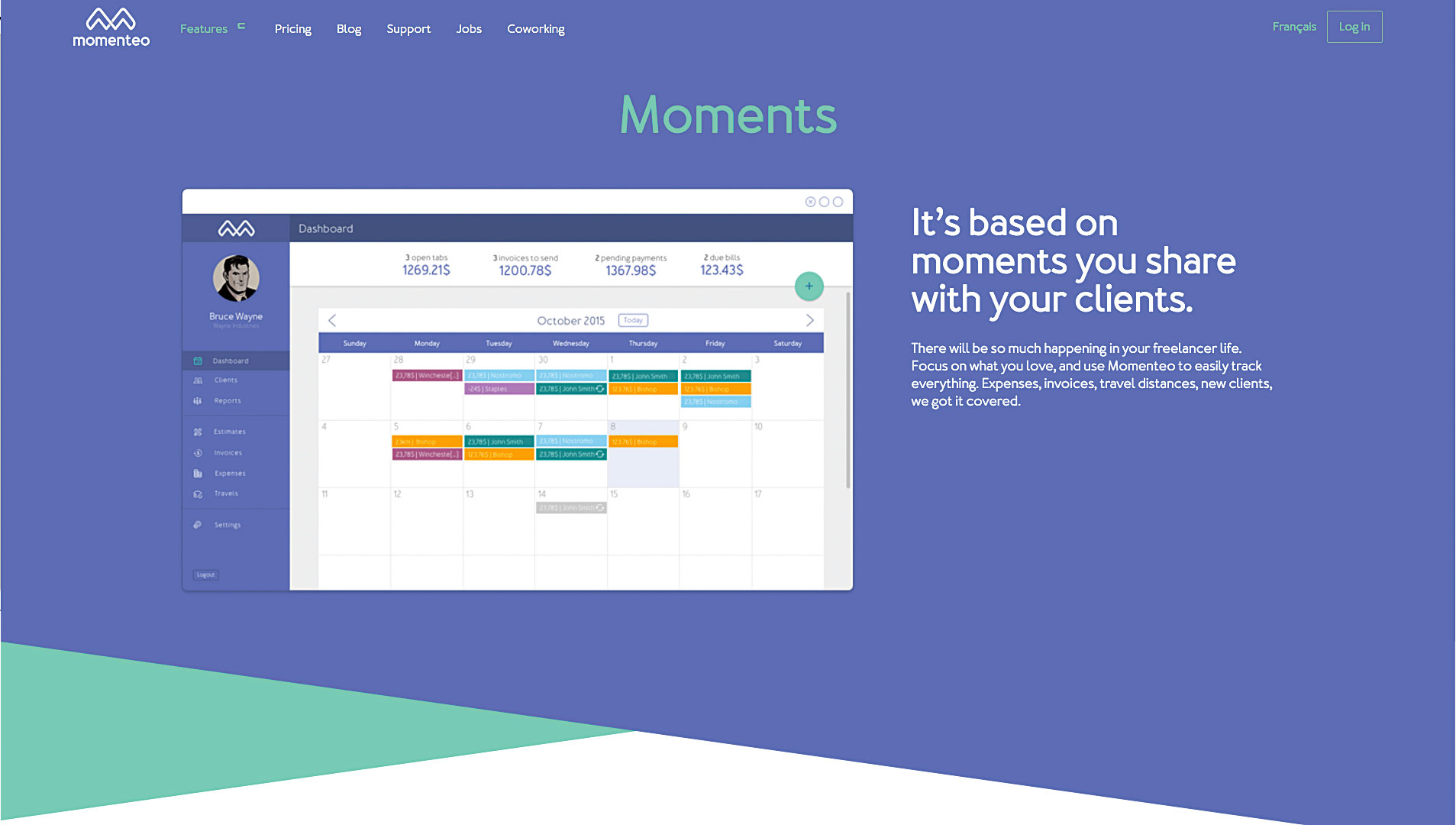
With its travel expense feature built in, Momenteo is a great invoicing tool for freelance digital nomads. Momenteo will also turn approved estimates into invoices without any additional work. Refreshingly, unlike many other tools, Momenteo just has one pricing plan, with the option to pay $20 per month or $200 annually. You'll get access to all features and unlimited use of the tool during your subscription.
07. Bonsai
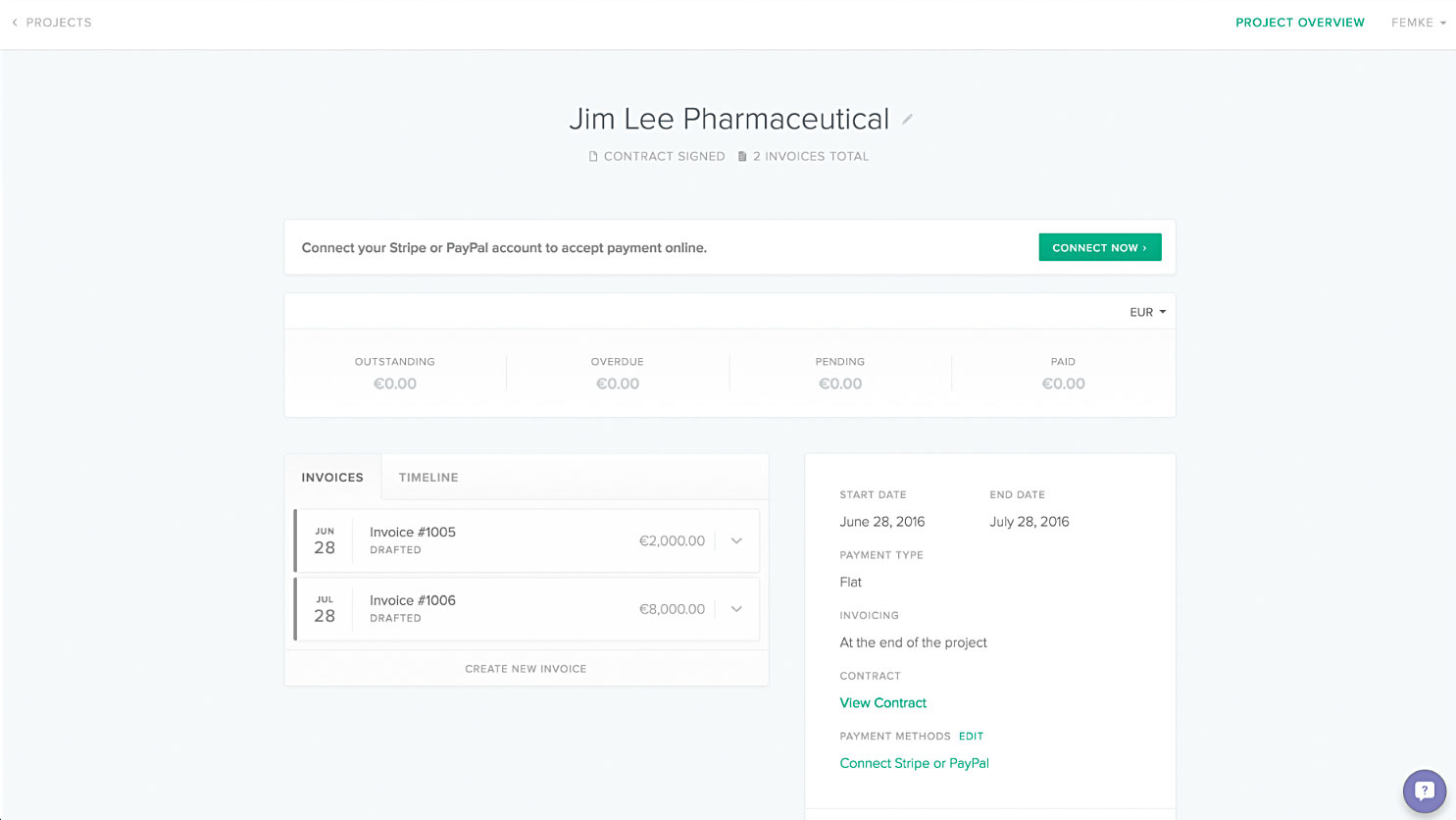
Bonsai is a free tool that gives freelancers the ability to send contracts, invoice and collect payments. Not only is the functionality of Bonsai great, but the design and user experience is seamless. The tool is easy and enjoyable to use, omitting any unnecessary clutter.
Sign up to Creative Bloq's daily newsletter, which brings you the latest news and inspiration from the worlds of art, design and technology.
When creating a contract, Bonsai will ask you a few questions, including your basic info, project brief, rate, when you'd like to be paid and so on. The tool will then provide an editable contract on your behalf that you can send to the client straight from the tool. Once electronically signed, Bonsai generates an invoice for you to issue. You can also set the invoices to be recurring – handy.
08. Wave
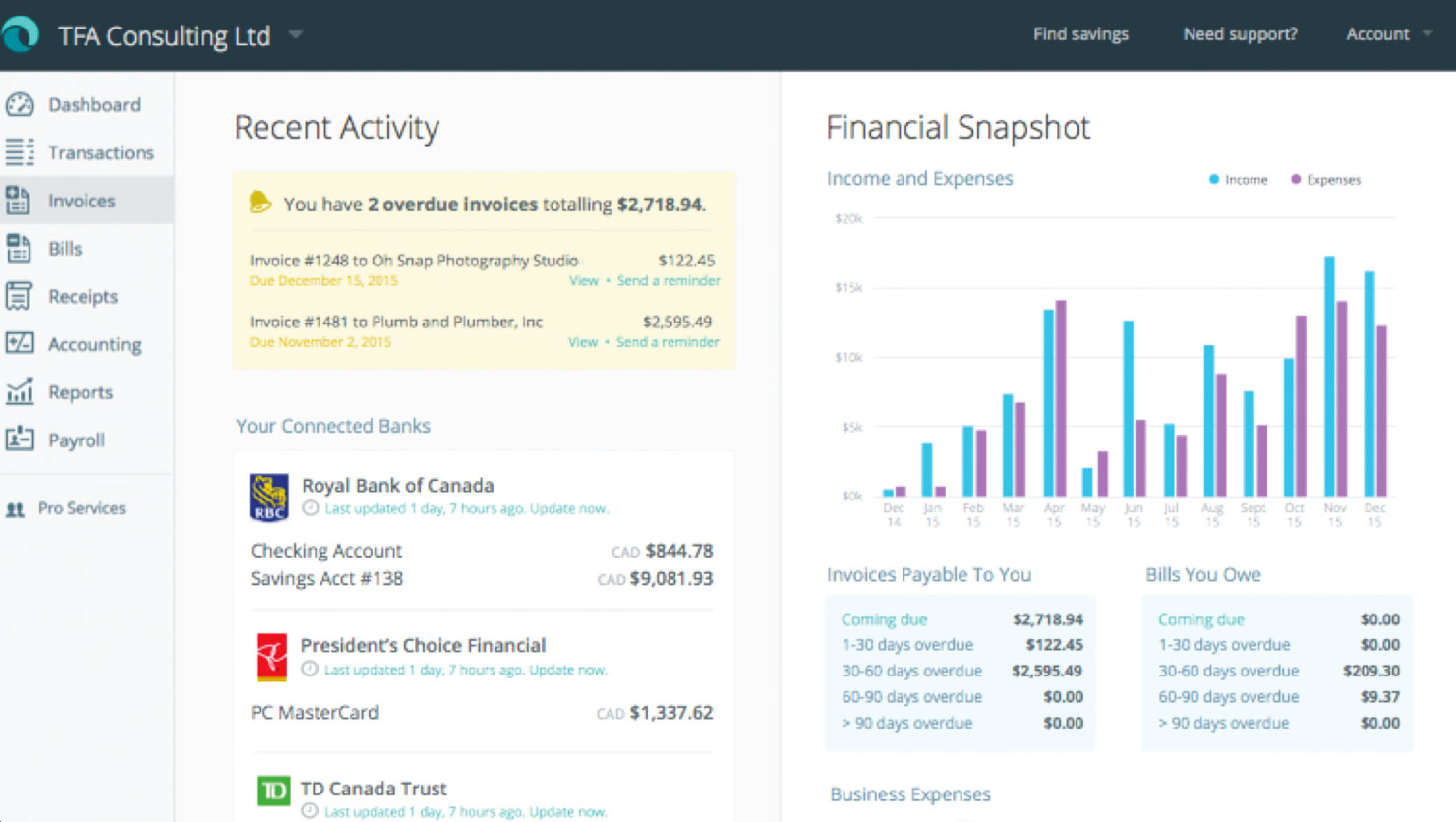
Wave is another popular, free option. This straightforward tool has all the bare bones you'd expect from accounting software, but without the unnecessary bells and whistles. Its invoice flow moves through visual steps, making it easy to keep track of where a project is up to in the payment process. A nice touch is that you can create free, unlimited invoices on the go via the iOS or Android app.
It's easy enough to send a receipt, set up a Stripe integration and connect your own bank account. Payroll features do exist, but are currently limited to the US and Canada only. You'll probably want to invite your accountant in to take care of the reporting features, like balance sheets and income statements.
Legal tools
Not the most fun category, but definitely one of the most important. Contracts don't have to be as scary as they sound, and they're good for you and your client. While these tools are helpful and often include templates, if you're unsure about the laws in your country you should consult a professional.
09. Termsfeed
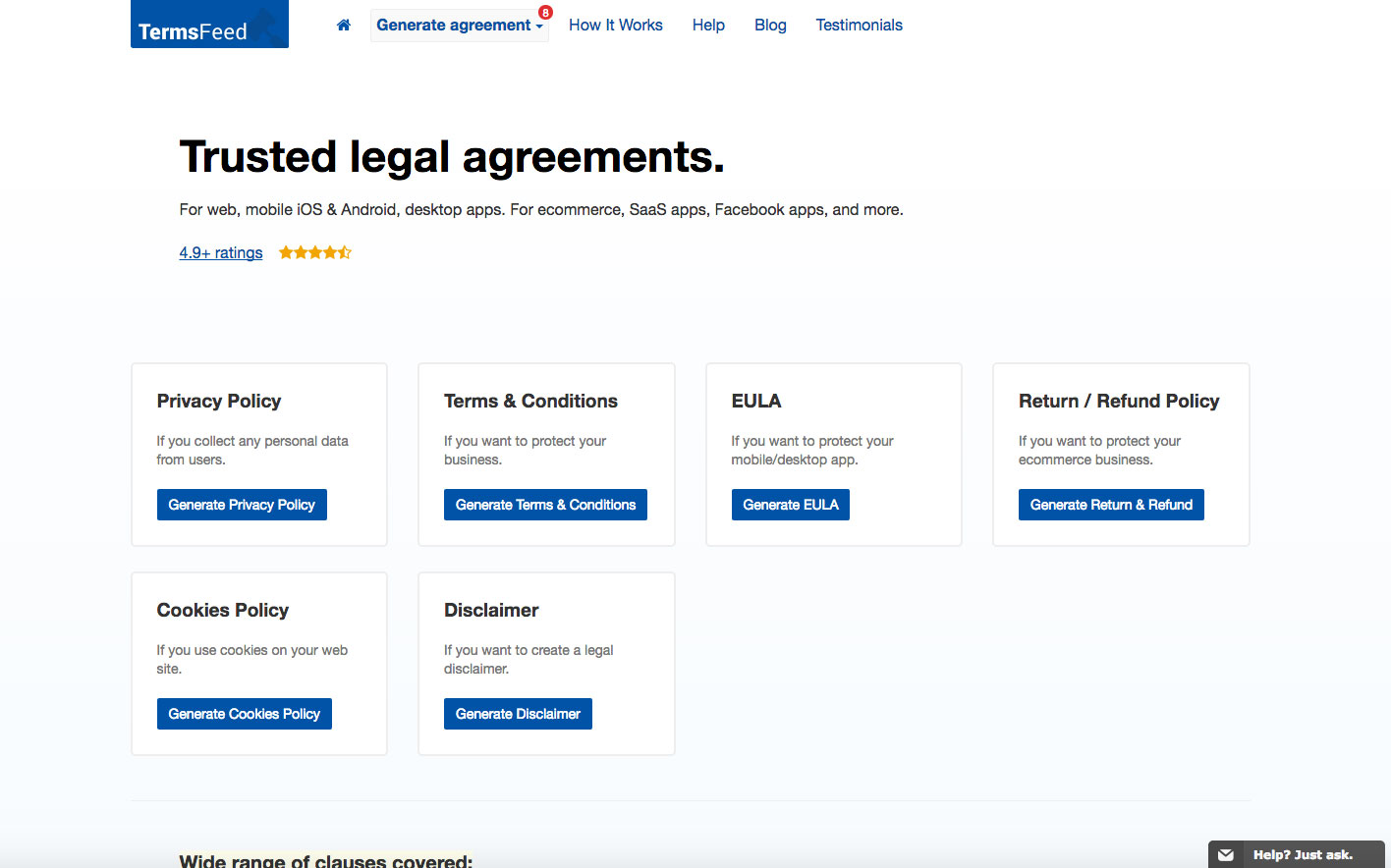
Selling products online? Chances are you're going to need some legal documentation, such as a returns policy. TermsFeed has a range of free terms templates for you to use, including Terms & Conditions, Privacy Policy, and Terms of Service. There's also a generator that asks you a range of questions and then builds a contract best suited to your use.
10. Shake
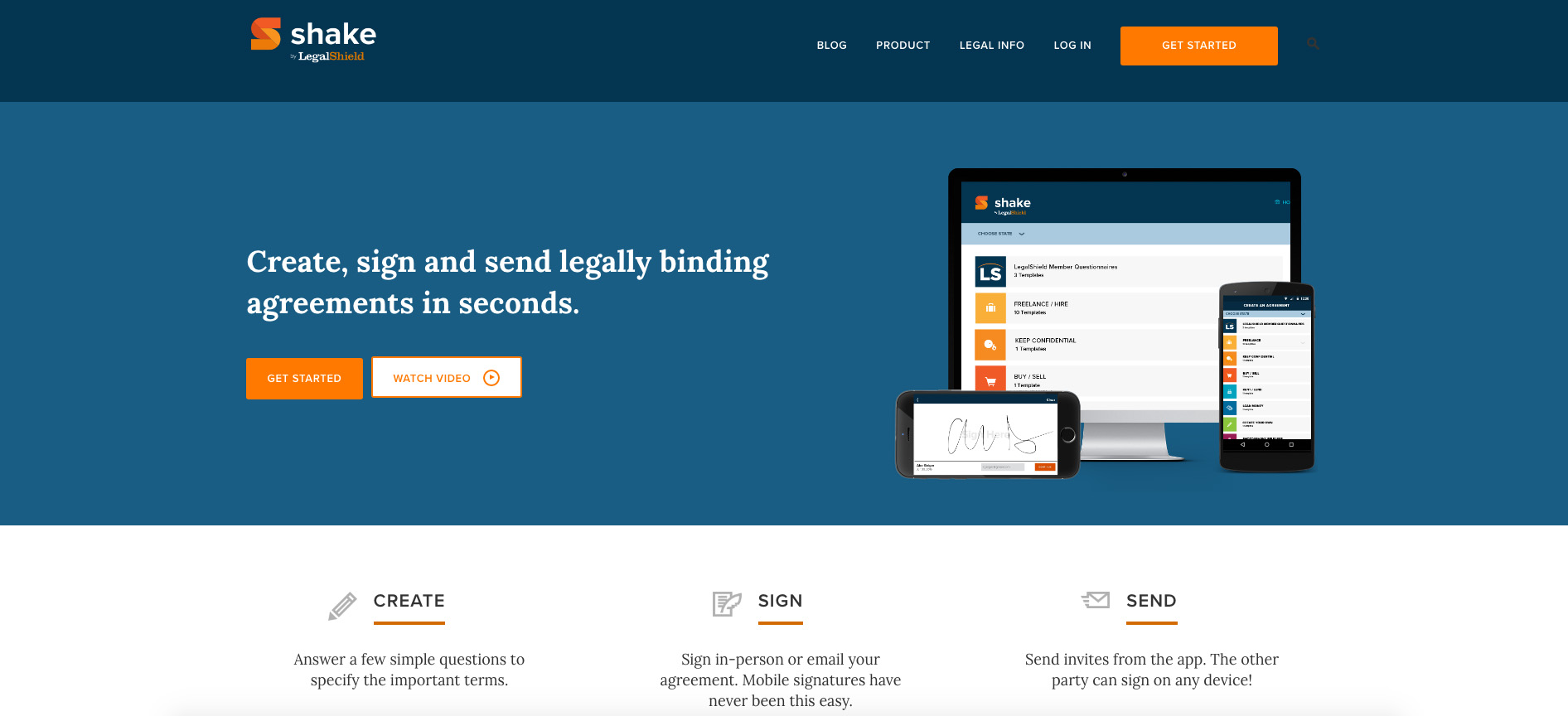
A basic contracting tool, Shake by LegalShield lets you choose from a range of free contract templates. A nice addition is that you can choose a contract template for an assignment-based or licensing project, and send the contract through the app or via email to be signed electronically on a smart device.
Once you've created your contract, you can choose to get it reviewed by a lawyer. While this sounds generous, Shake redirects you to a law firm, which requires an additional fee. The design of the contracts is very basic, and you can't currently edit the look and feel yourself.
Next page: Time management and workflow tools for freelancers
Current page: Finance and legal tools for freelancers
Prev Page Introduction Next Page Time management and workflow tools