6 amazing free Adobe CC alternatives
Creatives will love these wallet-friendly alternatives to Adobe's software.

Daily design news, reviews, how-tos and more, as picked by the editors.
You are now subscribed
Your newsletter sign-up was successful
Want to add more newsletters?

Five times a week
CreativeBloq
Your daily dose of creative inspiration: unmissable art, design and tech news, reviews, expert commentary and buying advice.

Once a week
By Design
The design newsletter from Creative Bloq, bringing you the latest news and inspiration from the worlds of graphic design, branding, typography and more.

Once a week
State of the Art
Our digital art newsletter is your go-to source for the latest news, trends, and inspiration from the worlds of art, illustration, 3D modelling, game design, animation, and beyond.

Seasonal (around events)
Brand Impact Awards
Make an impression. Sign up to learn more about this prestigious award scheme, which celebrates the best of branding.
For a long time Adobe has been number one when it comes to creative software. And for designers who can afford its Creative Cloud packages, Adobe's offering of industry-leading tools, including Photoshop CC, Illustrator CC, InDesign CC and more can be too tempting to resist.
Adobe has plenty of competitors biting at its heels though, with other companies coming forward with powerful alternatives to Photoshop and great alternatives to InDesign to try and convince Adobe-doubters to jump ship.
If you're unsure about signing up to Creative Cloud (see the best Adobe Creative Cloud discounts if you could be tempted by a decent deal), then one of the best ways to experiment is to try out the free software alternatives available. To get you started, here are six Adobe Creative Cloud alternatives that are free to download. You might also want to check out our pick of the best free graphic design software.
01. Photoshop alternative: Pixlr
Why you can trust Creative Bloq
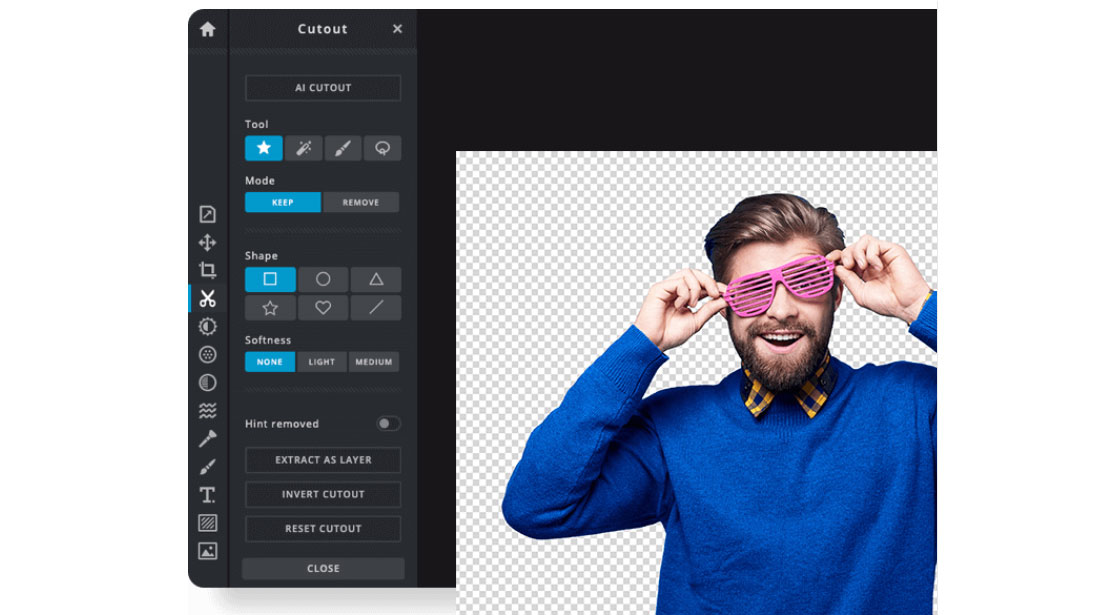
Looking for a free version of Photoshop? Pixlr is a decent alternative. While it's basic version is designed for non-professionals, the cloud-based set of photo editors include some pretty advanced tools, such as cropping, red-eye removal and teeth whitening.
Suitable for iOS and Android, Pixlr is available to use on desktops, tablets and smartphones, or it can be used as a web app. There are now two different types of Pixlr editor, the beginner-friendly Pixlr X and the pro Pixlr E. Both have a similar layout to Photoshop, so are easy to pick up if you're already familiar with Adobe software.
02. Lightroom alternative: RawTherapee

If you've always wanted to give Lightroom a whirl, be sure to try RawTherapee. As its name suggests, this tool is capable of editing Raw photo files, as well as other formats.
With its extensive range of editing tools, you'll be able to correct distortion, boost colours, recover details and much more. These aren't basic capabilities either. Due to its advanced options, RawTherapee enables users to tweak their photos until they're looking exactly how they want.
And thanks to its multi-threading and batch processing, RawTherapee is one the the most powerful Lightroom alternatives we've come across. What's more, RawTherapee is open source and you can download it on Mac, Windows and Linux.
03. Illustrator alternative: Inkscape
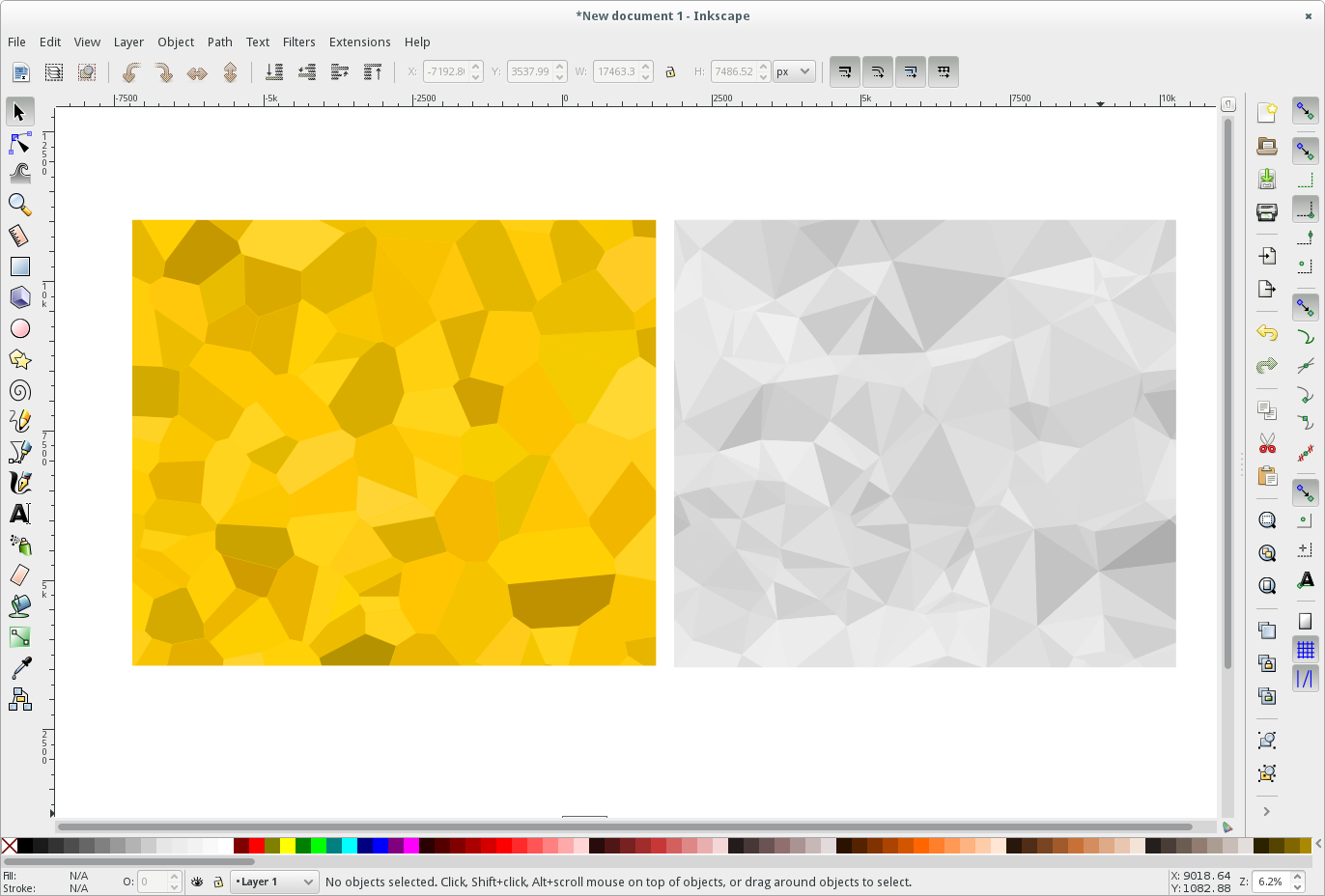
Seeing as it focusses on the SVG format, Inkscape has become a popular alternative to Illustrator. Inkscape also boasts advanced features that you don't often find elsewhere, including alpha blending, cloned objects and markers.
On top of running SVGs as its native format, Inkscape also fills in for Illustrator nicely because it has full support for different colour modes. Users will immediately notice that Inkscape has a simpler interface than Illustrator, but this doesn't mean it can't create intricate and detailed artwork. This is definitely one to check out on either Windows, Mac or Linux.
For more alternatives, see our best Illustrator alternatives post.
04. InDesign alternative: Scribus
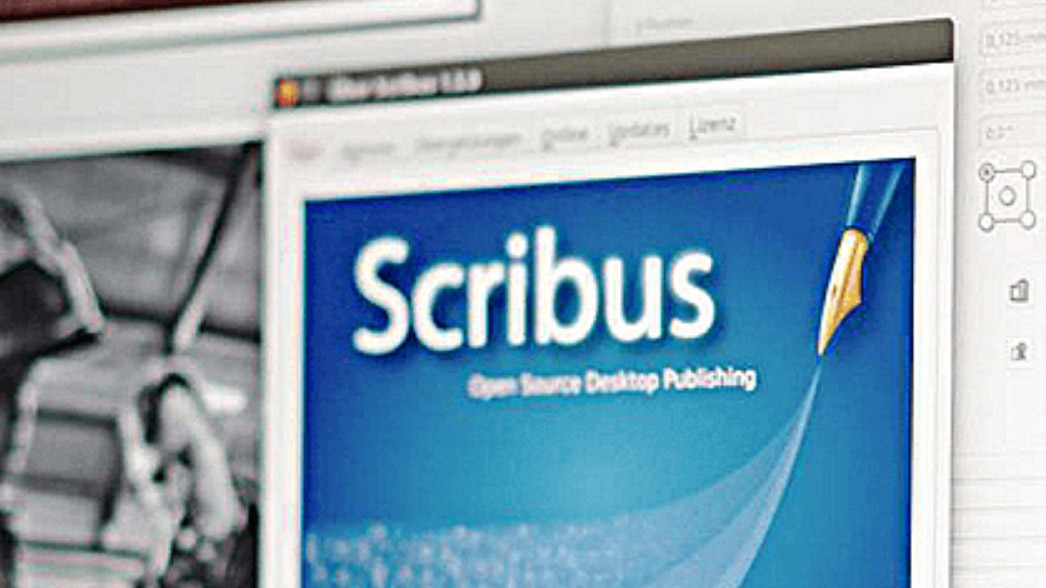
Due to its reliability and price tag of zero, Scribus is a commonly used InDesign alternative for creatives on a budget. This professional page layout program is suitable for Mac, Windows and Linux operating systems, and even comes with a range of press-ready output that's ready to roll out of the box.
Headline features for Scribus include CMYK colours, spot colours, ICC colour management and versatile PDF creation. It also supports vector drawing tools, and thanks to an active community surrounding Scribus, you're never alone if you need some troubleshooting.
05. Premiere Pro alternative: DaVinci Resolve

Premiere Pro alternative, DaVinci Resolve, is a professional video editing tool that's so good that it's used on big-budget film and TV productions. Yet it's also a free package that can be run on Windows, Mac and Linux.
Specialising in colour correction and post production audio, DaVinci Resolve boasts impressive features such as curve editors and primary colour wheels. It also runs facial recognition tracking, giving users the option to play with skin tones, eyes and lip colour.
Factor in that DaVinci Resolve gives users the opportunity to mix and master up to 1,000 channels, and you've got a tool that goes above and beyond the expectations of its price tag. Put simply, this is possibly the strongest contender for the best free Premiere Pro alternative.
06. After Effects alternative: Blender

Finding a single alternative to After Effects is a bit of a tall order. There isn't one magic bullet solution, but tools like Blender help to fill in some of the gaps if you don't happen to run Adobe software.
A free package for Mac, Windows and Linux, Blender can be used to create ultra-realistic animated graphics and 3D visual effects. Both amateurs and experts alike use its texturing, particle simulation and compositing tools to create jaw-dropping work with an added dimension.
Given the unique niche After Effects has carved for itself, though, you're going to want to back up Blender with other tools such as compositing software Natron, and video editing software Filmora (which you'll have to pay for, though there is a free trial available).
Related articles:
Daily design news, reviews, how-tos and more, as picked by the editors.

Dom Carter is a freelance writer who specialises in art and design. Formerly a staff writer for Creative Bloq, his work has also appeared on Creative Boom and in the pages of ImagineFX, Computer Arts, 3D World, and .net. He has been a D&AD New Blood judge, and has a particular interest in picture books.
