
Sign up to Creative Bloq's daily newsletter, which brings you the latest news and inspiration from the worlds of art, design and technology.
You are now subscribed
Your newsletter sign-up was successful
Want to add more newsletters?

Five times a week
CreativeBloq
Sign up to Creative Bloq's daily newsletter, which brings you the latest news and inspiration from the worlds of art, design and technology.

Once a week
By Design
Sign up to Creative Bloq's daily newsletter, which brings you the latest news and inspiration from the worlds of art, design and technology.

Once a week
State of the Art
Sign up to Creative Bloq's daily newsletter, which brings you the latest news and inspiration from the worlds of art, design and technology.

Seasonal (around events)
Brand Impact Awards
Sign up to Creative Bloq's daily newsletter, which brings you the latest news and inspiration from the worlds of art, design and technology.
4K monitors are fast becoming standard as more and more content becomes available in 4K resolution, from YouTube videos to films and series on streaming services. But does this mean you should buy a 4K monitor for work or for gaming?
If you work in photography or video editing, it almost certainly does, but the jury's still out on some other uses. In this article, we'll run through everything you need to know about 4K monitors, including the technicalities and an idea of how much you should be looking to pay if you want to upgrade.
If you've already made the decision to upgrade to a 4K monitor, check out our guide to the best 4K monitors for a range of great models to chose from.
01. How many pixels is 4K?
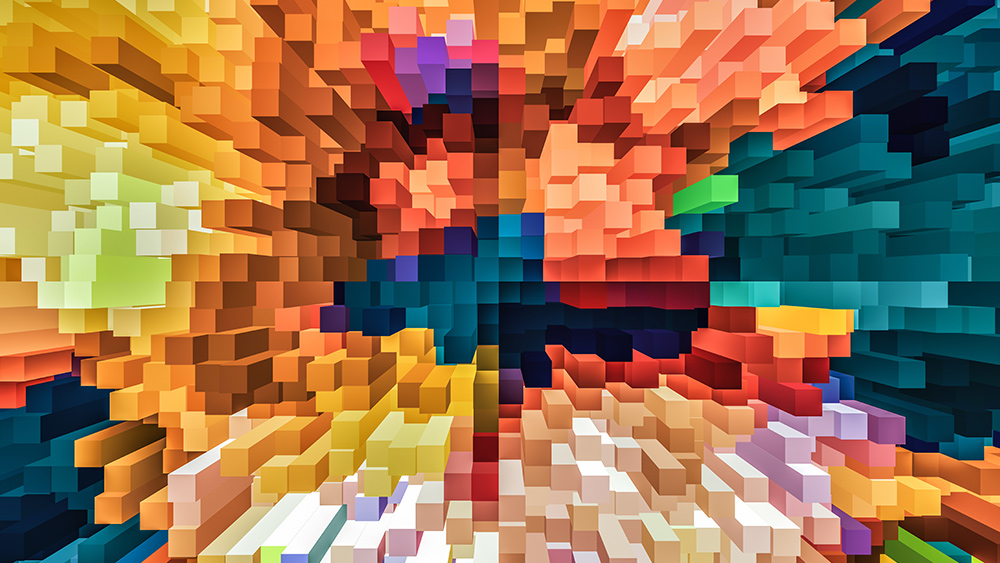
4K resolution means an image size of 3,840×2,160 pixels. It's called 4K, or 4K UHD, because of that almost 4,000-pixel width. A 4K screen has 8,294,400 pixels in total, four times as many as Full HD (1080p), which measures 1,920×1,080, or 2,073,600 pixel in total. Note that 4K is named after the width, while 1080p is named after the height. As such, you'll often also see 4K expressed as 2160p, which refers to its height.
02. Why buy a 4K monitor?
Whether those extra pixels matter may depend on what you're going to use your screen for, but 4K screens are sharper than 1080p screens, in a similar way as HD screens offered an improvement on sharpness over SD screens before them.
Full HD may offer sufficient clarity for many people to use as a computer monitor, but if you work in visual design, a 4K monitor is fast becoming a must in order to allow you to see greater detail. Photographers in particular will see a lot more of the nuances in their pictures when they view them at 4K/2160p since DSLRs shoot at a greater resolution still. For example, a camera that takes 21-megapixel photos captures images at 5,104 x 4,092.
With 4K, what you see on the screen will be more detailed when zoomed out, while, viewed at 100 per cent, you can see more of the image on the screen at once, making it easier to work with.
Sign up to Creative Bloq's daily newsletter, which brings you the latest news and inspiration from the worlds of art, design and technology.
If you're creating or editing 4K video footage, you'll almost certainly benefit from the ability to see the smaller details of what you're working on in real-time. Indeed, video editors that work regularly with 4K content might even want to consider a 5K or 8K monitor to be able to see all of the details of their work while keeping the tools visible in programmes like Premiere or Vegas (see our comparison of 4K vs 8K monitors).
03. Is a 4k monitor worth it?

4K resolution is fast becoming the norm in digital video content, streaming, gaming and computing. While some people can't initially tell the difference from HD, which already provides a very clear image, most will notice the difference if they get used to viewing at 4K and then shift back to HD.
While the increased resolution offered by 4K monitors is most crucial for those working in digital design, photography or video, there are also benefits for those who aren't designers. On a 4K display, everything is clean and crisp – especially text. So if you like to power work, splitting your screen so you can see several windows at once – for example, your browser, email, Slack and a spreadsheet or other document, the extra resolution can help keep everything legible. If you only have desk space for one monitor, it makes sense to choose one that allows you to multitask like this.
When it comes to gaming, some will want a faster refresh rate than what can generally be offered by 4K at the moment, but more graphics cards are emerging that have the capacity to handle 4K gaming.
04. How much is a 4k monitor?
The best 4K monitors are getting cheaper all the time, and you can now find decent options for as low as around £250 / $ 300. Of course, for that price, you could also choose a higher-end 1080p monitor. That means it's worth considering whether you need 4K, and possibly investing a little more if you do.
For specialised work, you may need to spend more for HDR support, a higher refresh rate and a wider colour gamut. Pro 4K monitors still cost a lot, from £1,000 / $1,200 and upwards to many times that, but cheaper models will be sufficient for many users.
See our price guide for the best 4K monitors for creatives below, or see our articles on the best 4K monitors and cheapest 4K monitor deals linked at the top of this article to compare prices.
05. How to find the best monitor size for you
The answer to this depends on the sort of work you'll be doing and the kind of machine you work on. If you're a graphic artist or 3D modeller, a resolution of 1920 x 1080 may be just fine, but higher resolution gives you a bigger canvas to work on and allows you to see more detail. Of course, for those making 3D models, going higher can put a strain on your device's GPU (Graphics Processing Unit), so you'll need to make sure your hardware can handle it to avoid programmes performing slowly.
For video editors, we'd recommend 4K resolution as standard since 4K content is already around everywhere, and you'll be at an advantage if you can playback footage natively. Photographers should go for the highest resolution they can afford. Still images don't require as much graphical power to display at high resolutions, and if you're using a DSLR, you're already taking photographs at a higher resolution than 4K. The higher the resolution of the screen, the more accurately your photos will appear.
Screen size also matters, especially when working with detailed ultra high-resolution images. You can only go as large as your workspace and budget allow, but try to maximize your screen real estate so you can view multiple projects at once. If you opt for a UHD monitor you'll probably want to consider a screen size of 27 to 32 inches.
Related articles:

Joe is a regular freelance journalist and editor at Creative Bloq. He writes news, features and buying guides and keeps track of the best equipment and software for creatives, from video editing programs to monitors and accessories. A veteran news writer and photographer, he now works as a project manager at the London and Buenos Aires-based design, production and branding agency Hermana Creatives. There he manages a team of designers, photographers and video editors who specialise in producing visual content and design assets for the hospitality sector. He also dances Argentine tango.
