Corel VideoStudio Ultimate vs Adobe Premiere Pro
In our Corel VideoStudio Ultimate vs Adobe Premiere Pro comparison, we assess the features, performance, support, and pricing of the two video editing apps.
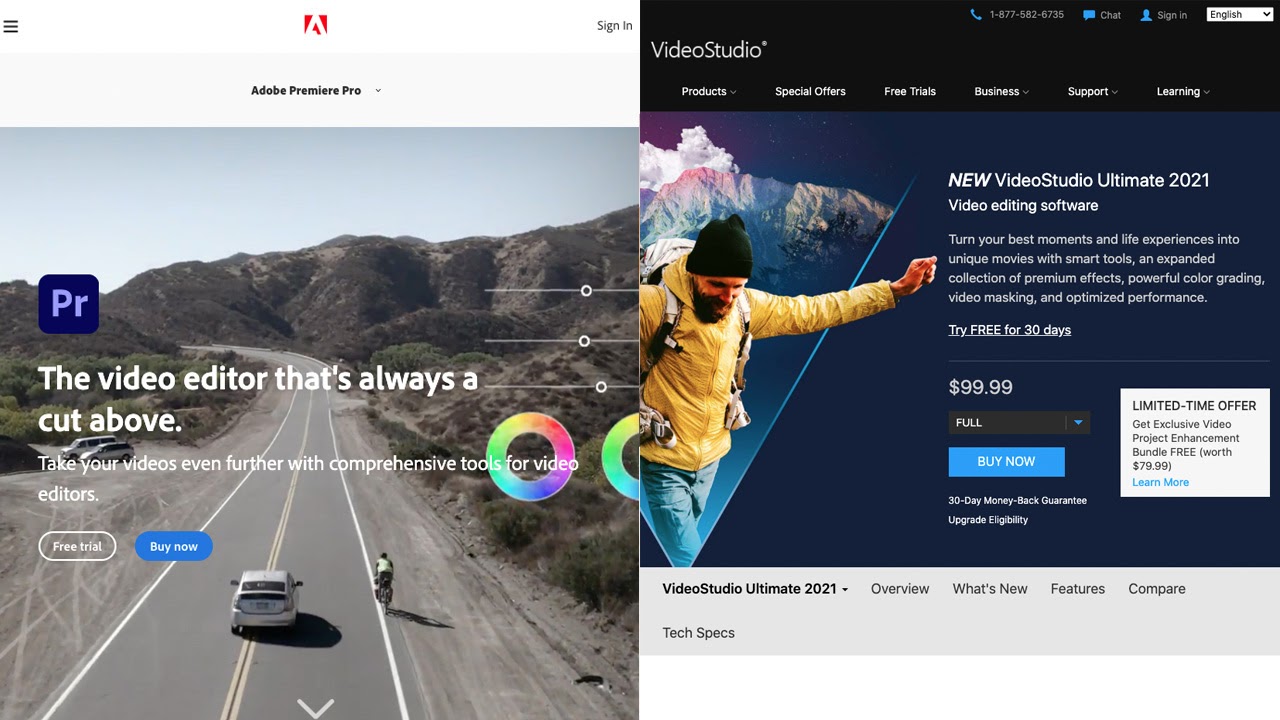
Daily design news, reviews, how-tos and more, as picked by the editors.
You are now subscribed
Your newsletter sign-up was successful
Want to add more newsletters?

Five times a week
CreativeBloq
Your daily dose of creative inspiration: unmissable art, design and tech news, reviews, expert commentary and buying advice.

Once a week
By Design
The design newsletter from Creative Bloq, bringing you the latest news and inspiration from the worlds of graphic design, branding, typography and more.

Once a week
State of the Art
Our digital art newsletter is your go-to source for the latest news, trends, and inspiration from the worlds of art, illustration, 3D modelling, game design, animation, and beyond.

Seasonal (around events)
Brand Impact Awards
Make an impression. Sign up to learn more about this prestigious award scheme, which celebrates the best of branding.
This comparison guide sets up Corel VideoStudio Ultimate vs Adobe Premiere Pro, so you can decide which is the perfect pick for you. When making videos, getting the edit right can be as important as all that happens during filming, so it’s important to have the video editing software for your needs.
One popular choice among professionals is Adobe Premiere Pro, a feature-packed, industry-standard program. Another option, Corel VideoStudio Ultimate, is aimed at a consumer and semi-professional market, but it’s nevertheless a powerful app.
In this Corel VideoStudio Ultimate vs Adobe Premiere Pro comparison, we’ll assess the features, performance, support, and pricing of the two programs. We’re reviewing the most up-to-date versions of each: Adobe Premiere Pro 15.1 and VideoStudio Ultimate 2021. Want more options? See our guide to the best free video editor around.
1. Premiere Pro: the best video editing software overall
Adobe's Premiere Pro is aimed at professional editors, and is our pick for the best video editing software overall. This tool is the industry standard, works on both PC and Mac, and offers everything you need.
Corel VideoStudio Ultimate vs Adobe Premiere Pro: Features
Interface
Premiere Pro’s main editing layout has media browser and clip controls on the left, preview monitor top centre, multitrack timeline on the bottom, and effect controls on the right. You drag clips from your media browser into the timeline and use a range of tools to make adjustments to them. After you’ve put together your initial edit, you can use a tabs bar at the top to switch to workspaces optimised for different jobs, such as Colour, Effects, and Audio.
VideoStudio Ultimate’s three main tabs are Capture, in which you import your footage, Edit, in which all editing is done, and Share, for exporting videos and uploading finished videos.
The Edit tab, where you’ll spend most of your time, is similar to Premiere’s, but simpler – timeline all along the bottom; library, preview, and options panels across the top. Working with it is a sleek and intuitive process, though it isn’t as good at working with multiple layers of video as Premiere Pro.
Daily design news, reviews, how-tos and more, as picked by the editors.
Tools
Premiere Pro’s many advanced features enable precise control of all elements of your edit. Taking colour grading as an example, its powerful Lumetri Color panel allows you to use RGB curves, shadows/midtones/highlights wheels, various scopes and waveforms, customisable preset looks, and more for fine control over the look of your image. For all effects within Premiere Pro, you can also adjust values over the course of a clip using keyframes.
VideoStudio’s features tend to be more basic, though its colour tools have seen a big improvement in recent updates; you can now colour grade your clips using highlights/midtones/shadows wheels, tone curves, and hue/saturation/lightness tuning, or choose from 34 preset lookup tables (LUTs). It doesn’t have the depth of customisation that Premiere Pro’s tools do, but is now one step closer.

In general, the depth of VideoStudio’s features tend to place it at a halfway point between beginner-oriented software such as Premiere Elements and high-end professional apps such as Premiere Pro and DaVinci Resolve. It is catching up, though, with more pro-level features, such as advanced masking and 360 degree video editing added in recent updates.
Where VideoStudio Ultimate does beat Premiere Pro is in features aimed specifically at newcomers. It has three intuitive template types which can help amateurs to quickly put a video together and learn some skills in the process. Highlight Reel combines a pre-existing selection of clips into a seamless montage. Fast Flick combines clips and animations into a slideshow-like film, and Instant Project allows you to fill pre-existing movie templates with your clips.
VideoStudio also has a few useful social-media-aimed tools, such as face-tracking stickers – bunny ears, silly glasses, and so on – to add playful touches to online videos. Premiere Pro is too serious and pro-oriented for these. It’s also possible to export and upload videos directly to YouTube, whereas with Premiere Pro, you can export using a YouTube preset, but must upload to YouTube separately.
Corel VideoStudio Ultimate vs Adobe Premiere Pro: Performance
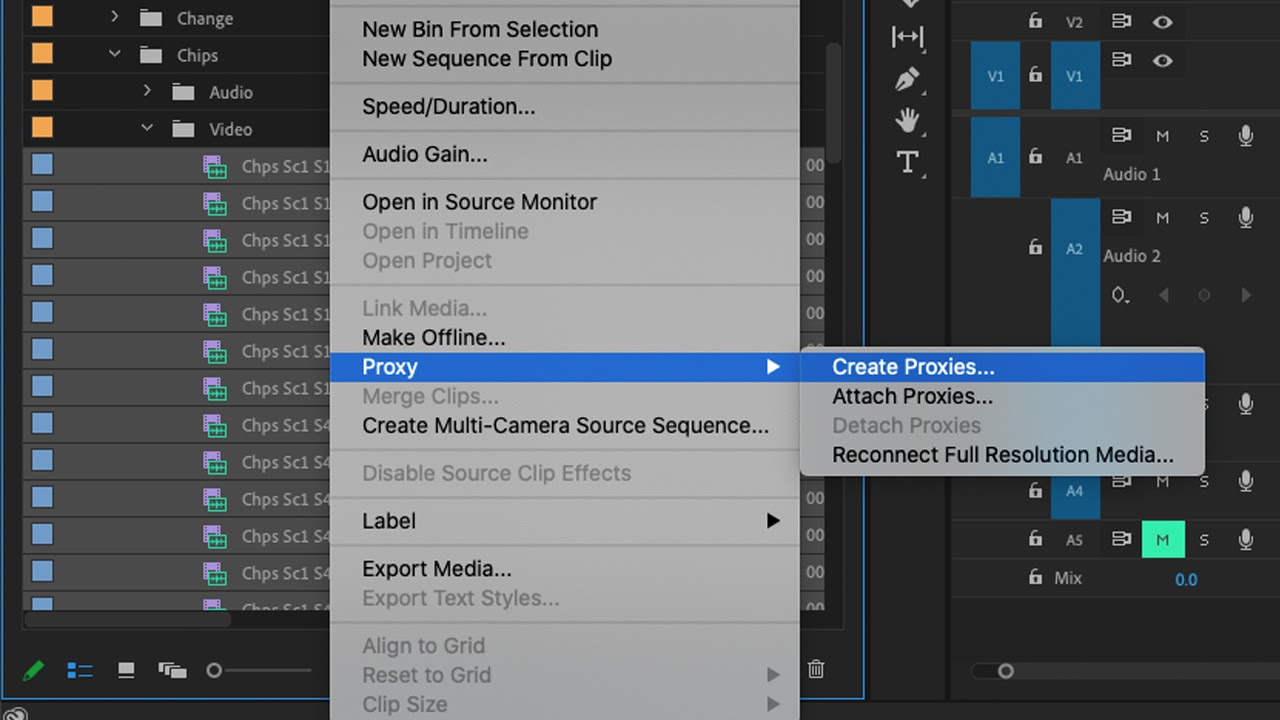
Video files are often large, so editing programs need a lot of computing power, especially if you’re working with 4K clips or adding multiple effects. Performance depends to a large extent on hardware, but nevertheless, there are differences between how the two apps perform.
In terms of system requirements, for Premiere Pro, you’ll need Windows 10 or macOS v10.14 or later, 8GB of RAM (though 16GB is recommended for HD video and 32GB for 4K), 8GB of hard disk space, and a recommended 4GB of GPU VRAM. For VideoStudio Ultimate, you’ll need Windows 7 or later (no Mac version is available), 4GB of RAM (8GB recommended for HD video), 10GB of hard disk space, and at least 512MB VRAM.
As VideoStudio’s lower requirements demonstrate, it is a less intensive program and tends to perform better than Premiere Pro on lower-spec computers. VideoStudio used to have some reputation for crashing, but these issues have been significantly improved upon in recent updates; the app is now very stable.
Premiere Pro has also become more stable over the years, though its complex nature means that, especially when you’re working on bigger projects, it can still lag or even crash from time to time. But it has some tricks to speed up performance.
You can lower the resolution of the preview monitor, assign Premiere a greater share of your computer’s RAM, or edit using proxies – lower-resolution versions of your files that will be replaced with the full files later. VideoStudio has fewer of these kinds of features, though it does have a useful Smart Proxy setting, which simplifies the proxy process.
Corel VideoStudio Ultimate vs Adobe Premiere Pro: Support
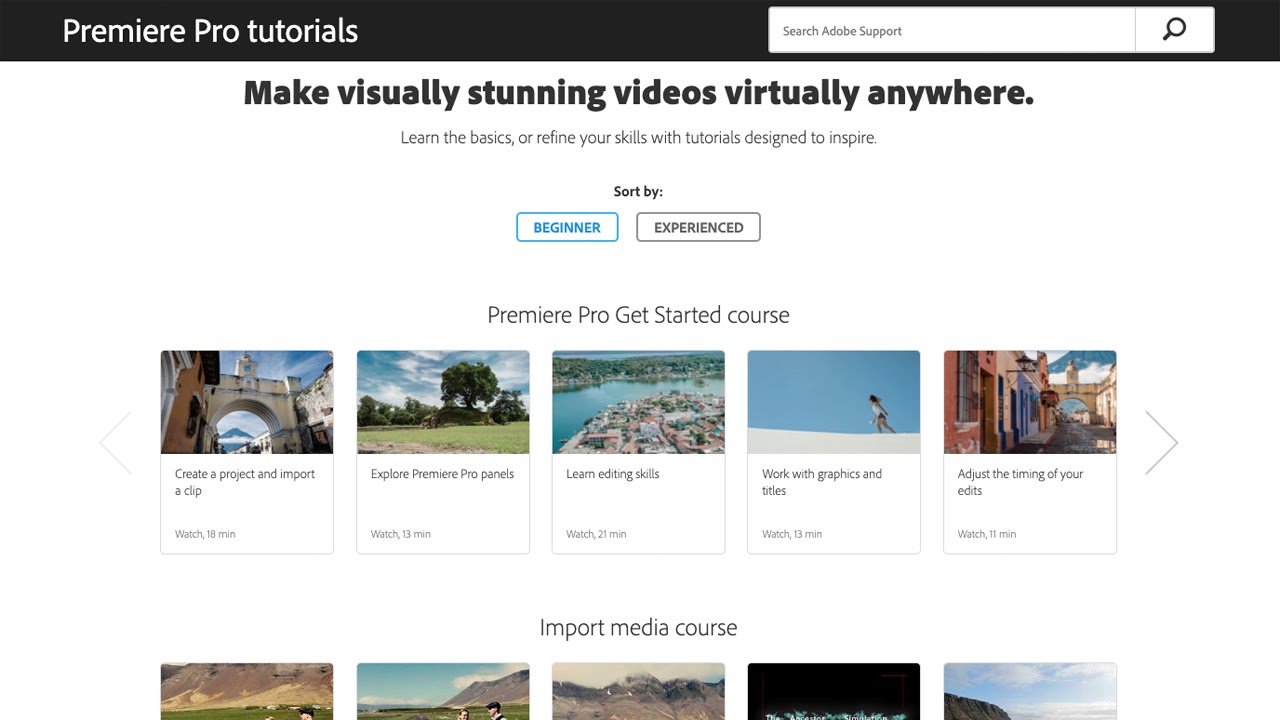
Adobe’s tech support can be contacted via phone or web chat. However, many users have complained about poor service, including being passed from one advisor to another. There is a helpful community forum, where other users have already raised and resolved many problems. The Adobe website also has a selection of tutorials, which are useful for beginners.
The situation with Corel is similar: it’s possible to contact technical support via web chat, ticket, or phone, but many customers report poor service. There is an online knowledge base, though many of the articles on it refer to older versions of VideoStudio, and a community forum, though it’s much less active than Adobe’s.
Overall, while neither particularly impresses, Adobe’s support options win out.
Corel VideoStudio Ultimate vs Adobe Premiere Pro: Pricing and plans
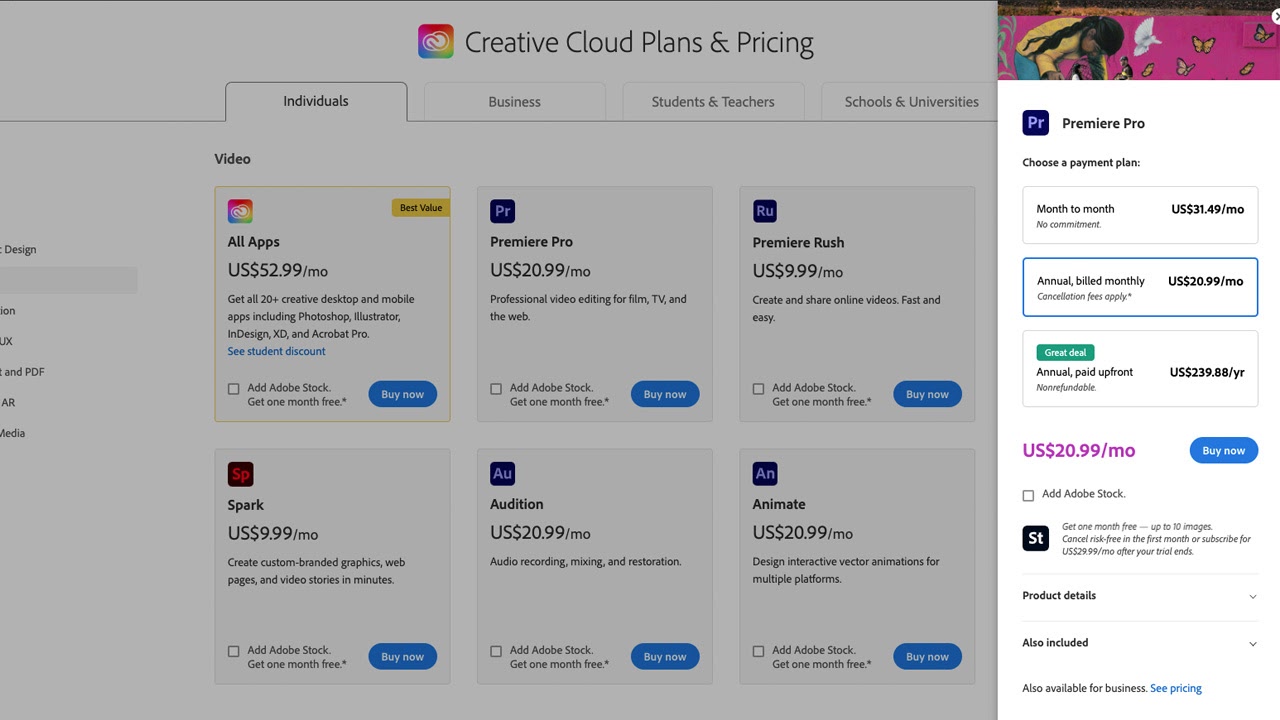
Premiere Pro requires a subscription fee. The standard plan costs £19.97/$20.99 per month, but you must commit to a year at a time. If you cancel before the year is over, there’s a fee of 50 per cent of your remaining subscription. You can subscribe without the annual commitment for £30.34/$31.49 a month, or you can pay for a full year upfront for £238.42/$239.88.
Corel’s pricing is simpler: you can purchase and keep VideoStudio Ultimate 2021 for a one-off fee of £89.99/$99.99. However, every time the software gets a significant update, you need to buy a new license to access it. Upgrading to the current version from a previous version costs £69.99/$79.99.
In the long term, VideoStudio Ultimate works out much cheaper than Premiere Pro. But Premiere Pro’s higher price can be justified by its deeper range of features. And its subscription model does allow some flexibility – if you’re not a regular editor, you can subscribe for a month as and when you need it.
Verdict
Packed with features that allow in-depth control over your videos, Premiere Pro is the top choice of many professional editors, and it’s easy to see why. If you’re a confident editor wanting to make high-quality videos, it may be perfect for you. But it can be too complex for beginners, and the subscription pricing is costly over time.
Corel VideoStudio Ultimate is more affordable and more accessible. It’s a sleek, intuitive program, and recent improvements in its features put it a step above options aimed at complete beginners, such as Premiere Elements. It’s a good choice for less confident editors or those working on simple projects, such as fun videos for social media.
Read more:
- Best video editing apps: Edit footage on the go
- Best tablets for video editing: The kit you need to power your edits
- Best laptops for video editing: Make sure your laptop is up to the job

Kieron Moore is a freelance writer based in Manchester, England. He contributes to Future sites including TechRadar and Creative Bloq, focusing on subjects including creative software, video editing, and streaming services. This work draws on his experience as an independent filmmaker and an independent TV watcher. He can be found on Twitter at @KieronMoore, usually when he’s meant to be writing.

