The best tablets for video editing
We round up the best tablets for video editing on the move.

If you’re looking for a portable but powerful machine on which to edit footage, one of the best tablets for photo and video editing will more than likely fit the bill. Rather than bulkier, pricey laptops, these slates are fantastic for portability while still packing a punch in the processing department.
While Apple’s iPads rank highly, there’s also a host of Windows and Android devices that might fit the bill, especially when paired with one of the best video editing apps and video editing software. To narrow down your selection, we’ve compiled a guide with products at various price points and differing operating systems, weighing up the design, value and performance to ensure whatever you choose is perfect for your needs.
If photography is more your bag, we also have guides to the best tablets for photo editing, and our list of the best drawing tablets might better suit your needs if you want a PC or laptop-based peripheral. And if you definitely don't want Apple, see our list of the best iPad alternatives.
Quick list

Stacked with the latest from Apple Silicon, the M4 chip, this portable powerhouse boasts some seriously impressive performance specs, this iPad looks to be the best yet. If you can afford it, it will future-proof your video editing setup.
Read more below

The Go 3 is one of Microsoft's hybrid laptop-tablets, with an impressively bright 10.5-inch screen and lightweight enough frame to fit in your tote bag. Still, it's robust and surprisingly capable of running video editing software.
Read more below

Thanks to its upgraded M2 chip, the new iPad Air offers 50% faster performance than the M1 thanks to an upgraded CPU, GPU, and Neural Engine. It's also surprisingly affordable compared to the 2022 iPad Air 5 series. It
Read more below
The best tablets for video editing available now
Why you can trust Creative Bloq
The best tablet for video editing overall

01. iPad Pro 13-inch (M4, 2024)
Specifications
Reasons to buy
Reasons to avoid
Ideal for video editors, the new iPad Pro 13 (M4, 2024) packs a serious punch. It's faster and thinner, but just as gorgeous as other recent iPads, with several excellent improvements to the benefit of video editors everywhere. With its OLED screen offering improved contrast, Apple's newest slate will also be compatible with the new Apple Pencil Pro, and its powerful M4 chip offers plenty of power to bolster your editing.
It's beautifully thin at 5.1mm, but still a robust enough tablet to travel with you on the go, with a screen bright and broad enough to navigate video editing apps and other workflow software. That's largely thanks to its Tandem OLED display, which sandwiches two OLED panels and offers, according to Apple, 1,000 nits of standard brightness and 1,600 nits of HDR brightness, the same as with the 2022 model. Despite this similarity, during our initial hands-on review, we reckoned the Ultra Retina XDR OLED display looks even crisper than its predecessor.
Apple's not cut corners with the user experience whatsoever - the new iPad Pro offers a refresh rate of up to 120Hz, making it incredibly responsive, and the slate especially shines when paired with the new Apple Pencil Pro. This in itself serves as a further benefit for video editing; its new rotating barrel can quickly change the orientation of pen and brush tools, and you can also squeeze the stylus to access a quick menu with tools and settings.
We haven't yet completed our full review, but based on our initial hands-on experience, we think it's the best tablet for video editing available today.
Read more: hands on with the new iPads
The best budget tablet for video editing

Specifications
Reasons to buy
Reasons to avoid
Three of the biggest things we look at when picking the best tablet for video editing are price, performance and portability, and the Surface Go 3 scores solidly across the board. It's very light and portable, slipping easily into your backpack or tote bag without compromising on build quality and robustness.
The Surface Go 3 is the cheapest in Microsoft's now-sprawling range of hybrid laptop-tablets, but that doesn't make it sub-par by any stretch of the imagination. In fact, during our testing, we were impressed by the brightness of its 10.5-inch screen, which is a real boon for video editing.
While it's not exactly a powerhouse like some of the other products on this list and certainly can't hold a candle to the iPad Pro, it performs solidly for general productivity, and can run less power-intensive software like Techsmith Camtasia, meaning you've got enough bandwidth for most of your simpler edits. It's worth highlighting, as with other Surface models, the Surface Pen and Type Cover cost extra, and to get the most out of this device we think you'll need both.
For more details, read our full Windows Surface Go 3 review.
The best Windows tablet for video editing
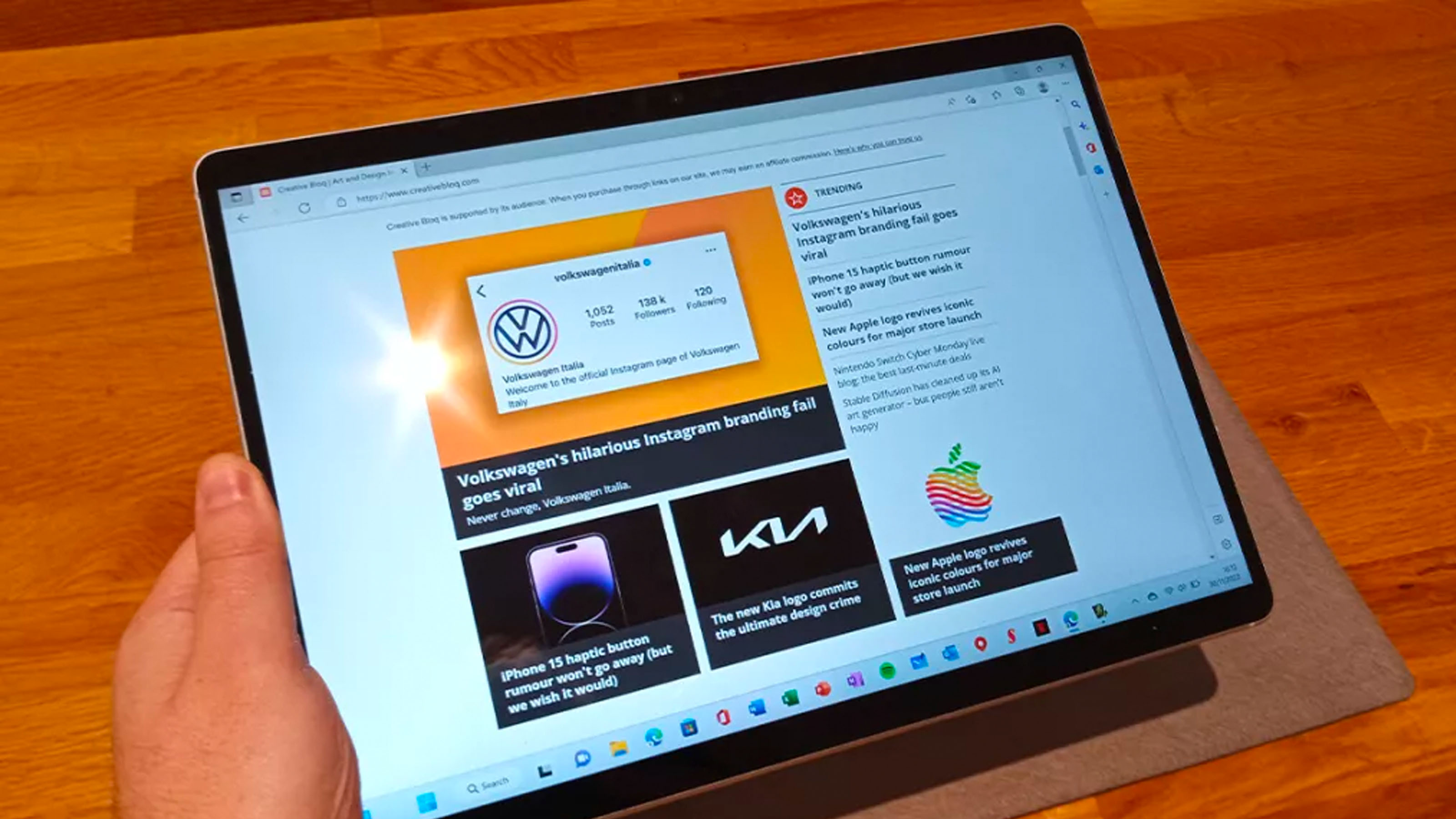
Specifications
Reasons to buy
Reasons to avoid
The line between tablet and laptop is pretty blurry these days, especially when it comes to this latest Surface Pro from Microsoft which runs Windows 11. If you're already editing on a PC, it's easy to hop onto the device, as all your programs and apps will work on it, and it's got enough horsepower to handled high-quality footage with ease.
Just be sure to pick the Intel model rather than the SQ3 model. Our reviewer found it perfectly capable of running video editing and art software, such as Photoshop and Premiere Pro, although it wasn't quite as fast as a full laptop,
Like the iPad Pro, it's an expensive proposition for sure. But you really are getting a lot of power for your money, on a device that's easy to stow in a bag and take everywhere with you. Overall, we're happy recommending it to any serious video editors who want to stay in the Windows ecosystem. For more details, read our full Surface Pro 9 review.
The best affordable iPad for video editing
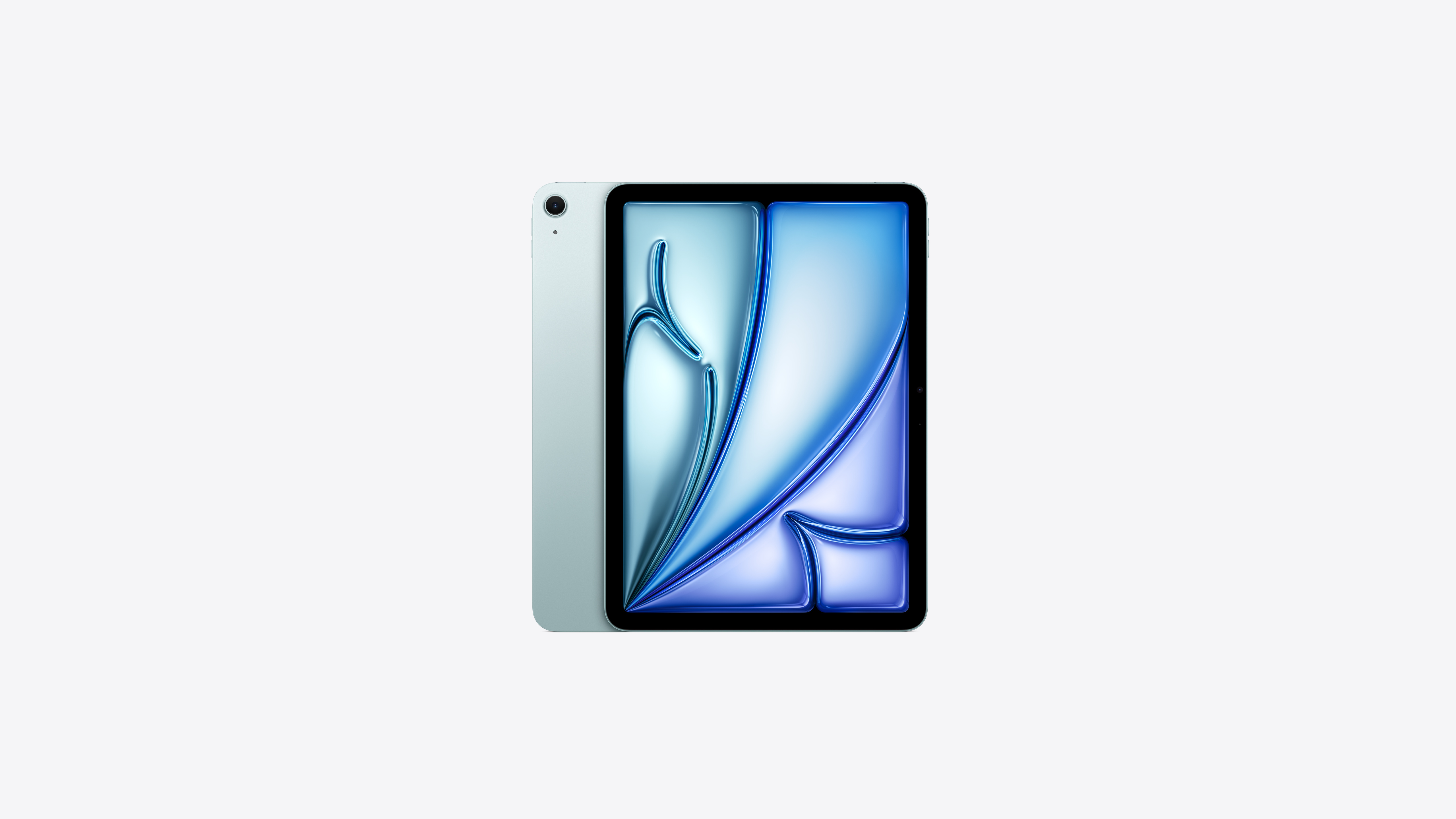
04. iPad Air (M2, 2024)
Specifications
Reasons to buy
Reasons to avoid
If you know you want an Apple iPad but can't afford Apple prices, the newest iPad Air is surprisingly affordable, and especially when compared to the Series 5 iPad Air prices from 2022. While these lighter, more streamlined tablets aren't ever going to take on an iPad Pro, we think the iPad Air (M2, 2024) makes for a capable workstation, and certainly if you don't need pro-level power. Plus, it even has a 13-inch display option, ideal if you like to work on the go without overstuffing your backpack.
Thanks to its new M2 chip, the iPad Air (M2, 2024) is 50% faster performance than the M1 model due to its upgraded CPU, GPU and Neural Engine. Better yet, if you like being able to shoot, make calls and edit on the same device, it has a new landscape 12MP Ultra Wide front camera. At last, Apple has listened to feedback and repositioned the selfie camera to more naturally suit video calls.
It might not be a powerhouse like some of the other devices on this list, but it gives you a wide variety of apps to choose from, a gorgeous UX, smooth workflows and can even handle AI tasks. Plus, the new iPad Air is even compatible with the newly announced Apple Pencil Pro and the Apple Pencil USB-C.
While it's far from cheap (check out our dedicated guide to the best iPad Air 5 prices for all the details on these deals). We've yet to review the new iPad Air, but we'll update this space soon.
The best Android tablet for video editing

Specifications
Reasons to buy
Reasons to avoid
If Android is your OS of choice, then we recommend the Samsung Galaxy Tab S8 Ultra. It benefits from a slim, sleek design, a brilliant, punchy 14.6-inch screen, and plenty of power. The iPad supports more creative apps and has a brighter display, but can’t compete when it comes to size and versatility.
On the whole Android apps tend to be less well adapted for tablets, so Android tablets as a whole aren't the ideal choice for video editing. Still, there are plenty of options, so by all means play around and see what's out there: see our guide to the best video editing apps for details. For more information, read our full Samsung Galaxy Tab S8 Ultra review.
The best gaming tablet for video editing

Specifications
Reasons to buy
Reasons to avoid
Asus's groundbreaking 2-in-1 gaming tablet is a feat of engineering, creating a Microsoft Surface-like device with internals suitable for gaming with mixed results. It's chunkier than most tablets (the build is superb), and gaming performance lags behind laptops with similar specs. It's also very expensive.
That said, when we reviewed the device we found that for content creation workflows, it does a nice job. The screen, which has a slow response rate for gaming, offers excellent pixel density, decent colour accuracy, including Pantone validation and 85 per cent coverage of the DCI-P3 colour space. The 60Hz refresh is something of a limitation when it comes to latency when using the touch interface, and the speakers could be better, but for a tablet PC that can pack a punch, this is a very interesting option. See our in-depth Asus ROG Flow Z13 review for more details.
FAQs
Which device is best for video editing?
If you want the ultimate device for video editing, you'll want to be looking at one of the best laptops for video editing, our current pick is the MacBook Pro 16-inch (2021). But if you want something smaller to use on the go, then our suggestion is the iPad Pro 12.9-inch (2022) or see our best iPad for video editing guide. This is Apple's latest and greatest offering and it deals with large amounts of video without so much as a stutter. For those looking for an Android/Windows alternative, we recommend the Dell XPS 17 (2021) or the Microsoft Surface Pro 8.
Can I use a Samsung tablet for video editing?
We rate the Samsung Galaxy Tab S8 Ultra as a tablet for video editing, as it offers a superb AMOLED screen to see your creations, a decent refresh rate of 120Hz, fast performance and smart software. Android apps aren't always the best for video editing so bear that in mind, but this tablet does deliver.
Is an iPad good for video editing?
The newer iPads are ideal for video editing, as they contain powerful processors. Apps such as Final Cut Pro work well on the iPad and overall iPads are good for colour grading, speedy editing and video rendering.
How to choose the best tablet for video editing
When you're choosing a tablet for video editing, there are a number of factors to consider. First of all, you'll want something with the highest performance possible, that means tablets with super-speedy chips or lots of cores will work better than those with fewer chips, especially if they're not all high performing. How can you tell which chip is highest performing? In general, more cores means more performance. In terms of Apple's tablets, the higher the number after 'M', the higher performing the tablet, so M2 is better than M1. Older iPads with Intel chips have weaker performance than those with 'M' chips.
You'll also want a decent screen to view your work on, 1900 x 1200 resolution is the minimum you want here, and many of the tablets on our list are operating in the 2000 x 2000 plus range. You also need the tablet to be big enough to work on, we'd say 10-inches is the absolute minimum, but the bigger the better, although of course the bigger your tablet is, the more of a pain it is to cart around with you.
Battery life is also important, because even the best video editing apps will tend to drain your battery pretty quickly. Last of all, make sure you consider storage as video files are heavy. You definitely don't want anything less than 64GB, but get much more if you can afford it. It's generally worth spending money on storage as it will make your life much easier.
How we test the best tablets for video editing
In order to test tablets for video editing, we run a series of standard video processing benchmark tests, to test how quickly and efficiently the tablets can handle video content. We also spend time with each tablet, to assess its usability, design and portability, as well as assess the screen in terms of brightness, clarity and overall quality of the colours.
To test battery life, we stream a video from a streaming service and make a note of how long the battery lasts with that running, as well as use the tablet for our own projects, and test how well it copes with our normal workflow.
We review plenty of tablets here on Creative Bloq, but make sure that only tablets we have awarded three stars and above make it into our buying guides.
Daily design news, reviews, how-tos and more, as picked by the editors.

A writer and editor dedicated to helping audiences achieve more with technology, Orestis is a veteran from the days of the 8-bit ZX Spectrum. He is always interested in the fastest, slickest way to make computers do new and exciting things.
- Rosie HilderDeputy editor
