The best tablets for photo editing: here's how to touch up your images on the go
These are the best tablets for photo editing that are available right now.

Daily design news, reviews, how-tos and more, as picked by the editors.
You are now subscribed
Your newsletter sign-up was successful
Want to add more newsletters?

Five times a week
CreativeBloq
Your daily dose of creative inspiration: unmissable art, design and tech news, reviews, expert commentary and buying advice.

Once a week
By Design
The design newsletter from Creative Bloq, bringing you the latest news and inspiration from the worlds of graphic design, branding, typography and more.

Once a week
State of the Art
Our digital art newsletter is your go-to source for the latest news, trends, and inspiration from the worlds of art, illustration, 3D modelling, game design, animation, and beyond.

Seasonal (around events)
Brand Impact Awards
Make an impression. Sign up to learn more about this prestigious award scheme, which celebrates the best of branding.
Recent advancements mean that many of the best tablets for photo editing now boast similar power to a laptop, but with smaller screens and no keyboard as standard. This makes them cheaper and more agile – plus, you can use a stylus for intuitive editing.
Tablets can get expensive, of course, and different operating systems have different merits. Currently, my pick as the best tablet for photo editing is the iPad Air M2 (2024). For me, this tablet offers the best balance between performance and price. Plus, the version of Photoshop for iPad is far superior to its Android counterpart.
However, there are plenty more viable options and I've considered five others to round out this list, at a range of budgets to suit all, from hobbyists to pros. If you need a larger screen or more power, read our guide to the best laptops for photo editing.
The quick list

Best tablet overall
Powered by an M2 chip, the lightweight 2024 iPad Air is our top pick, as it's cheaper than the Pro but can still get the job done. The display is utterly sublime and the Apple Pencil Pro works like a dream.

Best Android tablet
While Android tablets arguably aren't the best for photo editing, if you prefer to avoid the Apple ecosystem, the Samsung Galaxy Tab S9 Ultra is a sound choice. It's got power to spare, and the S-Pen works well.

Best tablet for pros
Sure, it's expensive, and most photo editors probably don't need its face-melting speeds – however, if you're going to be working with ultra-high-res files, the M4-powered iPad Pro is your buy.

Best cheap tablets
If you need something that truly won't break the bank, Amazon's no-frills Fire 10 HD tablet may be right for you. Just bear in mind that you'll only have Amazon's own software ecosystem to work with.

Best Windows tablet
Microsoft has produced some brilliant 2-in-1 laptop/tablet hybrids, and the Surface Pro 9 is our pick for photo editing – especially now that newer releases mean we have seen its price coming down.

Best value
While it's a couple of years old now, we like the Apple iPad 2022 as a good-value all-rounder for photo editing. It's got a nice big screen, the same as that of the iPad Air, and it works with the Apple Pencil.
Best tablets for photo editing available now
Why you can trust Creative Bloq
Best tablet for photo editing overall
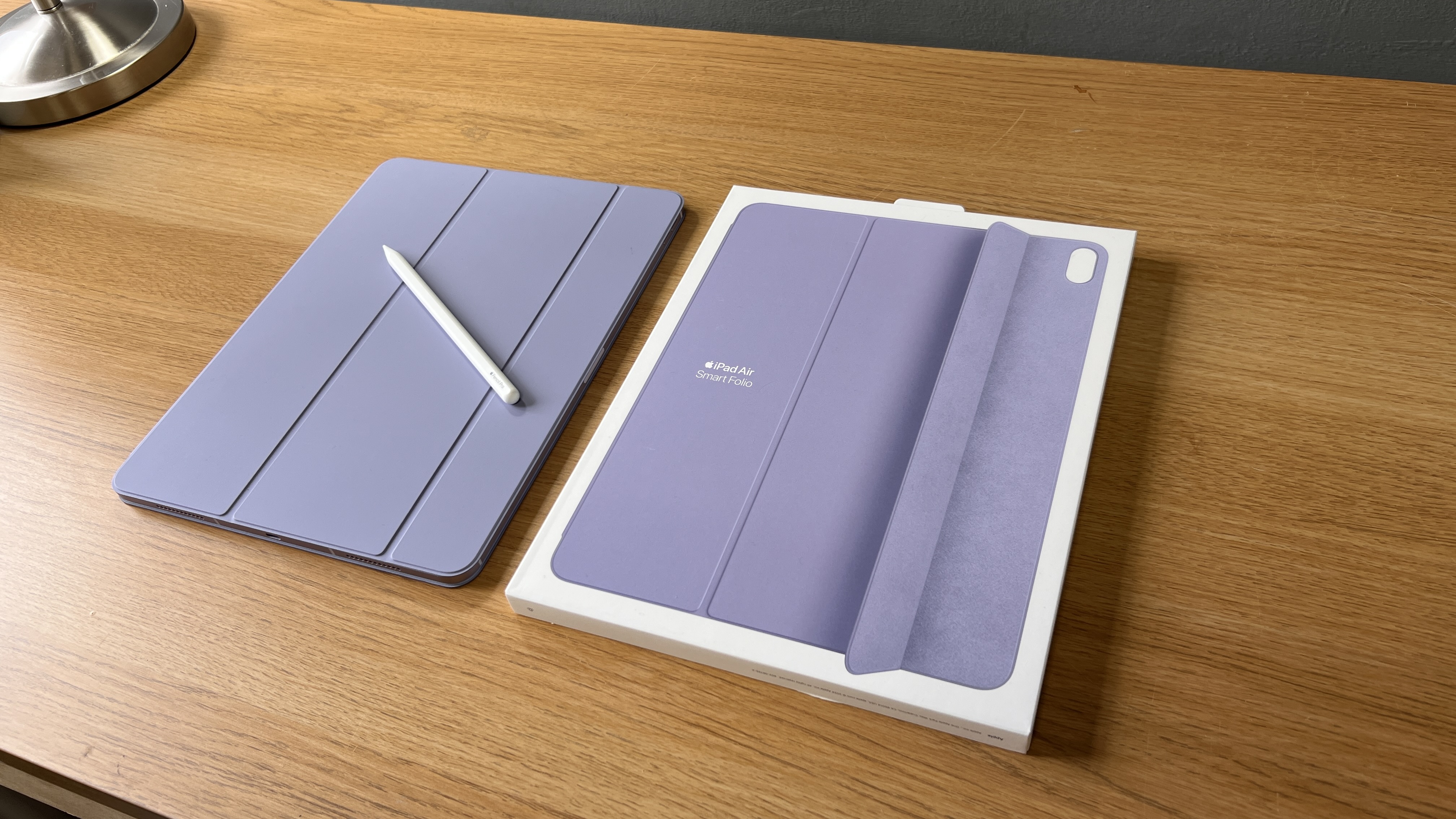
Specifications
Reasons to buy
Reasons to avoid
If you want a superb tablet for photo editing, balancing performance and price, my recommendation is the 2024 iPad Air M2. While it's not as powerful as the Pro (which you'll meet further down this list), it is nipping at the heels of its bigger sibling, and for photo editing the power its M2 chip supplies is more than ample. Unless you're a high-end studio photographer working on enormous files from digital medium format cameras, it is going to be just fine.
An advantage of opting for a newer iPad model is that you get compatibility with Apple's Pencil Pro. This was one of the major things that impressed us when we reviewed the iPad Air M2 (2024) – it feels unbelievably smooth and responsive to use, with new features like haptics, hover and barrel roll. Photoshop runs very smoothly too; having 8GB of RAM makes a big difference when you're working on big files with lots of layers.
The LED-backlit Liquid Retina display is big, bright and colour-accurate – we tested the superior 13-inch version, though the 11-inch version also looks great and could be a way to save money if you think it'll be big enough for your purposes. It's not the Ultra Retina XDR display we've seen on newer M4 models, but it still looks fantastic.
Balancing cost and power, the iPad Air M2 (2024) is the best photo-editing tablet for the majority of users.
Read our full Apple iPad Air M2 (2024) review.
The best Android tablet for photo editing

Specifications
Reasons to buy
Reasons to avoid
If you don't want to enter the Apple ecosystem, an Android tablet for photo editing may be your best bet, and our pick in this category is the Samsung Galaxy Tab S9 Ultra. It boasts a laptop-sized AMOLED screen that boasts a wider aspect ratio than an iPad's, as well as plenty of resolution. The size of the screen also serves photo editors particularly well, for obvious reasons.
Its benchmark performance, powered by the Snapdragon chipset, significantly exceeds that of its more affordable rivals, and ensures you'll have no problem running your photo-editing apps of choice. The cost of the tablet also includes the S Pen, which uses Wacom technology and supports up to 4,096 levels of pressure sensitivity with tilt recognition.
The main problem with the Galaxy Tab S9 Ultra as far as photo editors are concerned is one that's common across all Android tablets – the software just isn't as good as it is on iPad OS. You can use Photoshop Express, but for the full(er) version of the software, you need an iPad. This is also a fairly expensive proposition – for the same price, you could get a decent laptop for photo editing.
Read our in-depth Samsung Galaxy Tab S9 Ultra review for more on what this device can do.
The best professional tablet for photo editing

Specifications
Reasons to buy
Reasons to avoid
If you need the ultimate in power and don't mind too much about the cost, the latest bleeding-edge iPad Pro M4 (2024) is the photo-editing tablet you've been looking for. It's big, it's bright, it's blindingly fast, benefiting from the new M4 silicon to deliver a future-proofed tablet that'll keep you happily editing for years. If it doesn't feel that much faster than a previous-gen iPad, then that's likely because the software isn't yet optimised for the newer chip – this is something that will come down the line.
Images look fantastic on the Ultra Retina XDR display, and in our testing, the battery could hold out for about 10 hours of heavy sustained use, which is more than enough for marathon photo editing sessions. Of course, this is not a cheap tablet, and unless you're working at ultra-high resolutions, this is probably more power than you need. Still, if you want the best in class, here it is.
Read our full Apple iPad Pro (M4, 2024) review to learn more.
The best cheap tablet for photo editing

04. Amazon Fire 10 HD
Specifications
Reasons to buy
Reasons to avoid
Ok, so we've jumped from super-premium to super-basic when it comes to tablets for photo editing. But if editing is something you need a tablet to do, rather than it being the focus of your tablet needs, the Amazon Fire HD 10 has a number of image editing apps available for light work.
The Fire HD 10 has a very respectable 10.1-inch screen, which is more than adequate for viewing and editing images. You can buy it with either 32GB or 64GB of storage, either of which should suffice for light work, but if you do need more, both models have a microSD slot to upgrade memory up to 256GB. It's not quite a light as the iPad Air, but not far off at just half a kilogram, this affordable tablet is super-portable too.
It's worth noting that, being an Amazon device, this is very much linked to the Amazon eco-system and won't do anything outside of that. So if you're after specific image editing software (outside of Amazon's listings), you'll need to look at other options.
This tablet for photo editing is a great option if you're on a budget, with John Lewis customers in the UK giving it an average rating of 4.7 out of 5 stars for quality and value.
The best Windows tablet for photo editing

Specifications
Reasons to buy
Reasons to avoid
If you want a tablet for photo editing that runs Windows, look no further. This Surface Pro 9 packs a super amount of power into a beautifully sleek design, all of which can be accessed via a stunning 13-inch display.
There are a number of models to choose from when it comes to storage, but the Pro 9 can be configured up to 1TB SSB, so plenty of room for lots of image files. A bit like Apple's iPad Pro, this is Microsoft's flagship tablet device and therefore doesn't come cheap. Also like Apple, you have to pay extra for accessories, such as the Type Cover and S Pen, both of which you probably want to both protect and really get the most from it.
While this isn't the newest flagship tablet from Microsoft, with the Surface Pro 10 having arrived, price reductions on the Surface Pro 9 we tested make it an outstandingly good-value buy, meaning it keeps its place on our list as the best Windows tablet for photo editing.
Read our full Microsoft Surface Pro 9 review to learn more.
The best value tablet for photo editing

Specifications
Reasons to buy
Reasons to avoid
It feels like this has turned into the Apple show somewhat, but I couldn't not include the latest entry-level iPad because, well, it's brilliant. I've been lucky enough to try and own a number of iPad generations over the years and this is, in my opinion, is one of the best yet.
Last year Apple souped up this model iPad, and hiked up the price to boot. But I can vouch for the fact that the upgrade is worth every penny. The screen is not only beautiful but bigger (the same size as the Air), it's got more power and is compatible with pretty much every image editing software you could ever wish to own.
If it's an iPad you want but your bank balance won't stretch to the Air or Pro, this is a very worthy alternative and one I can't recommend highly enough.
Find out exactly what this powerful little machine is capable of in our in-depth Apple iPad 2022 review.
How to choose the best tablet for photo editing
If you need a tablet specifically for photo editing, there are some important features you'll want a tablet to have, such as RAM and SSD size (if you're working with a lot of RAW image files, you might want to consider upgrading the specs of base tablets) as well as the display resolution and colour rating.
You'll also want to consider the software it's capable of running. Apple's iPadOS has, for our money, the best tablet-optimised apps around, with Photoshop for iPad running like a dream. Android tablets lag behind in this regard, though they are still serviceable. Windows 2-in-1 tablets also don't do badly in this regard.
One of the big draws of editing on a tablet is that you can use a stylus for physical drawing and adjustments – this can be great for highly localised adjustments like dodging and burning. To that end, it's worth looking at which styluses are compatible with any tablet you're considering using, and what features they offer such as pressure sensitivity, palm rejection, tilt sensitivity and so on. Also, is the stylus included in the box with the tablet? It is in some cases, but not in others (*cough*, Apple) – and if it's not, you're potentially looking at an extra $100 on top of the cost of your tablet.
How we test tablets for photo editing
In order to test tablets for photo editing, we spend time with each tablet, to assess its usability, design and portability, as well as assess the screen in terms of brightness, clarity and overall quality of the colours. We look at how key photo-editing programs like Photoshop perform on the tablet, and what alternatives there are in the ecosystem.
I've personally used or tested a number of the tablets on my list, and where I've not gone hands-on I've relied on our writer's opinions who have used the tablets, reviews on Creative Bloq as well as referenced reviews on our sister websites such as TechRadar. Find out more about how we test and review on Creative Bloq.
FAQs
Are tablets good for photo editing?
Absolutely! Tablets can be brilliantly intuitive tools for photo editing, allowing you to make fine adjustments to images with a pressure-sensitive stylus. The latest tablets have bright, sharp and colour-accurate screens that will display your images correctly – very important for colour work.
Tablets aren't necessarily perfect – you can always get more power out of a desktop computer setup, and the tablet versions of flagship programs like Photoshop tend not to be as fully featured as their desktop counterparts. However, the portability and flexibility of a tablet can mean it's a superior choice for any photo editor who doesn't need the utmost in computing power. Also see our best iPad for video editing guide if you want to edit film too.
Daily design news, reviews, how-tos and more, as picked by the editors.

Beren cut his teeth as Staff Writer on the digital art magazine ImagineFX 13 years ago, and has since worked on and edited several creative titles. As Ecom Editor on Creative Bloq, when he's not reviewing the latest audiophile headphones or evaluating the best designed ergonomic office chairs, he’s testing laptops, TVs and monitors, all so he can find the best deals on the best tech for Creative Bloq’s creative professional audience.
