What's new in Adobe Creative Cloud 2017
Discover how the updates to Photoshop, Illustrator, InDesign and Premiere Pro will change the way you work.

Sign up to Creative Bloq's daily newsletter, which brings you the latest news and inspiration from the worlds of art, design and technology.
You are now subscribed
Your newsletter sign-up was successful
Want to add more newsletters?

Five times a week
CreativeBloq
Sign up to Creative Bloq's daily newsletter, which brings you the latest news and inspiration from the worlds of art, design and technology.

Once a week
By Design
Sign up to Creative Bloq's daily newsletter, which brings you the latest news and inspiration from the worlds of art, design and technology.

Once a week
State of the Art
Sign up to Creative Bloq's daily newsletter, which brings you the latest news and inspiration from the worlds of art, design and technology.

Seasonal (around events)
Brand Impact Awards
Sign up to Creative Bloq's daily newsletter, which brings you the latest news and inspiration from the worlds of art, design and technology.
Adobe CC 2017 is out! And if you are one of the millions of creative users, you probably have one question: what’s going to help me the most in the latest release of Creative Cloud? Since Photoshop, Illustrator, InDesign and Premiere Pro got the lion’s share of important features, let’s start there.
Photoshop CC 2017
When it comes to Photoshop, the most obvious change is the New Document Dialog Box, and before you cry tears of boredom, know this: this will save you a lot of time when you are starting to create new content.
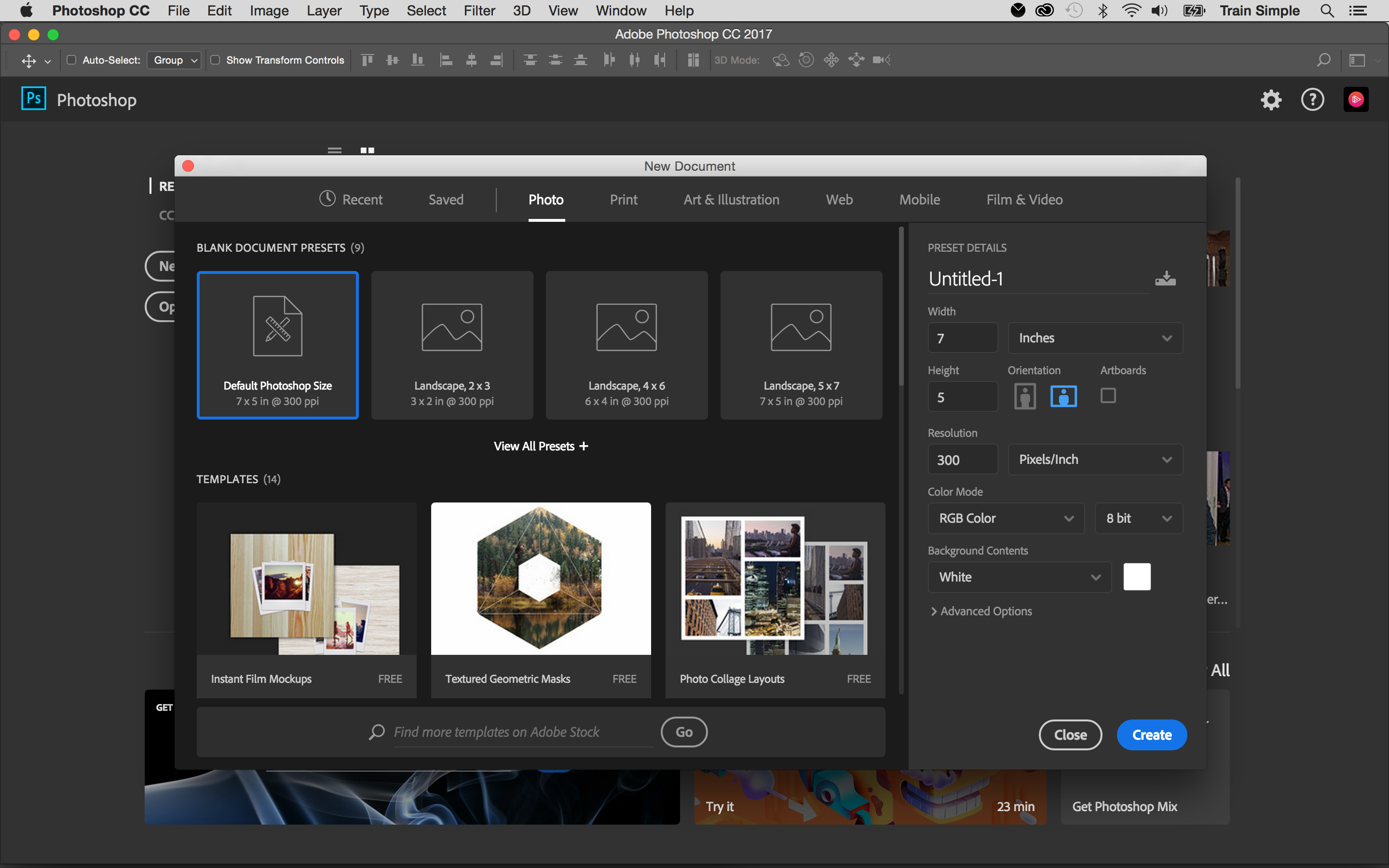
This new dialog is about presets and templates, two time-saving mechanisms that enhance many a workflow. On top, you’ll find different preset types (like landscape, portrait, etc). Specific measurements are built in, so if that works for you, you’re ready to go. The right side of the box lets you customise those presets, while the bottom gives you complete access to all of Adobe Stock’s templates.
Adobe has also added a new search feature that lets you scour Photoshop, Adobe Learn and Adobe Stock for your intended results. What’s great is that you now have several available options when searching across all of these categories; for example, if you search for the term “crop”, the results will return available crop tools and commands within Photoshop as well as available tutorials on Adobe Learn and any assets available through Adobe Stock. Like the new document dialog, this feature is intended to save you time while you’re working.
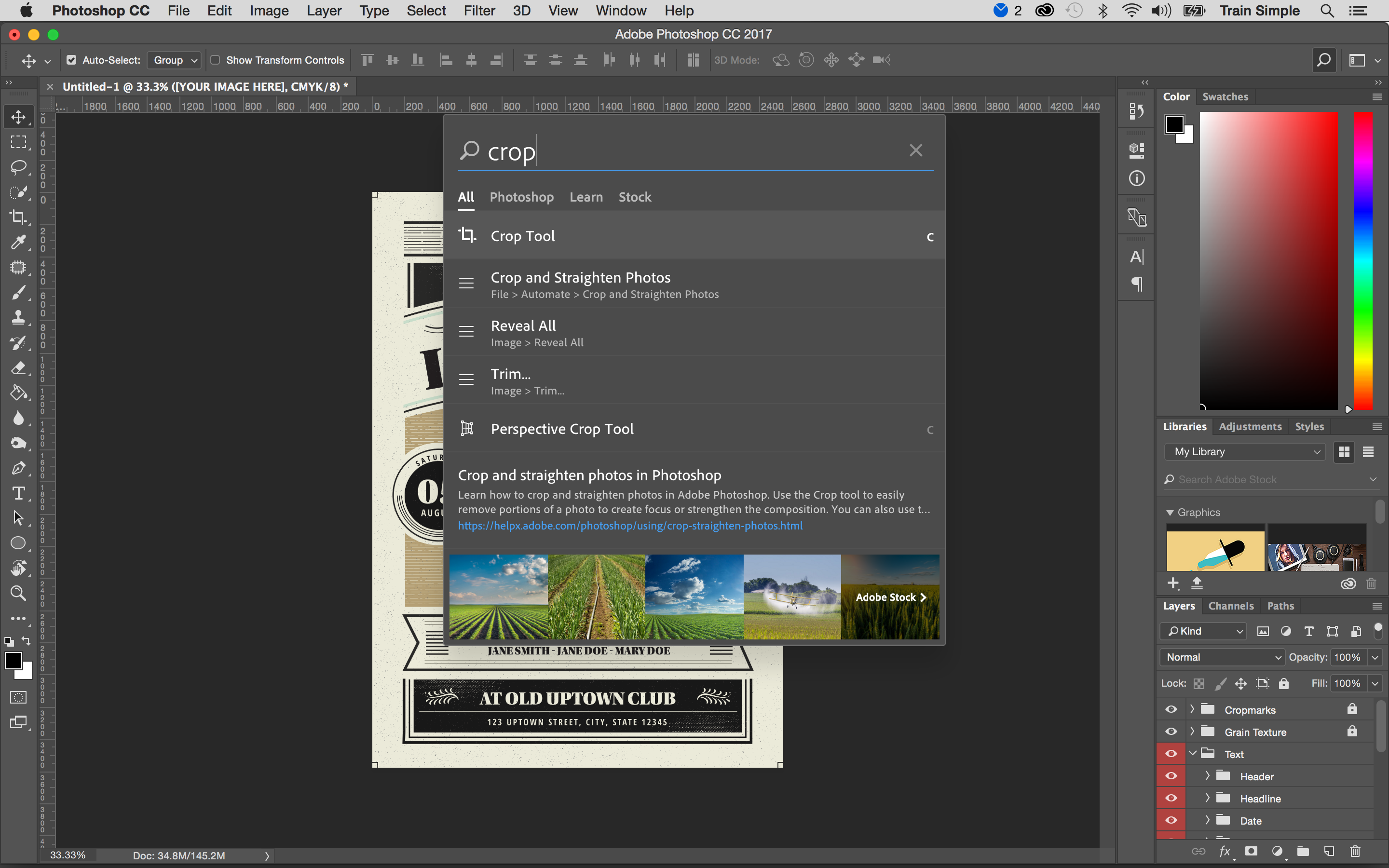
Another cool addition is the “Find Similar” option located within the Libraries panel which allows you to search the Adobe Stock service for artwork that is similar to a selected asset. While this option is new, you still have the option of toggling back to the traditional search that allows you to search the contents of the libraries panel.
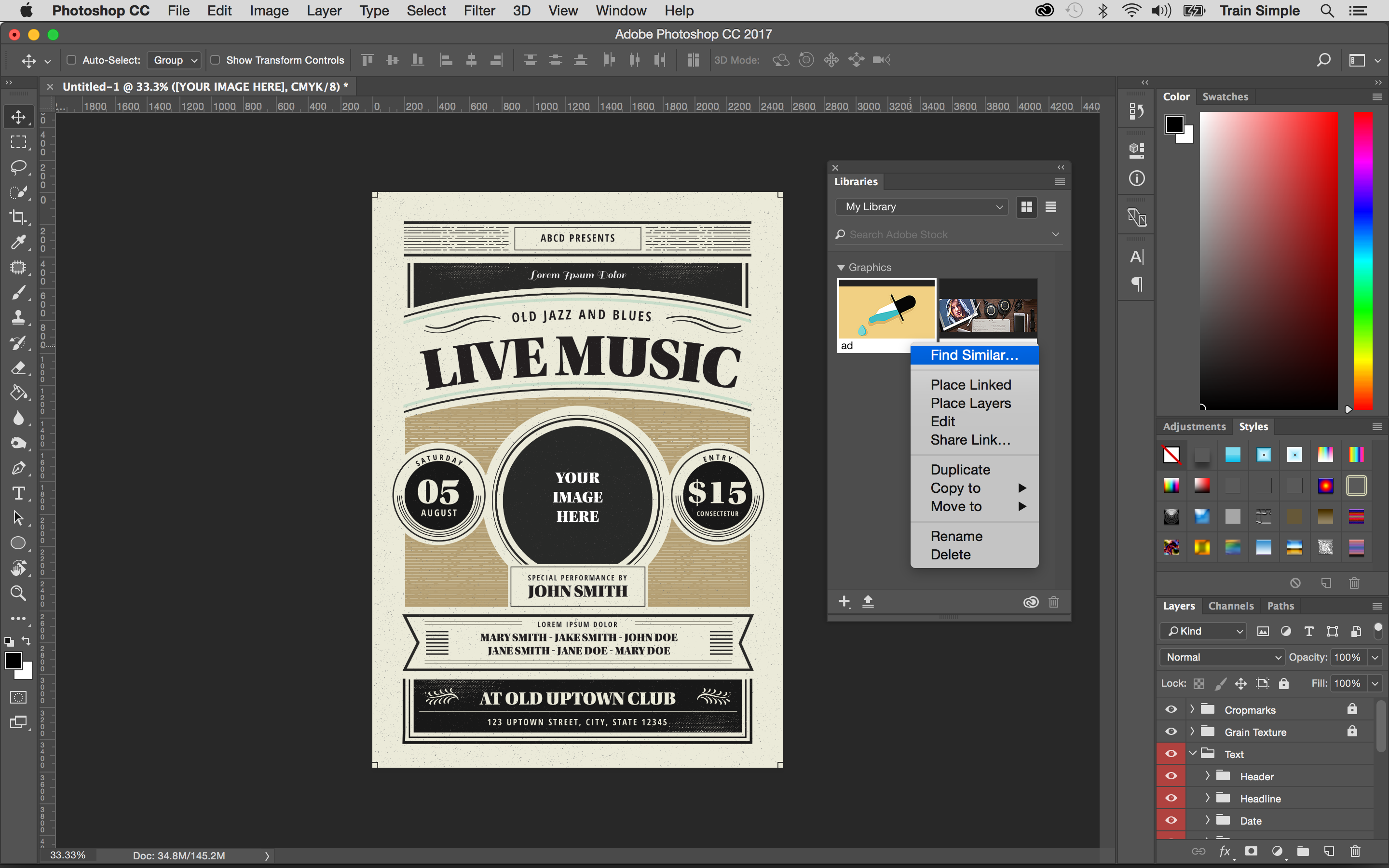
To activate this feature, all you have to do is right-click on the image and choose “Find Similar” in the contextual menu. Photoshop will then search the Adobe Stock for similar images and display the results right within the panel.
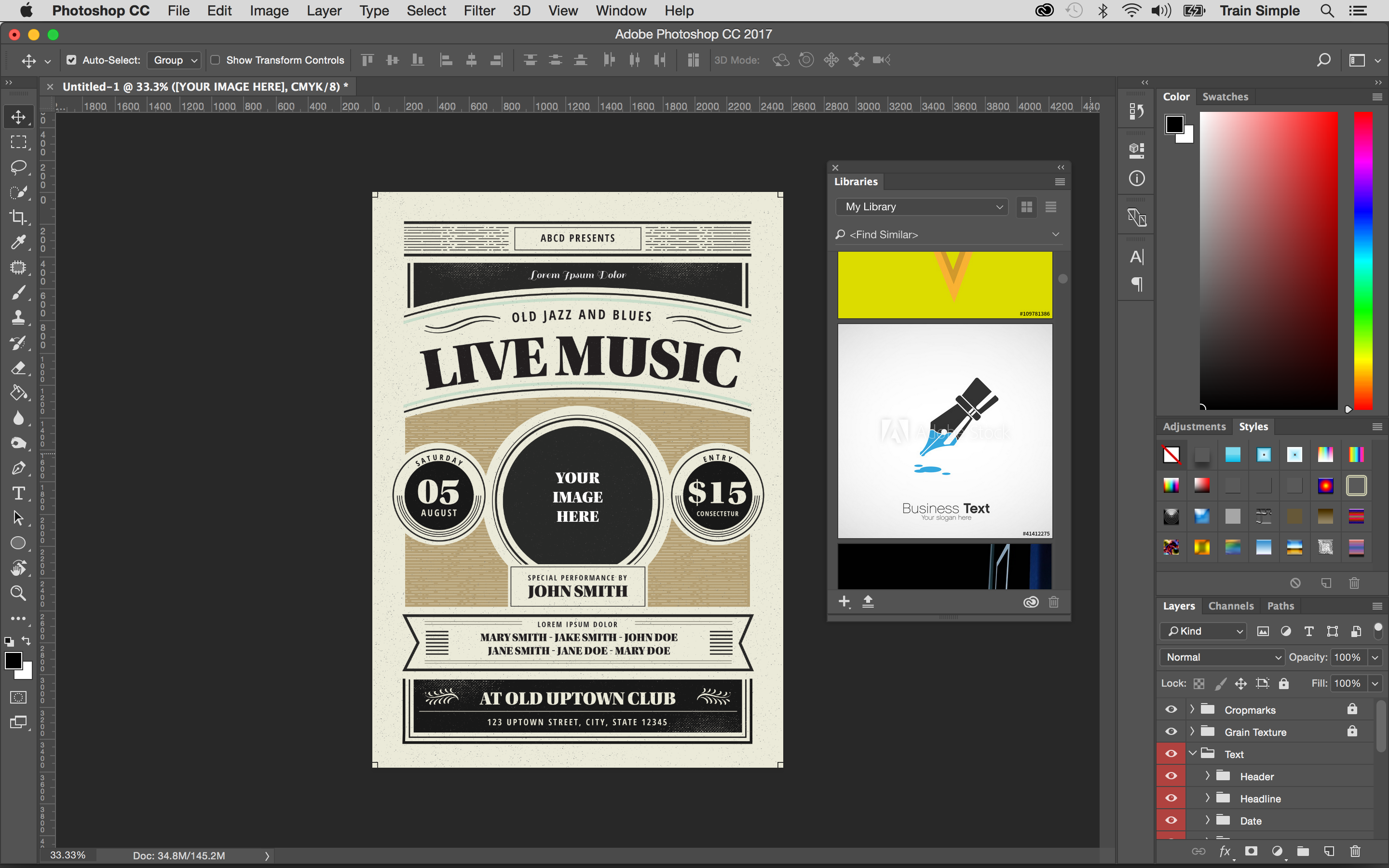
There are other welcomed improvements to this version of Photoshop as well, which include better integration with Adobe XD which allows you to drag from the canvas in Photoshop, and drop an SVG asset into Adobe XD, support for OpenType SVG Fonts which provide multiple colors and gradients in a single glyph. The polygonal lasso tool has been added to the Select and Mask Workspace improving your ability to make selections, as well as some minor performance improvements. If you’re a Creative Cloud subscriber this is a very worthwhile update.
Sign up to Creative Bloq's daily newsletter, which brings you the latest news and inspiration from the worlds of art, design and technology.
Illustrator CC 2017
Visually, Illustrator was given a complete overhaul. The new interface is flat and modern with additional controls for adjusting the colour, offering a newer lighter option, making it easier on your eyes as you work. This will make long hours in front of Illustrator easier on your eyes!
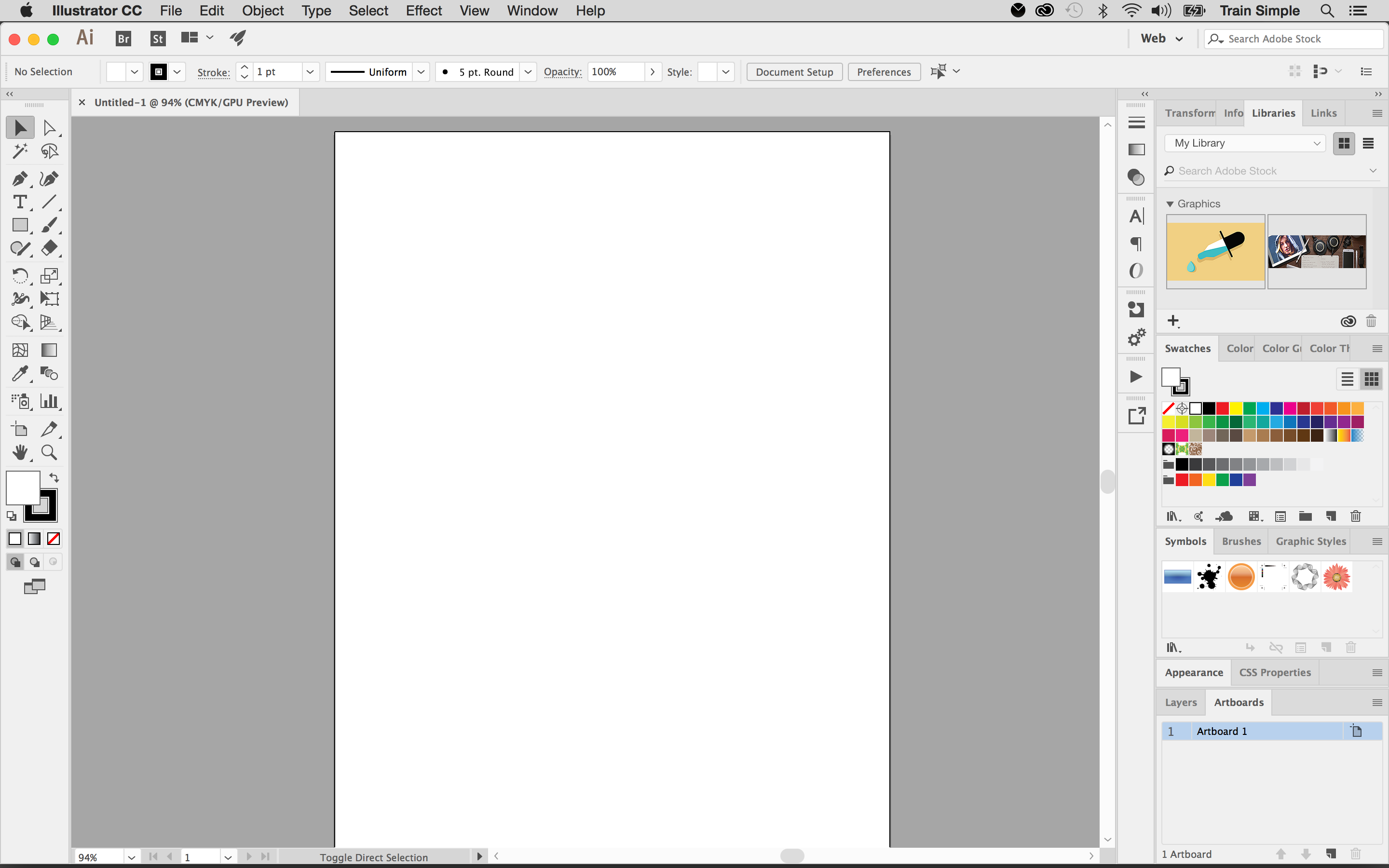
Like Photoshop, many of the updates are on the smaller side. Nothing earth shattering, but a few decent new features that aim to increase ease of use and productivity. Many of these improvements revolve around type; for example, you can now fill type objects by default with placeholder lorem ipsum text. Incredibly useful if you’re waiting on copy from a third party.
Importing text into a path or shape is supported as well, again making it easier to get your text into Illustrator. Font selection has become easier in the version. When you have type selected and you hover over a different font within the font menu, you can get a real-time preview right within the document (finally!).
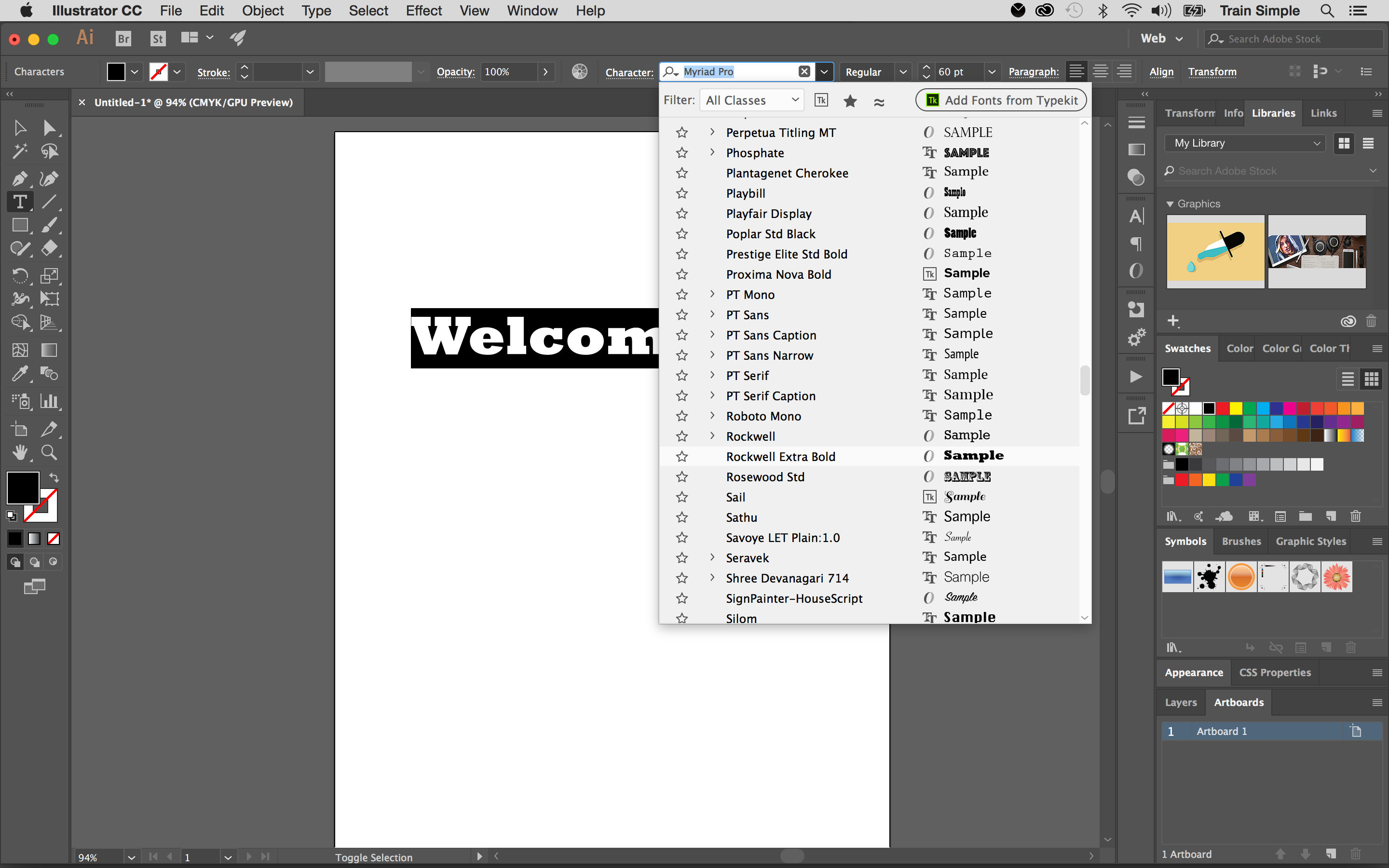
Illustrator now has intuitive features that give you the ability to create pixel-perfect artwork that looks crisp and sharp every time. There’s a host of new pixel alignment options and a pixel grid that can be seen when zoomed in at 600%. This is really helpful when creating artwork that will be presented on screen. Illustrator is well known in the print industry, but it’s often times used by mobile, web, and UI designers, so this is a helpful new feature allowing you to work more precisely.
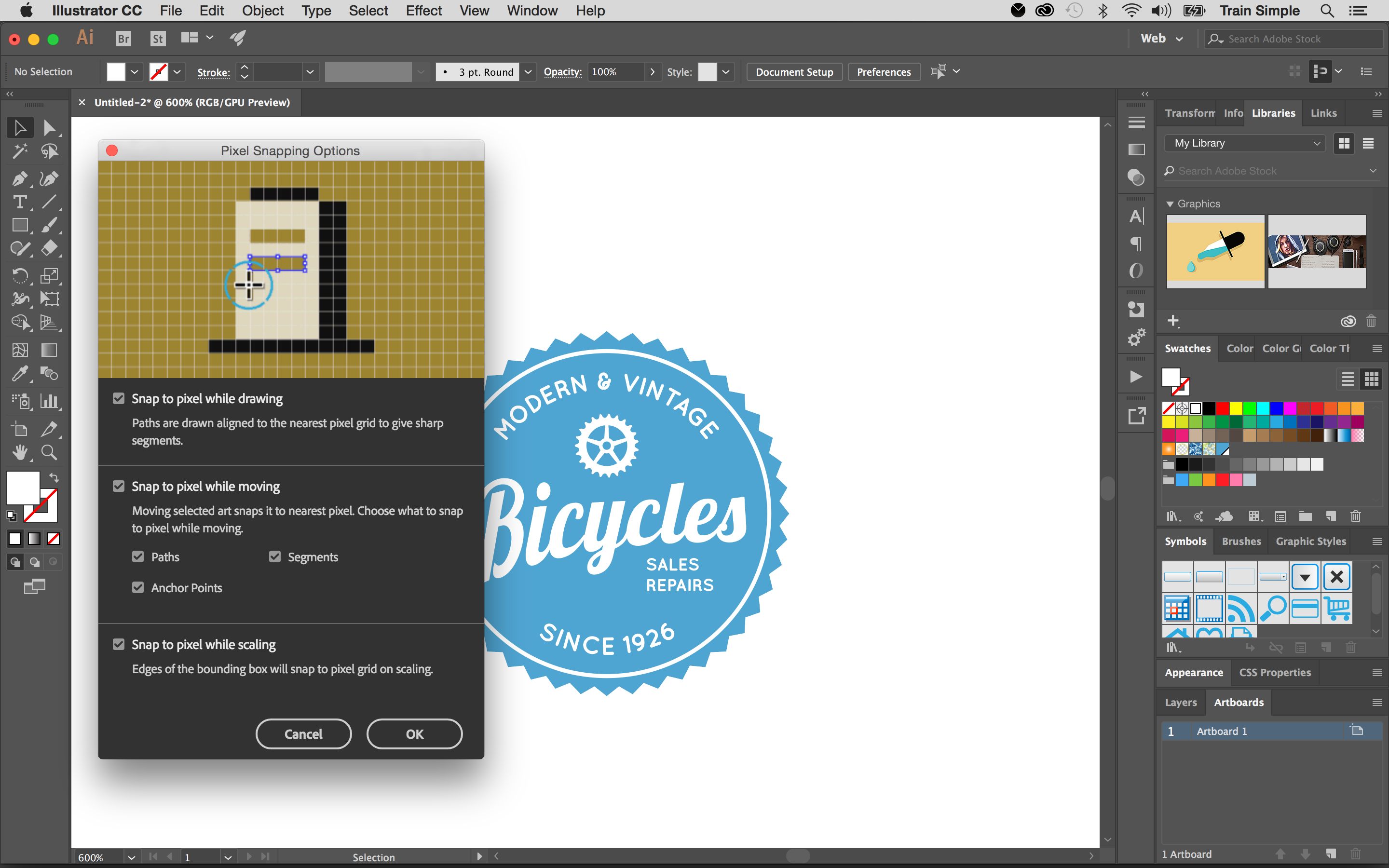
The “Zoom to Selection” feature allows Illustrator to zoom in directly to a selected element. This can be a huge help when working on complex illustrations or documents that contain a lot of different components. The zoom is targeted to make it easier to get to where you want, when you want, when zooming inside of the program. A huge time saver for sure!
InDesign CC 2017
InDesign received a few UI updates; the first is in regard to the panel tab height, which can be controlled in the Preferences dialog box. In the dialog box in the interface category, you can toggle the new feature on and off. The larger tabs reduce eye-strain by adding distance between the tab label and other UI elements. This is another feature that seems small, but was definitely added in to make it easier for users who are staring at their screen all day.
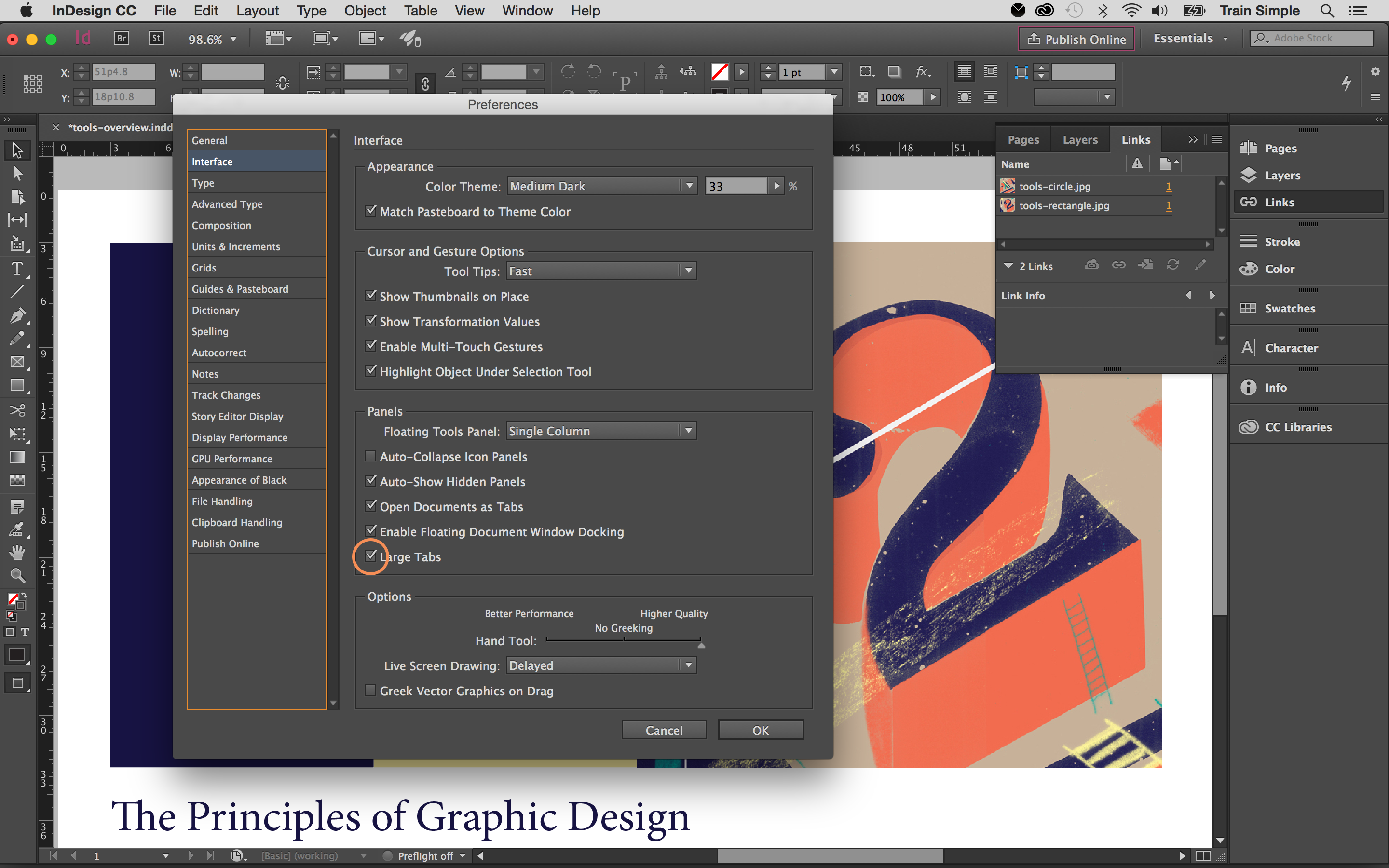
Additional updates come in the way of typography improvements: for example, there is now an in-context menu for a text frame selection when working with OpenType fonts. Now when you select a text frame or text within a frame a small OpenType properties icon will appear providing access to additional options. This can speed up the process of choosing variations or alternatives within the font.
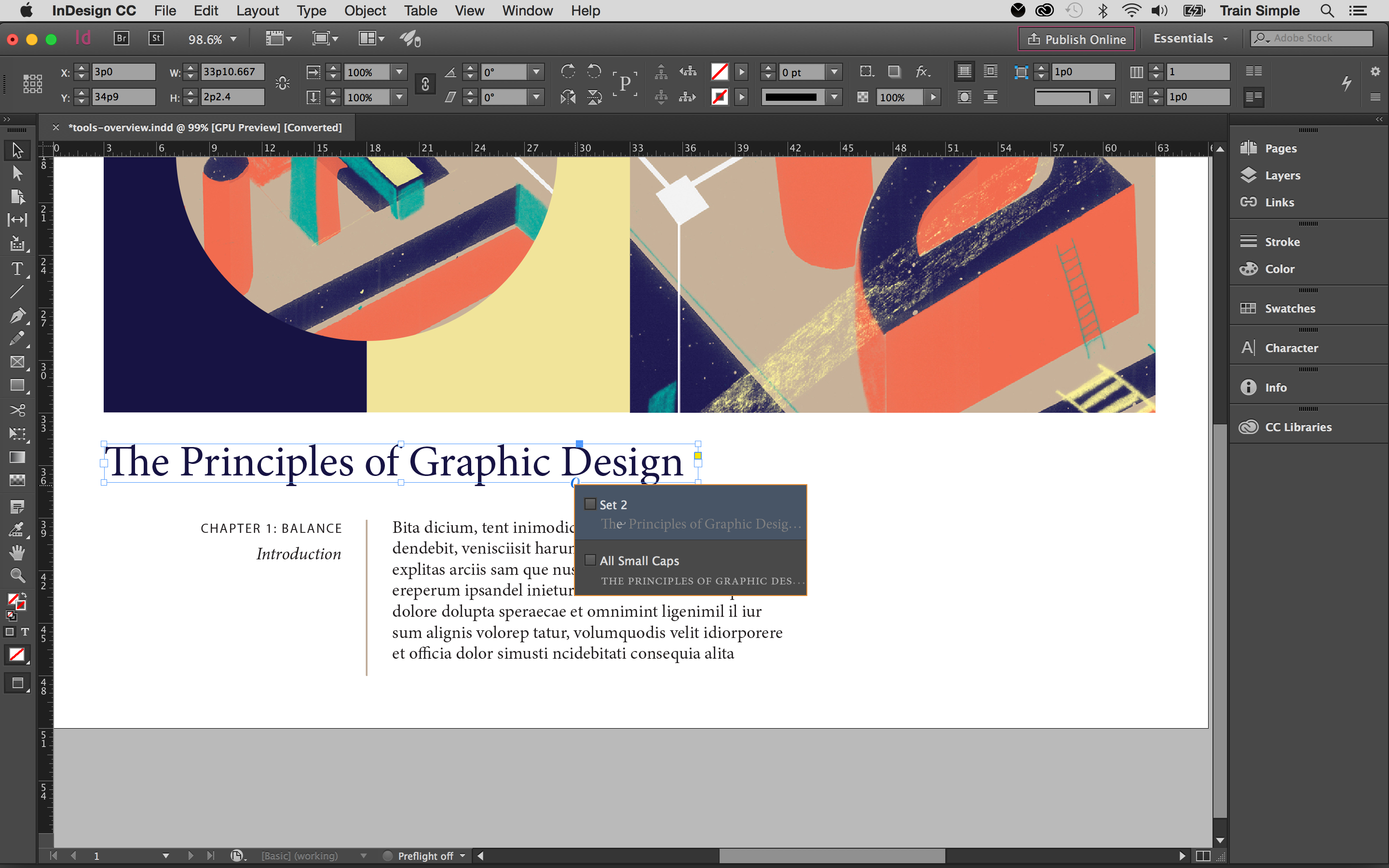
Likewise, In-context support for Ordinals and Ligatures is also an option when the typeface supports these alternative options.
“Span Footnotes Across Columns” is a new option in the Document Footnote Options. When the new option is selected, it makes all the footnotes in the document span across the columns. Not a big new feature, but certainly a useful one.
Premiere Pro CC 2017
This is a fairly large release for Premiere, with a wide array of new features that are kind of a big deal. Probably the biggest is a beta feature that allows you to collaborate using a feature called Team Projects: It’s a hosted solution specifically targeted towards enterprise customers that allows editors and motion graphics artists to work on projects across Adobe audio and video apps simultaneously. Go team, go!
With this new workflow you can reference lightweight proxy files hosted in the cloud if you don’t have access to local storage devices. It also offers intelligent features like “version control” and “smart conflict resolution”. For more information on working with this new feature check out Adobe’s guide which can be found here.
Another huge improvement can be found in colour grading, which has become more efficient with the Color workspace preset: the updated Lumetri Color panel offers simple, easy to use and powerful colour tools. Curves, color wheels and slider arrangements are placed in different sections helping them all become more user friendly. Each task associated with the colour workflow has been broken up into specific sections allowing you to focus on the task without getting overwhelmed with all of these colour options in your face.
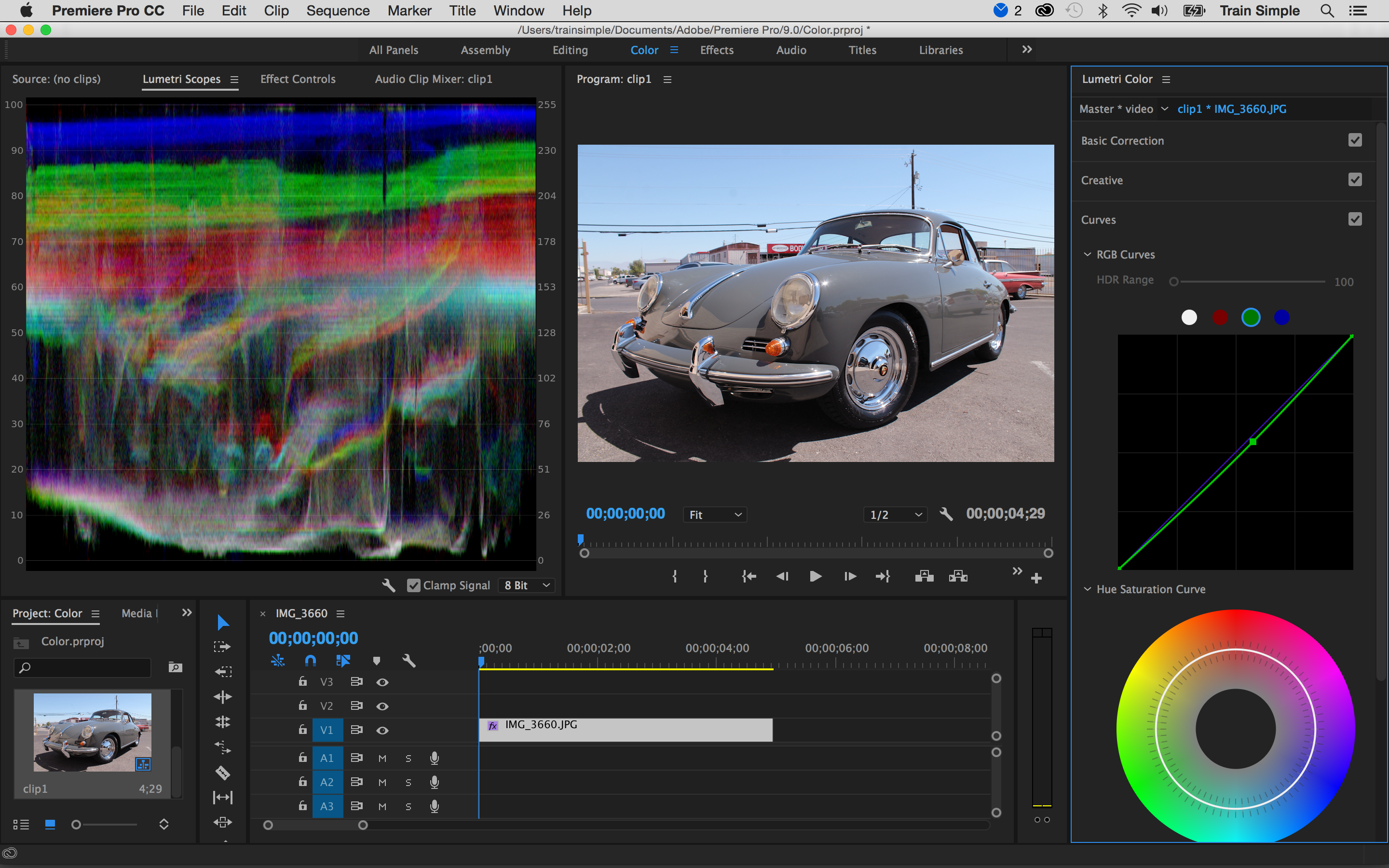
Adobe has also added several other enhancements to Premiere Pro, including new options for Closed Captions, visual shortcut keyboard mapping, VR support, Live Text Templates and improved audio effects. We won’t go into the nitty-gritty details of all of these changes here, but definitely something that you should check out for yourself.
Conclusion
All in all, Adobe continues to add value to their Creative Cloud offerings by adding new features and improvements to their applications that focus heavily on ease of use and alleviating stress for its users. CC 2017 is off to a great start and it’s exciting to think about what they have in store for us for the rest of the year!
One more thing: if you still have questions or want to see some of these updates for yourself, check out Pluralsight’s training courses. They were create in collaboration with Adobe, so all of the features we’ve discussed here can be seen in action. Enjoy!
Pluralsight's CC 2017 introductory courses:
