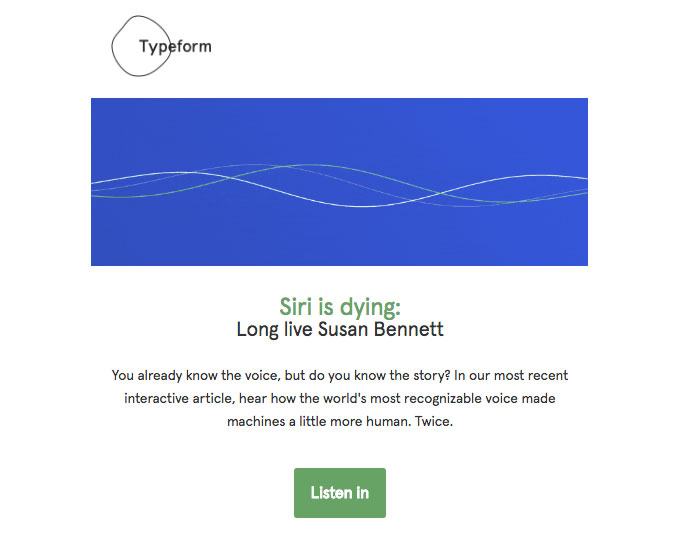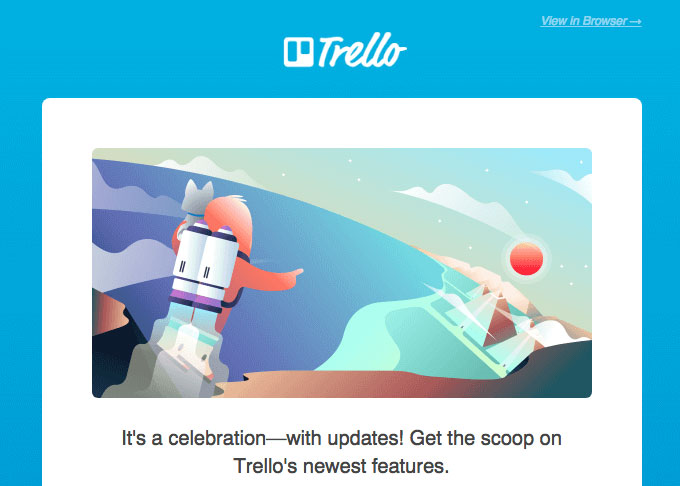19 tips for great email newsletter design
Most mailouts get instantly deleted. Here's how to craft email newsletter designs people actually want to read.

We've all done it. You have a great experience with a company, product or service, so when you see on their site a 'Subscribe to our newsletter' button, you think: Hey, why not?
Fast-forward a few months and you've got an email inbox clogged up with email newsletters you haven't even opened, and your initial enthusiasm for the company has all but died. You weren't grabbed by any of the email newsletter designs you did look at, and you just don't have the time or inclination to make the effort any more. The unsubscribe button is seeming more and more tempting by the minute.
How do you avoid this happening with your email newsletter design? Read on, and find out how to make your missive something people look forward to instead...
01. Find the right tool
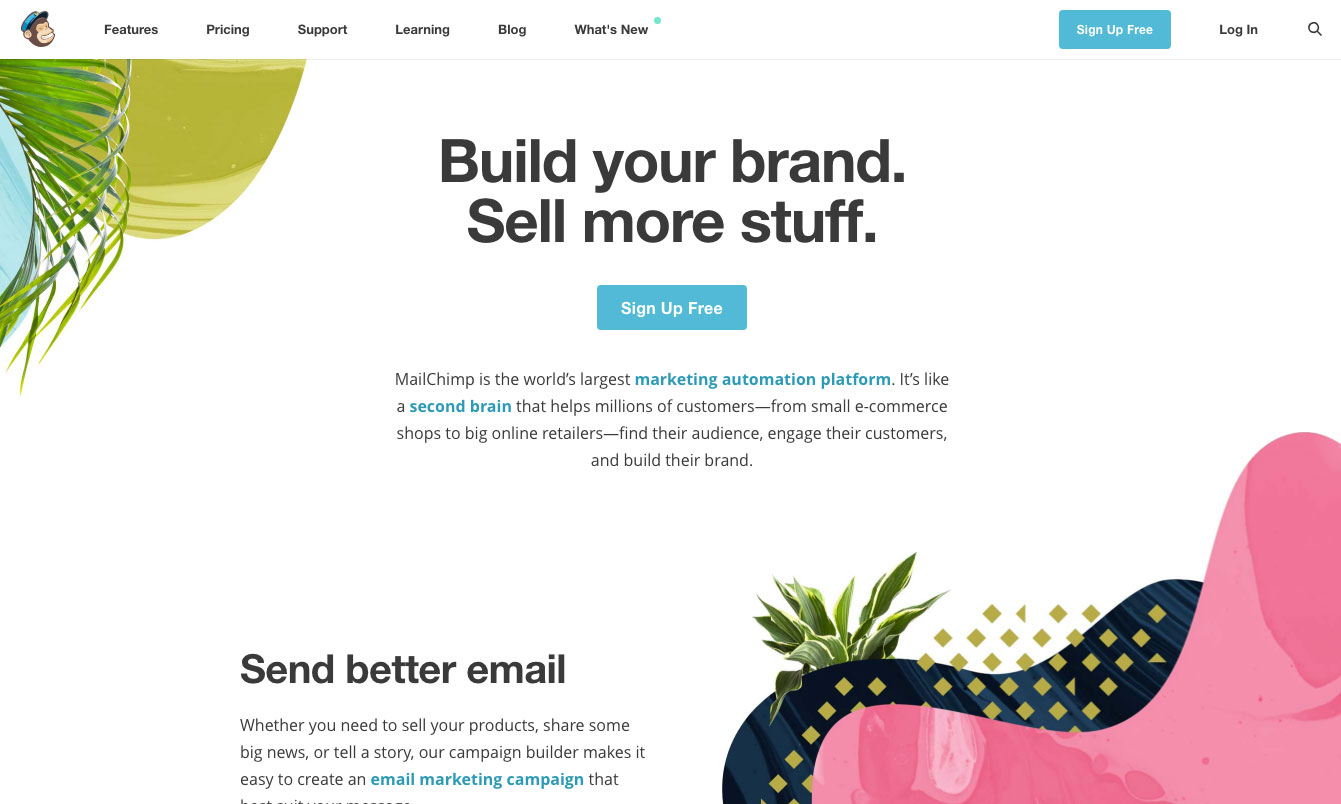
Before you get started you’ll need a means to distribute your newsletters easily. Although there is a vast amount of software out there for doing this, some of the most popular are MailChimp and Campaign Monitor, and Squarespace has just launched an email marketing service that looks good.
The best tools offer really simple campaign and list management, make templating a breeze, and handle all the technicalities of sending lots of emails without getting blacklisted for spamming.
Many also offer analytics tools so you can measure just how your campaign faired. Campaign Monitor’s World View provides an addictive live view of your mail getting opened all over the world, which is particularly satisfying.
02. Figure out who it's aimed at
There are many ways to use a newsletter, depending what business you are in. It could be that you wish to notify people of a new service you're offering, or an update to an existing one. It could be that you want to shout about offers, previews or discounts. Before you launch into your newsletter's design, it's important to nail down exactly what it's trying to achieve.
Daily design news, reviews, how-tos and more, as picked by the editors.
Your recipients have chosen to receive your updates, so make sure they're your priority. Learn who your subscribers are and always bear them in mind when creating your newsletters. What do you think they're interested in? What do you want to share with them?
Think about how you'd talk to the recipients if you were with them. Newsletters are generally a friendly, casual variety of digital communications, so write how you would speak. This will make your email newsletter easier and quicker for readers to digest.
03. Decide on your format
Once you've figured out steps one and two, you'll be ready to decide on the form your newsletter should take, including how it's going to look and how you're going to build it. There are many ways to construct an email newsletter template. How you go about it will depend on a number of things:
- Which email clients do you want to support?
- Do you want to provide a 'view in web browser' option?
- Which mobile devices do you want to support?
- Do you want your email to appear differently on mobile and desktop?
Researching other newsletters is a good way to help you decide what’s right for your brand and your audience. Think about what makes the ones you like work better than others. A great place to see lots of examples is the Really Good Emails site.
04. Keep it focused
Whether you're going for a corporate style to fit strict branding guidelines or something more creative, make sure your newsletter doesn’t come across as merely a vehicle for as much content as possible. So many brands try to shoehorn every link from their site into the newsletter. Noise is irritating. Keep your focus tight – what message do you want your reader to come away with?
05. Give your email some personality
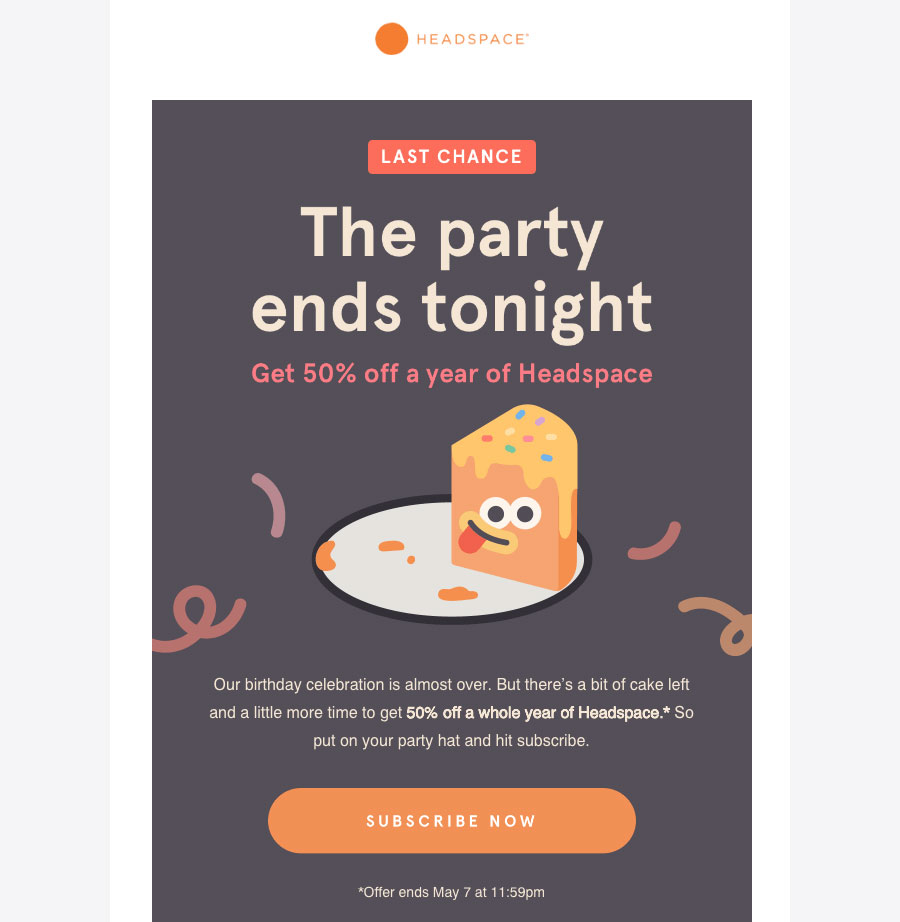
Traditional advice is to keep your newsletter simple. However, what's more important is that at a glance your newsletter design reflects you, your company and your message. Originality – what’s wrong with that?
06. Add section headings
Headings and titles are critical, but pretty tricky to master. Be mindful of what captures your attention when you're browsing a newsletter or web page. What draws you in? You can have a brilliant article, but if your heading isn’t interesting enough it could be bypassed. Content and headings are equally important.
07. Get the header right
The header will appear on every newsletter you send out, so you need to spend time on getting this right. The most important thing is that it features your brand name or logo, so the reader knows instantly who the email is from.
Beyond that, the header should instantly convey the brand's values visually, and ideally create an emotional response in the subscriber that makes it feel like they're getting a beautifully designed present... not a piece of unwanted spam.
08. Don't forget the footer
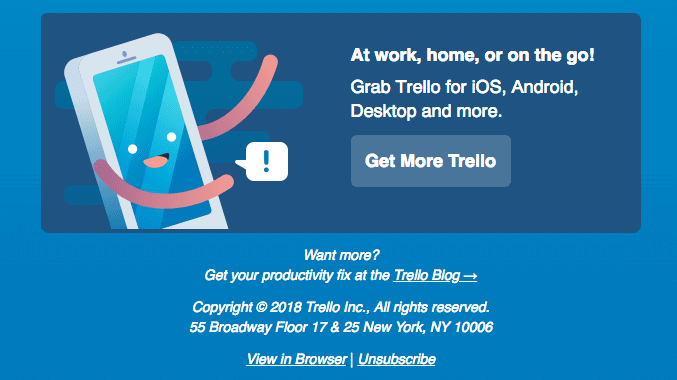
As on a website, the footer is in many ways as important as the header, giving the design a rounded feel and a sense of completeness. It's where the reader will expect to find contact details. It can also include an easy way for subscribers to share the newsletter or part of its contents with friends, via email or social media. And it should definitely include a link allowing them to unsubscribe.
Making it hard for people to unsubscribe is bad form and is not going to make your newsletter any more popular. It’s far more helpful to know that that those that have subscribed actually want to receive your newsletter, and it’s also much more likely that your readers will be actively engaged. It's better to have 50 newsletters that are actually read and enjoyed than 500 that are consigned to the trash.
09. Be smart with images
A newsletter full of text can be very boring to look at, and images can be a really great way of communicating what you're about to your readers. If you have good photos of events, staff, or your products ‘out in the wild’, include them. If you don’t have any, think about that next time there is a launch or event.
Pictures can be really evocative. Choose those that you love and you feel reflect you and your company. Take the time to make the images look as great as possible with a bit of help from Photoshop, or get an illustrator involved.
Nowadays some companies embed video into their newsletters, but this can be a technical minefield, so think carefully about what kind of audience you're aiming at and what kind of technology they're likely to be using before heading too far down this path.
10. Build subscribers' expectations
Newsletters are great for building a sense of expectation. News doesn’t have to be something that you have already done – maybe share some of your dreams and hopes for your company. If you have a product launch in six months, take your readers on that journey with you – the ups and the downs. Get people as excited as you are about what you are working towards.
11. Tell a story
Sharing your story as your company/project grows is a very powerful way to find people who want to be part of that story too – and your newsletter can let them know how they can be. Be imaginative in how that narrative is conveyed visually – there's no rule to say that a newsletter has to be a dry list of links.
12. Keep an eye on the analytics
Services like MailChimp can provide you with oodles of information about what your subscribers are doing with your newsletters, but don’t get too obsessed with it. Analytics can give you a clue as to what is working and what isn’t in general terms, but get too distracted and you’ll overthink it.
There are many elements to keep in mind when you are creating your newsletter. Try and use your instinct and trust that with practice you’ll begin to feel what’s right and what's not.
13. Encourage signups
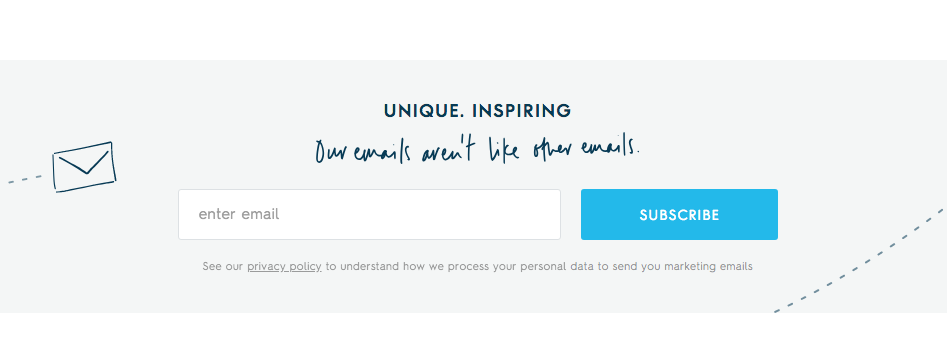
There are lots of ways to get the word out there about your newsletter, so make use of as many of them as you can. Use any social media accounts you may have, and always include a link to the newsletter signup page on your site. Events and exhibitions are another way to spread the word. However you let people know, it’s important to make sure that the signup process is as quick and easy and possible.
14. Be genuine
If you don’t believe what you're writing about, neither will your readers. Blagging can be picked up a mile off – if you believe in your news, your company or your product, that will shine through in your copy.
15. Encourage feedback
Physical newsletters were traditionally one-way pieces of communication, but the web should be all about two-way conversations. Digital newsletters, in other words, are a great way to get people involved. Consider introducing a competition, for example, or asking for feedback.
In time, your newsletters will help build a community of sorts, and your updates will feel more like a message to a group of likeminded people than an anonymous broadcast.
16. Be a magpie
Always remain on the lookout for interesting stuff to include in your newsletter. Bookmark inspiring web pages, write down captivating quotes, take pictures. Write about your experiences. It’s much nicer when you sit down to put your newsletter together to feel like you aren’t starting from scratch.
17. Stay regular
Not to get all Pavlov’s Dogs on you, but if your newsletter is regular then people will start to expect and even look forward to it at certain times. Keep in mind how often your newsletter needs to be sent, though (this will vary wildly depending on its purpose) – there’s a fine line between keeping people updated and spamming them.
18. Give something back
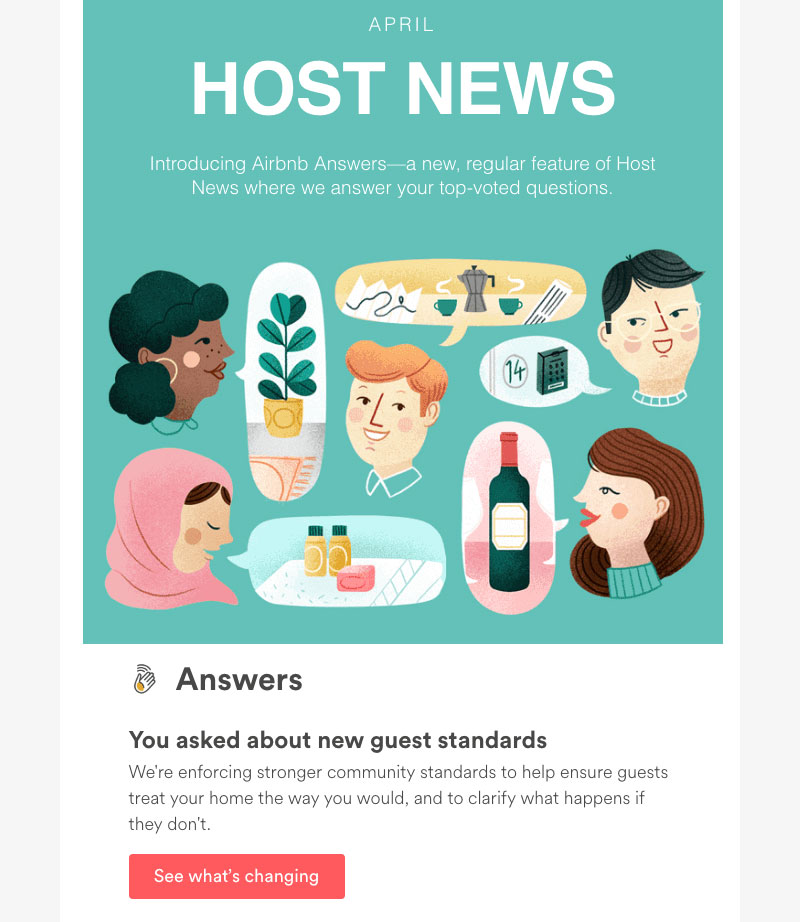
Don’t expect your readers to only take on board messages about your company, business or sponsors. Give them more. People know when they are being sold to, and that’s okay if they want to hear about it, but why not include other things too? Supporting other causes and businesses doesn’t mean people will be less interested in you. Support businesses that you respect, and maybe they will return the favour.
19. Test before sending!
Before you send out your newsletter, test it out by mailing it to yourself first. View it in different email clients, on different browsers and on different mobile devices. There are always things that can go wrong, whether that's to do with the wording, the images or the technical delivery. You're more likely to notice errors if you put yourself in the eyes of the subscriber.
We like to think Creative Bloq's newsletter is worth reading. To sign up, see our homepage or our About Us page (look for 'get weekly tips and inspiration').
Read more: