Our Verdict
A great looking app, but a very limited way to make your photos look vintage. There are better options.
For
- Easy to use
- Good looking results
Against
- Limited colour palette
- Limited options
Why you can trust Creative Bloq

'50s-inspired iPad app Retromatic enables you to import your photos, cut them out using an instant alpha tool, and then apply vintage effects to them.
It’s quick and easy to use, and looks great, but expect frustration if you want to do anything more than the basics. The instant alpha tool works well, but you have to hold down on the screen to make it switch between a brush and pinching to zoom - not ideal for quick editing.
An erase mode and an auto complete help you finesse your selections, but masking out intricate shapes isn’t easy enough.
Filters and backgrounds
Once imported, you can apply one of 18 (similar) filters and add one of 14 backgrounds. You can also add text (limited to iOS fonts only) and also a variety of eclectic clip art.
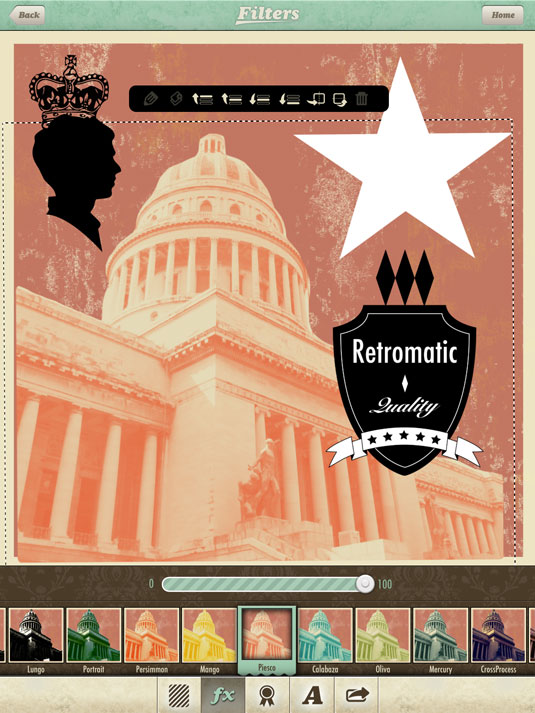
The colour palette is limited - great for matching, but limits your options. Layers are supported, but images must be imported singularly.
Despite creating interesting pictures at first, Retromatic only offers superficial changes to your images, with a limited set of options. Halftone, Jazz! or even Photoshop Express offer more.
You'll find this review, and many more, in Tap! Magazine issue 25.
Daily design news, reviews, how-tos and more, as picked by the editors.
Key info
- Price: $4.99 (£2.99)
- Universal: No
- Version: 1.0
- App size: 49.1MB
- Developer: Peta Vision
- Age rating: 4+
Liked this? Read these!
- 40 best iPad apps for designers
- The best iPhone photo apps for designers
- 10 movie-making apps for iPhone and iPad
out of 10
A great looking app, but a very limited way to make your photos look vintage. There are better options.

The Creative Bloq team is made up of a group of art and design enthusiasts, and has changed and evolved since Creative Bloq began back in 2012. The current website team consists of eight full-time members of staff: Editor Georgia Coggan, Deputy Editor Rosie Hilder, Ecommerce Editor Beren Neale, Senior News Editor Daniel Piper, Editor, Digital Art and 3D Ian Dean, Tech Reviews Editor Erlingur Einarsson, Ecommerce Writer Beth Nicholls and Staff Writer Natalie Fear, as well as a roster of freelancers from around the world. The ImagineFX magazine team also pitch in, ensuring that content from leading digital art publication ImagineFX is represented on Creative Bloq.
