Adobe Illustrator CC finally gets crop tool with new upgrade
As part of Illustrator's 30th anniversary celebrations, some hotly anticipated tools have arrived.
Daily design news, reviews, how-tos and more, as picked by the editors.
You are now subscribed
Your newsletter sign-up was successful
Want to add more newsletters?

Five times a week
CreativeBloq
Your daily dose of creative inspiration: unmissable art, design and tech news, reviews, expert commentary and buying advice.

Once a week
By Design
The design newsletter from Creative Bloq, bringing you the latest news and inspiration from the worlds of graphic design, branding, typography and more.

Once a week
State of the Art
Our digital art newsletter is your go-to source for the latest news, trends, and inspiration from the worlds of art, illustration, 3D modelling, game design, animation, and beyond.

Seasonal (around events)
Brand Impact Awards
Make an impression. Sign up to learn more about this prestigious award scheme, which celebrates the best of branding.
Good news for Adobe Illustrator fans! Your prayers have finally been answered: the platform has finally been given an Image Crop tool as part of Adobe's 30th anniversary update.
This tool will make the lives of designers easier as they will now be able to adjust the crop handles of images placed into a document in Illustrator CC. Cropped images will be reduced in terms of file size, which will improve their performance. Prior to this release, designers would have to use clipping masks to hide unwanted image areas, or edit the asset in Photoshop first.
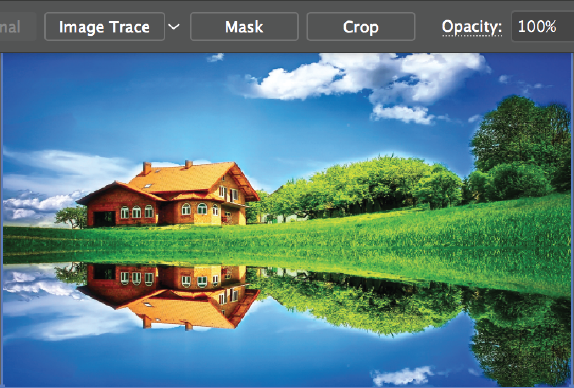
Users will also be able to access the Color Themes panel, a tool which enables users to create, explore, save and retrieve colour themes. This will make it easer to maintain brand consistency and set and leverage colour themes across Adobe applications.
As if this wasn't all reason enough to renew your Creative Cloud subscription, there's more! Thanks to a brand new user interface, designers will be able to easily jump between Adobe design apps and features.
A redesigned New Documents panel completes the upgrade. This will allow novice and expert designers alike to jump-start print, web and mobile projects by providing shortcuts to documents, presets based on recent document settings, and design-ready templates from Adobe Stock.
Related articles:
- The 17 best Adobe Illustrator plugins
- Adobe XD receives a fresh update for 2017
- Review: Adobe Project Felix
Daily design news, reviews, how-tos and more, as picked by the editors.

Dom Carter is a freelance writer who specialises in art and design. Formerly a staff writer for Creative Bloq, his work has also appeared on Creative Boom and in the pages of ImagineFX, Computer Arts, 3D World, and .net. He has been a D&AD New Blood judge, and has a particular interest in picture books.
