Affinity Photo for iPad gets an update
Serif celebrates by offering free bush packs.
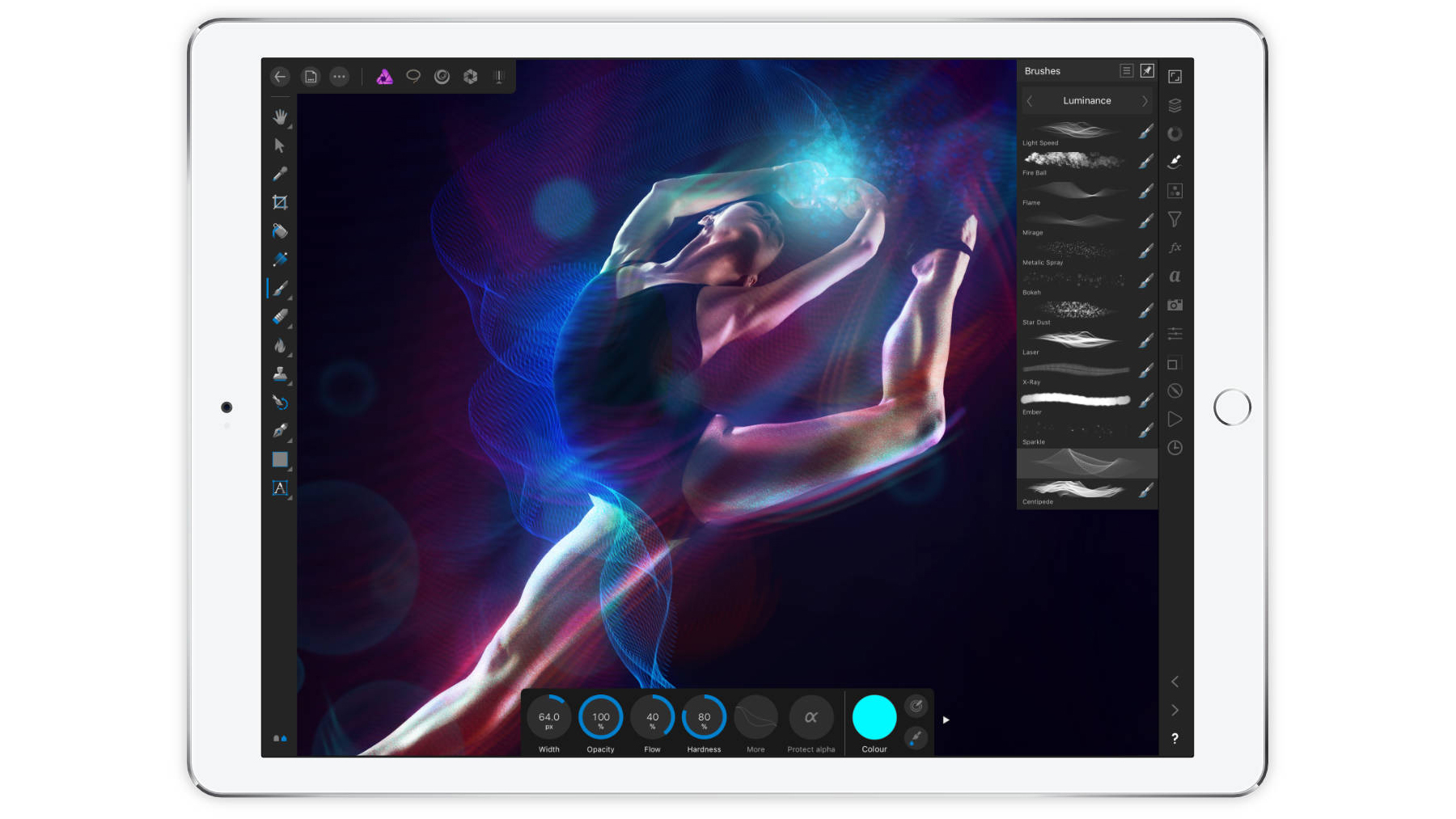
Daily design news, reviews, how-tos and more, as picked by the editors.
You are now subscribed
Your newsletter sign-up was successful
Want to add more newsletters?

Five times a week
CreativeBloq
Your daily dose of creative inspiration: unmissable art, design and tech news, reviews, expert commentary and buying advice.

Once a week
By Design
The design newsletter from Creative Bloq, bringing you the latest news and inspiration from the worlds of graphic design, branding, typography and more.

Once a week
State of the Art
Our digital art newsletter is your go-to source for the latest news, trends, and inspiration from the worlds of art, illustration, 3D modelling, game design, animation, and beyond.

Seasonal (around events)
Brand Impact Awards
Make an impression. Sign up to learn more about this prestigious award scheme, which celebrates the best of branding.
Serif has announced an exciting update to Affinity Photo for iPad, and is marking the occasion by offering all users three bonus content packs. Apple's current App of the Year, Affinity Photo for iPad (US$19.99/£19.99) was designed as the first complete, professional-level photo editing app for iPad, and this revision promises even more powerful features for professional artists and designers.
Version 1.6.7 features a new ‘Solo Layer View’ mode, that enables designers to isolate individual layers instantly, as well as enhancements to the Drag & Drop functions, and a ‘Show Touches’ option that lets you create more detailed screen captures (ideal for tutorials). Designers will also now be able to add their own fonts.
There are exciting changes for photographers too. Users will now be able to shoot direct in RAW or HDR directly from within the app, and enjoy greater control over RAW processing. Finally, there are tweaks that promise to streamline your workflow – for example, users will be able to open and edit files in place directly from the iOS Files app, and save overwrites back to the same location (without needing to create a copy).
This is Affinity Photo for iPad's third major update since it launched in June 2017. “Affinity Photo was created to take full advantage of the amazing technology the latest iPads offer, and our developers continue to work tirelessly to cement its reputation as the benchmark for creative apps on iOS,” comments Serif's MD Ashley Hewson.
Free brush packs
To celebrate the update, Serif is offering free goodies to all Affinity Photo for iPad users (offer ends 8 March). Customers will get a Luminance brush pack (13 light effect brushes), a Retouch brush pack (20 retouching brushes) and a Live Filters macro pack (28 non-destructive live filter layers). Together, these packs are worth almost as much as the app itself.
Existing users can claim the free update by following the prompts in the app. To find out more, see this blog post.
Read more:
Daily design news, reviews, how-tos and more, as picked by the editors.

Ruth spent a couple of years as Deputy Editor of Creative Bloq, and has also either worked on or written for almost all of the site's former and current design print titles, from Computer Arts to ImagineFX. She now spends her days reviewing small appliances as the Homes Editor at TechRadar, but still occasionally writes about design on a freelance basis in her spare time.
