Download files for 3D World 216

Daily design news, reviews, how-tos and more, as picked by the editors.
You are now subscribed
Your newsletter sign-up was successful
Want to add more newsletters?

Five times a week
CreativeBloq
Your daily dose of creative inspiration: unmissable art, design and tech news, reviews, expert commentary and buying advice.

Once a week
By Design
The design newsletter from Creative Bloq, bringing you the latest news and inspiration from the worlds of graphic design, branding, typography and more.

Once a week
State of the Art
Our digital art newsletter is your go-to source for the latest news, trends, and inspiration from the worlds of art, illustration, 3D modelling, game design, animation, and beyond.

Seasonal (around events)
Brand Impact Awards
Make an impression. Sign up to learn more about this prestigious award scheme, which celebrates the best of branding.
To download the accompanying files for 3D World issue 216, simply click the link below each article and a zip file will automatically download the content to your Mac or PC. If you've missed this issue or other editions of 3D World, order a copy.
If you have any problems downloading this content, please email: ian.dean@futurenet.com.
Free! PluralSight Maya rigging course

In this course, Quick and Dirty VFX Tips in Maya, you will learn production-proven techniques for creating impressive visual effects in Maya, including creating smoke, flames, melting wax, and more.
The training will show you how to use familiar Maya tools and techniques in new ways to create unique visual effects. Whether you’re new to Maya or a Maya pro, you’re sure to pick up some interesting tips and techniques from Floyd Bishop’s training.
For this tutorial course you will need Maya 2016 and After Effects.
Download your files here (345MB)
Download video 1 here (28MB)
Daily design news, reviews, how-tos and more, as picked by the editors.
Download video 2 here (55MB)
Download video 3 here (176MB)
Download video 4 here (169MB)
Download video 5 here (100MB)
Download video 6 here (216MB)
Download video 7 here (197MB)
Download video 8 here (183MB)
Download video 9 here (135MB)
Download video 10 here (135MB)
Download video 11 here (190MB)
Download video 12 here (232MB)
Download video 13 here (168MB)
Download video 14 here (186MB)
Artist Showcase: Various

Download extra images, art and step-by-step tutorials for this issue's reader showcase projects.
Download your files here (70MB)
Feature: Making Mos Eisley
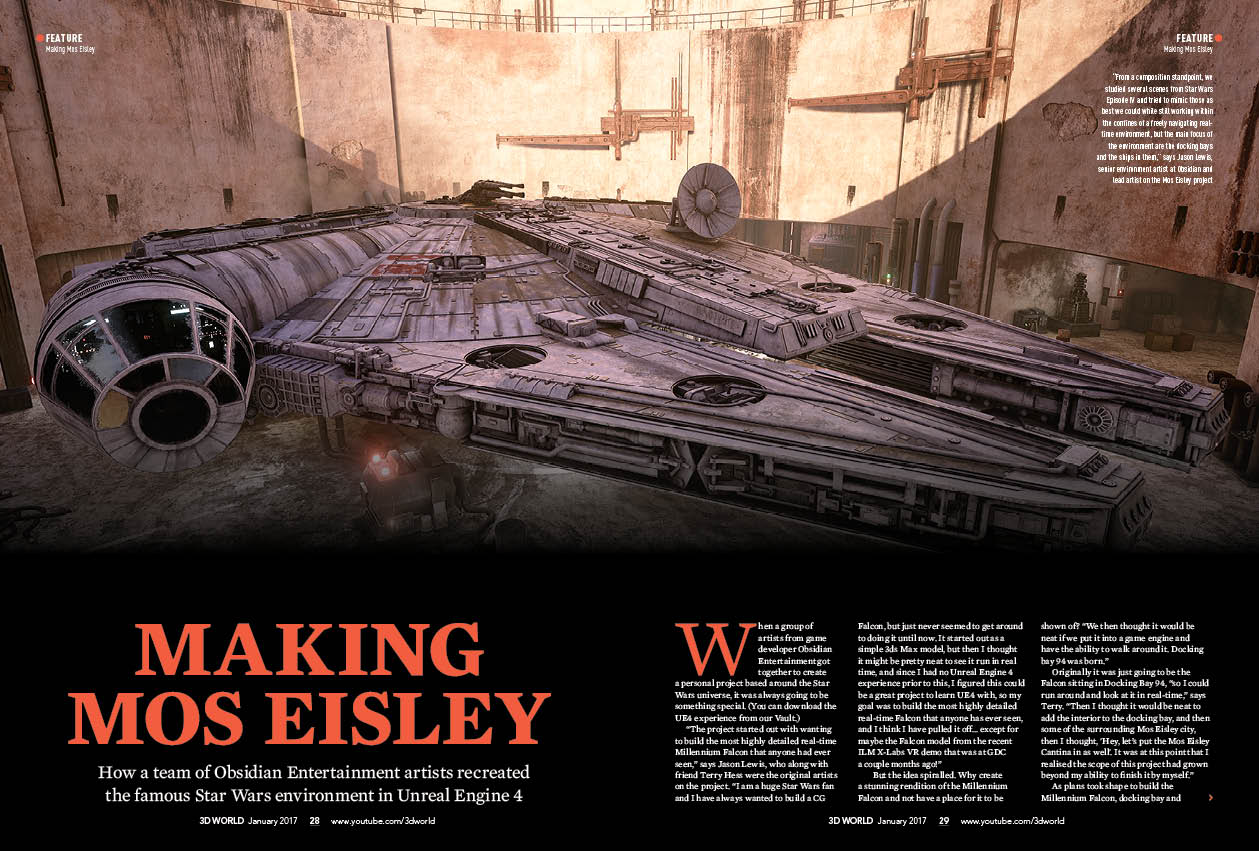
Artists from Obsidian Entertainment recreated the famous Hanger 94 from Star Wars A New Hope, including the Millennium Falcon, inside Unreal Engine 4. Download their step-by-step images to see their menu settings, plus get the UE4 files to walk through Mos Eisley.
Download your files here (1.9GB)
Download the Unreal Engine 4 files here (7.9GB)
Feature: Star Wars kit-bashing techniques
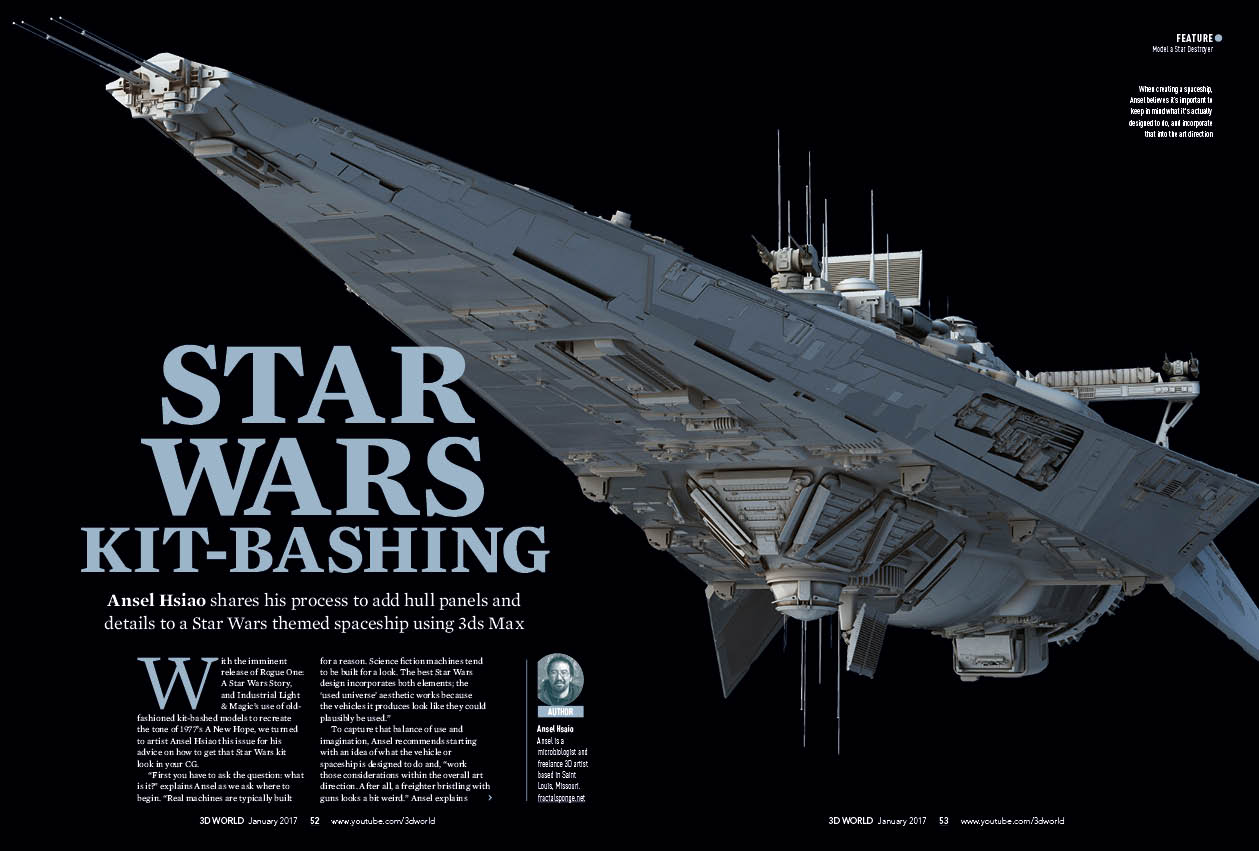
Ansel Hsiao shares his process to add hull panels and details to a Star Wars themed spaceship using 3ds Max. Download his step-by-step images.
Download your files here (122MB)
Tutorial: Master the ZBrush concept pipeline
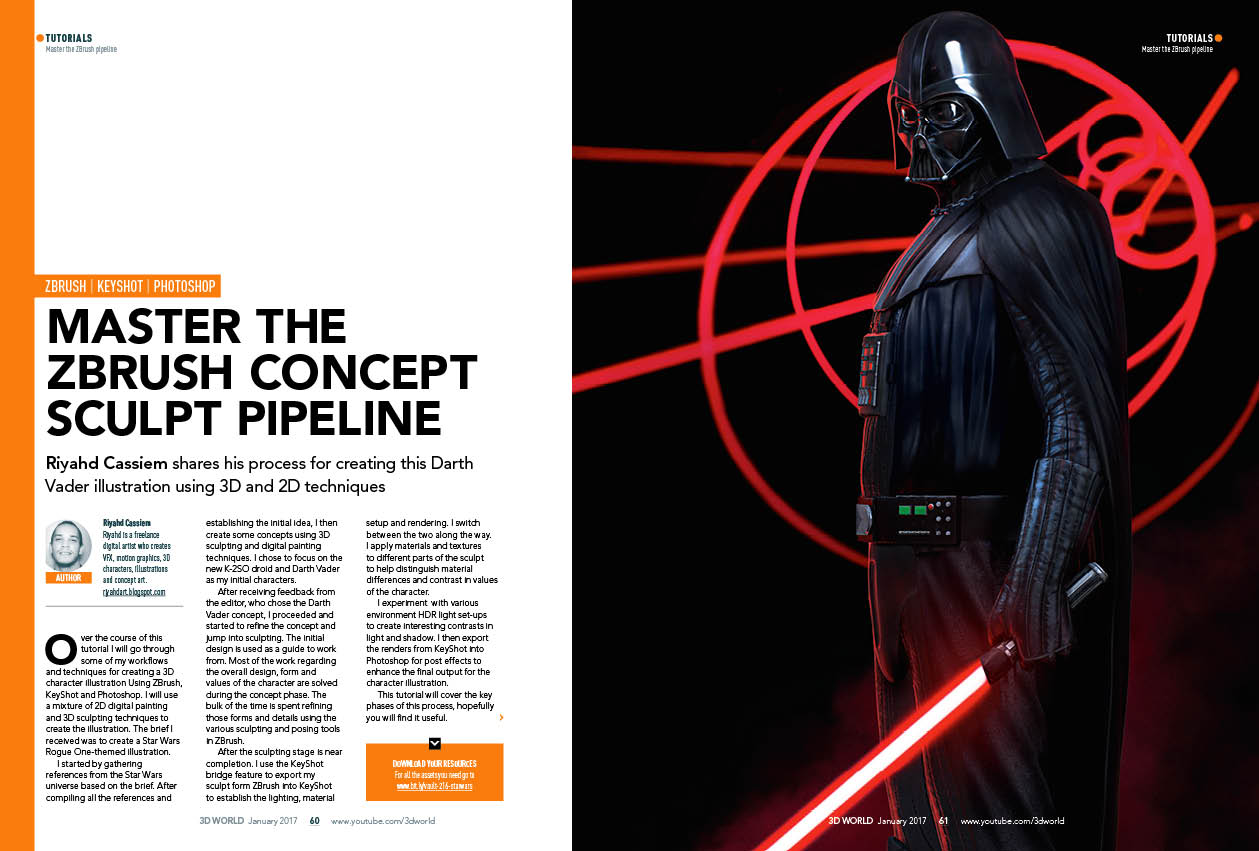
Riyahd Cassiem shares his process for creating this Darth Vader illustration using 3D and 2D techniques. Download the step-by-step images to run with this tutorial.
Download your files here (73MB)
Tutorial: Texture a worn robot
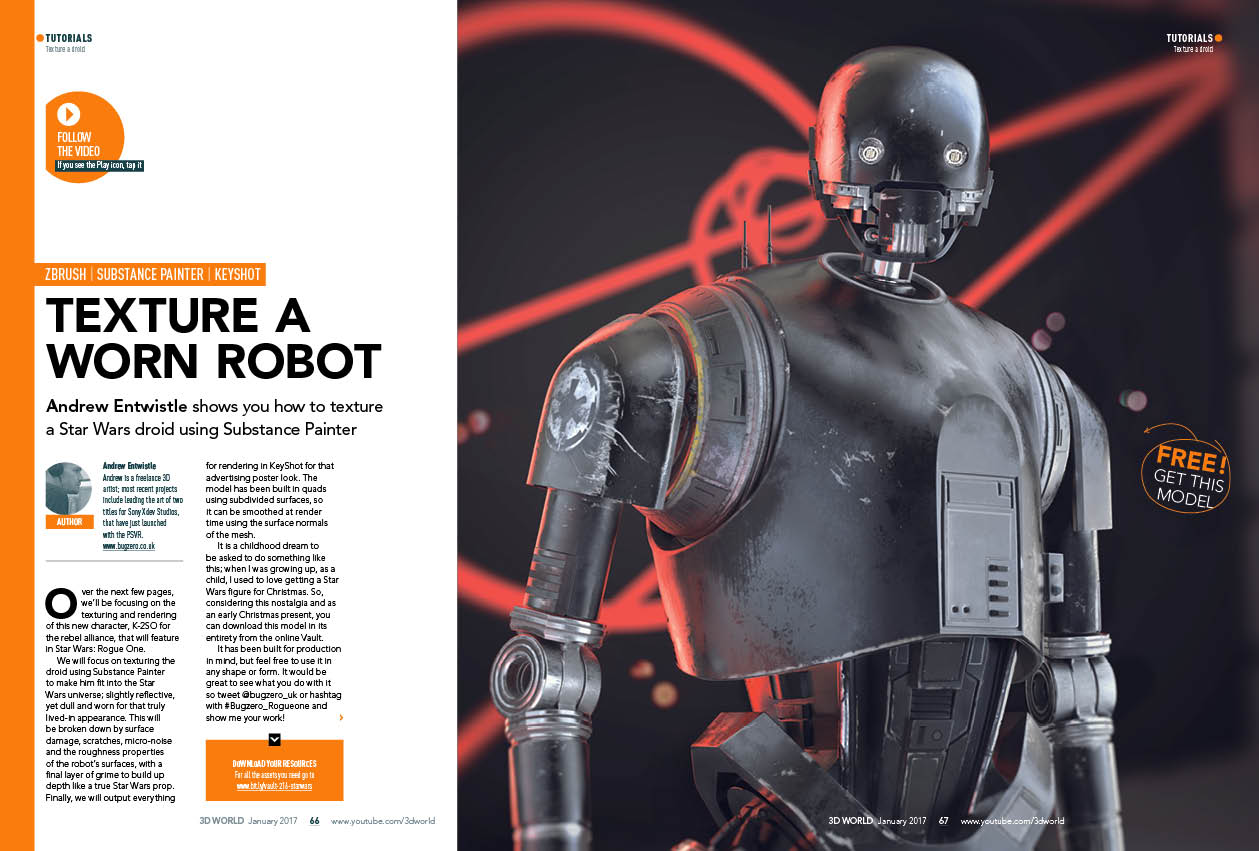
Andrew Entwistle shows you how to texture a Star Wars droid using Substance Painter. Download the step images, ZBrush model and video walkthrough to follow Andrew's training.
Download your files here (41MB)
Download your videos here (1.1GB)
Tutorial: Plant modelling for video games

Jacob Norris shares his workflow for creating realistic foliage for video game environments. Download the step-by-step images to follow Jacob's process.
Download your files here (174MB)
Tutorial: Master cinema 4D’s new Object Tracker

Joseph Herman reveals how to use the Object Tracking function to attach 3D geometry to a moving object in live action footage. Download Joseph's images, video footage and video walkthrough to follow his training.
Download your files here (962MB)
Download your videos here (1.2GB)
Tutorial: Create tileable textures in Blender

Pierrick Picaut explains how to make better use of Blender’s Dynamic Topology system. Download the art, images and video walkthroughs to follow this tutorial.
Download your files here (299MB)
Download your videos here (164MB)
Artist Q&A
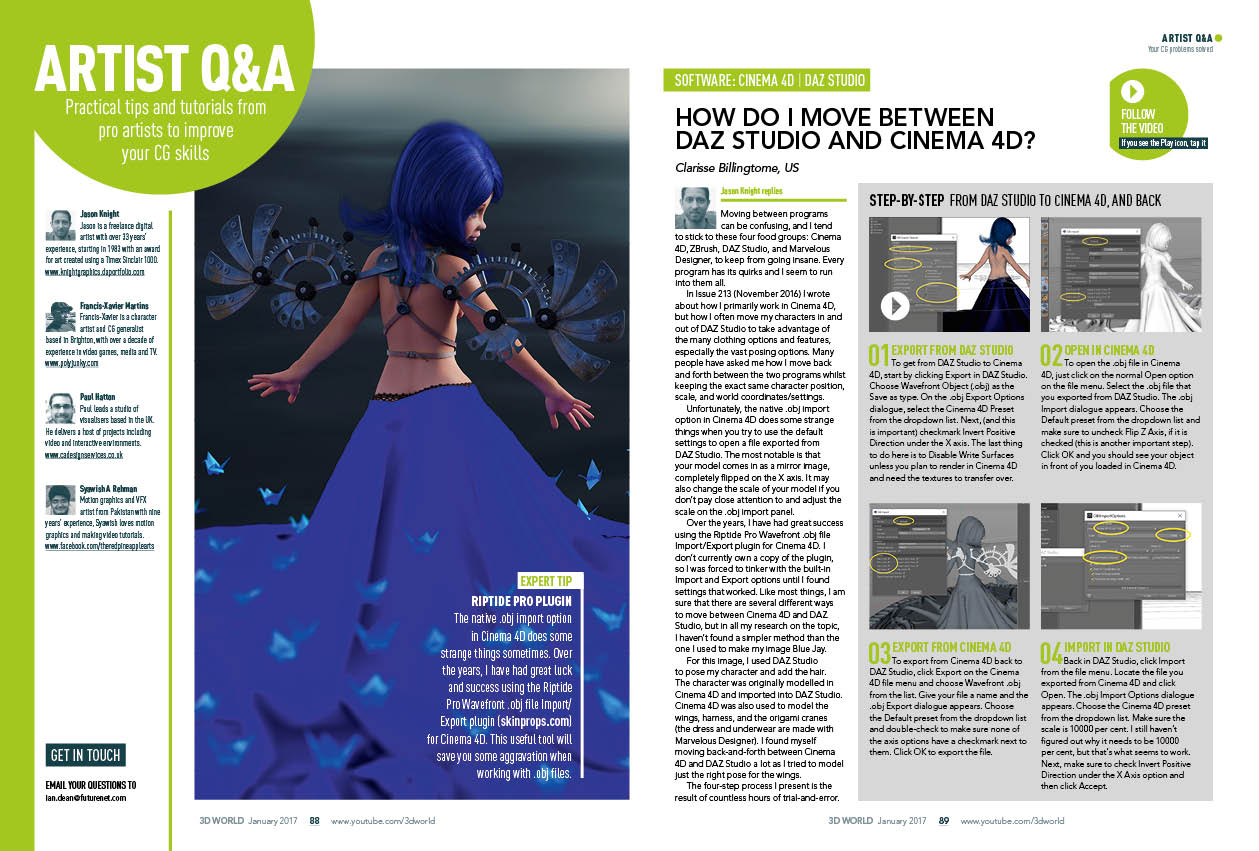
This month’s fixes include how to create see-through curtain materials, real-world lighting tips and how to render the gloss-black look of the new iPhone. Download the process images and video tutorials to follow the training.
Download your videos and files here (533MB)

Ian Dean is Editor, Digital Arts & 3D at Creative Bloq, and the former editor of many leading magazines. These titles included ImagineFX, 3D World and video game titles Play and Official PlayStation Magazine. Ian launched Xbox magazine X360 and edited PlayStation World. For Creative Bloq, Ian combines his experiences to bring the latest news on digital art, VFX and video games and tech, and in his spare time he doodles in Procreate, ArtRage, and Rebelle while finding time to play Xbox and PS5.
