Google launches free drawing app
Chrome Canvas delivers a simple, lag-free drawing experience.
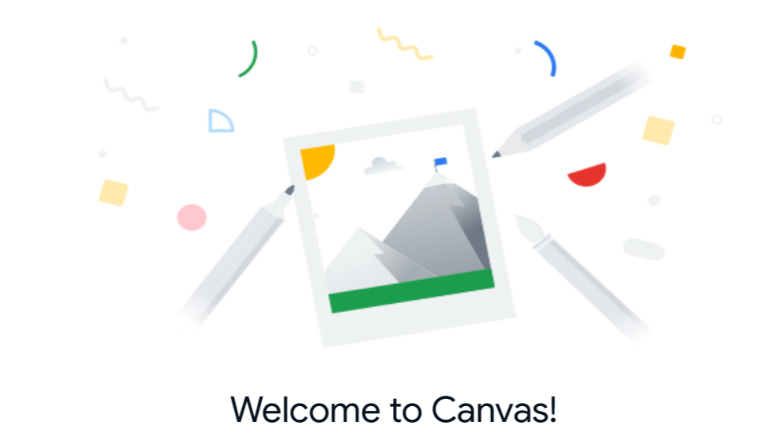
Daily design news, reviews, how-tos and more, as picked by the editors.
You are now subscribed
Your newsletter sign-up was successful
Want to add more newsletters?

Five times a week
CreativeBloq
Your daily dose of creative inspiration: unmissable art, design and tech news, reviews, expert commentary and buying advice.

Once a week
By Design
The design newsletter from Creative Bloq, bringing you the latest news and inspiration from the worlds of graphic design, branding, typography and more.

Once a week
State of the Art
Our digital art newsletter is your go-to source for the latest news, trends, and inspiration from the worlds of art, illustration, 3D modelling, game design, animation, and beyond.

Seasonal (around events)
Brand Impact Awards
Make an impression. Sign up to learn more about this prestigious award scheme, which celebrates the best of branding.
Ever since Google rolled out stylus support for Chrome OS, users have been clamouring for a native drawing app to emerge. Over the festive period this wish was granted in the shape of Chrome Canvas, a simple pressure-sensitive web app that doesn't lag and saves work across devices.
Unearthed over the holidays by tech blog Chrome Unboxed, Chrome Canvas appears to be a no frills, Ink-powered drawing tool. Perfectly suited to note-taking and basic sketching functions, Chrome Canvas comes equipped with four drawing tools and an eraser to make light work of jotting memos and doodling ideas.
Like with many of the best drawing apps for iPad, users get to take their pick of a pencil, inkpen, marker and chalk tools, while colours can be selected by their hex codes. Chrome Canvas' pressure sensitivity capabilities can only really be seen with the pencil and chalk tools, but they should demonstrate the potential of browser-delivered creative apps to the likes of Adobe.
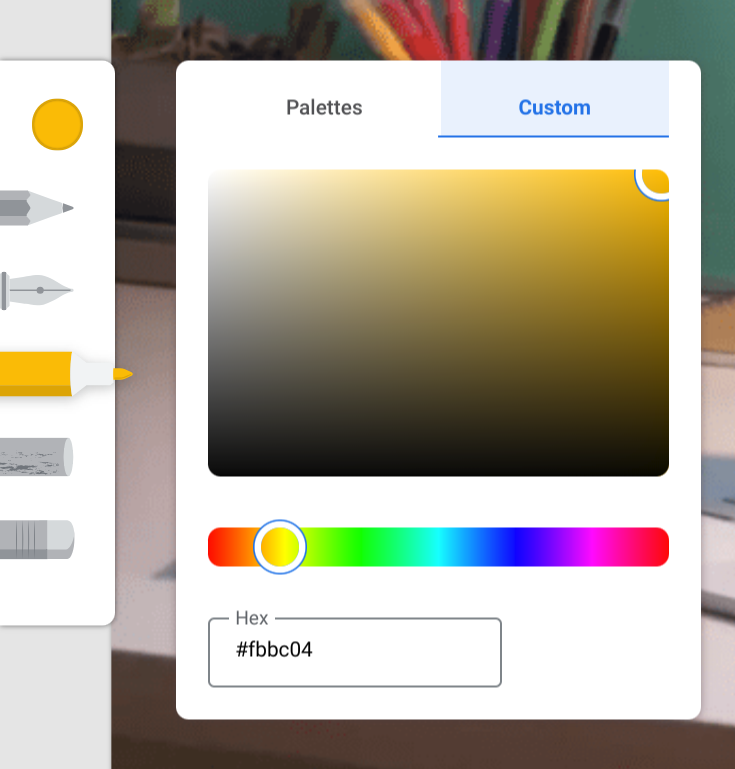
Of course, drawing apps for Chromebooks are nothing new. Take Squid, for example, which has been leading the pack up to this point. And while Squid still has the edge on Chrome Canvas when it comes to latency, Google's own drawing app is able to stay synced and updated across devices, letting you work from any Google OS device once you're logged in.
Google hasn't made a song and dance about Chrome Canvas just yet, so we're expecting a proper push over the next few weeks. But for now, if you want to install the app and experiment with some digital doodle art, all you have to do is click here to get started.
Related articles:
- New tool turns Google into a colour-picker
- The best drawing apps for iPad
- The best software for digital artists
Daily design news, reviews, how-tos and more, as picked by the editors.

Dom Carter is a freelance writer who specialises in art and design. Formerly a staff writer for Creative Bloq, his work has also appeared on Creative Boom and in the pages of ImagineFX, Computer Arts, 3D World, and .net. He has been a D&AD New Blood judge, and has a particular interest in picture books.
