Amazing iOS 14 trick could be the best new iPhone feature
All you have to do is tap.

Sign up to Creative Bloq's daily newsletter, which brings you the latest news and inspiration from the worlds of art, design and technology.
You are now subscribed
Your newsletter sign-up was successful
Want to add more newsletters?

Five times a week
CreativeBloq
Sign up to Creative Bloq's daily newsletter, which brings you the latest news and inspiration from the worlds of art, design and technology.

Once a week
By Design
Sign up to Creative Bloq's daily newsletter, which brings you the latest news and inspiration from the worlds of art, design and technology.

Once a week
State of the Art
Sign up to Creative Bloq's daily newsletter, which brings you the latest news and inspiration from the worlds of art, design and technology.

Seasonal (around events)
Brand Impact Awards
Sign up to Creative Bloq's daily newsletter, which brings you the latest news and inspiration from the worlds of art, design and technology.
The absence of new iPhones at last week's Apple event was a little disappointing, but the company did have one surprise in store for us: the rather sudden release of iOS 14 on Wednesday. And while we've known about the headline features since the software's announcement in June, users are discovering a bunch of more subtle upgrades – and one in particular could be a game-changer.
Tucked away in iOS 14's Accessibility settings is a new feature called Back Tap. This allows the user to access a host of customisable controls simply by tapping the back of the phone. The iPhone 11 is already one of our best camera phones, but as well as raw tech, it's subtle iOS tweaks like this that keep it at the top of the list.
So you’re telling me all I gotta do is double tap the back of my phone to take a screenshot now? Yeah iOS 14 is on to something here pic.twitter.com/KDczQfwCQRSeptember 17, 2020
Tons of actions can be achieved with Back Tap, including taking a screenshot, turning the torch on, opening Control Centre and initiating any of your Shortcuts. There's both a double tap and triple tap option, a little like the customisable single/double tap settings for AirPods (check out the best fun AirPods cases if you're looking to deck yours out).
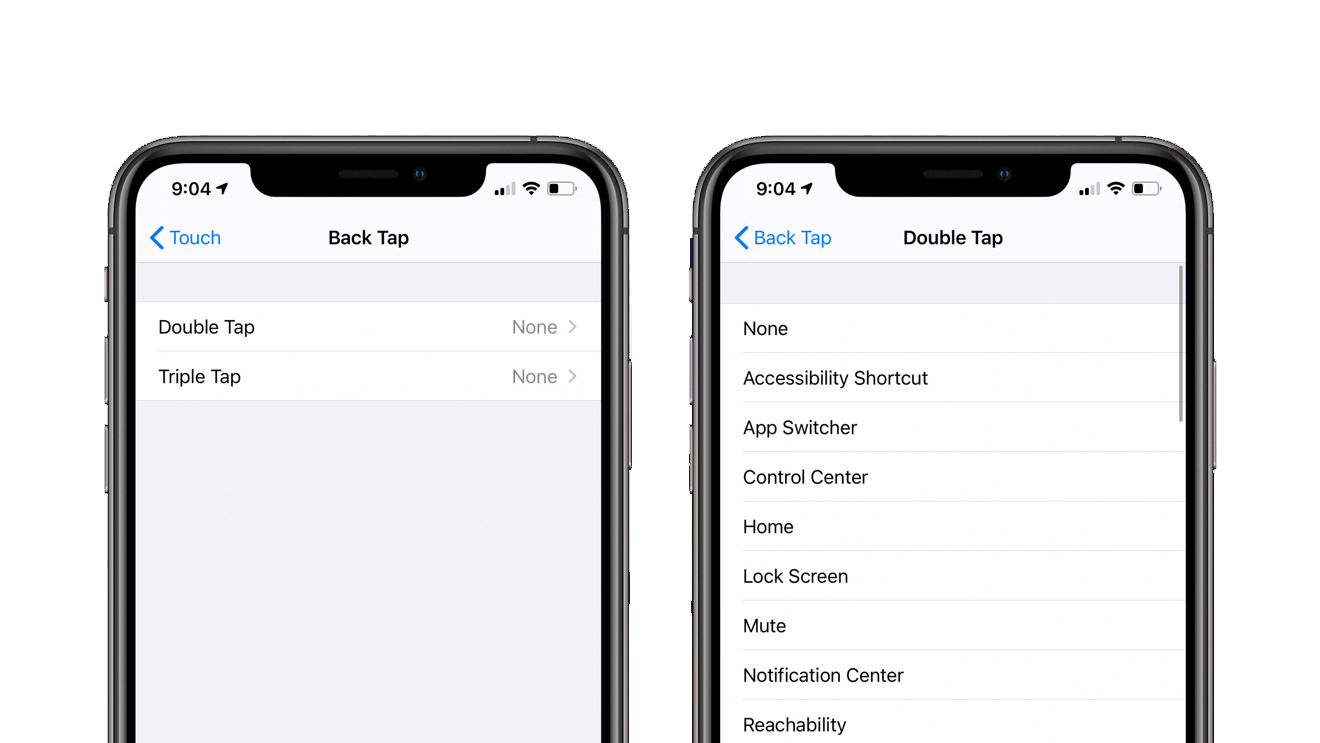
Although you're unlikely to stumble across it in Settings, Back Tap is easy to enable and customise. Users simply have to head to Settings, Accessibility, Touch, then Back Tap. There you'll find a huge list of options for both double and triple tap.
Apple calls Back Tap "a simple and easy way to trigger convenient tasks for those with accessibility needs," in its comprehensive iOS 14 features list (where it's relegated to the 'even more' section). But Back Tap could offer a huge amount of convenience for all users. Creatives who need to take a quick screenshot, or use a shortcut to convert an image type for example, can now do so with a simple double or triple tap.
I updated to iOS 14 and the “back tap” feature is AMAZINNNNG2 taps - to take a screen shot pic.twitter.com/DIOmY0AA5MSeptember 17, 2020
Ok so my favorite thing about ios 14 is back tap pic.twitter.com/HK6MBaSVBHSeptember 17, 2020
With the iOS 14 update, you can screen shot by double tapping the back of your phone. You gotta turn it on first though. Settings> Accessibility>Touch>back tap>screenshot You’re welcome😅 pic.twitter.com/sIapUFIwFzSeptember 21, 2020
While Twitter roasted Widgets, iOS 14's rather familiar headline feature, many are impressed with the helpful functionality of Back Tap (with several citing screenshot as one of the most useful actions). It just goes to show that the simplest features are sometimes the best.
With the iPhone 12 likely delayed until at least next month, we'll have to wait a little longer to see what new hardware-based features are in store. It's a good job, then, that iOS 14 is here to breathe life into your current device. If you can't wait to upgrade, take a look at today's best iPhone deals below. And don't forget to explore the best offers available as part of Apple Amazon Prime Day.
Sign up to Creative Bloq's daily newsletter, which brings you the latest news and inspiration from the worlds of art, design and technology.
Read more:

Daniel John is Design Editor at Creative Bloq. He reports on the worlds of design, branding and lifestyle tech, and has covered several industry events including Milan Design Week, OFFF Barcelona and Adobe Max in Los Angeles. He has interviewed leaders and designers at brands including Apple, Microsoft and Adobe. Daniel's debut book of short stories and poems was published in 2018, and his comedy newsletter is a Substack Bestseller.
