Our Verdict
It's a thumbs up for general use, or anything you’d ordinarily use your finger for – it’ll mean a less smudgy screen for sure. But, for note-taking it’s hit and miss since the Adonit Pro 4 doesn't feel very accurate and can feel a little clumsy. The same for drawing. The lack of palm rejection and pressure sensitivity is also an issue in this regard.
For
- Elegant design
- Nice weight
- Bluetooth and battery-free
Against
- Not exactly cheap
- No palm rejection
- No pressure sensitivity
Why you can trust Creative Bloq
The Adonit Pro 4 is a passive, non-Bluetooth stylus that works on any device. There's no need to charge it or pair it; this stylus is good to go, and it does the job for what you might term general use. By that, we mean anything you’d ordinarily use your fingers for on a tablet, i.e., scrolling, liking, sharing etc, and yes note-taking, and perhaps sketching too, but we'll come to that in a moment.
As for price, multi-use styluses generally start at around $13 / £10. The rather basic any-device Meko Universal 2-in-1 stylus, for example, is only $13.95 / £10.90 on Amazon. This Adonit stylus, however, sits around the $30 / £32 and does seem a sturdy enough offering for the price. It has a good weight and looks the part, but it may lack a few features compared to similarly priced offerings (see our guide to the best Apple pencil alternatives for more styluses).
For instance, there's no pressure sensitivity – a useful feature for the more serious note-takers and sketchers, and for around $30 / £30, you can get the STAEDTLER Noris Digita, which boasts 4,096 levels of pressure sensitivity, plus palm rejection, though it's Android only. So it looks as though a closer inspection of the Adonit Pro 4 is warranted to see what it’s really offering for the price.
Adonit Pro 4 review: Design

Aesthetically speaking, the Adonit Pro 4 is a lovely-looking pen/stylus. It’s reminiscent of a half-decent fountain pen, albeit one that's been crossed with a mascara stick due to its copper lid and top. It comes in three different colour combos and can slip stylishly into a bag or shirt pocket with its pleasingly curved clip. At 124.7mm long, it has an aluminium body and copper twist cap. Its weight is worth highlighting again – just 22g. If that doesn't mean much to you consider that it's around the same weight as 4 large grapes, or 20 buttons.
The ballpoint-esque nib finishes with what Adonit calls a 'soft touch precision disc', which, although not a design that's exclusive to Adonit, does look a little odd. Is the reason for this little clear disc to replicate the surface area of a finger? Or, is it to prevent scratching the surface of your device? A bit of both, also serving to replicate the aesthetics of a proper pen without sticking a great big rubber tip on it. Quite a few styluses look pretty good understated plastic/felt-covered tips that don’t scratch, so we're not entirely convinced by this.
Adonit Pro 4 review: Performance
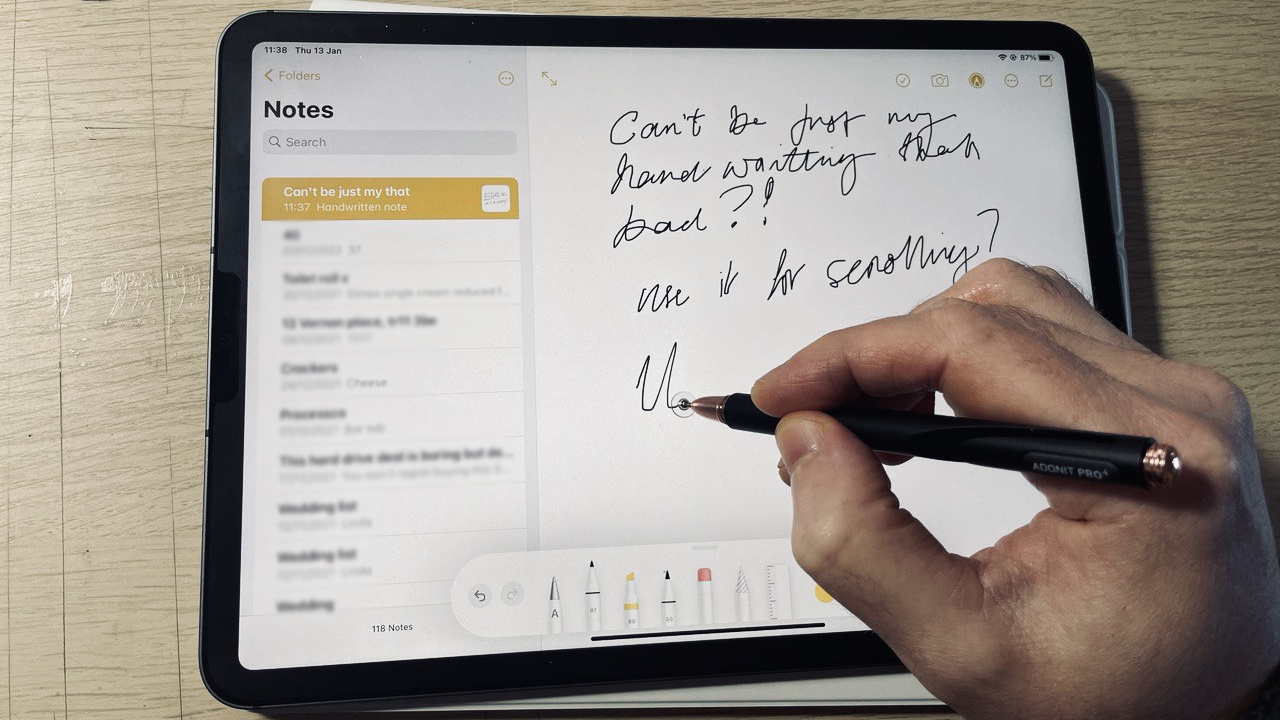
Sticking with this disc for a moment; as well as looking a little odd; it feels a bit clumsy. With every new point of contact, it has to re-adjust from its previous angle. It's like setting a plate upside down on a table, and if that's an odd description, it's an odd sensation too. It’s a minuscule annoyance, but a constant one.
For general use, the stylus seems fine, at least for anything you would usually use your finger for. The Adonit Pro 4 is purported to be an ‘all-rounder’ i.e., for note-taking and even drawing. However, when testing it out for note-taking and sketching on Notability and Autodesk’s Sketchbook, as Adonit suggests on its website, it seemed more than a little lacklustre in both respects.
Sign up to Creative Bloq's daily newsletter, which brings you the latest news and inspiration from the worlds of art, design and technology.
It seemed to suffer from a margin of parallax (tech term alert; just nod and agree), meaning the nib and line don’t quite match up. It’s not a great deal, no more than a millimetre or two, but I tried to highlight something in a written doc it highlighted just above the text, even though I had the nib in place. It's a small thing but more than a little off-putting, putting you slightly off-kilter if you're trying to concentrate. It also makes writing a little more difficult than it should be.
This issue didn't seem to exist in Notes on the iPad, however, and there was good lineup there. The stylus also seemed marginally more responsive to drawing lines in Adobe Fresco, though there was considerable wobble when drawing straight lines. The lack of pressure sensitivity really means that this stylus isn't an option for drawing, and the lack of palm rejection is always apparent. It could perhaps serve for very causal sketching at the most.
Adonit Pro 4 review: Should you buy it?
For a casual all-round, general use stylus, you could certainly do worse than opt for the Adonit Pro 4, but it is verging on the expensive for what it delivers in terms of performance, which is really very little. In the end, it depends on what you need it for. Basic note-taking and rough sketching are OK but could be a lot smoother ,with the stylus generally feeling a little clumsy for these uses. However, if you want a stylish, well-formed little pen/stylus to replace your finger for general browsing and app use, then this will do the job just fine.
Read more: Adonit Dash 4 review
out of 10
It's a thumbs up for general use, or anything you’d ordinarily use your finger for – it’ll mean a less smudgy screen for sure. But, for note-taking it’s hit and miss since the Adonit Pro 4 doesn't feel very accurate and can feel a little clumsy. The same for drawing. The lack of palm rejection and pressure sensitivity is also an issue in this regard.

Ben is an artist and illustrator based in Bristol. He works in traditional woodcut, drawing and digital mediums. For Creative Bloq, he reviews drawing tablets and styluses, as well as the latest and greatest digital software for artists. His artwork has been exhibited across Bristol, and his words have also appeared in ImagineFX magazine.

