Our Verdict
Aside from a few minor issues with the pattern-editor and functionality, Marvelous Designer 5 is still one of the best ways to create digital clothes. With an easy workflow that gets you creating quickly and the disposal of clunky plug-ins, this is an even more efficient tool than before.
For
- Lets you cut and sew internal shapes into separate pattern pieces
- Autosync removes the need for manual sync in the 3D pane
- X-ray joints makes posing easier and better
- Improvements on the OBJ Export options
- Clear developent path
Against
- 2D pattern editor is very basic
- Converting is patchy, especially on double-sided meshes
- Bounding volume editors could use more functionality
Why you can trust Creative Bloq

Need to generate digital garments, and fast? Then give Marvelous Designer a spin, as the new updated release more than holds up its reputation for fast and easy digital garment creation – despite this release's lack of 'wow' features.
Clothing CAD software Marvelous Designer was first released in 2011, and a lot has changed since that edition.
No longer a startup, South Korean company CLO3d, makers of all things Marvelous Designer now caters to clients like Konami, EA, ILM and Disney – in addition to arch-viz (as seen in a number of items in this year’s IKEA catalogue) and the occasional fashion designer (often found skulking in their forums).
They've honed their development path into a reliable and stable set of releases; gone are the lofty plug-in and feature promises and an annual release cycle is now the norm, with releases consisting of a solid mix of new features, user requested enhancements, and optimisations. This works. Really well.
Improved workflow
The new features in this update play to Marvelous Designer's strenghts, which above all are speed and ease of creation, for example in comparison to nCloth or 3ds Max’s Cloth modifier.
The new ability to cut directly into your pattern, rather than having to trace all items first, is a definite workflow improvement in both speed and user-friendliness.
This is especially the case when you use it together with another new feature: Offset As Internal Line (Inset without depth for any subdivision modeller), which in effect means more precision and easier creation and positioning of anything from fold lines to holes, not to mention the reduction it provides in copy, pasting and placing.
Daily design news, reviews, how-tos and more, as picked by the editors.
Where this really shines, is when you use it together with Cut and use it with another new feature: Copy As Pattern, which means your cuts can now be cut and copied as patterns as well, rather than just internal lines.
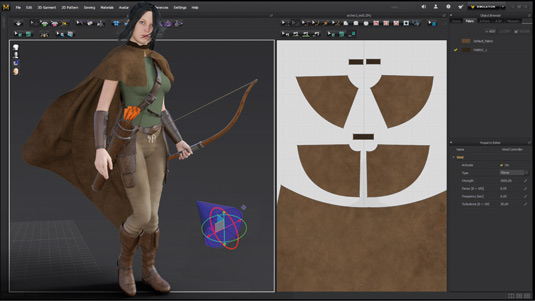
There are a few other improvements which really aid your workflow as well; imported meshes with bones are now easier to pose, thanks to the rework of showing x-ray-bones rather than points in the Avatar/Points foldout.
Show X-ray-Joints now allows bones to be edited or reset to the original pose. These features, together with the tweaked and visibly faster simulation algorithm, makes this a lot less hassle, and fun to work with than previous versions.
Import and export items have also received an overhaul. You can now export in LXO format for Modo, and the Object Export menu has also got some much needed TLC; you now have a bigger set of export options, including updated quad thickness, XML metadata, and can export with internal line information, together with the new – but still simplistic – UV-guide, which places all pieces of the meshes' pattern into a UV grid.
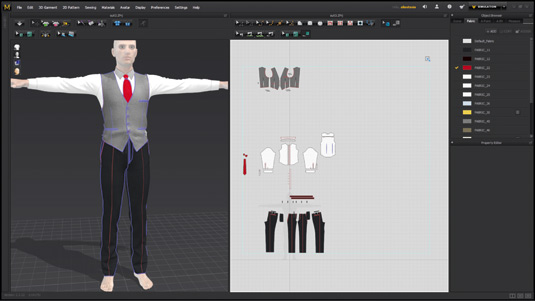
Despite this being as close to a rock solid release as you can get, there are a few issues the MD team should address. The 2D pattern-editor is still very basic, and a potential clutter magnet, as there's no image editor-type layering functionality.
When working with multi-garment sets this can be a hassle, despite the freeze option in the 3D rendering view.
Still a leading software
The arrangement and bounding volume editors could use more functionality, like mirroring and UI optimisations, such as rotation and positioning spinner/sliders, and a simple sort option in the object browser and its tabs. Even though the current UI facilitates this to an extent, it could use more clarity – as could the manual.
These aside, if you're looking to create clothes with ease and speed Marvelous Designer beats most other applications hands down.
Words: Cirstyn Bech-Yagher
Cirstyn Bech-Yagher is a freelance CG artist and educator, with over a decade's experience in 3D, focussing on modelling and texturing. Find her at Northern Studios.
out of 10
Aside from a few minor issues with the pattern-editor and functionality, Marvelous Designer 5 is still one of the best ways to create digital clothes. With an easy workflow that gets you creating quickly and the disposal of clunky plug-ins, this is an even more efficient tool than before.

The Creative Bloq team is made up of a group of art and design enthusiasts, and has changed and evolved since Creative Bloq began back in 2012. The current website team consists of eight full-time members of staff: Editor Georgia Coggan, Deputy Editor Rosie Hilder, Ecommerce Editor Beren Neale, Senior News Editor Daniel Piper, Editor, Digital Art and 3D Ian Dean, Tech Reviews Editor Erlingur Einarsson, Ecommerce Writer Beth Nicholls and Staff Writer Natalie Fear, as well as a roster of freelancers from around the world. The ImagineFX magazine team also pitch in, ensuring that content from leading digital art publication ImagineFX is represented on Creative Bloq.
