Our Verdict
At only $4.99 this is an absolute bargain for your iPad.
For
- No lag
- Easy to use
- Apple Pencil supported
- 100 brushes to choose from
- Import, export and edit files from Photoshop
Against
- None!
Why you can trust Creative Bloq
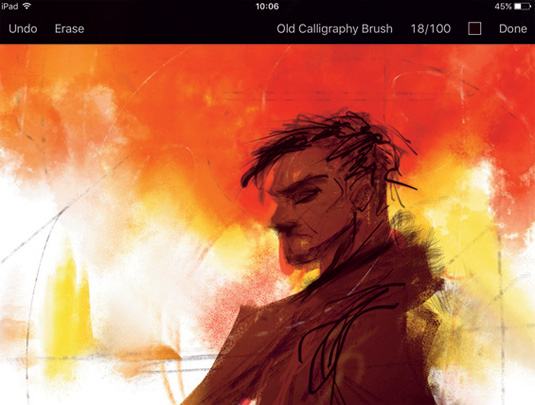
Whether you're an illustrator, art director or web designer, every creative has their favourite photo editing software. But as technology excels, so does software and it's capabilities. And Pixelmator 2.2 is no exception – it is, quite frankly, a joy to use.
Pixelmater 2.2 is marketed as a powerful photo-editing tool for mobile apps, which it absolutely succeeds in (it includes level and curves adjustments, colour corrections, blurs, cloning, filters and suchlike). But Pixelmator is also a fantastic painting app.
It's a triumph in user interface design. Anyone who's ever used
an iPad will intuitively know where everything is and how to use it. The sign of a great mobile painting app is not how satisfying it is with something fancy like the Apple Pencil (which is fully supported, alongside the iPad Pro by the way), but how well it works with just your finger.

And Pixelmator delivers wonderfully. The pressure sensitivity is great and there's no noticeable lag. Brushes are gathered up into collections, each one represented by an accurate thumbnail, so despite there being over 100 of them to choose from, it never feels excessive.
Pixelmator enables you to import, edit and export Photoshop files, so you can work on your iPhone or iPad and switch back to your Mac or PC whenever you're ready.
Words: David Cousens
Sign up to Creative Bloq's daily newsletter, which brings you the latest news and inspiration from the worlds of art, design and technology.
out of 10
At only $4.99 this is an absolute bargain for your iPad.

The Creative Bloq team is made up of a group of art and design enthusiasts, and has changed and evolved since Creative Bloq began back in 2012. The current website team consists of eight full-time members of staff: Editor Georgia Coggan, Deputy Editor Rosie Hilder, Ecommerce Editor Beren Neale, Senior News Editor Daniel Piper, Editor, Digital Art and 3D Ian Dean, Tech Reviews Editor Erlingur Einarsson, Ecommerce Writer Beth Nicholls and Staff Writer Natalie Fear, as well as a roster of freelancers from around the world. The ImagineFX magazine team also pitch in, ensuring that content from leading digital art publication ImagineFX is represented on Creative Bloq.
