How to green screen: create great video effects
Our friends at Vimeo explain how to green screen great video effects, and offer their lighting and editing tips.
Daily design news, reviews, how-tos and more, as picked by the editors.
You are now subscribed
Your newsletter sign-up was successful
Want to add more newsletters?

Five times a week
CreativeBloq
Your daily dose of creative inspiration: unmissable art, design and tech news, reviews, expert commentary and buying advice.

Once a week
By Design
The design newsletter from Creative Bloq, bringing you the latest news and inspiration from the worlds of graphic design, branding, typography and more.

Once a week
State of the Art
Our digital art newsletter is your go-to source for the latest news, trends, and inspiration from the worlds of art, illustration, 3D modelling, game design, animation, and beyond.

Seasonal (around events)
Brand Impact Awards
Make an impression. Sign up to learn more about this prestigious award scheme, which celebrates the best of branding.
Green screens have become an essential tool for film makers, and how to green screen is one of the first things people working in video will tackle. They can transport a subject anywhere, limited only by the imagination.
But if you thought that this movie-making technique was reserved just for the big shots in Hollywood, then think again. Green screen video technology is more accessible than ever and in this article we'll show you how you can make the most of this game-changing technique.
- Also read: Create movie-style horror effects
Setting up your green screen

A common question is ‘does the screen have to be green?’ Well, in fact, no it doesn’t. 'How to green screen' could just as easily be 'How to blue screen'.
Green and blue can both be used as they differ the most in hue from human skin colour; this enables the filmmaker to easily differentiate between the background and the subject of the film.

Once you have your green screen, you need to think about lighting. It's really important that your lighting is set up evenly or shadows and hotspots will have to be sampled by your software, which isn’t what you want. Here are our five top tips for getting your lighting right.
Five top tips for lighting

- Use softbox lights as they cover the green screen really evenly.
- Be sure to backlight your subject. This creates a separation between the subject and the background, making the removal of the green screen that much easier for your software
- Position your subject about eight feet away from the screen to prevent shadows.
- Avoid wrinkles in the screen when clamping or hanging it, it is a good idea to roll your screen up just a bit to help alleviate wrinkling caused by hanging off the end of the roll.
- Be sure to frame your shot so that all of the actor’s motions stay in the frame and don’t ever go outside of the green area.
Editing your green screen video

What is the best software for a beginner to use for editing their green screen video? At Vimeo, we use a plugin in After Effects CS6 called Keylight. It’s very popular in the post production world and simple to use, so a good tool for those who are learning.
Keylight’s main functions are to remove the colour you select and to suppress the spill of that colour on to your subject.
Daily design news, reviews, how-tos and more, as picked by the editors.
Three top tips for editing
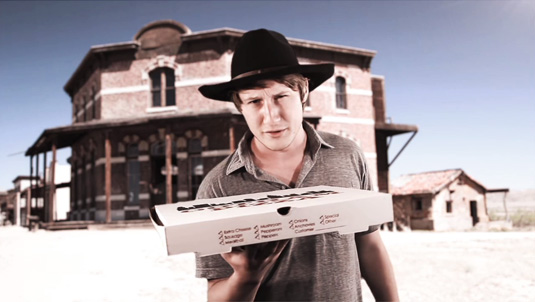
1. Always view your footage in Screen Matte mode. This really helps to see how good your key is. By playing with the Clip Black and Clip White settings, you can ensure your key will render the best possible results and fix mistakes you may not see with the naked eye.
2. Anything in black is in the background. Anything in white is in the foreground. And anything that is grey is semi transparent footage that it would be best to get rid of. Screengain is a good way to help remove those greys. If you adjust Screengain down a little bit you will see that you have a cleaner background area.
3. Be careful not to over do it on the Screengain adjustment, though. If you turn these down too far in one direction or the other you can actually take detail out of your image.
Watch our own video to see all of this in action:
Now you can finally send that DeLorean back in time or keep that T-Rex inside Jurassic Park! Well, maybe. But now you do know the basics of green screening and that's going to bring a whole new level of experimentation to your videos.
Words: From our friends at Vimeo
- Don't miss: The 20 best 3D movies for 2012

The Creative Bloq team is made up of a group of art and design enthusiasts, and has changed and evolved since Creative Bloq began back in 2012. The current website team consists of eight full-time members of staff: Editor Georgia Coggan, Deputy Editor Rosie Hilder, Ecommerce Editor Beren Neale, Senior News Editor Daniel Piper, Editor, Digital Art and 3D Ian Dean, Tech Reviews Editor Erlingur Einarsson, Ecommerce Writer Beth Nicholls and Staff Writer Natalie Fear, as well as a roster of freelancers from around the world. The ImagineFX magazine team also pitch in, ensuring that content from leading digital art publication ImagineFX is represented on Creative Bloq.
