How to diagnose your SEO with Google
Discover quick and easy analytics with optimisation expert Richard Baxter.
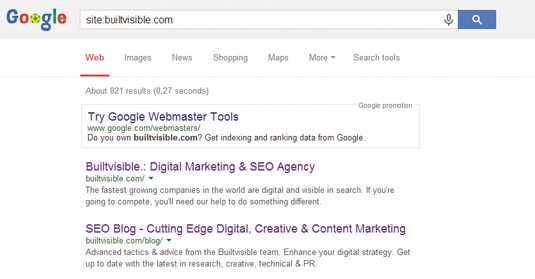
Many newcomers to search don't realise just how powerful Google Search is for diagnosing search-related issues. It's easy to forget that once all we had were advanced search 'operators'. Executing these operators can show you pages that have been indexed, help you track down duplicates and more. Head to Google, and try these queries:
site:yourdomain.com
Shows you all of the pages indexed by Google. The 'about 821 results' section shows an approximate number of pages indexed. If that number seems much too high, you may have a problem.
site:yourdomain.com inurl:www
Only shows pages indexed on your site that contain 'www' in the URL. Using – inurl:www will display only results for your site that do not contain 'www' in the URL. This is very useful for finding indexed sub domains you may not have otherwise been aware of.
site:yourdomain.com "text goes here"
Shows pages on your domain that contain an exact string of text. Try searching for a common error message, such as: "Sorry but we're out of stock" or "This page is no longer available".
site:yourdomain.com intitle:"text goes here"
Shows pages that contain an exact string of text in the <title> element on a page.
"yourbrandname"-site:yourdomain.com
Shows mentions of your brand name without including results from your website. This is a terrific way to find authoritative mentions of your brand name.
site:yourdomain.com filetype:pdf
Shows results for PDF files on a site. The filetype: operator works for nearly all file formats.
Daily design news, reviews, how-tos and more, as picked by the editors.
Words: Richard Baxter
This article originally appeared in net issue 258.
Like this? Read these!
- Brilliant Wordpress tutorial selection
- Our favourite web fonts – and they don't cost a penny
- How to build an app: try these great tutorials

The Creative Bloq team is made up of a group of art and design enthusiasts, and has changed and evolved since Creative Bloq began back in 2012. The current website team consists of eight full-time members of staff: Editor Georgia Coggan, Deputy Editor Rosie Hilder, Ecommerce Editor Beren Neale, Senior News Editor Daniel Piper, Editor, Digital Art and 3D Ian Dean, Tech Reviews Editor Erlingur Einarsson, Ecommerce Writer Beth Nicholls and Staff Writer Natalie Fear, as well as a roster of freelancers from around the world. The ImagineFX magazine team also pitch in, ensuring that content from leading digital art publication ImagineFX is represented on Creative Bloq.
