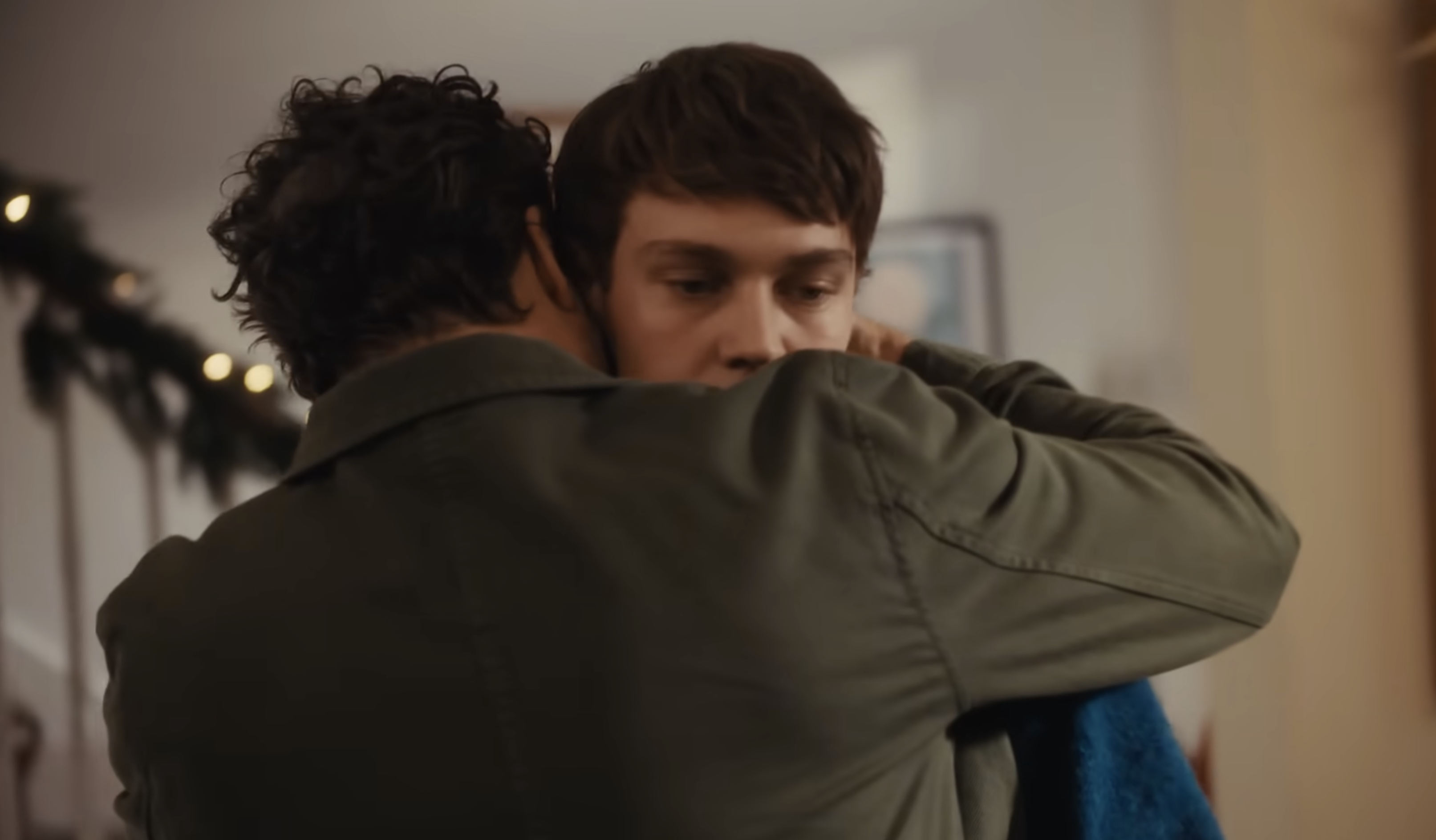20 essential resources for Maya
Need some help with a Maya-based project? Here, we present a selection of top Maya resources, which are guaranteed to create a smoother, more efficient workflow.
Starting a new project can sometimes be a daunting task, made all the more troublesome if you are taking your first steps in a new software. Maya is a staple of most workflows and, as such, it pays to dig a little deeper into the advantages of using this wide-reaching and comprehensive animation package.
One easy way is to tap into the growing number of resources available to Maya artists searching for a helping hand or to brush up on old skills and exsiting workflows. Some come at a cost, others are free, but all are essential. Here, we present 20 top resources that will help you get to grips with the software.
01. Digital Tutors
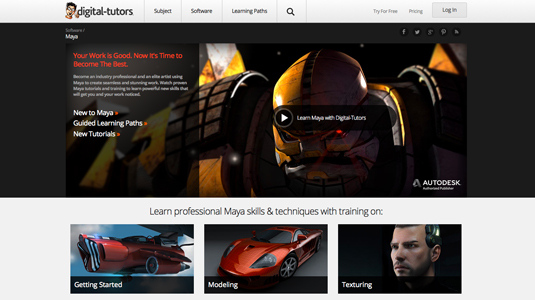
- Price: subscriptions start from $45pm
Digital-Tutors has everything you need to learn a Maya pipeline from start to finish. Featuring over 7,500 tutorials, for all skill levels, you can pick training that suits your style of learning. A subscription is required to access the entire library, but you can access many videos for free with a demo account.
02. SimplyMaya

- Price: packages start from $27.30
SimplyMaya’s library holds over 500 hours of video training. Taught by industry experts, tutorials range from understanding the basics right through to mastering complex techniques and tools. The site also features a brilliant resource section, offering Maya-specific rigs, scripts and plug-ins.
03. CG Society
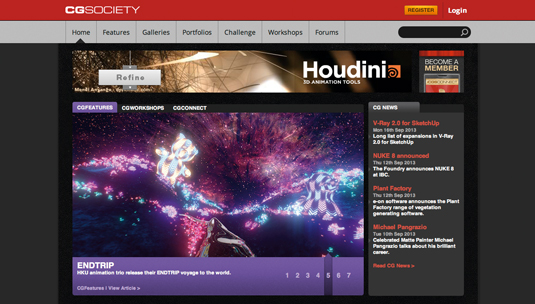
- Price: Free
Bringing together digital artists all around the world, CG Society holds a wealth of advice and inspiration for Maya artists. The best thing about this site is its hugely popular forums, which are filled with artists discussing best practise and relaying information to help overcome a variety Maya-related workflow issues.
04. CG tuts+
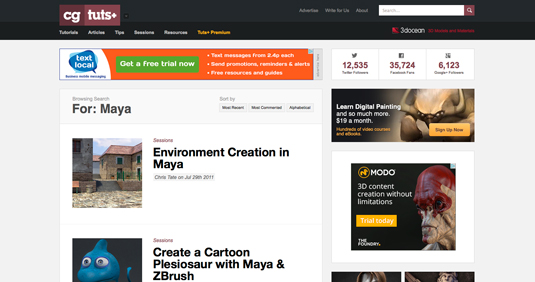
- Price: Free, Tuts+ premium member from $15pm
Dedicated to all things computer graphics, CG tuts+ has a dedicated Maya section, which is full of useful tutorials for users of all skill levels. Covering everything from creating cartoon characters, using rigs, expressions and constraints and dealing with hair, tutorials here will undoubtedly help you master many of Maya’s tools.
05. Creative Crash
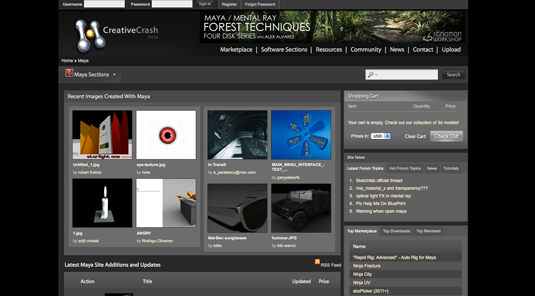
- Price: Free
3D marketplace Creative Crash has a wealth of useful, free Maya resources. Here you can access MEL scripts, shaders, plug-ins and tutorials, all of which have been created by other artists and designed to improve workflow. If you’re after a solution to a Maya-based issue, chances are, you’ll find it here.
Daily design news, reviews, how-tos and more, as picked by the editors.
06. The Andy Rig
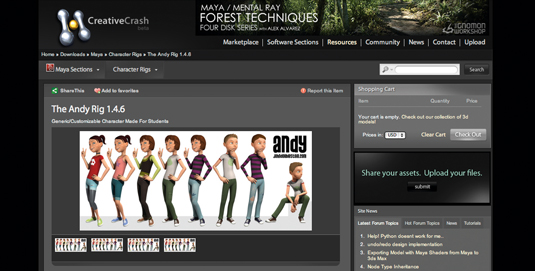
- Price: Free
If rigging is your least favourite task, then this brilliant customisable character rig could be just what you’re looking for. The Andy (short for androgynous) Rig was created for students at the Savannah College of Art and Design and is updated based on their feedback. It has both female and male roles and is generic enough to act in many different scenarios.
07. The Gnomon Workshop
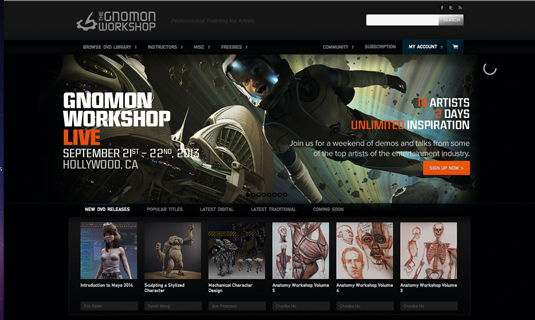
- Price: DVDs available from $9
If it’s professional Maya training that you’re after, the Gnomon Workshop is a fantastic place to start. Offering a wealth of tutorials taken by industry experts, here you can learn everything from the basics to creating full, complex Maya projects. A subscription is required to access the full library, but the site also offers an impressive selection of free Maya tutorials.
08. CG Channel
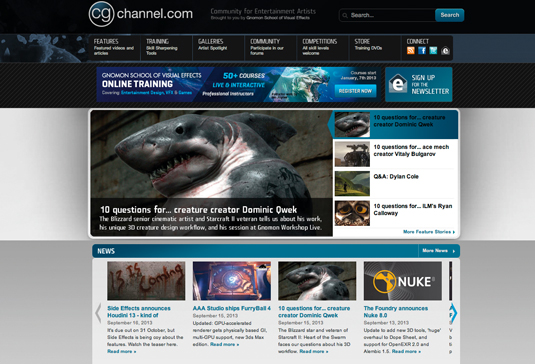
- Price: Free
Although not solely dedicated to Maya, CG Channel features regular inspirational and informative features on projects created with the software. Not only that, the CG Channel team scour the web on a daily basis to bring you news of new Maya plug-ins, scripts and other resources that will help create a more efficient workflow. One to bookmark.
09. Lynda.com
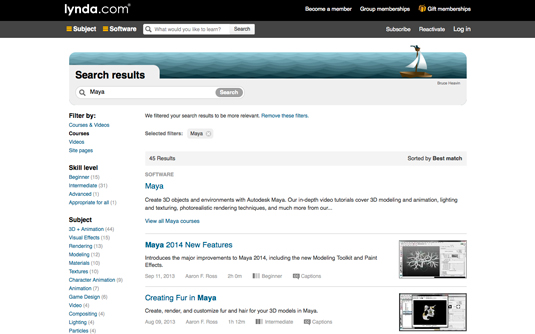
- Price: subscriptions from $20.83pcm
This software training website has over 40 in-depth Maya tutorials, covering everything from modelling and animation to particles and lighting. Aimed at beginners and intermediate Maya users, these easy-to-follow lessons will help you master many of Maya’s most useful tools and techniques. Lynda also offers a free, unlimited access seven-day trial so you can try before you buy.
10. MGTools

- Price: Version 1: Free, Version 2: $50 for one user lifetime license
Dubbed the animator’s utility belt, plug-in MGTools adds or modifies various tools within Maya to create a more efficient animation workflow. Designed by an animator, for animators, Miguel Winfield’s MG Tools has numerous features to make life easier, including constraint tools to speed up the process, MG to MA converter, motion path animation calculator and much more.
11. Miarmy
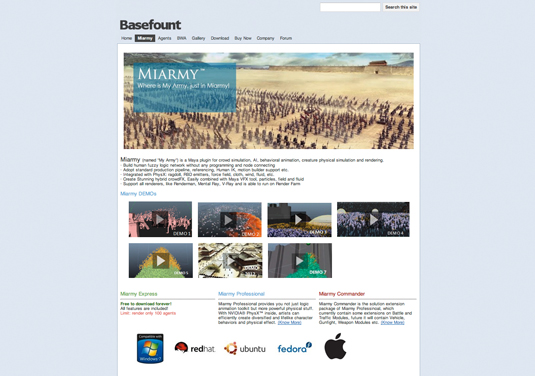
- Price: Free (Express Edition)
Want to create your own battle or crowd scene but not sure where to start? Then this Maya plug-in for crowd simulation, Miarmy, may be just the tool you’re looking for. The software offers a range of features, including the ability to enable agents to be affected by forces or Maya Fluids systems, for a believable performance. The professional version will cost you almost $1,000, but the Express version, although limited to 100 agents, is free to download forever.
12. Maya Bonus Tools 2014
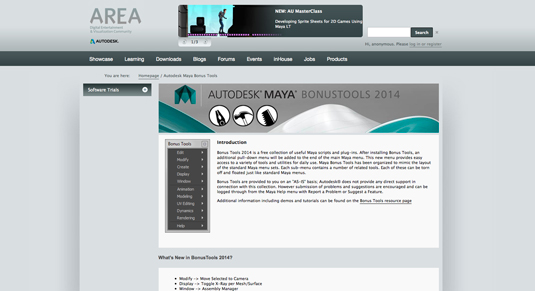
- Price: Free resource
The guys at Autodesk are a helpful bunch. Not only do they provide a lot of useful information on their online community site, Area, they’ve also uploaded this brilliant free collection of useful Maya scripts and plug-ins. Installation creates an additional pull-down menu, which provides easy access to a variety of everyday tools and utilities.
13. BHGhost
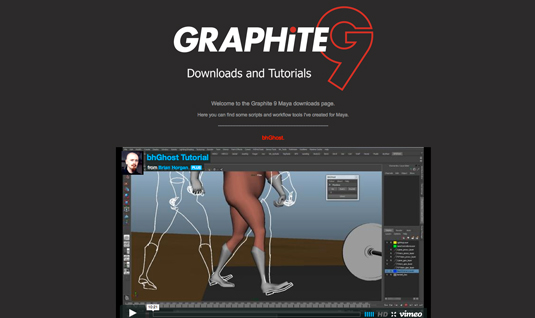
- Price: Free
This free script by animator Brian Horgan aims to aid onion-skinning in 3D. Maya’s in-built ghosting tool shows semi- transparent animated objects in a scene to give an overview of the animation created. BHGhost takes it further, creating an onion skin that creates actual 3D outlines of your animation in the Maya viewport, making it easier to see the relation between poses.
14. TweenMachine
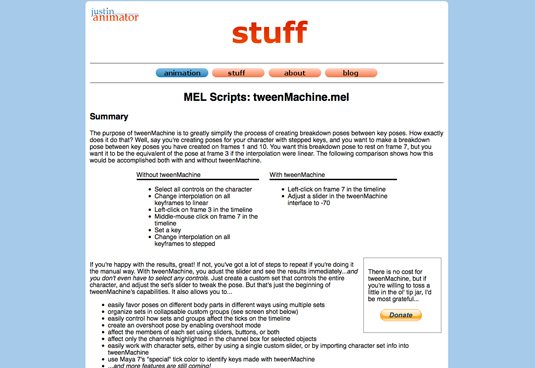
- Price: Free (donation option available)
Keyframe animation is made easier with TweenMachine. It reduces the amount of steps it takes to create character poses with stepped keys. Creator technical director Justin Barrett, says it "helps you get closer to your goal a lot faster than other methods".
15. ShotView
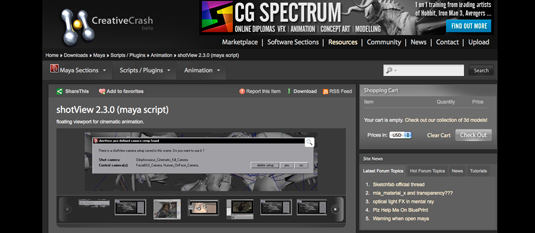
- Price: Free
This free, effective Maya plug-in provides a clean representation of your camera view in a floating window. A very useful tool, it allows you to view both the default Maya perspective and camera view at the same time, helping you develop the perfect shot.
16. Advanced Skeleton
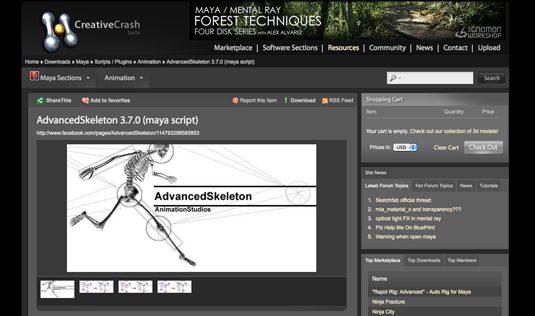
- Price: Free
Since working on various animated feature films, technical director Oyvind Nostdal developed Advanced Skeleton, a collection of new Maya skeleton tools designed to make character creation easier and a much more efficient process.
17. Mastering Autodesk Maya 2013
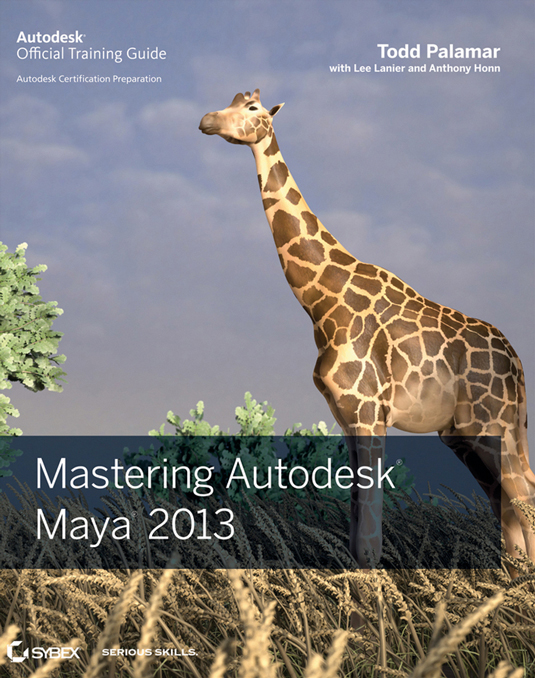
- Price: $42.23
- ISBN: 978-1118130582
For those of you who prefer to learn from books, this Mastering Autodesk Maya 2013 by Maya expert Todd Palamar is definitely worth a look. Aimed at intermediate and advanced users already familiar with Maya basics, this guide provides detailed coverage on the software’s more complex features, including fluid behaviour, particle meshes, Maya Fur, nCloth and much more.
18. Introducing Autodesk Maya 2013
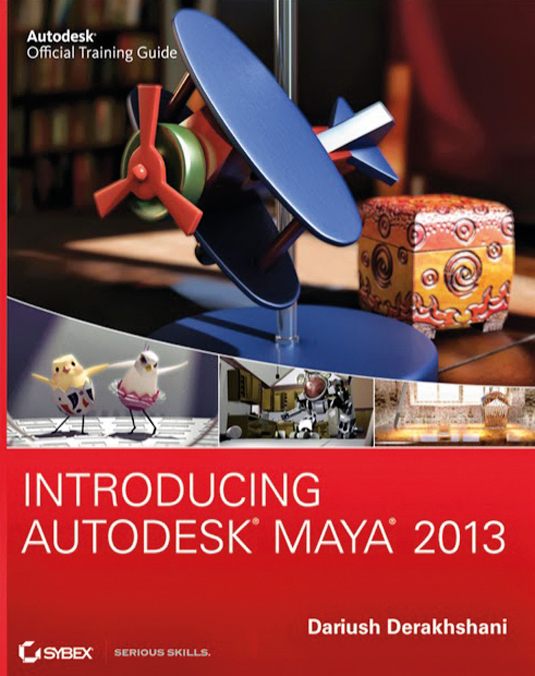
- Price: $29.48
- ISBN: 978-1118130568
Award-winning visual effects supervisor and author Dariush Derakhshani shares his extensive knowledge in this Autodesk official training guide for Maya. Starting with the basics, this comprehensive guide to the software builds from the ground up, using no-jargon text and step-by-step practical examples to help reader’s master Maya’s core toolset.
19. Learning Autodesk Maya 2013: A video introduction
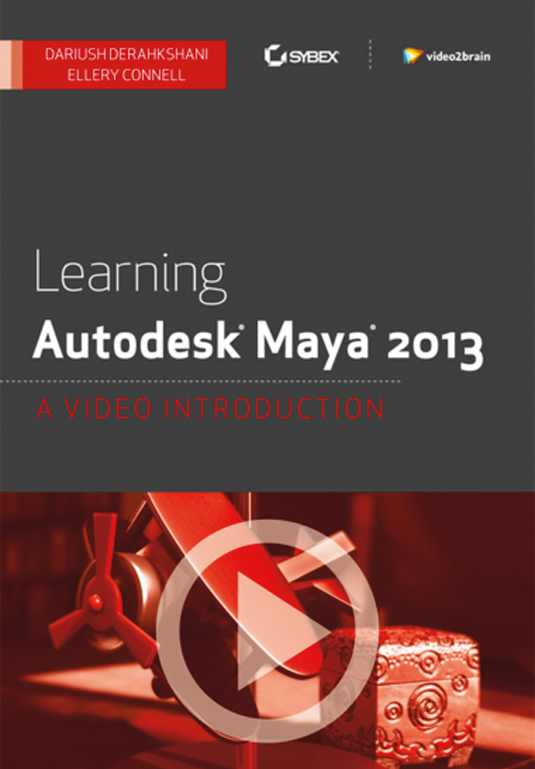
- Price: £51.90
- ISBN: 978-1118465974
Featuring eight hours of expert, step-by-step training from award-winning visual effects supervisor Dariush Derakhshani, this Maya DVD is worth investing in. With dozens of video lessons and downloadable files for you to practise along the way, you can learn everything from the fundamentals of Maya to its more complex tools.
20. Understanding 3D animation using Maya
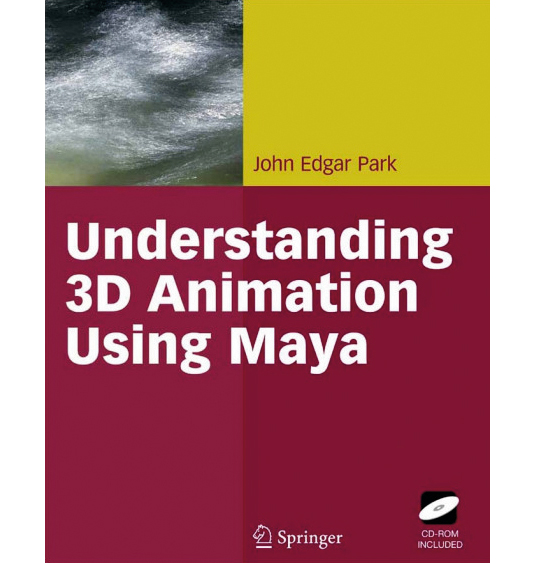
- Price: $71.85
- ISBN: 978-0387001760
John Edgar Park works at Walt Disney Feature Animation as a character TD. He’s also taught Maya at Sony Picture Imageworks. Fortunately, he’s wrapped up much of his knowledge up in this brilliant 330-page guide, which covers guidance on the fundamentals of Maya as well as providing hands-on tutorials and projects.
Words: Kerrie Hughes
This article originally appeared in 3D World issue 175.
Liked this? Read these!
- Create a perfect mood board with these pro tips
- The best 3D movies of 2013
- Download free textures: high resolution and ready to use now

The Creative Bloq team is made up of a group of art and design enthusiasts, and has changed and evolved since Creative Bloq began back in 2012. The current website team consists of eight full-time members of staff: Editor Georgia Coggan, Deputy Editor Rosie Hilder, Ecommerce Editor Beren Neale, Senior News Editor Daniel Piper, Editor, Digital Art and 3D Ian Dean, Tech Reviews Editor Erlingur Einarsson, Ecommerce Writer Beth Nicholls and Staff Writer Natalie Fear, as well as a roster of freelancers from around the world. The ImagineFX magazine team also pitch in, ensuring that content from leading digital art publication ImagineFX is represented on Creative Bloq.