How to create fabric stitches in Photoshop
3D artist Rohit Jagadisha shows you how to create clothing that's realistic down to the minutest detail.

When you are texturing it's better to make a stitch instead of using real textures as this gives you more freedom and gives more detail in the render. The stitching I'm creating here can be used in fabric or leather made with Photoshop. It can be used either around the shapes or even inside, according to the specific design you need.
You can create a leather bag, for example, and use the cross stitching effect around the edges to make your bag look more realistic. This works for any objects made with fabric or other materials that can be stitched in one way or another.
The best part is that the stitches we will create are made of vector shapes that can be scaled, re-sized, re-coloured and reshaped in any way you can think of.
The first thing you need to do is get the UV layout of your 3D model and create a new background to work with. Start by making a path. Create a new layer above the Background layer called Stitches. Press P to select the Pen tool and create the path where you want to have your stitches.
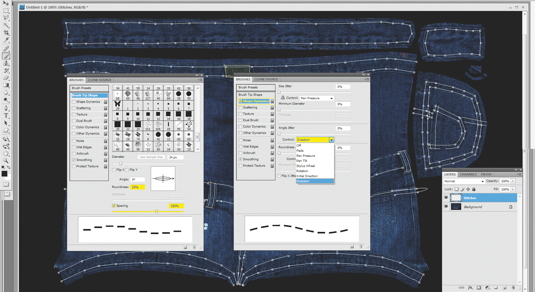
Now we need to create a brush. Press B and right-click to select your brush, preferably rectangular. Now press F5 for the brush palette box, click on Brush Tip Shape – change the roundness to 20%, change the spacing to 150%. Now click on Shape Dynamics under Brush Tip Shape – click on Control change to Direction.
Now comes the fun part; actually creating the stitches. Select your Path Layer and press B for Brushes, then click on the Stitches layer you created earlier. Now press Enter. Your stitch is ready.
Words: Rohit Jagadisha
Daily design news, reviews, how-tos and more, as picked by the editors.
Indian-born Rohit lives in Dubai and is working as a 3D generalist at Real Image Productions, heading the modelling and texturing department. This article originally appeared in 3D World issue 186.
Like this? Read these:
- Download free textures: high resolution and ready to use now
- The best photo apps for iPhone, iPad and Android
- The best Photoshop plugins
Which 3D techniques do you struggle with? Leave us a comment. We'll put your questions to our experts.

The Creative Bloq team is made up of a group of art and design enthusiasts, and has changed and evolved since Creative Bloq began back in 2012. The current website team consists of eight full-time members of staff: Editor Georgia Coggan, Deputy Editor Rosie Hilder, Ecommerce Editor Beren Neale, Senior News Editor Daniel Piper, Editor, Digital Art and 3D Ian Dean, Tech Reviews Editor Erlingur Einarsson, Ecommerce Writer Beth Nicholls and Staff Writer Natalie Fear, as well as a roster of freelancers from around the world. The ImagineFX magazine team also pitch in, ensuring that content from leading digital art publication ImagineFX is represented on Creative Bloq.
