Make 3D prints using your own photos for free
Autodesk's free software Memento makes 3D models from your snaps, doing all the hard work for you.
Sign up to Creative Bloq's daily newsletter, which brings you the latest news and inspiration from the worlds of art, design and technology.
You are now subscribed
Your newsletter sign-up was successful
Want to add more newsletters?

Five times a week
CreativeBloq
Sign up to Creative Bloq's daily newsletter, which brings you the latest news and inspiration from the worlds of art, design and technology.

Once a week
By Design
Sign up to Creative Bloq's daily newsletter, which brings you the latest news and inspiration from the worlds of art, design and technology.

Once a week
State of the Art
Sign up to Creative Bloq's daily newsletter, which brings you the latest news and inspiration from the worlds of art, design and technology.

Seasonal (around events)
Brand Impact Awards
Sign up to Creative Bloq's daily newsletter, which brings you the latest news and inspiration from the worlds of art, design and technology.
Time was, making a high definition 3D model from a lowly 2D photograph was the stuff of a mad man's dream… or at least a wealthy studio with all the latest tech.
Times have changed, and the software behemoth Autodesk has released the beta version of Memento, a free desktop/cloud-based solution that effortlessly converts your photos into high definition 3D models, quickly, ready for 3D printing.
The idea has been around for a bit - Autodesk already released the iPad app 123D Catch. What's exciting about Memento is it promises to be user-friendly for beginners with professional results. And it's free (for now).
Download Memento free
The software can stitch hundreds of photos, taken from all angles of an object, and generate a 2-billion-polygon mesh.
It can also clean the mesh to produce a model that you can export for printing. (Have a look at the full breakdown of the process.)
This isn't just for 3D hobbyists though. If you know what you're doing, you can edit and manually alter the mesh by slicing, smoothing and filling holes.
Or just let Memento do it all for you automatically.
Sign up to Creative Bloq's daily newsletter, which brings you the latest news and inspiration from the worlds of art, design and technology.
The final model can be ready within an eye-watering three hours, thanks to all the complicated processing occuring in the cloud, not on your computer.

Experts will understand Autodesk when it declares the tech process will provide a 'high technology stack' with 'out-of-core' visualisation and a 'algorithmic tool stack'.
For the rest of us: it'll take no more than 20 minutes for someone with no previous 3D knowledge to be confidently using Memento to create their own 3D printable models.
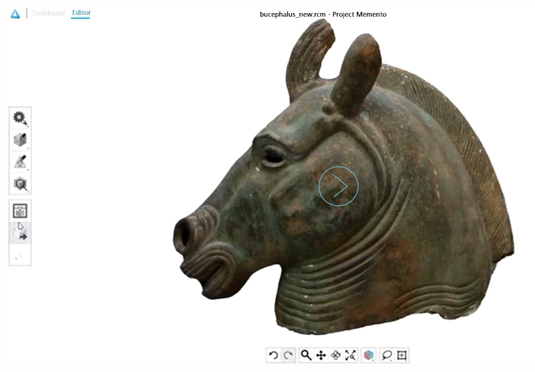
And it's currently free - so go have a play - though Autodesk has plans to start charging before the end of the year. It's also only available for Windows, though a Mac version is coming soon.
Like this? Read these!
- The ex-Apple engineers who turn iPads into Wacom killers
- The 10 biggest 3D movies of 2015
- How to draw faces without reference

Beren cut his teeth as Staff Writer on the digital art magazine ImagineFX 13 years ago, and has since worked on and edited several creative titles. As Ecom Editor on Creative Bloq, when he's not reviewing the latest audiophile headphones or evaluating the best designed ergonomic office chairs, he’s testing laptops, TVs and monitors, all so he can find the best deals on the best tech for Creative Bloq’s creative professional audience.
