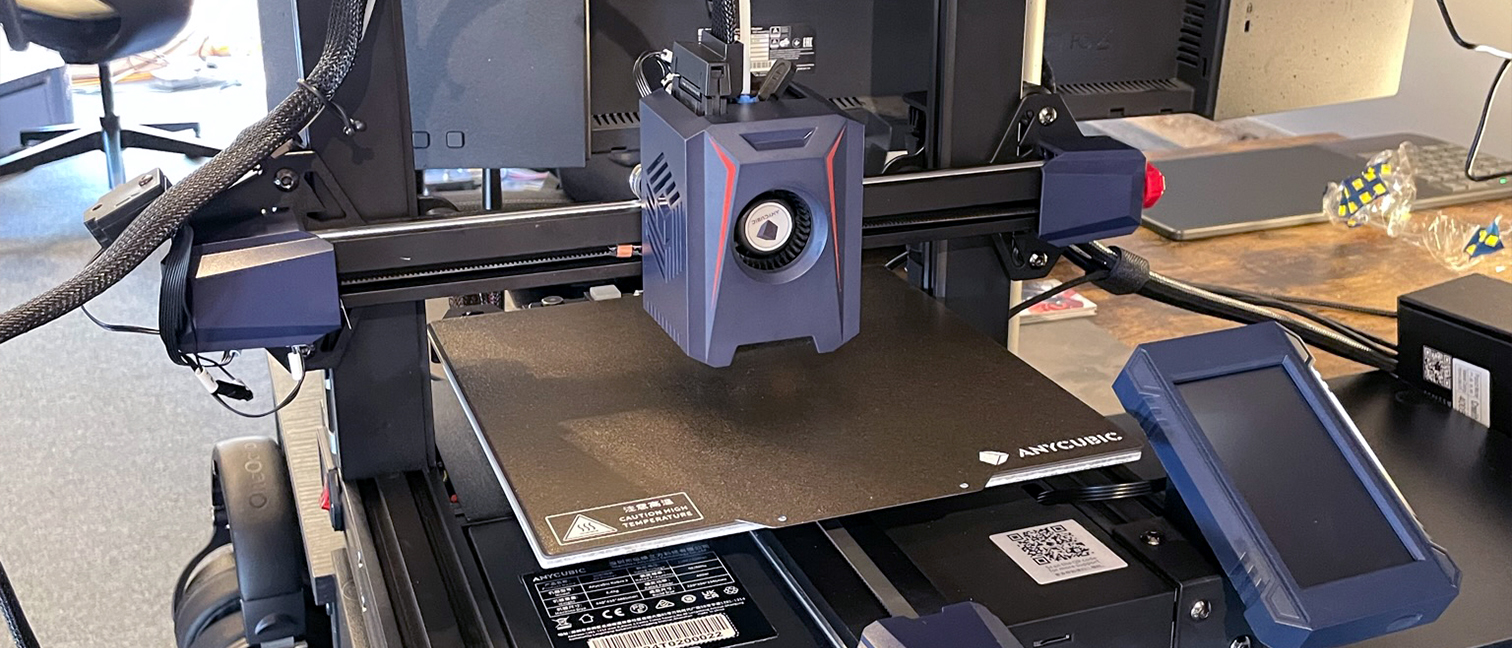Our Verdict
With the Kobra 2 maker Anycubic has produced an excellent balance between price, experience and quality, with a little extra speed. The Kobra 2 is appealing for the newcomer, as its intuitive in use and throws up fewer of the technical issues.
For
- Easy auto levelling is accurate
- Fast print speeds
- Easy to use
Against
- Power interrupt feature is limited
Why you can trust Creative Bloq
The Kobra 2 is the latest FDM printer from manufacturer Anycubic. Although the rise in popularity and accessibility of resin printers has been pretty meteoric, there is still very much a place for FDM printers, and the development of these machines has continued. This is partly due to the intended uses of printed objects, where speed and finished detail come into play.
You can find a mix of resin and FDM printers in our guide to the best 3D printers, but generally FDM printers are faster, cheaper and easier to work with, and they don’t produce fumes or leave you with messy cleanup procedures. Anycubic has been at the leading edge of both types of printer and now released the second version of its popular Kobra printers, with some useful upgrades.
The printer ships semi-assembled, but don’t be put off by that. There’s not much to constructing it, just a handful of pre-made sections that need to be bolted together and some wires to connect. All in all it takes under 10 minutes and the tools are supplied. Once done, the Kobra 2 looks great and feels solid.
The Kobra 2 is fast and easy to use
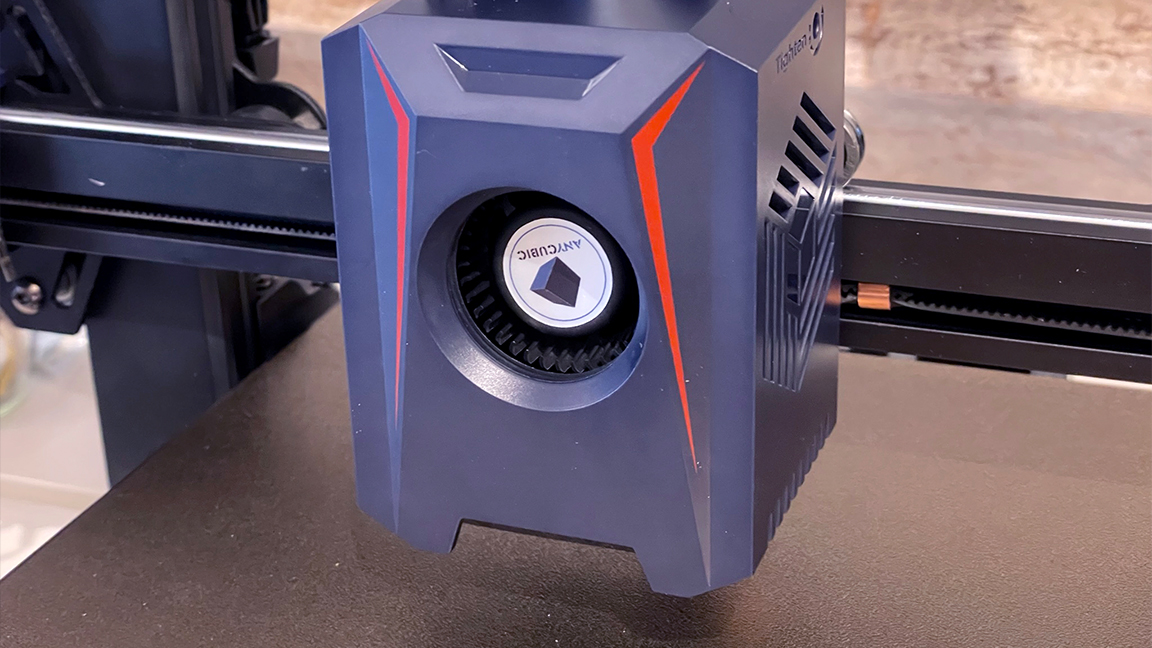
I tested the Kobra 2 using Prusa and Cura slicers, and both worked as expected. I won’t talk much about settings here as they are so closely linked to any given project, except to say that dialling in what you need is easy.
In use the Kobra 2 is simplicity itself. Once you have your file sliced, copy it to an SD card and slot that into the printer, then use the touchpad to navigate to it and hit print. The Kobra 2 has a nifty self-levelling system that uses magnets to sense the build platform, adjusting as needed.
The build platform itself is topped by a flexible textured metal sheet, which you can remove once a print job is complete, using its flexibility to release the printed object. This approach can be found on other machines too, but while some are a touch too rigid, the Kobra’s works well. After 20 or more test prints, with various fi laments and object sizes, there were no issues with splitting, including prints with flexible filaments or super rigid ones, which is commendable.
The texture helps initial adhesion of the filament and grips well, in part due to the excellent cooling fans that also prevent any warping or pulling problems with print layers.
Daily design news, reviews, how-tos and more, as picked by the editors.
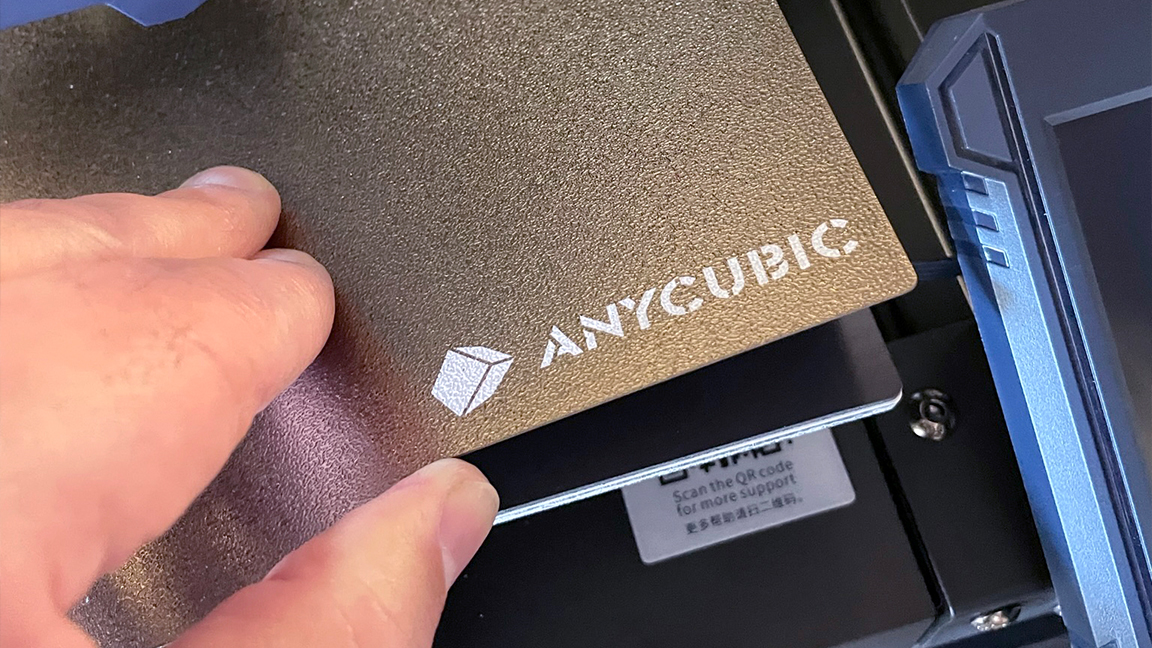
The build volume itself is respectable at 250 x 220 x 220mm, so fairly large prints can be produced, and at a pretty good speed, for a printer in this price range. The default speed is 150mm per second, with the maximum topping out at 250mm per second.
This speed is aided by a 0.4mm nozzle that feeds standard 1.75mm filament through the extruder using two gear mechanisms, which prevent the slippage you can get from some other 3D printers. The hot end is 60 watts, meaning there is plenty of power on tap to deal with the speeds, and it maintains excellent fl ow across all parts of the job.
Dual Z rails are common now, however Anycubic has designed these for extra stability when lifting between layers and it’s clear it has worked some magic, as layer lines are pretty minimal, something which can be a struggle using FDM printers.
Many printers offer some degree of power interruption or failure prevention and the Kobra 2 does as well. These systems work to an extent, but often fall short of total usability. The Kobra 2 is no different. Yes, it will continue once power is returned, but there is a noticeable effect on the print. The Kobra 2 deals with this well, but in testing there was a small artefact at that point of the job. This is a small niggle and will most likely rarely occur anyway, but is worth mentioning.
The Kobra 2 is the latest FDM printer from the reliable Anycubic brand, for a comparison you can read our Anycubic Vyper review and Anycubic Kobra Go review. If you're after something a little cheaper and more immediate then consider one of the best 3D pens; these are excellent for modelling and crafting.
This article was originally published in issue 300 of 3D World Magazine. You can subscribe to 3D World at the Magazines Direct website and get 3 issues for £3. The magazine ships internationally.
out of 10
With the Kobra 2 maker Anycubic has produced an excellent balance between price, experience and quality, with a little extra speed. The Kobra 2 is appealing for the newcomer, as its intuitive in use and throws up fewer of the technical issues.

Rob Redman is the editor of ImagineFX magazines and former editor of 3D World magazine. Rob has a background in animation, visual effects, and photography.
- Ian DeanEditor, Digital Arts & 3D