The 6 best places to get free video game assets
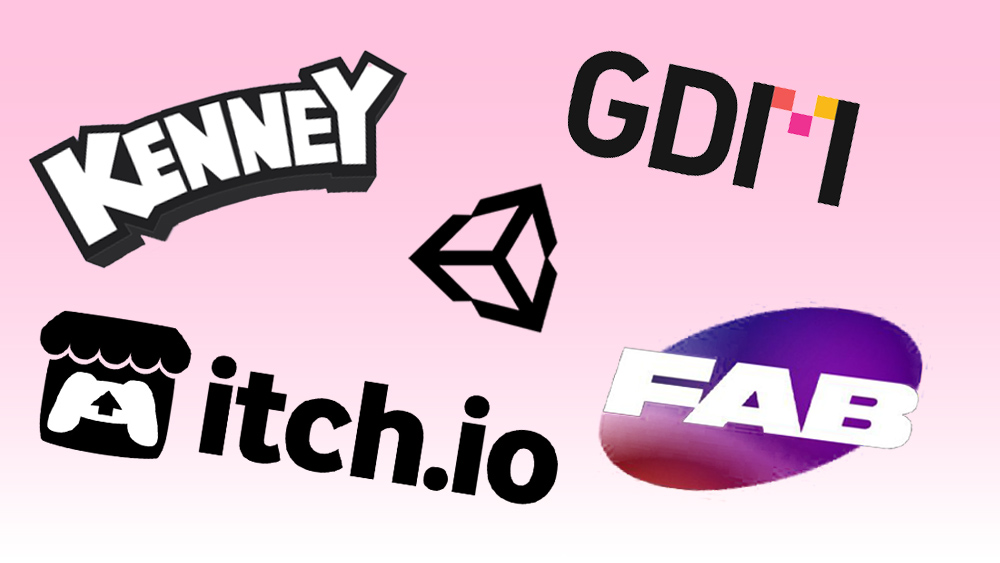
Creating all of your own original video game assets can be great for ensuring a unique identity and control over your game, but it's also hugely time-consuming and costly. Fortunately, there are lots of places to get free game assets, from art and animation to sounds, music and VFX. And they don't have to make your game feel generic if you modify them sufficiently to make them your own.
Pre-made assets can be a sound option for solo devs and small teams working with limited resources, and even major studios often re-purpose assets to allow developers to focus on other creative aspects.
Below, is our pick of the best places to get free video game assets today. Just make sure you always check whether the licence covers commercial use.
If you're still trying to decide what platform to create your game on, you might also want to see our guide to the best game development software. We also have a piece on choosing the best laptop for game development.
The best places to get free game assets
01. Unity AssetStore

Unity remains the most popular individual game engine, and the Unity Asset Store has a large selection of free game assets. One of the best things about it is the wide range, since it covers everything from 3D models, textures and animations to scripts, and even complete project examples, and it's easy to search for things.
To find free assets on the Unity Asset Store, you can jump straight to the Top Free assets category, which lists many of the most popular packs, or you can can look out for the 'free' tags when browsing and searching in the library's various categories, like 2D, 3D, Audio, Tools and VFX.
Content from the Unity Asset Store can often be used in other game engines too, but you'll need to check the end-user licence agreement in each case.
Daily design news, reviews, how-tos and more, as picked by the editors.
02. GameDev Market

GameDev Market is a popular asset store for indie game developers. It has over 170,000 active members, and there are over 30,000 listed assets including 2D, 3D, GUI and audio. There are hundreds of free assets (just use the filter at the top of the search page), and many more are available at very reasonable prices.
Founded in 2014 by a trio of devs who were struggling to find good assets for their own game, the platform aims to encourage a community-driven approach, supporting the creation of new games and assets by independent developers with regular spotlights on members' work.
03. Itch.io

Itch.io is a bit different in that it's a marketplace for games as well as for game assets. In fact, it also hosts visual novels, books, comics and music too. It acts as an open marketplace for creators to sell their work and provides an amount of flexibility for pricing and distribution. It also runs its own game jams.
When it comes to assets, there's pixel art and sprites, 2D assets, characters, tile sets, icons, textures, backgrounds and more. You can filter for free options or by price as well as by style, format and theme.
04. Fab

Epic Games' Unreal Engine Marketplace and Sketchfab Store have now been merged into the Fab Store, but there are still revolving limited-time offers of free game assets. These are usually limited to around three packs that change every two weeks, but there are other free assets available elsewhere on the platform, including landscape materials, characters and VFX. Just check the 'free' box under price on the main search page.
Fab is the new home of the Quixels Megascans library of photorealistic 3D models and textures. This still includes some free content (also see our dedicated list of places to get free 3D textures). Everything on Fab is licensed under the Epic Content License Agreement.
05. Kenney

Kenney is a game developer who's been making free game assets for years and has built up a collection of thousands of pieces of 2D and 3D art that can be used in commercial projects. He also has UI, pixel art and some sound effects. They can be great for placeholder art for prototyping or even for use in finished games.
Kenney also offers several tools for those who want to create their own assets. Kenney Shape and Asset Forge for 3D models and shapes have a cost, but there's a free Avatar Mixer and Creature Mixer.
06. OpenGameArt.org

Opengameart.org might not be as attractive to browse as the other options in our list due to its slightly dated-looking UI and search tools, but it stands out as only one that hosts only free and open-source game assets.
There's a lot on there, from concept art to 2D, 3D, textures and sound effects. The quality can vary, but there are so many resources that there's a good chance of finding something that might fit for your game. Most assets are available under CC0 and CC-BY licences – always check the requirements. There's an active forum, where developers and asset creators share feedback and tutorials and make resource requests.
Free game assets FAQs
Can I make a game using free game assets?
Yes, you can use pre-made assets in a game, including many free game assets. In fact, that's generally the point of them. Indie developers and even many big studios use pre-made assets to allow developers to focus on other creative aspects.
This doesn't mean that you can use all free game assets in any game. Always make sure you read the licence properly to check. Some licences may require you to provide attribution to the creator of the assets, while some assets may be available only for personal use and practice. Others may have rules such as limiting them to one game per user.
Developers will often modify pre-made assets to make them fit their game, sometimes to the point that they become unrecognisable. Reselling game assets assets is often prohibited, and repackaging game assets to quickly assemble a game, or multiple variations of a game, with minimal original development or customisation, is often frowned if not directly against terms and conditions (see asset flipping further below).
Can I make money by selling game assets?
Yes, if you create your own game assets, you can submit them for sale on the stores we mention above. You could also sell game assets via your own website using a platform like Payhip, Shopify, WooCommerce or Gumroad. You'll usually have to pay either a commission on every sale or a subscription fee (or both).
To improve your chances of making money from your game assets, it's usually best to create a significant number of matching assets all in the same style (or to make sure your assets fix an art style that already exists). This will increase your chances that developers will see your assets as useful. To promote your assets, it can help if you build an online presence on social media.
What are the different types of licences for game assets?
The best places for free game assets and for assets in general host content available under various licences. In many cases, the licence will grant permission for both personal and commercial use, but always check the details in each case. Using free game assets won't save you time if you end up having to replace them all because of misuse.
Generally game assets CC-BY, CC0, BSD, or MIT licences are safe to use in commercial software, provided you credit the author and include a copy of the licence. If something is licensed LGPL, you may have to share any modifications. Again, always check to be sure
What is asset flipping?
Asset flipping refers to the practice of quickly making games or multiple games using entirely repackaged pre-made assets with no or little modification. It's regarded as a form of shovelware, which floods markets with cheap and poorly built games that often barely function.
While not illegal, asset flipping is generally frowned upon and goes against the terms of use of many game asset marketplaces. One problem is that there's a degree of disagreement on the definition of an asset flip. The most blatant examples simply put a new name and logo on an existing game, while kit bashing, where existing assets are put together in a unique way, can involve a significant amount of original creative work and customisation.
Why do game developers use pre-made assets?
Using pre-made assets allows developers to make games that they wouldn't have the resources to complete otherwise, particularly indie devs. Creating a single character for a game can cost tens of thousands of dollars, while there are character packs on the Unity AssetStore for around $5.
Even big developers reuse assets. Reusing character models from Ocarina of Time for Legend of Zelda: Majora's Mask allowed the sequel to be released more quickly. What's important is the intent. If the new game feels original and has a genuine story of its own, players may not complain if it feels familiar. But if a game feels like a quick and lazy cash grab, players are likely to call it out.
Remember that for art assets in particular, things will probably look off if you’re using assets created by different artists. You'll need to modify lighting or add interesting textures to avoid free game assets looking like they were just thrown in.
Where can I find free music and sounds for games?
Many of the platforms I've mentioned above include audio assets, but you can also find free music and sound effects on platforms that aren't specifically aimed at game development.
There are loads of free sound effects on Freesound.org and on Zapsplat. The Free Music Archive and Soundimage.org have free music. Sonniss runs annual giveaways. Like with other platforms, restrictions vary depending on the Creative Commons licence for each sound so make sure you check.
What's the best free tool for cut scenes and cinematics?
Unreal Engine's built-in Sequencer tool provides a user-friendly interface for creating and editing cutscenes, with control over camera angles, character movements and audio elements. Open-source Blender has a versatile range of tools for modelling and animation.
For inspiration for your game, see our posts on game art styles and the best indie game developers for inspiration. We also have a guide to getting started in game design.

Joe is a regular freelance journalist and editor at Creative Bloq. He writes news, features and buying guides and keeps track of the best equipment and software for creatives, from video editing programs to monitors and accessories. A veteran news writer and photographer, he now works as a project manager at the London and Buenos Aires-based design, production and branding agency Hermana Creatives. There he manages a team of designers, photographers and video editors who specialise in producing visual content and design assets for the hospitality sector. He also dances Argentine tango.
You must confirm your public display name before commenting
Please logout and then login again, you will then be prompted to enter your display name.
