ArtStudio for iPad (version 4.2)
Is ArtStudio 4 the greatest painting app currently available on the iPad? Read on to find out!
When it comes to the iPad’s digital painting apps, there are two schools of thought: first, to take specific artistic tasks or features and create an app that maximises them - such as ArtRage or Procreate; and second, to try to closely mimic existing desktop painting apps such as Photoshop or Painter - giving the user features and options galore, like we see in SketchBook Pro.
With its rich menus and brush options, ArtStudio is very much in the latter, and has positioned itself as being a serious contender for the top slot of iPad painters. As well as a more powerful graphics engine to make rendering brush strokes even faster, it has a new slick interface, replacing the bright, colourful icons with a smart, monochrome look.
Packed with new features

The app itself is also packed with loads of new advanced features from layer masks and alpha channels to a symmetry mode, among others.
Indeed, it’s actually very much like using a desktop app on your PC or Mac.
Its traditional drop-down menus along the top are filled with familiar functions from File, Edit, and Selection through to Colour Adjustments (Curves, Contrast, Hue/Saturation) and creative Filters.
This puts Photoshop Touch and other wannabe apps to shame, and singles ArtStudio out as being much more than just a painting app, because you can also import photos from the Photos app or using your iPad’s camera as well as importing files from old versions of ArtStudio.
Output quality
Finished files can be output to your PC or Mac as PNG, JPEG or layered PSD files, which means they can then be transferred without any loss in quality, and so you can use ArtStudio for photo editing as well as painting.
Unfortunately a lack of sharing options such as Dropbox (which is excluded while the now-defunct iDisk remains an options) is a missed trick.
Daily design news, reviews, how-tos and more, as picked by the editors.
Custom canvases and more!
As with most Retina-supported painting apps, canvasses are available in a variety of sizes up to 2448×3264 pixels on the new iPad (smaller on the original iPad and iPad 2). Unlike its rivals, however, ArtStudio includes the ability to create canvasses with custom values, which allows artwork to be completely flexible and really challenges the barriers between desktop and tablet.
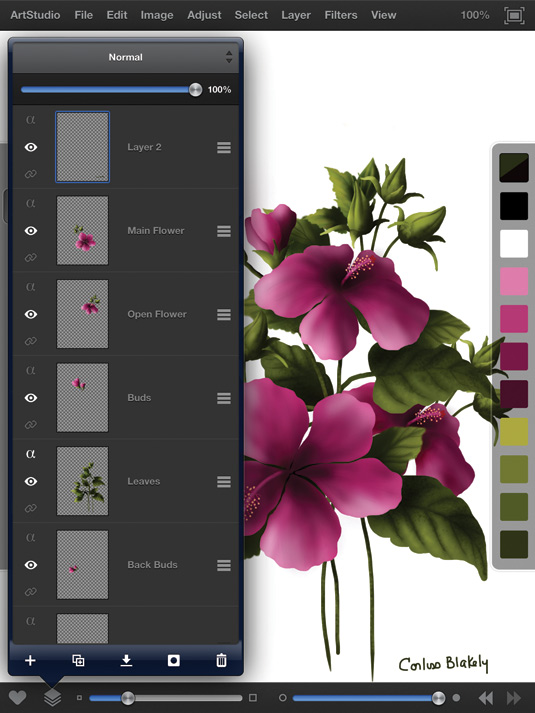
Blurring the line further is the ability to import TTF font files through iTunes. This is a great way to add custom text to your images; however, the text-editing options are very limited and can be on the sluggish side.
This density of features means using ArtStudio can be quite unwieldy. Each tool in the menu along the left-hand side features a pop-out menu packed with additional features for each brush, allowing you to edit shape, size and texture.
Unlike Procreate, however – which balances feature-rich brush palettes with easy-to-use variables – the maze of sliders that confronts you here can easily confuse. There’s a preview option that allows you to see your brush in action and how it reacts with various colours behind it, but it’s not as instantly intuitive as it could be.
Favourite brushes
As well as 150 pre-loaded brushes, you can buy a further 150 as In-App Purchases, and once you’ve created a new brush it can be saved into a favourites palette to be used later (although they can’t be grouped and graded like they can in Procreate).
Although it struggles in direct comparison with painting specific apps, in many ways, ArtStudio is much more than just a digital painting app.
Key info:
- Works with: iPad
- Price: £2.99/$4.99
- Version: 4.2
- App Size: 18.9MB
- Developer: Lucky Clan
- Age rating: 4+
This review originally featured in Tap! Magazine.
Liked this? Read these!
- 10 best iPad art apps for painting and sketching
- TouchDraw: vector drawing app
- 40 best iPad apps for designers

The Creative Bloq team is made up of a group of art and design enthusiasts, and has changed and evolved since Creative Bloq began back in 2012. The current website team consists of eight full-time members of staff: Editor Georgia Coggan, Deputy Editor Rosie Hilder, Ecommerce Editor Beren Neale, Senior News Editor Daniel Piper, Editor, Digital Art and 3D Ian Dean, Tech Reviews Editor Erlingur Einarsson, Ecommerce Writer Beth Nicholls and Staff Writer Natalie Fear, as well as a roster of freelancers from around the world. The ImagineFX magazine team also pitch in, ensuring that content from leading digital art publication ImagineFX is represented on Creative Bloq.
