How to combine your 2D and 3D workflow with Cineware
Cineware is the new glue that links compositing and motion graphics package Adobe After Effects and 3D software Cinema 4D. Mike Griggs outlines some tips to help you integrate Cineware into your workflow.
Getting 3D applications and 2D applications to work together is a dream for many digital artists. Up until recently the 3D/2D workflow would involve creating your 3D animation, setting up your render passes, hitting render. There was the added option of a small offering to your deity of choice, so that when you opened your finished renders in your compositing application, you did not need to repeat the process due to a client change.
Software developers are aware of this problem, and are starting to create new software to link 3D and 2D applications. One of the first out of the blocks is called Cineware, which is a part of After Effects CC, which comes as part of the Creative Cloud.
Cineware allows you to import 3D files directly into After Effects compositions, as if they were any other native After Effects layer. Cineware works best with Cinema 4D files (hence the name) where it can give a huge amount of integration, including working with Cinema 4D cameras, lights and layer controls.
To make the most of this new workflow, After Effects comes with Cinema 4D Lite, which allows you to create basic 3D elements and also gets you used to the Cinema 4D workflow if you want to upgrade to a more full featured version of Cinema 4D.
With the introduction of Cineware, it's time to add another dimension to your After Effects work.
01. Getting started
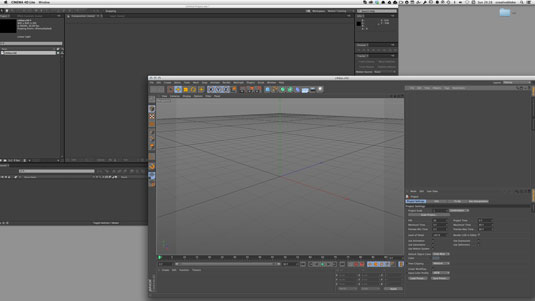
To start Cineware in After Effects, instead of using the normal method of applying a plugin to a layer in a composition, you first have to create a Cinema 4D file. Go to File>New MAXON CINEMA 4D File. This will do two things.
First (after you've decided where you want to save your new file), After Effects launches whichever is the highest version of Cinema 4D that you have on your computer with the lowest common denominator being After Effects' own version, Cinema 4D Lite. The second thing that happens is that a new layer appears in your composition with the name of your new Cinema 4D file.
Daily design news, reviews, how-tos and more, as picked by the editors.
If you already have a Cinema 4D file that you wish to integrate into After Effects, simple - just drag it into either your composition or project window in After Effects.
02. Next steps

So now you have your Cinema 4D file in After Effects live linked through Cineware - what can you do? The answer to this is dependant on the version of Cinema 4D that you're running.
Cinema 4D comes in five distinct versions including After Effects Cinema 4D Lite, you can see a comparison of what features you get at the MAXON site, with a range of prices from reasonable to alarming for the full Studio version.
However, don't think you have to buy a copy of Cinema 4D to use Cineware. You can create 3D assets in whatever 3D software you wish including the open source 3D application Blender and Cinema 4D Lite should be available to import them.
The 3D model files that Cinema 4D Lite can import are DXF, DWG, 3DS, DAE, FBX, DEM, LWS, STL, VRML2, OBJ, COLLADA, and Alembic.
Also do not overlook the modelling tools that are available in Cinema 4D Lite. There are some motion graphics tools, such as the ridiculously handy Fracture Object and associated Mograph effectors, which are only available in the more expensive versions of Cinema 4D (Broadcast and Studio) that can greatly aid you in creating 3D motion graphics - unthinkable in After Effects only.
03. Faster workflow
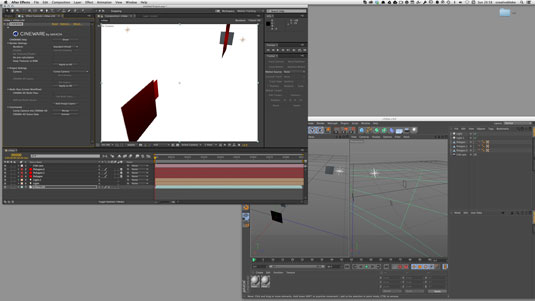
One of the main issues that people have with Cineware is that it is comparatively slow if you use it to just import your Cinema 4D models and 'use it as advertised'.
This is missing out on many of the advantages of having a proper 3D animation system linked to After Effects can offer you.
One example of how you can use Cineware to improve your workflow is to block out an After Effects animation in Cinema 4D using cameras, lights and dummy objects in Cinema 4D Lite. The 3D camera tools in After Effects are a chore to animate, compared to creating an equivalent animation in Cinema 4D.
You can create AE nulls in Cinema 4D Lite by using the 'External Compositing tag' and ticking on Solid. When you are back in After Effects press on 'Extract' in the Cineware effects panel to bring in your animated cameras along with the AE nulls. This also works with lights. Alternatively you can send your After Effects camera to Cinema 4D, using the 'Merge' button in the Cineware effects panel.
04. Layers and mattes
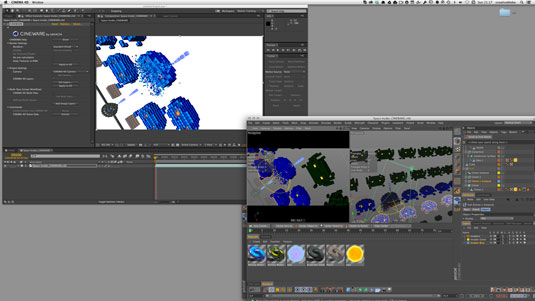
Another area where Cineware can be useful is using layers and mattes from Cinema 4D to start thinking about how you will composite your final shot. One advantage that Cineware offers is the ability to keep the names of Object buffers from Cinema 4D.
Object buffers are Cinema 4D's matte layers and can be associated with separate models and groups of objects within Cinema 4D.
Object buffers are part of Cinema 4D multipass render output system and can also be viewed in Cineware. For example, you could choose to have a Cineware After Effects layer of just the reflections on one object in your scene, which can be blurred (yes filters work on Cineware After Effects layers, just like any other layer in After Effects).
Layers within Cinema 4D can control visibility of objects in Cinema 4D and by extension Cineware. You can choose to see objects only in the edit view of Cinema 4D Lite using Layers and not have them render. This can be great if you need to use reference objects for you to model with or use as a source for a motion graphic cloned element.
05. The right choice?
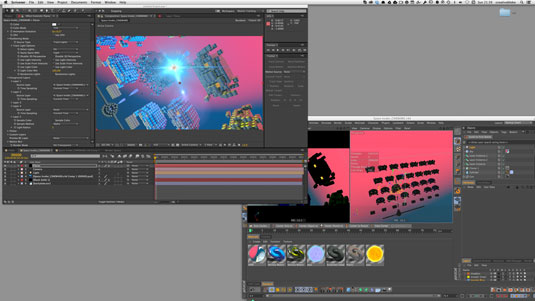
While we have seen what Cineware is great for, its primary objective of being a seamless link between After Effects and Cinema 4D is not quite there. You may still find that your existing workflow of modelling and rendering in Cinema 4D is quicker than relying on Cineware only, which can slow down, especially if you're using the more advanced render settings and materials from Cinema 4D.
While there are After Effects plugins which can mitigate the slowdown. I personally like the fact that Cineware offers new ways to integrate and work with 3D within After Effects. For example, it's an excellent way of animating lights, which can be used for flares using on finished renders from Cinema 4D.
Cineware should be embraced, but it is still only at Version 1 so it is only going to get faster, and more full featured.
Words: Mike Griggs
Mike Griggs is a freelance concept 3D, VFX and Mograph artist working across TV, exhibition and digital design. Follow him on Twitter @creativebloke
Delivered in conjunction with ZED!
This content was produced in collaboration with HP & Intel as part of ZED - a Pop-Up Studio for the Creative Community held in Soho, London. For more information about ZED and any future events see here.

The Creative Bloq team is made up of a group of art and design enthusiasts, and has changed and evolved since Creative Bloq began back in 2012. The current website team consists of eight full-time members of staff: Editor Georgia Coggan, Deputy Editor Rosie Hilder, Ecommerce Editor Beren Neale, Senior News Editor Daniel Piper, Editor, Digital Art and 3D Ian Dean, Tech Reviews Editor Erlingur Einarsson, Ecommerce Writer Beth Nicholls and Staff Writer Natalie Fear, as well as a roster of freelancers from around the world. The ImagineFX magazine team also pitch in, ensuring that content from leading digital art publication ImagineFX is represented on Creative Bloq.
