Best beginners' drawing tablets: expert recommended
The best beginners' drawing tablets have everything you need to get started in digital art.

If you’re just starting out in your artistic career, it’s wise to invest in one of the best beginners’ drawing tablets. Entry-level models have become increasingly affordable in recent years, so there’s plenty to choose from - and we’re here to make sure you find the perfect one for your needs.
These sophisticated slates can come at quite a premium, so we’ve found a selection of small but powerful models that can help you develop your skills without breaking the bank or overwhelming you with unneeded features. We’ve considered the size, screen specs, included and compatible styluses and software in our rankings, using over a decade's worth of expertise and experience in the design industry and digital art.
Some of the inclusions below even rank among the best drawing tablets overall as well as the best Wacom tablets, but you could also opt for one of the best iPads for drawing, as Apple’s slates will often support some of the best iPad apps for drawing and best apps for video editing.
Quick list

The best starter option overall, right now, is the XP-Pen Deco MW. A brilliant entry-level drawing tablet, it's both affordable and easy to use. Despite having one of the largest 'active areas', the Deco's slimline design makes is highly portable, and it comes in a range of colours to choose from.
Read more below

This beginners budget drawing tablet is increasingly impressive, thanks to its price and build quality. It has a great stylus pen that moves smoothly and satisfyingly over the display, and it's a wonderful Windows option.
Read more below

The Xencelabs Pen Tablet Medium is the best premium drawing tablet for beginners. It might cost you but as an investment tablet, it'll transition with your from beginner to pro artist. With pin-point accuracy, amazing build quality, and two types of pen stylus, it's a drawing tablet that's hard to beat.
Read more below

Mac users – you can't go wrong with the Wacom One S. Upholding the brand's reputation for high-quality, high-performing tablets, this entry-level device connects wirelessly to a Mac, offering a lag-free, natural drawing experience. Delivering fantastic value for money, it's the perfect pick for Mac users new to the world of digital art.
Read more below
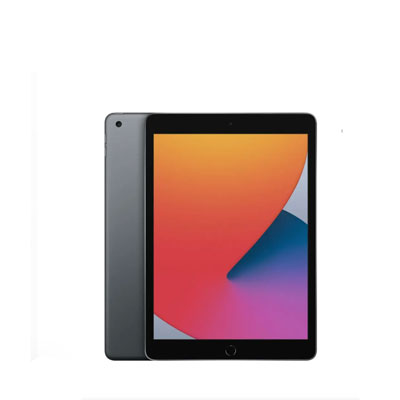
I started my digital art journey on an entry-level iPad like this, mainly because I already owned one as a personal device. It might not seem like an obvious choice for beginners, but Apple's tablet and Pencil are a dream combination when it comes to digital art. By far the most expensive option on this list, especially when you factor in buying the Pencil too, but you're getting so much more than just a (brilliant) drawing tablet here.
Read more below

Xencelabs burst onto the drawing tablet scene just a few years ago now, but immediately made an impression with its high-quality devices that are, quite simply, a pleasure to use. This particular model is a top choice for beginners, not least because it comes equipped with not one but two excellent stylus pens.
Read more below
Best beginners' drawing tablet overall

Specifications
Reasons to buy
Reasons to avoid
The competition for quality, affordable drawing tablets is high, but right now, the XP-Pen Deco MW gets my vote for the best beginner's drawing tablet overall. XP-Pen has come on leaps and bounds in recent years when it comes to producing quality devices, and the Deco MW is no exception. It's very affordable and easy to use, and offers a natural and enjoyable drawing experience for those new to digital art.
The tablet has a decent sized drawing space, and comes in a range of attractive colours, which is a refreshing change to the usual black or grey offerings. But more importantly, it's one of the easiest tablets to set up and connect, taking a matter of minutes from opening the box to drawing with it.
The X3 Elite plus stylus included feels a little on the light and cheap compared to others I've used, and it could definitely benefit from some kind of groove to help with grip over long periods of use. There's also nowhere to store the stylus, which meant I often found myself searching for it.
Finally, let's not overlook the pressure sensitivity you get with this device - 8,192 - which is up there with some of the top tier tablets, and something you don't find on many entry-level models. When you add up what the XP-Pen Deco MW offers for the price tag, it's hard to argue its anything but fantastic value for money.
Best budget beginners' drawing tablet

Specifications
Reasons to buy
Reasons to avoid
The Ugee M908 might be small and cheap, but it packs a real punch. It has an impressively solid build quality for its price, and is incredibly responsive. As we found in our Ugee M908 review, we found that the stylus pen and display works compatibly and picks up variance in pressure well, including speed, movement and angles.
There isn't a wireless option of the Ugee M908, so if you're a professional artist, you might want a bit more. But as this is our guide to the best beginners drawing tablet, it's an amazing stepping stone into art, design and editing. For just £40, this pen tablet performs excellently and won't break the bank either, so beginners and students will like it.
Best premium beginners' drawing tablet


Specifications
Reasons to buy
Reasons to avoid
The Xencelabs Pen Tablet Medium is the best premium beginners drawing tablet. In terms of power, design, portability and price, the Xencelabs Pen Tablet Medium is the top spot in our best drawing tablet guide, and thanks to its build quality, it can grow with you from a beginner to an expert artist.
The Xencelabs Pen Tablet Medium is amazing value, and its drawing surface sets it apart with its nice texture and responsiveness and feel with the stylus. It's so satisfying to draw on, as our tester found in our Xencelabs Pen Tablet Medium review. Its many accessories include two styluses, one for 3D or line art and one for 2D or digital painting. It can easily transition between different art types, and the pressure and tilt sensitivity is second to none... although for just under £300, it'll cost you.
Best beginners drawing tablet for Mac

Specifications
Reasons to buy
Reasons to avoid
Ok, so it might seem a little odd that I've an iPad on this list, but chosen a Wacom as the best beginners' drawing tablet for Mac. But hear me out. A best tablets list wouldn't be complete without a product from Wacom, and when it comes to a top beginners' option for a Mac, the Wacom One S is arguably the best.
This may be Wacom's entry-level device, but it still benefits from Wacom's undeniable quality. The device itself is sturdy, lightweight and very portable, making it an excellent choice for those at the start of their creative career.
It's a wireless device and therefore the pen connects via Bluetooth, and I experienced no lagging issues. Speaking of the pen, depending where you buy it from, the stylus may or may not be included, so be sure to check before you buy.
One of the best things about this device is you can map an area of the tablet to correspond with a Mac display, meaning I could take full advantage of its generous screen estate. Affordable, well-built and a wonderful drawing experience, this is a great choice for entry-level creatives with a Mac.
Best iPad beginners' drawing tablet

Specifications
Reasons to buy
Reasons to avoid
Ok, so the iPad isn't a dedicated drawing tablet, and is much more expensive than a lot of the beginners' drawing tablets listed here. But, if you own one already, this incredibly diverse tablet can double as a brilliant drawing tablet. It's also worth considering if you're wanting to invest in a new personal device, and essentially get two tools in one.
It wouldn't take much to find a lot of people commenting online that the iPad isn't actually particularly nice to draw on. And I don't disagree. The plastic tip of the Apple Pencil on the entry-level iPad glass isn't the nicest experience - it slides across it in a clumsy way, and really isn't the best for detailed drawing. I'm not selling it much here, am I?
But, and there is a big but, if you invest in a rubber or specialised nib (we've loads just for this purpose in our round up of the best Apple Pencil tips), the Apple Pencil/iPad make for a dream drawing combo. They cost very little (usually for a multi-pack) and will last forever, and make such a difference. So, if you already own an iPad, or want to invest in one anyway, these powerful tablets make for a great starters to digital art option.
Best midrange beginners' drawing tablet

Specifications
Reasons to buy
Reasons to avoid
The Xencelabs small pen tablet is a fantastic beginners' drawing tablet, which comes with not one but two excellent stylus pens and high-quality travel case. Our digital art editor, Ian Dean, reviewed the device earlier this year and scored it a very solid 9 out of 10. He says:
"I found the Xencelabs Pen Tablet Small lovely to use and easy to set up. It comes with some value-added extras, such as offering quality stylus pens, extra nibs and a hard case. The travel pouch is a great addition too. In fact, the experience from opening the box through setting up and using is unrivalled.
In use, the Xencelabs Pen Tablet Small is excellent and creates accurate and clean lines and strokes. The pressure sensitivity is excellent and I found it very satisfying to lightly build paint layers in Rebelle 6 before applying pressure and making deeper colours and marks."
The Xencelabs tablet is more expensive than most others on this list, but we are definitely adding a layer of quality and accessories with this particular model. In short, it has everything you need to get started with digital art. Read Ian's full Xencelab Pen Tablet Small review for full details.
FAQs
What should a beginner consider when choosing a tablet?
Size – each drawing tablet has an 'active' drawing area, which is the space the pen will affect. How big do you want this to be? An average beginners' tablet is around 10 x 6-inches, however smaller and larger devices are available, depending on what suits.
Screen – do you want to draw directly on to a screen, or on a tablet with a monitor attached? Most beginners' tablets are the latter, mainly as the addition of a screen usually involves a significant price hike.
Stylus pressure levels – does the tablet you want include a pen, and if so, what level of pressure sensitivity does it have? The higher the number of levels, the more accurate your drawing will be. Most of the best drawing tablets have a stylus with 8,192 levels of sensitivity.
Software compatibility – does the tablet you want work with your creative software of choice? Most leading brands support the major players now, but it's definitely worth checking before you buy.
What is the best drawing tablet for beginners?
The product that tops them all, in our opinion, is the XP-Pen Deco MW. It's well made, highly affordable and offers a pleasant and enjoyable drawing experience. There's a selection of colours to choose from, and offers wireless connectivity for ease and convenience.
Should I buy a drawing tablet to learn to draw?
The answer to this really depends on your preferred medium, and how you want to learn. If you are committed to digital art then yes, why not. But if you are wanting to learn to draw and you might go down a more traditional route, you may be better off learning with a pencil and paper.
Daily design news, reviews, how-tos and more, as picked by the editors.
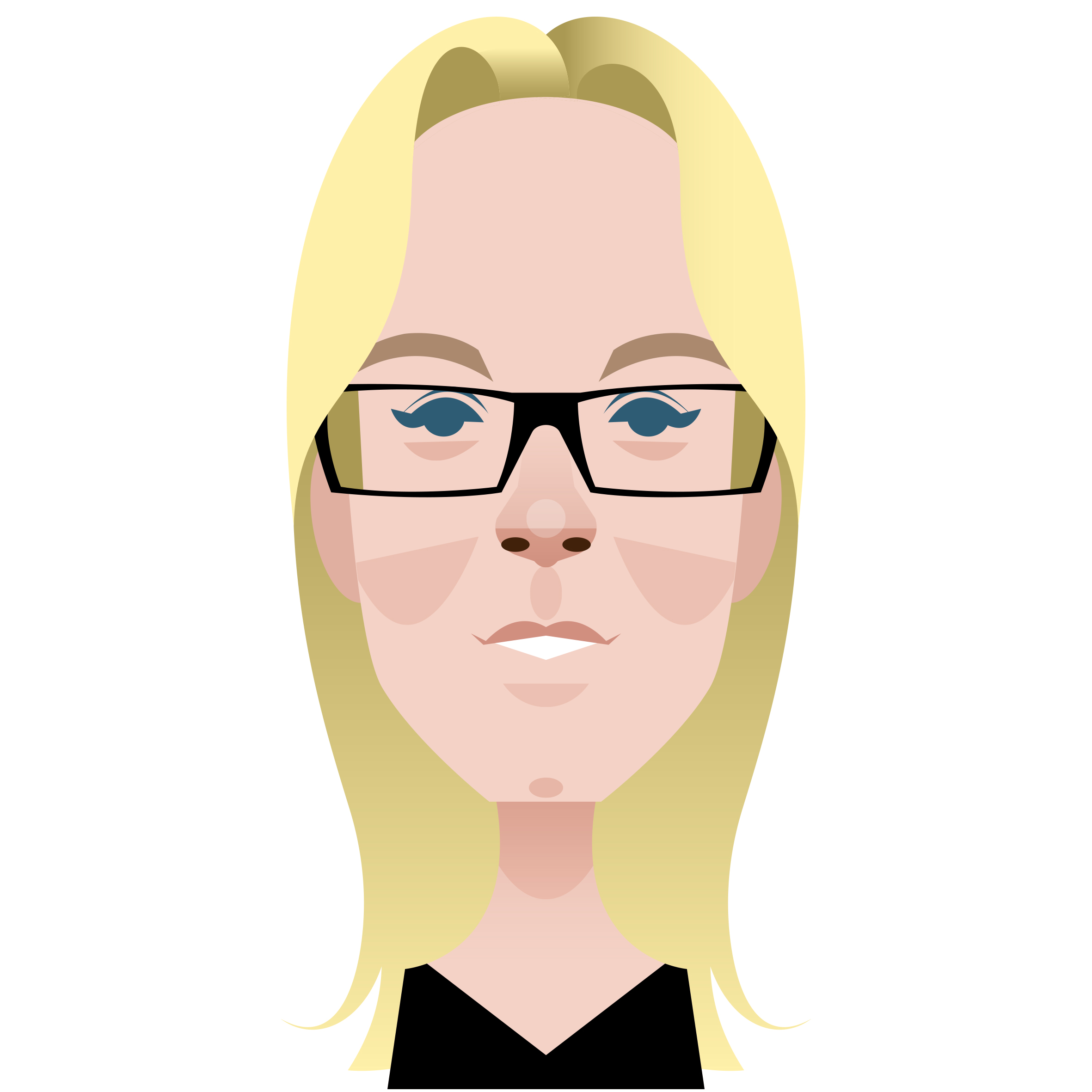
Kerrie Hughes is a frequent contributor to Creative Bloq, and was once its editor. One of the original CB crew, Kerrie joined the team back in 2013 after moving from her role as staff writer on 3D World. Since then she's written regularly for other creative publications such as ImagineFX, Computer Arts and Digital Camera World. After a stint working for the police, Kerrie is back reviewing creative tech for creative professionals.
