The best graphics cards: from Nvidia, AMD and MSI to Gigabyte
Want seamless performance? The best graphics cards can be a game changer for creatives and gamers.

The best graphics cards help you achieve what you want with your computer, from creative work to gaming. Good graphics cards improve a machine's ability to power through graphically demanding jobs, which is not just useful for 3D artists, but also video editors, game devs, graphic designers and more.
There's a huge array out there, with long model names and reams of specs. We've compiled the best GPUs for creative work and gaming based on testing all the graphics cards below on our range of tests, using Blender, Cinebench, and SPECviewperf to assess performance and power consumption. We're looking at fairly high-end cards in this guide – if you're on a budget, see the best budget graphics cards.
We also have a guide to the best graphics cards for video editing. And many of these cards could also be deployed with the best eGPUs to add an external graphics card to one of the best graphic design laptops or other setup.
The quick list

While it's not the absolute best card you can buy (that would be the 4090), the Nvidia GeForce RTX 4080 is likely going to be the best choice for most users in terms of balancing performance and price.

For maximum power, you can't argue with the MSI GeForce RTX 4090. With fast rendering times, it's the most capable card in our testing group – though of course, this power comes at a high cost.

Offering budget-friendly performance, the MSI RTX 4060 Ti Gaming X Trio 8G should be well-suited for all but the most demanding 3D rendering applications – and it also does well for gaming.

Sitting comfortably in the middle of the pack, the Gigabye 4070 Super Aero OC 12G is going to be a solid choice for a lot of different users. It's amply capable for 3D rendering, gaming and graphic design.

While GPU prices can climb dizzyingly high, there are cheaper options out there. While it's not the cheapest on our list, the Sapphire PULSE AMD Radeon RX 7900 is our pick in terms of power for the dollar.

For 3D rendering in programs like Blender the Nvidia GeForce RTX 4080 is a GPU you can't go wrong with. While it's not the top-line 4090, it still offers premium performance and will last for years.
The best graphics cards in full
Why you can trust Creative Bloq
The best graphics card overall


01. Nvidia GeForce RTX 4080 Super Founders Edition
Our expert review:
Specifications
Reasons to buy
Reasons to avoid
On the surface, the GeForce RTX 4080 Super is barely any different from the vanilla GeForce RTX 4080 that was launched in 2022. It has an almost identical specification, save a tiny boost to the clock speeds and some tweaks to the core count.
With the launch of the Super version, Nvidia took the opportunity to drop the price quite a bit, going from £1,199 to £999, which was no doubt partly a reaction to the highly impressive performance of the cheaper AMD Radeon 7900 XTX graphics card.
This changes the value proposition of the RTX 4080 Super considerably. It was hard to recommend at the old price, given you’d get up to 50 per cent more performance by spending about £300 extra on the 4090. But now it’s in a more attractive position, and is the card that we’d recommend most people go for in a high-end 3D design rig.
Unlike all the other GeForce cards, the 4080 Super we’ve tested is a Founders Edition, which means it has a sleek 304mm triple-slot cooler that absolutely dwarfs any other GPU. In our subjective opinion it looks better than any card with RGB lighting.
The 4080 Super chip boasts 10,240 CUDA cores clocked at 2,550 MHz, 320 TMUs, 112 ROPs, a 256-bit memory bus and 16GB of GDDR6 VRAM, and offers 736.3 GB/s of memory bandwidth.
After the 4090 dominated the benchmark testing, the next best card was the 4080 Super. It showed some great results in Blender, OpenCL, 3ds Max and dropped good Cinebench CUDA results.
Of Nvidia’s new set of Super cards – the 4070 Super, 4070 Ti Super and 4080 Super – it’s the latter that’s probably the best bang for your buck. It flexes its muscles in every benchmark, outpacing the more affordable cards. And even though it's still quite pricey, in a top-end system the 4080 Super is a first choice if you’re not going to opt for the 4090.
The best premium graphics card

02. MSI GeForce RTX 4090 SUPRIM LIQUID X 24G
Our expert review:
Specifications
Reasons to buy
Reasons to avoid
The GeForce RTX 4090 is the current all-conquering top dog in the world of graphics cards now that Nvidia has seemingly moved away from it’s Titan branding of this elite upper echelon of GPU performance.
The 4090 is a massive jump over the 4080 Super, featuring 16,384 CUDA cores compared to 10,240 in the 4080 Super. The AD102 chip has 76.3 billion transistors, a wider 384-bit memory bus, 512 TMUs, 176 ROPs and a hefty 24GB of GDDR6X VRAM. This translates to faster rendering times than any other card on test, almost across the board. It also costs a lot more.
The Founders Edition RTX 4090 from Nvidia looks identical to the RTX 4080 Super Founders Edition, with a triple-slot cooler and measuring 304mm in length. It also requires the same 12VHPWR power cable.
However, MSI sent us something a little more interesting to test. The MSI GeForce RTX 4090 SUPRIM LIQUID X 24G does away with the chunky metal cooling and instead has an integrated water cooling setup, with a radiator pre-attached to the card with tubes.
This means you could fit the MSI RTX 4090 SUPRIM LIQUID into smaller cases, just as long as they can accommodate the radiator and its tubing. The SUPRIM is considerably shorter, shaving its length down to 280mm, and is also slimmer, occupying just two slots in your case. It also runs with a higher boost clock at up to 2,640 MHz.
Compared with the 4080 Super Founders Edition, we got some test results that showed as much as a 50 per cent speed improvement, including both Cinebench R20 CUDA performance and the Geekbench OpenCL test. We shaved 33 per cent off the Blender classroom render and got improvements between 20-50 per cent in most of the SPECviewperf workloads.
This performance is very impressive indeed. The 4090 lives up to its reputation as a top-end GPU, but whether or not it’s worth buying depends on your budget. The 4080 Super and 7900 XTX are also both excellent cards and will serve artists in a range of disciplines very well, without creating such a deep financial crater.
The best budget graphics card

03. MSI RTX 4060 Ti Gaming X Trio 8G
Our expert review:
Specifications
Reasons to buy
Reasons to avoid
When you’re building any computer system on a tight budget, you’re no doubt considering any possible saving that won’t severely impact the ability of your system to get real graphical work done.
The RTX 4060 Ti meets that requirement; it’s the most affordable Nvidia GPU tested here, and can deliver for a range of creative applications, from 3D rendering to graphic design. It doesn’t offer the ultra-fast rendering times of the most expensive cards, but it absolutely gets the job done, while saving you about £200 over the next tier up in the RTX 4070 Super.
That saving, unfortunately, does mean giving up a lot of performance. The 4060 Ti can be found with both 8GB and 16GB of GDDR6 VRAM, but is handicapped by a 128-bit memory bus. It has a lower transistor count, significantly fewer shader models and a core count of 4,352, which is far less than the 7,168 found in the 4070 Super.
The clock speeds are great though, especially with the overclock that MSI has applied, all made possible by the enhanced Tri Frozr 3 fans in the RTX 4060 Ti Gaming X Trio we tested. Running at up to 2,670 MHz, it makes up for the reduced hardware by blasting pixels and polygons at lightning-quick speeds. This combination does indeed deliver rendering performance that certainly means you can work with all 3D applications without having to watch your PC struggle.
That said, the 4060 Ti has serious competition. AMD’s more powerful RX 7900 GRE is in an approximately similar pricing bracket, with 16GB of GDDR6 VRAM as default. It costs just a bit more, but beats the 4060 Ti in every test, in some cases by a wide margin, with the exception of Blender, where the OptiX renderer still works better for Nvidia. Given the challenging level of competition, this tips us towards not recommending the 4060 Ti for anything beyond 2D graphical work or entry-level 3D design. It may be a good GPU, but you can get better performance from AMD’s 7900 GRE.
The best mid-range graphics card

04. Gigabyte 4070 Super Aero OC 12G
Our expert review:
Specifications
Reasons to buy
Reasons to avoid
Nvidia’s Super versions of its graphics cards are second-generation hardware that can mean major increases in processing power and render times over the original variants. Considering the RTX 4070 was already a popular sweet spot in the original Ada Lovelace lineup, the RTX 4070 Super is now even more compelling as it sees the most hardware improvements of all the updated cards. Its variety of enhancements include many more CUDA cores, without any increase to the MSRP.
The 4070 Super offers 12GB of GDDR6X VRAM over a 192-bit memory bus, which results in 504 GB/s of bandwidth. Increased pixel and texture fill rates, a higher core clock, more L2 cache and added streaming multiprocessors mean the 4070 Super can deliver a 3D punch that’s approximately 20 per cent better than the original 4070. With Gigabyte’s 4070 Super Aero OC 12G variant, these improved hardware specifications are accelerated further by a handy overclock at 2,565 MHz, beating out the standard 2,475 MHz.
Notably, Gigabyte has opted for a striking white design with the Aero card, which looks great in a white case. It also offers a dual bios with a welcome Silent mode, which lowers fan speeds and acoustic noise. It’s also worth noting the 4070 Super uses the 12VHPWR power connector.
Perhaps most tellingly, our tests showed the rendering performance of the 4070 Super was only slightly below that of the 4070 Ti Super, which costs roughly £200 more. In our Geekbench, Cinebench, Blender and SPECviewperf testing we noted only a 10 per cent difference in OpenCL performance between the 4070 Super and 4070 Ti Super, although the gap was wider wherever CUDA was involved.
The obvious conclusion from all this is that the 4070 is rather good value for money in this lineup. It will certainly provide ample 3D rendering capabilities that won’t disappoint whatsoever, and do so without ruining your bank account in the process.
The best value card for creative software

05. Sapphire PULSE AMD Radeon RX 7900 GRE 16GB
Our expert review:
Specifications
Reasons to buy
Reasons to avoid
You may well be looking at GPU prices and quietly crying in a corner. The top-end cards are as much as a good laptop alone. But the cheapest Nvidia card we’ve included, the RTX 4060 Ti, is nothing special. It has a narrow 128-bit memory bus, a paltry 8GB of VRAM, and offers relatively middling performance, all told.
AMD’s modus operandi in both graphics and CPUs is to challenge larger competitors with products that may not be more powerful, but offer significantly better bang for the customer’s buck. The RX 7900 GRE is trying to do just that, squeezing into that critical gap in the market for something relatively affordable that’s also darn good.
Based on the same nifty RDNA 3 architecture as the RX 7900 XTX, the 7900 GRE costs roughly half as much for about two-thirds of the performance. It comes with 16GB of GDDR6 VRAM, cuts the core count by 20 per cent, reduces the number of TMUs to 320 and ROPs to 160, lowers the core clock speed, and reduces the memory bus to 256-bit.
But despite these cuts, in benchmarks the RX 7900 GRE packs a real punch, at least for this price segment. While it’s still priced as a mid-range card rather than what we’d label as budget, the well-rounded performance results means it beats Nvidia’s 4060 Ti, and even the pricier 4070 Super in some tests. As with the 7900 XTX, this means the 3ds Max and Solidworks sections in SPECviewperf, while doing very well in OpenCL and Vulkan tests as well.
It falls a bit short in other tests, most crucially in Blender rendering times, which could be a dealbreaker if you're looking for a 3D art setup. Blender’s OptiX renderer runs like an absolute dream on Nvidia cards, and unfortunately AMD can’t keep up with that pace. But if you look past that, AMD has done a great job with the 7900 GRE, and it’s easy to recommend at this price point – especially for 2D artists, video editors and others who don't necessarily need top-end Blender performance.
The best graphics card for Blender rendering

06. Nvidia GeForce RTX 4080
Our expert review:
Specifications
Reasons to buy
Reasons to avoid
You might think the RTX 4080 would provide a small bump over the previous-generation RTX 3080 Ti, but you'd be wrong – instead, it absolutely obliterates it. You'll get almost twice the output in games thanks to some DLSS Frame Generation magic, which is a pretty incredible improvement.
But how does it fare in creative applications? Well, you'll be pleased to hear it really excels there too. With ray tracing support, 16GB of memory, and close to 10,000 CUDA cores, it's a strong performer in video output, 3D rendering, and much more.
It's not quite up to the standard of the wild RTX 4090 and its extreme level of performance, but this is no shrinking violet either, making it a good alternative for work and play - and arguably much better value for money compared to its bigger sibling. If you have a healthy budget but don't need something from the very top shelf then the RTX 4080 is a brilliant purchase that'll likely last you years.
The best cheap graphics card

07. Intel Arc A750
Our expert review:
Specifications
Reasons to buy
Reasons to avoid
For decades, Intel GPUs were a dirty word, synonymous only with basic integrated graphics that are no good for 3D whatsoever. But now Intel is finally taking a more active role in discrete 3D graphics, and adopting an interesting pricing strategy to boot.
The Intel Arc A750 costs just £250, making it the most affordable card we’re testing, and one of the few options for building a 3D-capable design workstation if you’re on a severely limited budget.
These specifications are also good for the low asking price. Based on Intel’s Xe architecture, made up of 448 XMX matrix engines, 224 TMUs (texture mapping units) and 112 ROPs (render output units), the A750 has a decent enough 2,050 MHz clock speed, with 8GB of GDDR6 memory that offers 512 GB/s of bandwidth over a 256-bit memory bus. On paper these specifications are rather good.
The card looks nice too, is relatively quiet and has a nice trick up its sleeve in the form of dedicated AV1 hardware encoding. In various tests of its gaming performance, the A750 is generally compared to the performance of Nvidia’s previous-generation GeForce RTX 3060 card.
However, while that sort of performance is fi ne for gaming, it’s a tad weedy for 3D design. Our test results were between half and one-third of the RTX 4060 Ti, one of Nvidia’s less powerful cards. It did well in a select few tests, particularly the OpenCL and Vulkan Geekbench scores, but we recorded poor SPECviewperf trace results in Solidworks and Blender rendering times. Most embarrassingly, the now ancient GeForce GTX 1080 outperformed the A750 in a few tests. Additionally, we suffered the odd driver crash when running applications, something that we didn’t have to deal with when testing any of the other cards.
All in all, while the A750 demonstrates that Intel can put together a decent discrete GPU, it also shows the firm, known more for CPUs, still has some way to go to be the best in graphics. But we’re watching closely to see if the upcoming second generation of Arc cards are able to finally break the current graphics duopoly.
The best VRAM graphics card
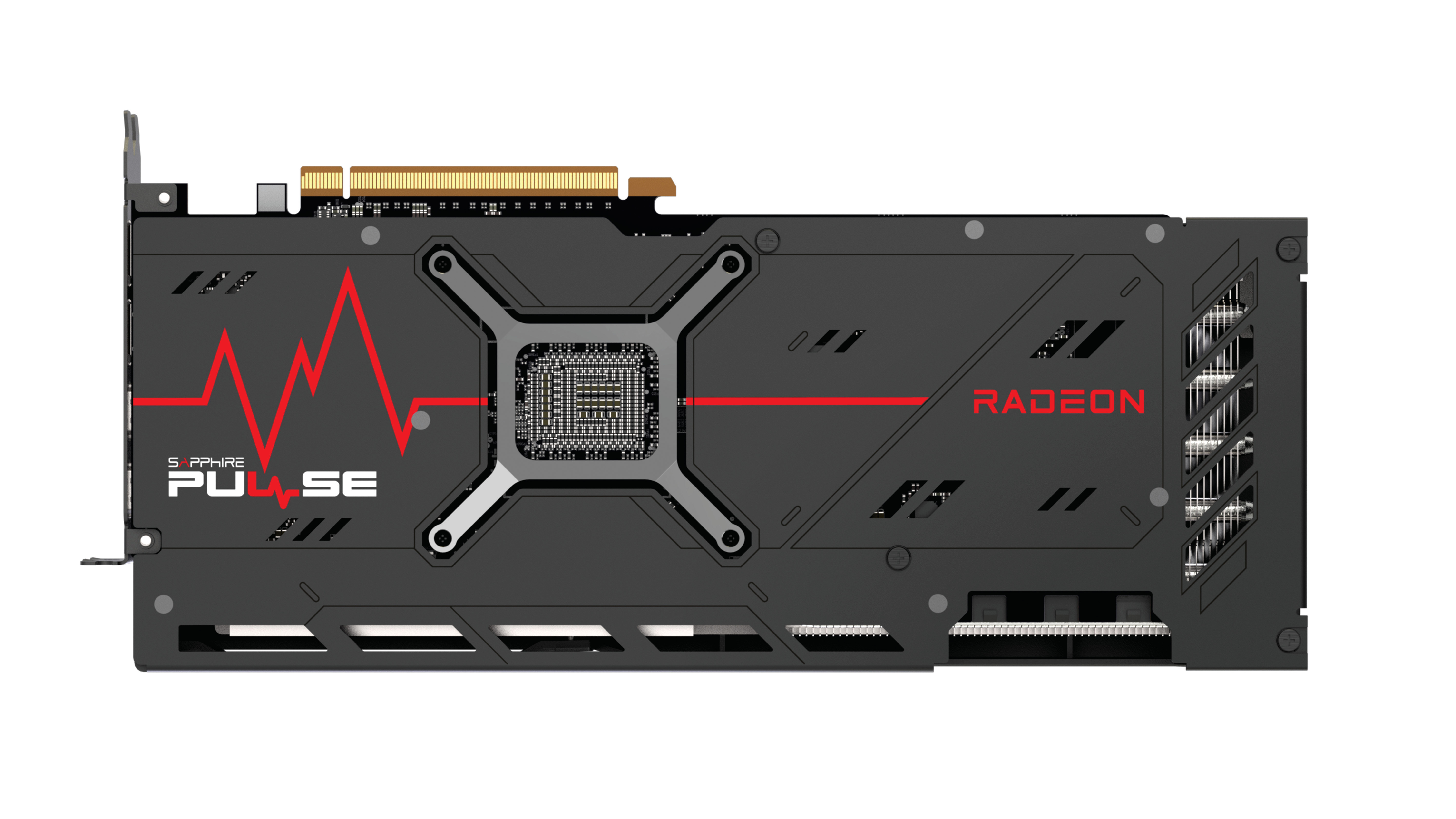
08. Sapphire Pulse AMD Radeon RX 7900 XTX
Our expert review:
Specifications
Reasons to buy
Reasons to avoid
AMD’s modular “chiplet” design has proven itself in Ryzen desktop and Epyc workstation CPUs, and the 7900 series now brings this to graphics cards via the RDNA 3 architecture. The RX 7900 XTX is AMD’s full-fat, top-end GPU, taking aim at Nvidia’s RTX 4080 and 4080 Super, rather than the high-priced and high-performing 4090.
At this tier the 7900 XTX proves itself with hardware and performance advantages that, in some circumstances, may be better for 3D than Nvidia’s offering. Its 57.7 billion transistor 5nm die features 6,144 cores, 384 TMUs and 96 compute units with a 384-bit memory bus, which is the same as the RTX 4090.
In terms of pricing, physical size and power consumption, the 7900 XTX is every bit as beastly as its competition. We measured it consuming 350W of power during our tests, it needs three eight-pin power connectors, the card is 313mm long, and it will set you back the best part of £900.
There are some notable differences though. While the 4080 Super comes with 16GB of graphics memory, the XTX offers 24GB, a capacity you can’t get from Nvidia without forking out for a 4090. That extra memory could make a big difference in some of your rendering jobs. The Sapphire Pulse variant adds a very small but nifty overclock too.
The 7900 XTX managed to beat the 4080 Super in more than a few of our tests. Some of the SPECviewperf results were astonishing, even getting the better of the 4090. These results point to excellent rendering in Solidworks and Maya, suggesting better performance from AMD than you get from Nvidia in these particular applications.
However, it’s not a clean sweep for the 7900 XTX. Once again, Nvidia outperforms in Blender by a significant margin, and the 4080 Super beats the card in 3ds Max and OpenCL testing too. Depending whether VRAM capacity is the limiting factor in your scenes, the 7900 XTX may be the better choice over the 4080 Super, given the similar pricing.
Also tested
Asus TUF Gaming RTX 4070 Ti Super OC
With the nice cooler and beefy overclock, expect to pay a little more for the Asus TUF Gaming RTX 4070 Ti Super. That squeezes it out a bit. Unless you can find one on an excellent deal, we’d choose to either go for the slight saving with the more affordable 4070 Super or top performance with the 4080 Super.
How to choose the best graphics card for you
Graphics cards serve two major roles in computers. They maximise 3D visuals and determine the right resolution and frame rate to give you the best on-screen action. If you're a digital creative who works with elements like graphic design, 3D modelling or illustration, having the best graphics card will help your workflow by running your applications smoothly and significantly boosting rendering times.
Navigating the options available can be confusing because of the terminology used. Individual graphics cards have generic reference models sold by the original manufacturer, such as Nvidia or AMD. Final manufacturers like MSI, Asus, Gigabyte and so on take these and put them in their own casing to make their own versions for sale to consumers, each of which will look slightly different from the reference model provided by the manufacturer of the GPU itself.
Reviews of the best graphics cards tend to be full of jargon that explains the kind of performance you can expect. The specifications most often mentioned are memory (capacity, bandwidth, and speed), the number of cores (basically the guts of the hardware), and the card’s clock speed (in MHz).
These specifications vary between GPU generations and across the various tiers, and the cores in Nvidia and AMD cards aren’t the same. Nvidia uses the term CUDA cores while AMD refers to GCN cores. This means that AMD and Nvidia cards cannot be exactly compared in that respect.
The single biggest factor in determining the performance of graphics cards is the hardware generation of the series. Nvidia and AMD usually produce a new series of graphics cards every two years or so. When a new generation is released, it steps things up with more cores, memory, bandwidth and features. For the best performance and to future-proof your graphics, you'll usually want to look for the latest cards.
Do I need the latest graphics card?
No, you don't necessarily need the latest or most powerful graphics card if it's for individual gaming or creative work. A newer GPU is ideal if you want the best experience with modern PC games that feature expansive 3D worlds or if you want to create on Unreal Engine 5. However, it's worth remembering that sticking a top-of-the-line graphics card in an underpowered CPU is not going to miraculously give you that top performance. Your processor needs to match your GPU in performance to allow you to get the most out of it.
Previous generations of cards can still offer excellent performance and extremely good value for money. As a result, they can still provide excellent options when looking for the best graphics cards for what you need.
How we chose the best graphics cards for this guide
We picked the best graphics cards for this guide based on our own reviews and tests. We’ve used a range of tests including Blender, Cinebench, and SPECviewperf to look at all aspects of performance, as well as power consumption, for an overall perspective of how today’s top-of-the-line graphics cards are performing. We have also considered value as a factor in our evaluations in order to suggest options for different needs and at different price points.
FAQs
What GPU is best for gaming?
Broadly speaking, the best graphics card for gaming is going to be the most powerful and most capable - that'd be the RTX 4090. However, deciding which GPU is best for gaming (or for creative work, or both) for you is a totally different question. When looking at the best for you, consider your setup - your current machine, your monitor and its resolution, and so on - what particular features you're interested in (is ray tracing a must have for you?), and, of course, budget.
The best graphic cards for gaming can quickly spiral out of control in terms of price, so look down the power list a bit for your budget - we bet you'll find the right match for you right here on our list (also see our dedicated guide to the best graphics card for gaming for more options)
What is the most powerful GPU right now?
The Nvidia GeForce RTX 4090 takes this prize, with its extraordinary 24GB of GDDR6X VRAM and 16,384 CUDA cores. This puts it firmly above all the competition, and, quite frankly, at a ridiculous performance level generally. If you want the absolute, most-powerful graphics card going, then this is the one to get, and we have included it in our best graphics card list for that very reason. The reality, however, is that the 4090 will be overkill for many folks, gamers and creatives, so the 4080 offers a bit better value, and something like the 4070 Ti will be a perfect card for most and is plenty powerful enough still.
Is a graphics card and GPU the same thing?
Not exactly. Although the terms are often used interchangeably, including by ourselves, if we're going to be pedantic. A graphics card includes several components, with the graphics processing unit, or GPU, being one of them (see our piece on what do graphics cards do? for more details).
Which is best? Quadro vs GeForce and Radeon vs Radeon Pro?
Nvidia and AMD are the biggest names in consumer graphics cards and they each make two types of cards that are broadly intended for gaming or creative projects. Nvidia has GeForce, its gaming brand, while its professional cards (formerly branded as Quadro) are better suited to a range of creative undertakings. AMD on the other hand has Radeon for gaming and Radeon Pro for creatives.
The more expensive Quadros and Radeon Pros largely contain the same underlying design, architecture, and specs, but with some crucial differences. Quadro and Radeon cards have certified drivers. That means they've been tested for compatibility with specific software, offering better performance with design software in certain circumstances, and are (in theory) less likely to run into problems.
Quadros and Radeon Pros also have ECC memory for increased precision and sometimes they run at lower clock speeds, meaning they have lower power requirements and thermal demands. If your livelihood depends on your creative output and you need something reliable, you may want to consider a Radeon Pro or professional Nvidia card.
Another key difference is how the two classes of graphics cards are manufactured. With gaming cards, Nvidia and AMD produce and sell reference designs, but many other manufacturers, including Asus, MSI, Zotac, EVGA, and Sapphire, sell variations on the reference specification with different cooling systems and faster clock speeds. For Quadro cards, though, Nvidia works with a single manufacturer – PNY – to produce all its hardware.
Daily design news, reviews, how-tos and more, as picked by the editors.

A writer and editor dedicated to helping audiences achieve more with technology, Orestis is a veteran from the days of the 8-bit ZX Spectrum. He is always interested in the fastest, slickest way to make computers do new and exciting things.
- Jon StapleyFreelance writer

