The best laptops for battery life: enough power for a full day's work
Keep working away from your desk for longer, with the best laptops for battery life.

Sign up to Creative Bloq's daily newsletter, which brings you the latest news and inspiration from the worlds of art, design and technology.
You are now subscribed
Your newsletter sign-up was successful
Want to add more newsletters?

Five times a week
CreativeBloq
Sign up to Creative Bloq's daily newsletter, which brings you the latest news and inspiration from the worlds of art, design and technology.

Once a week
By Design
Sign up to Creative Bloq's daily newsletter, which brings you the latest news and inspiration from the worlds of art, design and technology.

Once a week
State of the Art
Sign up to Creative Bloq's daily newsletter, which brings you the latest news and inspiration from the worlds of art, design and technology.

Seasonal (around events)
Brand Impact Awards
Sign up to Creative Bloq's daily newsletter, which brings you the latest news and inspiration from the worlds of art, design and technology.
With the best laptops for battery life, you can get a full day's work out of your computer without a plug socket in sight. Until still fairly recently, most laptops struggled to offer more than a few hours on a single charge, especially those powerful enough to run creative software. However, things have significantly improved thanks to advances both in battery design and processor efficiency.
In this guide, you'll find the best laptops for battery life right the away across the spectrum of power and price, based on our reviewers' experiences. We've subjected these laptops to a battery of tests, including setting them up with constantly looping programs to see how many hours the battery copes for. The laptops that performed best made it into this guide.
For more general laptop recommendations, check out our guides to the best student laptops and the best laptops for graphic design.
The quick list

Best overall
This powerful laptop for creatives is the best you can buy right now, with up to 22-hour battery life for media playback, or up to ten hours for serious creative work.

Best value
Offering incredible computing power on the dollar, the previous-gen MacBook Air M2 has seen price reductions, and also performed impressively in our battery tests.

Best Windows laptop
If you prefer a PC to the Apple ecosystem, then we recommend the Asus Vivobook S15 as an affordable choice with exceptional battery life (14 hours in our tests).

Best for creatives
With plenty of RAM, a generous amount of storage and a bright, colorful touchscreen, the Huawei MateBook X Pro ticks plenty of boxes for creatives.
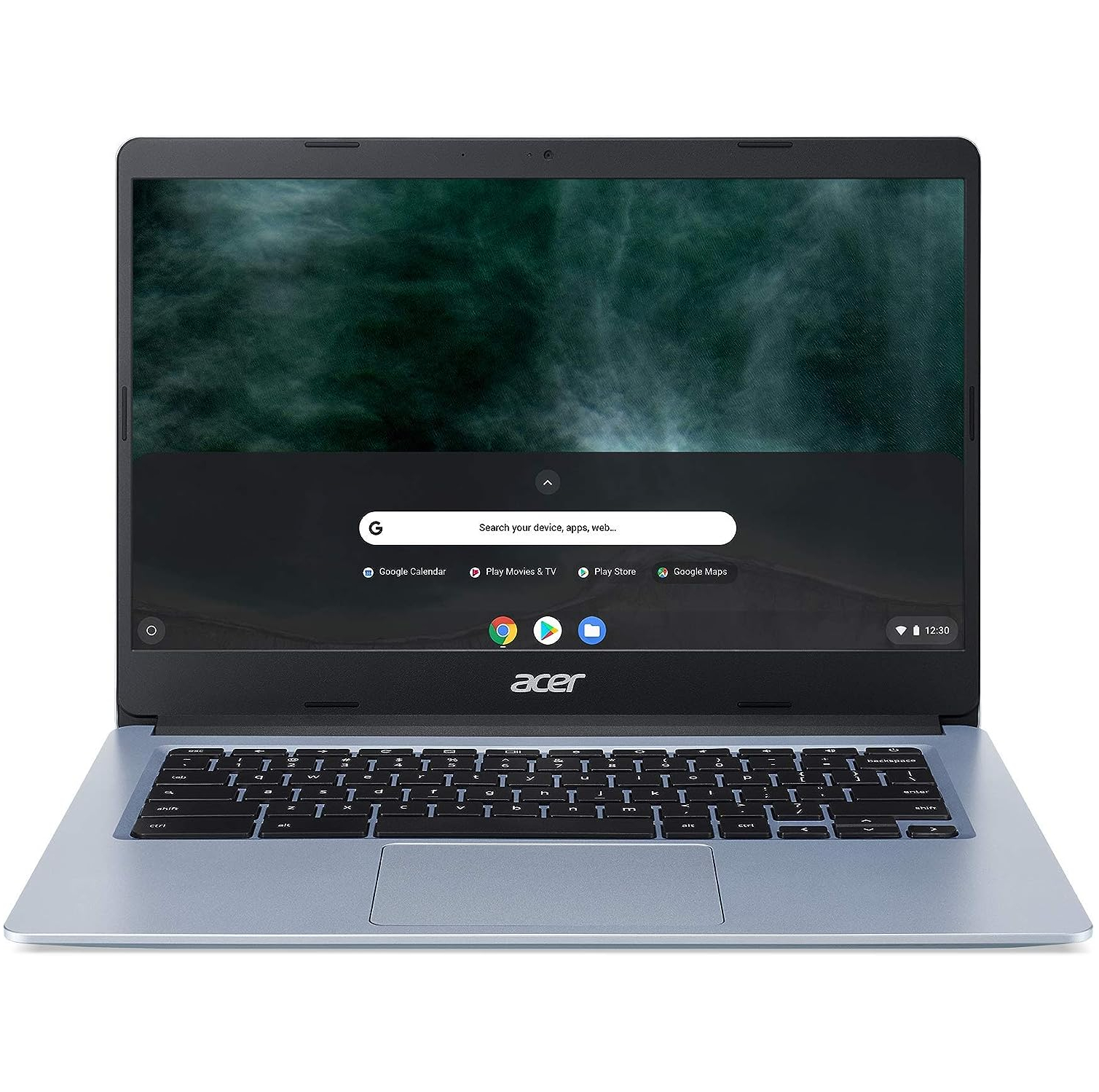
Best Chromebook
If you want a Chromebook that'll go the distance battery-wise, the Acer Chromebook 314 is the one to go for, with a hefty 10-hour battery life that'll easily see you through a workday.

Best 2-in-1 laptop
Engineered for digital creatives, Microsoft's Surface Laptop studio can be used in laptop and tablet configurations. In our battery tests, we managed to keep it running for 13 hours.
The best laptops for battery life
Why you can trust Creative Bloq
Best laptop for battery life overall

Specifications
Reasons to buy
Reasons to avoid
MacBooks offer a huge amount of power, which you need if you're going to run resource-intensive software such as Photoshop or Premiere Pro. But in the past, that's meant taking a hit on battery life. In recent years, though, Apple's really gone all-out to provide the best of both worlds to its laptop users.
This model, the MacBook Pro M3 Max, is the flagship of the range right now. It's the best laptop creatives can buy in basically every field, powered as it is by Apple's proprietary chip, the M3 Max, which delivers exceptional performance. While it's probably overkill for 2D designers, if you're working in resource-intensive fields like 3D modelling, you'll appreciate all the juice this chip has to offer.
Most importantly for the purposes of this guide, the new chips are extremely energy efficient. This means the MacBook Pro M3 Max is capable of running media playback for a claimed 22 hours, and in our testing, we managed 10 hours of intense crunchwork in Cinema 4D before we saw the red battery indicator. And when we did start to run low, charging via USB-C or the Magsafe 140-watt power supply was fast as anything.
Read our Apple MacBook Pro M3 Max review
Best-value laptop for battery life

Specifications
Reasons to buy
Reasons to avoid
If the MacBook Pro (number one on our list) is out of your budget range, then consider the more affordable MacBook Air. The 2022 model offers excellent performance thanks to Apple's own M2 chip and promises up to 18 hours of battery life.
This laptop also boasts a beautiful 13.6-inch screen with a high resolution of 2,560 x 1,664, 500 nits of brightness, and support for the P3 colour gamut and one billion colours. In our own battery tests, we looped a 1080p video for 16 hours – five hours longer than the previous MacBook Air. The MagSafe charger also charged the battery impressively fast, and you can also use the USB-C ports to charge.
See our full MacBook Air (M2, 2022) review for more details.
Best Windows laptop for battery life

Specifications
Reasons to buy
Reasons to avoid
If you're not interested in jumping into Apple's ecosystem, there are plenty of Windows-running PC laptops that offer excellent battery life. One that has impressed us recently is the Asus Vivobook S 15 (S5507) – a Copilot+ laptop with a bright OLED screen and plenty of ports. It's one of the most affordable laptops around right now with Copilot+, Microsoft's generative AI assistant, costing significantly less than Microsoft's Surface 7.
For our purposes in this guide, the Vivobook performed very well in our battery life tests. We put it through the wringer of constant use with the processor set to performance mode, and the battery finally gave up the ghost after 14 hours. That's an excellent result. While the GPU isn't particularly powerful, the Asus Vivobook is more than capable for standard design tasks like running Photoshop.
Read our full Asus Vivobook S 15 (S5507) review
Best creative laptop for battery life

Specifications
Reasons to buy
Reasons to avoid
The Huawei MateBook X Pro is the complete package. You get a processor with plenty of grunt that still offers good battery life. You get 16GB of RAM, so your creative projects have plenty of space to expand into. And there's 1TB of fast storage to dump your memory cards into. Couple this with a bright, colourful touchscreen, plus Thunderbolt 4 to connect to external storage and monitors, and you’re looking at a tempting laptop that you can take out and about without constantly hunting down power outlets.
It costs a fair bit, true, but it's a serious proposition for serious creatives, whether they need a powerful laptop with good battery life for graphic design, photo-editing or power-intensive studying.
Read the full Huawei MateBook X Pro review for the full lowdown.
Best Chromebook for battery life
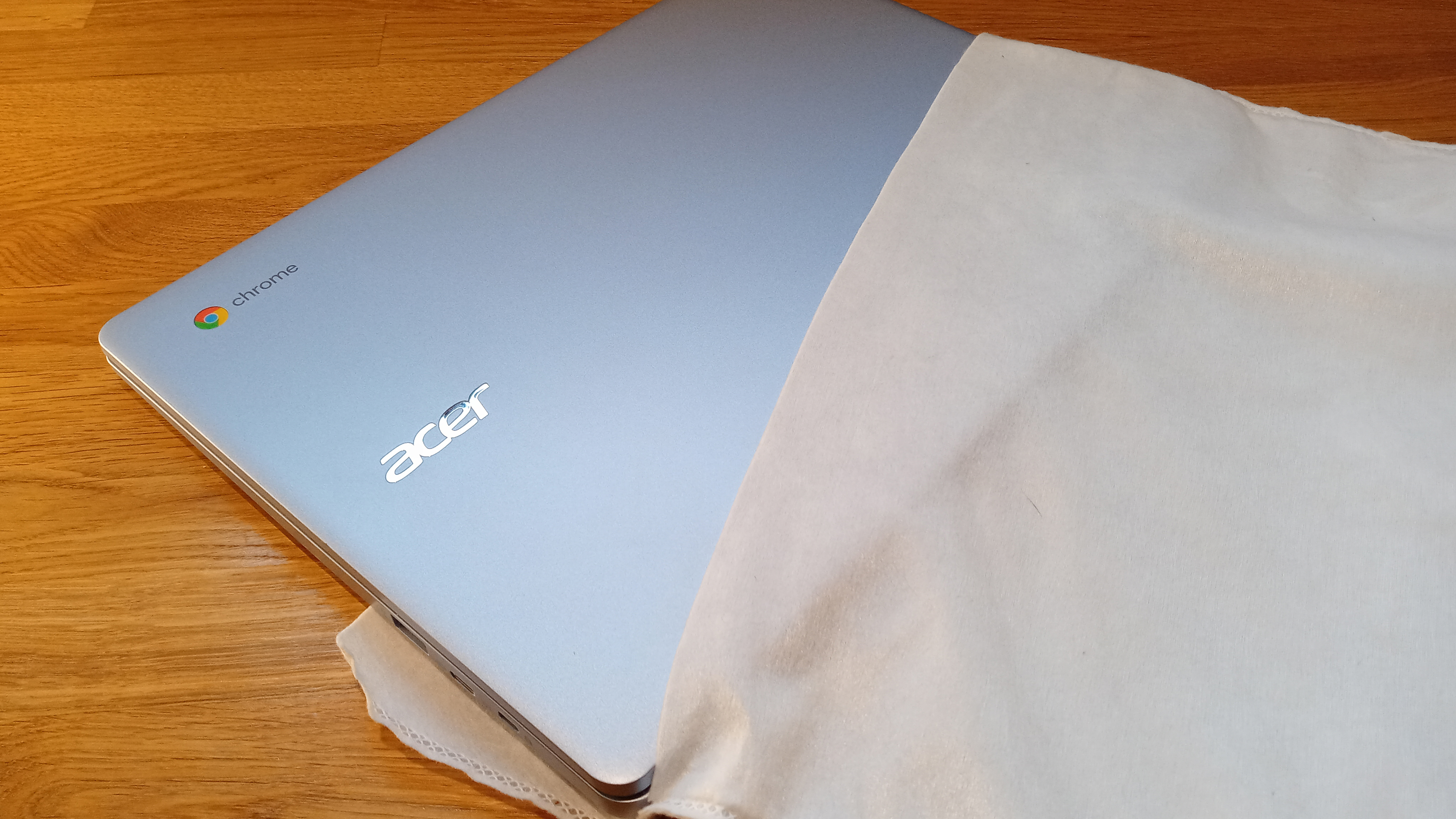
Specifications
Reasons to buy
Reasons to avoid
The Acer Chromebook 314 is a fantastic Chromebook for anyone on a tight budget. Despite its affordability, it still offers great features including a bright and vibrant 14-inch display and a whopping 10-hour battery life to keep you going through an entire day's work or study without needing to charge.
Of course, this is largely because Chrome OS is less demanding than Windows 10 or Windows 11. It does present some issues for software compatibility, but if you only need a device for online-only services and communications, this is a great choice that doesn't require you to splash too much cash.
See our full Acer Chromebook 314 review for more details.
Best 2-in-1 laptop for battery life

Specifications
Reasons to buy
Reasons to avoid
Microsoft's brilliant Surface Laptop Studio can give many MacBooks a run for their money. This gorgeous 2-in-1 has a stunning design and a thin, light body that seamlessly transitions between a laptop and tablet format, giving you the convenience of a Windows laptop with a very comfortable keyboard, but also a touchscreen tablet with stylus support.
It can be configured to offer some powerful specs, including cutting-edge integrated graphics from either Intel or AMD, depending on the configuration you choose. The reason it's in this guide, though, is that it also offers great battery life for these specs. We managed to keep it running for over 13 hours in our own tests, but Microsoft claims that you can stretch that up to 19 hours on the AMD-powered model.
If you're interested in this laptop, check out our full Microsoft Surface Laptop Studio review for more details.
Best slim laptop for battery life

Specifications
Reasons to buy
Reasons to avoid
Running the same chipset as Microsoft's Surface 7 laptop, the Lenovo Yoga Slim 7x Gen 9 immediately distinguishes itself from the Windows flagship machine by being much slimmer and lighter. Thanks to the OLED screen and to what must be some ingenious cramming of components, this laptop certainly lives up to the 'Slim' moniker. It's also got the juice for creative pursuits, though the integrated GPU will curtail its usefulness for top-end tasks like 3D work.
You might expect that the slim build means a compromise on battery life, but it's not so – in our tests, the Lenovo Yoga Slim 7x Gen 9 delivered remarkable performance. It ran for almost 12 hours with the screen on and tasks running before eventually succumbing to low power – handily beating the thicker Surface Laptop 7.
Read our full Lenovo Yoga Slim 7x Gen 9 review
Best Samsung laptop for battery life

Specifications
Reasons to buy
Reasons to avoid
If you like the idea of a Samsung-made laptop (perhaps you already own a Galaxy phone or tablet) then the Samsung Galaxy Book 4 Ultra is a good bet for battery life. It's a solid all-dayer, managing between 12 and 13 hours in our testing, and it's still light enough to carry around with you – though it is fairly wide, with a solid metal chassis, so you'll need a decent-size laptop bag to transport it.
Performance-wise, this is a laptop capable of rolling with the big boys. In our benchmark tests, its Core Ultra 9 185H performed on par with most PCs, losing out only to the M3 MacBook Air. However, it did romp home over Apple's machine in one area – the GPU. The integrated Nvidia GeForce GPU makes this a highly potent laptop for graphics-based tasks. It does all come at a bit of a cost, however – this is not a cheap machine.
Read our full Samsung Galaxy Book 4 Ultra review
Best budget laptop for battery life

09. Asus TUF A15
Our expert review:
Specifications
Reasons to buy
Reasons to avoid
The Asus TUF A15 is a great value gaming rig that offers incredible durability and impressively long battery life, capable of lasting up to 12 hours under the right conditions (as tested in a looped video benchmark). These are no small numbers for a gaming laptop, with many of the popular offerings typically achieving under 5 hours of real-world usage.
The great laptop battery life is largely thanks to the energy-efficient AMD Ryzen 7 4800H, which helps the device run for longer than those powered by power-hungry Intel CPUs. Meanwhile, the powerful internal components are ideal for 3D applications like Blender, so while this was intended to run demanding AAA games, you can also use its capabilities to run creative software.
Best high-performance laptop for battery life

Specifications
Reasons to buy
Reasons to avoid
Anyone looking for a performance laptop that’s actually useful as a portable should give the Zenbook 14X a thorough appraisal. It offers about as much power as you’re going to find in a portable computer right now without getting yourself an RGB-festooned gaming PC. Taking on the MacBook Pro in terms of sheer brute computing power, the Zenbook is cheaper, has a touchscreen and runs Windows 11. And although the battery life isn't quite as impressive as the MacBook Air or Pro, as our thorough ASUS Zenbook 14X OLED review shows, it will easily survive an entire workday away from a power outlet.
Also tested
MacBook Pro 13-inch (M2, 2022)
If the 14-inch and 16-inch MacBook Pro laptops are too large for you, the 13-inch MacBook Pro (2022) should be on your radar. Its M2 processor can handle 4K and even 8K content and run demanding apps, and its battery laster 15 and a half hours during our testing.
Read our 4-star review
Dell XPS 13
The Dell XPS 13 offers a thin and light design alongside a gorgeous display and some of the most powerful components you'll find in a laptop. Battery life isn't the best on the 3.5K version (3456 x 2160 touch OLED) – we got slightly less than the 8 hours 12 minutes that Dell quotes when we tested it, but the FHD version of can go for up to 14 hours.
Read our 4.5-star review
MacBook Air (M1, 2020)
Despite it being a few years old now, Apple's standard M1 chip isn't to be sniffed at in terms of power and efficiency. The 2020 MacBook Air is still a great choice on a budget; its battery life came in behind at around 11 hours in our own tests, though Apple claims the laptop can run up to 15 hours of web browsing and 18 hours of video playback.
Read our 5-star review
How to choose the best laptop for battery life
When you're looking for the best laptop for battery life, there are several factors to consider apart from the pure battery-life specs in a review. Here's a step-by-step guide to help you choose the best laptop for battery life:
Determine your needs: Define your usage requirements. Consider the tasks you'll be performing on your laptop, such as web browsing, office work, multimedia editing, or gaming. This will help you determine the ideal battery life for your specific needs. Remember, creative applications tend to be demanding software that can quickly drain a laptop's battery.
Check the battery capacity: The battery capacity is measured in watt-hours (Wh) and indicates the amount of energy the battery can store. Generally, higher watt-hour ratings result in longer battery life. Look for laptops with larger battery capacities, preferably above 60 Wh.
Consider the processor: Processors have a significant impact on battery life. Choose a laptop with a processor known for energy efficiency. Intel's Core i5 and i7 processors, as well as AMD's Ryzen processors, are known for their power efficiency. Intel's Core i9 processors are more powerful, but can drain your laptop's batter faster.
Look for energy-efficient displays: The display contributes to battery drain. Look for laptops with LED-backlit displays or OLED screens, as these tend to be more power-efficient compared to traditional LCD screens.
Consider the screen size and resolution: Smaller screens and lower resolutions typically consume less power. If portability and battery life are your priorities, consider laptops with screen sizes around 13 to 14 inches and lower-resolution displays, such as Full HD (1920x1080) rather than QHD (2560x1440) or 4K (3840x2160).
Evaluate storage options: Solid-state drives (SSDs) are generally more power-efficient than traditional hard disk drives (HDDs) since they have no moving parts. Consider laptops with SSDs instead of HDDs to maximise battery life.
Check for power-saving features: Some laptops offer power-saving features, such as adaptive brightness control, which adjusts the display brightness based on ambient lighting conditions, or power management settings that optimise battery usage. These features can help extend battery life.
Research user reviews: Look for user reviews and battery life tests conducted by reputable technology websites. Real-world experiences and benchmarks can provide insights into a laptop's actual battery performance. We always do our own battery-life testing in our reviews on Creative Bloq, so you can rely on our expert reviews for real-world battery-usage stats.
Compare battery life across models: Once you have shortlisted a few laptops that meet your requirements, compare their battery life specifications and user reviews to identify the best option.
Remember that battery life can vary depending on various factors, including usage intensity, screen brightness, wireless connectivity, and which applications are running. However, by considering the factors mentioned above and doing thorough research, you'll be able to choose a laptop with excellent battery life that suits your needs.
Sign up to Creative Bloq's daily newsletter, which brings you the latest news and inspiration from the worlds of art, design and technology.

Erlingur is the Tech Reviews Editor on Creative Bloq. Having worked on magazines devoted to Photoshop, films, history, and science for over 15 years, as well as working on Digital Camera World and Top Ten Reviews in more recent times, Erlingur has developed a passion for finding tech that helps people do their job, whatever it may be. He loves putting things to the test and seeing if they're all hyped up to be, to make sure people are getting what they're promised. Still can't get his wifi-only printer to connect to his computer.



