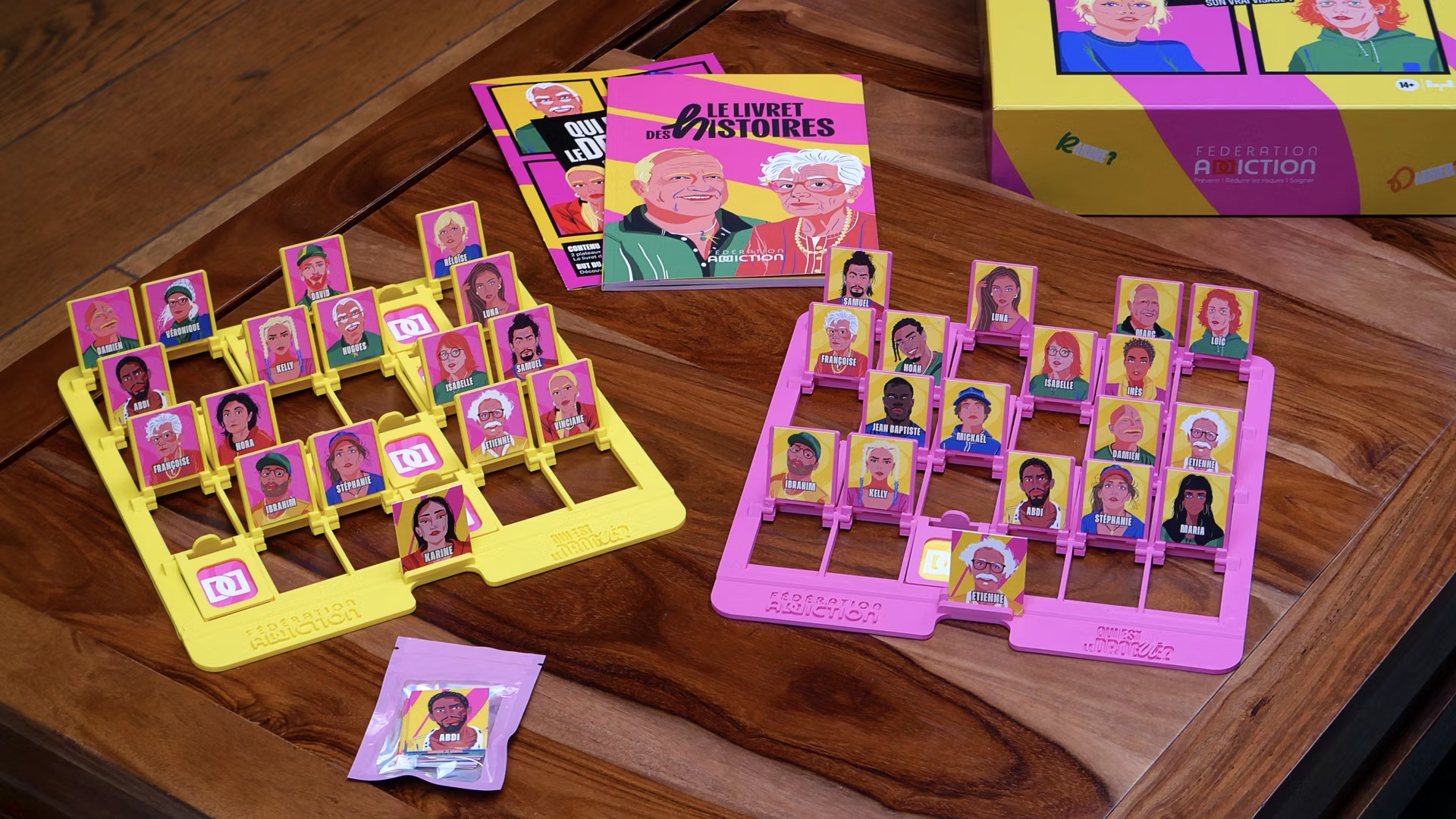The best monitors for MacBook Pro
Create your dream dual-screen setup with one of the best monitors for MacBook Pro.

The best monitors for MacBook Pro give you more screen space for productivity, creative work, or immersive entertainment. So whether you want to do design work, play games or stream entertainment, they're a great investment.
Our top choice overall is the Dell UltraSharp UP2720Q, a superb 27-inch display that boasts fantastic image quality and a 4K resolution. It hits 96.1% of the Adobe RGB space and 95% of the DCI-P3 gamut, and with a built-in colorimeter, it’s ideally placed for your important colour-accurate work. But there are many other excellent monitors worth considering, which I list below. You might also find our guide to the best monitors for graphic artists useful.

Matt is Managing Editor at TechRadar.com, and previously worked on T3, MacLife and MacFormat. He's been testing technology for over a decade, working in specialist Apple publications as well as general technology and creative journalism, and has charted Apple’s ups and downs since his student days.
The top 3 monitors for MacBook Pro

We highly rate this 4K display for its balance of price and features. With a high pixel density of 163ppi and solid colour coverage (and built-in colourimeter), we found it to be a great option for creative work.
Read more below

We love this mid-range option, which balances price and features, with good colour coverage for creative work and USB-C supporting DisplayPort 1.4 and power delivery. Sharp 4K resolution and a dedicated Apple mode sweeten the deal.
Read more below

The Studio Display is the best option if you love Apple products and want to balance image quality with price. Its 5K resolution, great colour gamut support and solid build quality make it a great choice.
Read more below.
The best monitor for MacBook Pro overall






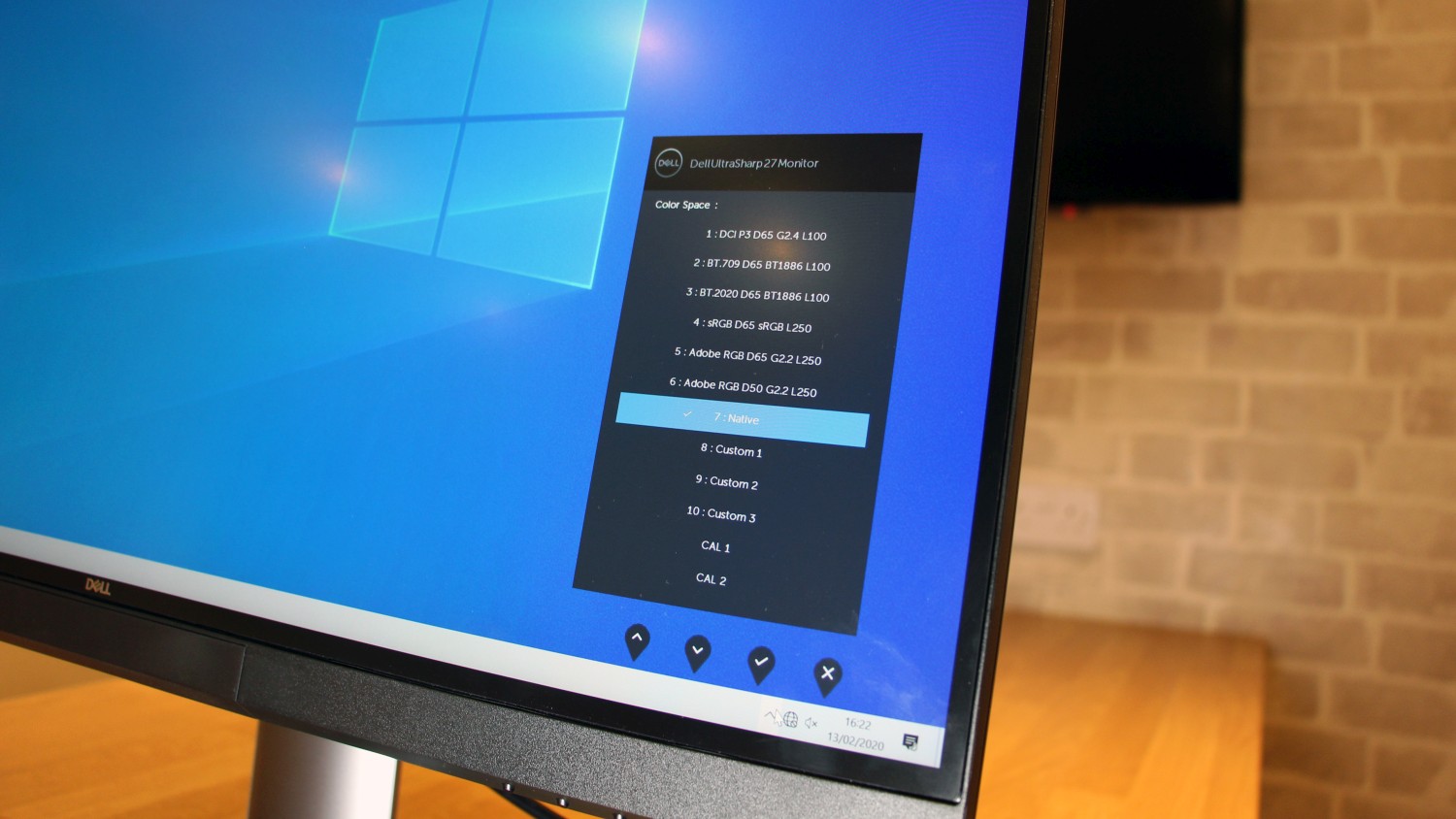

Specifications
Reasons to buy
Reasons to avoid
30-second review: The Dell UltraSharp UP2720Q is my top pick as the best external monitor for MacBook Pro because it offers such great performance and features. This is a professsional screen that comes with good connectivity for MacBooks, and a very reasonable price tag for the specs.
Pricing: This Dell monitor is also my top pick because it provides such great value. I've tested a lot of monitors, and I think a solid 4K display of this size with great colour control for little over $1,000 / £1,000 is a winner. If that's too expensive for you, though, turn to number 2 on our list.
Design and build: We liked the ergonomic stand, which can swivel, pivot and tilt, as well as adjust vertically, making it very flexible. We also found the connectivity options to be ideal for the MacBook users among us thanks to two Thunderbolt 3/USB-C ports and 90W power delivery. The design may not turn heads, but the specs and performance make this our pick as the best monitor for MacBook Pro.
Display: The 4K screen has a high pixel density of 163ppi. We found that this translates into great detail for creative work, and that was backed up by our test results for colour coverage. We got 99.8% of the sRGB gamut, 96.1% of the Adobe RGB space and 95% of the DCI-P3 gamut. There's also a built-in colourimeter, which should help you calibrate for optimum colour performance. With a 27-inch diameter, the screen gives you lots of space to view your projects, though if you prefer an ultrawide I recommend the Philips Evnia 34M2C8600.
Read more: Dell UltraSharp UP2720Q review

"The Dell UltraSharp UP2720Q is excellent. At its core, it has superb image quality, with fantastic colours and black levels, top-notch gamut coverage and impressive uniformity."
The best value monitor for MacBook Pro



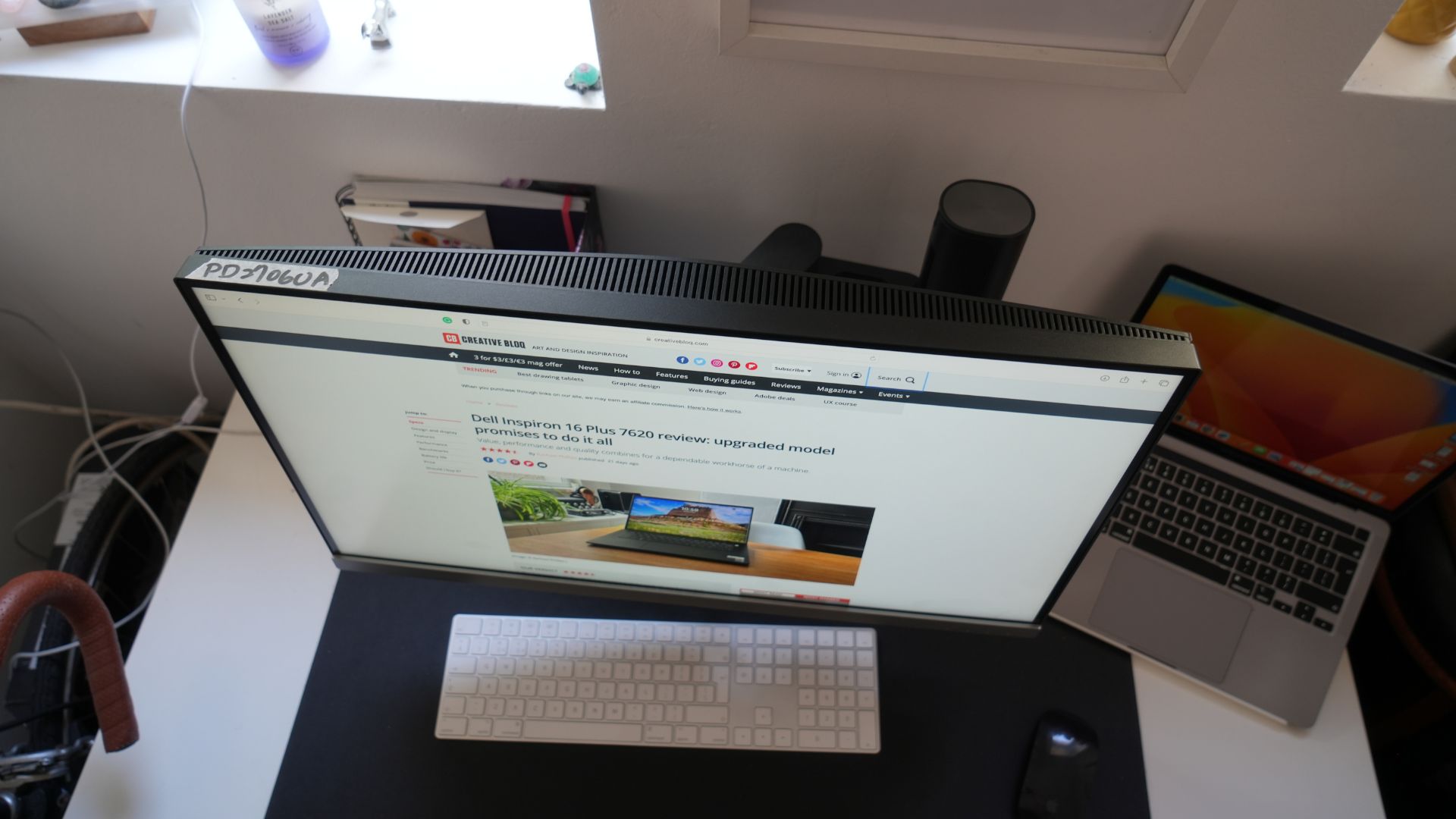


Specifications
Reasons to buy
Reasons to avoid
30-second review: I've reviewed a lot of BenQ monitors, and I'm a big fan of the BenQ DesignVue PD2706UA. This is one of its more affordable options and occupies a space as a solid mid-range option for the MacBook Pro. As long as you're willing to sacrifice extra features and Thunderbolt support, it's a well-priced monitor for anyone who doesn't have very specific requirements in terms of colour coverage.
Pricing: This is an affordable option for designers and editors that aren't ready to invest in a display with all the bells and whistles. In the US, it's generally priced around $660, though I've seen it listed as high as $770. In the UK, the BenQ DesignVue PD2706UA typically ranges from approximately £450-£535 although we've seen it as cheap as £427.
Design and build: We appreciated the ergonomics of the Ergo mount with C-clamp, which our reviewer found helped reduce clutter on her desk to keep thing neat. There are two USB-C ports, one with 65W of power delivery. It's a shame there's no Thunderbolt, as there is in the Dell UltraSharp UP2720Q; but the display did keep our MacBook Pro charged during testing.
Display: We found colour coverage and accuracy to be excellent if not quite up there with BenQ's pro photography monitors (see below). It came out of the box fасtоrу саlіbrаtеd, and асhіеvеd 95% P3, 100% sRGB and 100% Rec.709 and a colour accuracy of Dеltа Е ≤ 3 in our testing, makin it a solid choice for the creative work if you don't need the broader Adobe RGB coverage of a display like the PhotoVue below for print work. Our reviewer appreciated the inclusion of BenQ's signature eye-care technology, using ultra-low blue light and flicker-free technology to offer a more comfortable viewing experience.
Read more: BenQ DesignVue PD2706UA review
Attributes | Notes | Rating |
|---|---|---|
Design and build | Ergonomic design and good range of ports. | ★★★★★ |
Display | Great display for the price. | ★★★★ |
Pricing | Good value. | ★★★★ |

"The wide colour gamut, accurate colour reproduction, and stunning 27-inch display will absolutely blow you away, making your next creative project a joy to work on."
The best Apple monitor for MacBook Pro




Specifications
30-second review: For anyone looking to edit video or work on immersive 3D design on their MacBook Pro, Apple's own Pro Display XDR is a stunning if eye-wateringly expensive option. You're getting some impressive specs, and they certainly delivered that when we tested it. The most important element (image quality) is top notch; however, I wish it came with HDR and a higher refresh rate than 60Hz.
Pricing: At around $1,500 / £1,499, this is a pricey monitor. Nano-texture glass is another $250 / £250, while a height-adjustable stand will set you back another $400 / £400.
Design and build: If you have a MacBook, you're probably a fan of Apple's engineering, in which case you're certain to love this display. It has the sleek design and finish that you expect from Apple. It comes with one Thunderbolt 3 port, meaning it can go at the end of a Thunderbolt chain, but can't be a Thunderbolt hub. There are three USB-C ports for connecting accessories.
Display: The Studio Display offers solid display performance, with bright, vivid images and wide viewing angles. You can expect 600 nits of brightness and a crisp 5120 x 2880 resolution. It didn't totally wow us, though, due to its lack of HDR support and mediocre 60Hz refresh rate (the Philips Evnia 34M2C8600, by way of comparison, offers 175Hz). There are a few tricks up its sleeve, though, like the A13 Bionic chip that powers its webcam and studio mic array, or the (optional) nano-texture glass that does a good job of cutting out reflections.
As for colour spaces, creatives will appreciate the reference modes for colour spaces including DCI P3, sRGB, NTSC, BT.709, and many more. One of those modes is for 'Apple Display', which will make it match a MacBook Pro for brightness, which we found ensured a consistent look with the two displays next to each other.
Read more: Apple Studio Display review
The best 5K monitor for photo editing



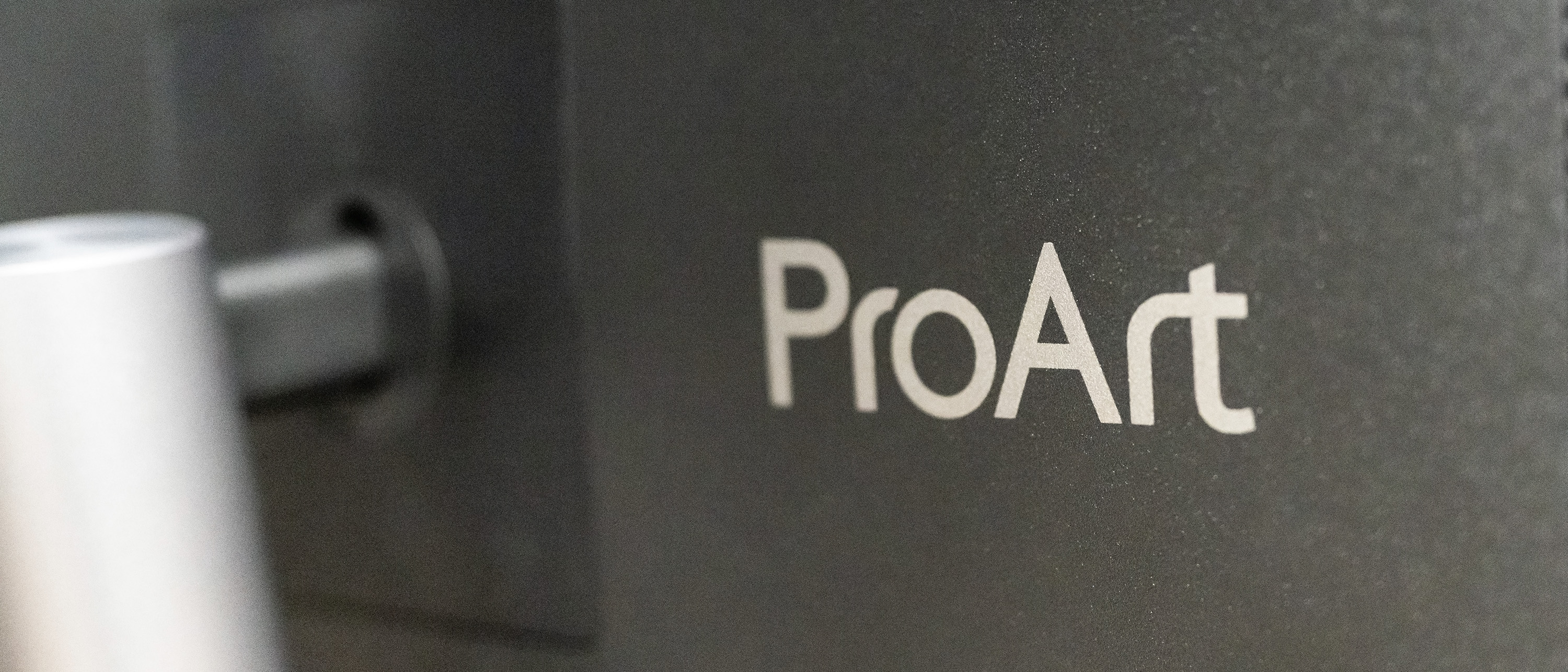


Specifications
Reasons to buy
Reasons to avoid
30-second review: If you're looking for a premium 5K monitor that pairs perfectly with your MacBook Pro without the Apple price tag, this is our top recommendation. After thorough testing, we found it offers exceptional pixel density, accurate colours, and practical features that creatives will appreciate.
Pricing: Retailing at $849 / £800, this display offers remarkable value compared to Apple's Studio Display which costs nearly twice as much while featuring similar core specifications. The addition of HDR support, versatile connectivity options including a KVM switch, and the robust stand adjustment capabilities help justify the investment for creative professionals.
Design and build: The ProArt features a clean, professional design that won't stand out in a studio environment, but focuses on practicality over flash. We particularly appreciated the front-facing OSD controls with both physical buttons and a joystick, making adjustments intuitive and accessible. The three-piece stand assembles easily and offers impressive adjustability with 130mm height adjustment and 90-degree pivot capability for portrait orientation. The cable management is thoughtful, with clearly labelled inputs moulded into the casing to eliminate guesswork when connecting devices.
Display: In our tests, the 5K resolution (5120 x 2880) on a 27-inch panel delivers an exceptional 218 pixels per inch, making text razor-sharp and providing incredible detail for photo editing and design work. We measured 100% sRGB, 97% DCI-P3, and 86% Adobe RGB coverage, with colour accuracy that's impressive straight out of the box. The 380 nits brightness is sufficient for most studio environments, though the monitor includes an energy-saving feature that requires confirmation when exceeding 50% brightness.
Read more: Asus ProArt Display PA27JCV review
The best monitor for photo editing on MacBook Pro
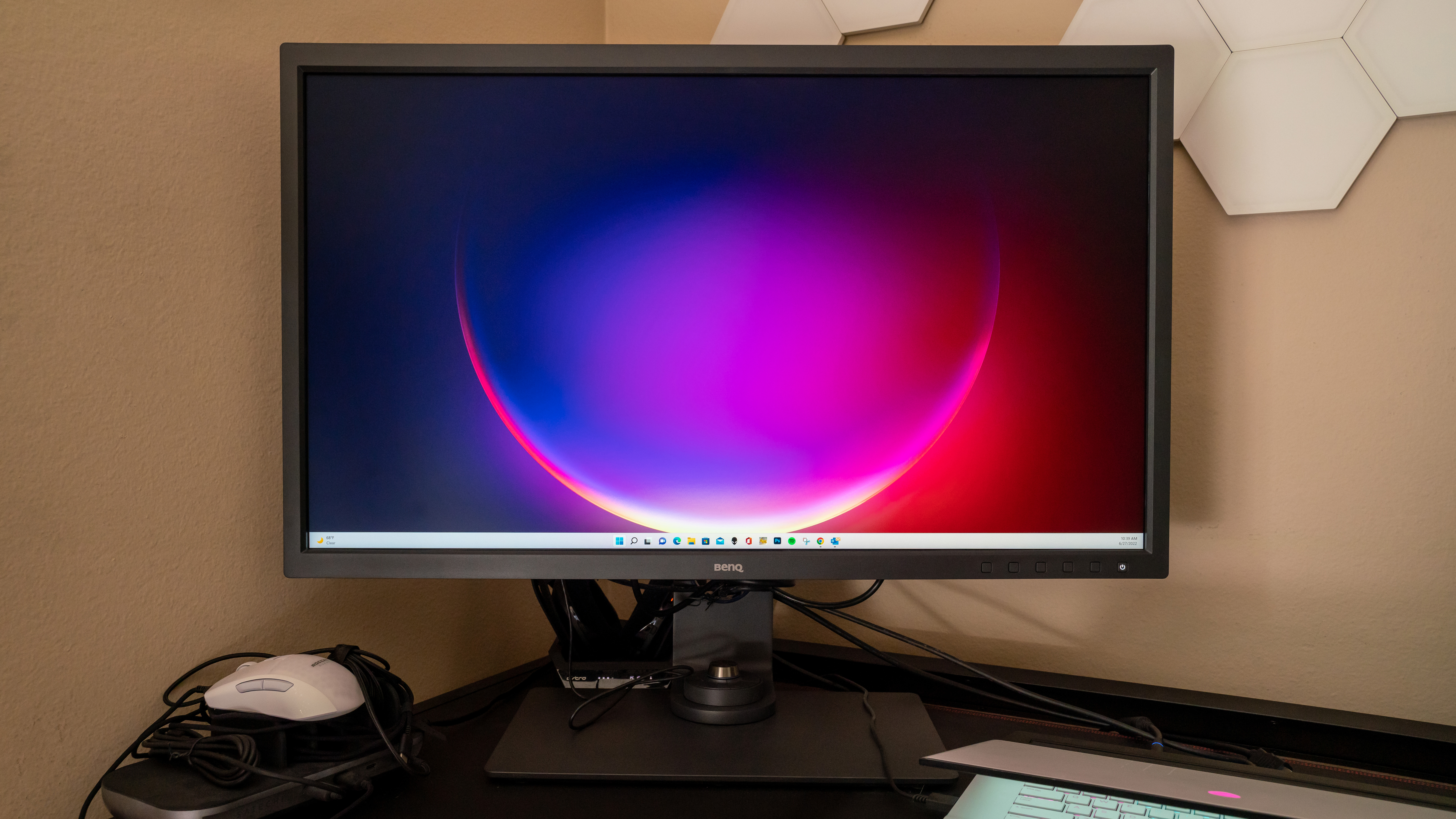


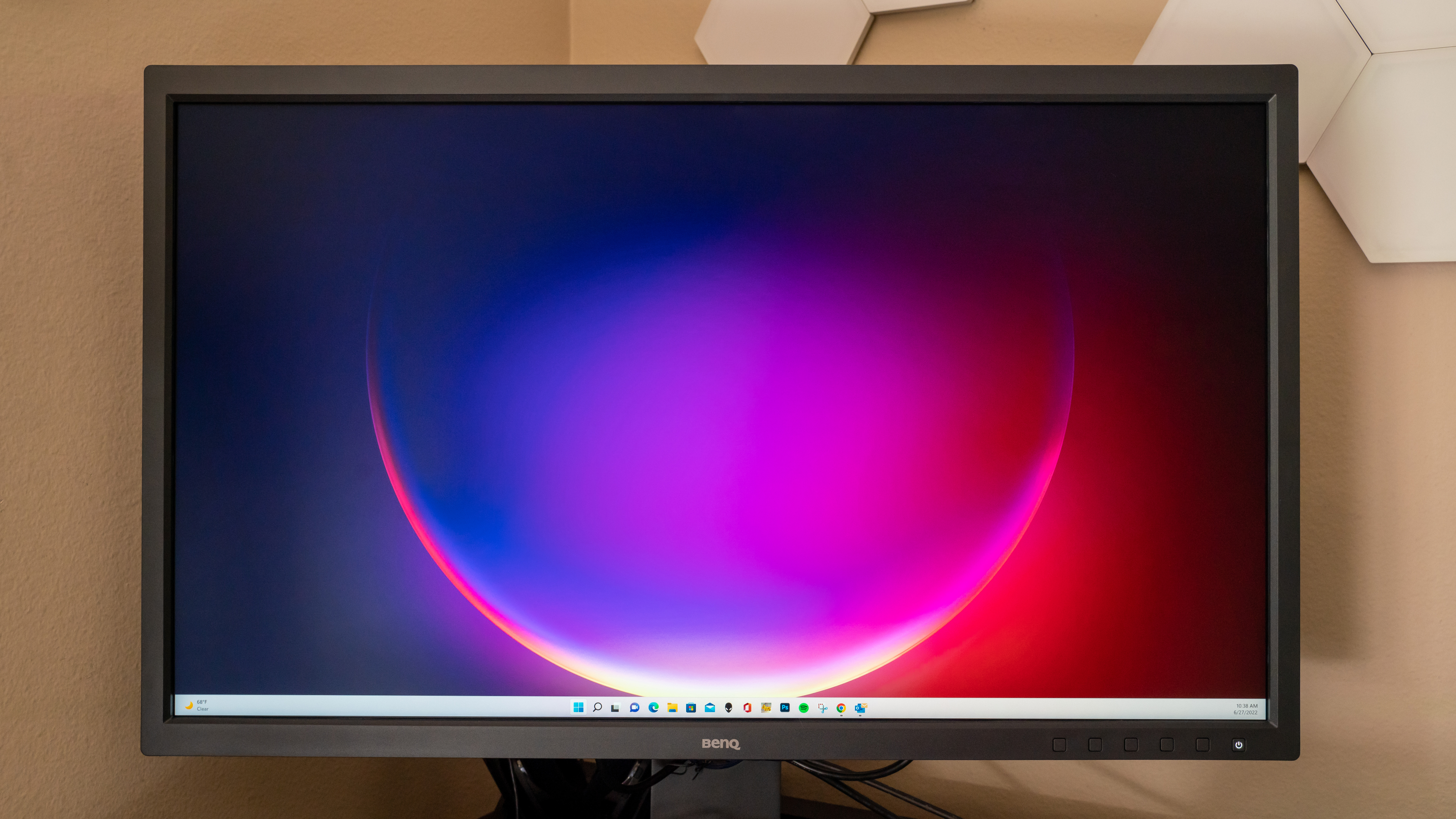
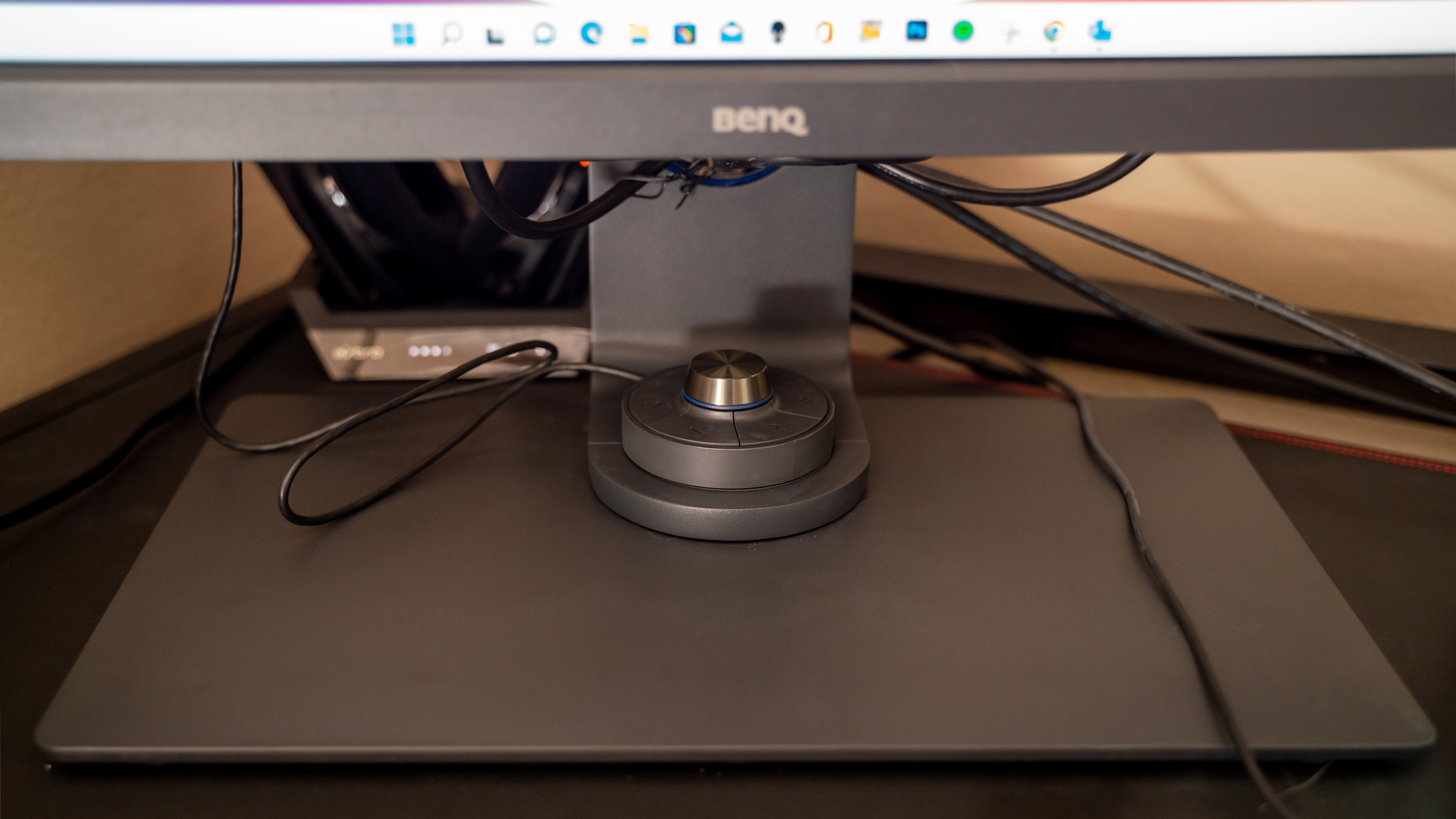

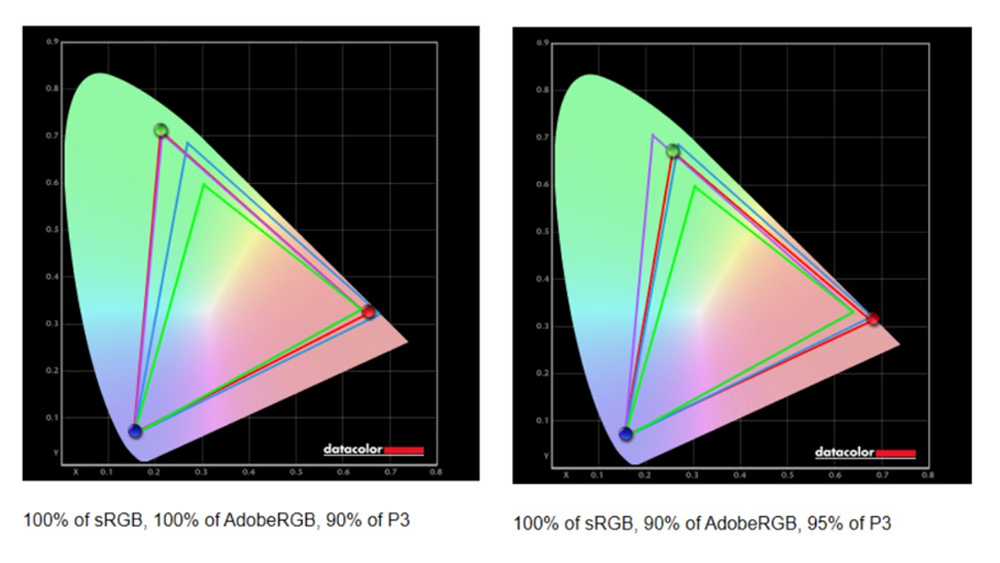
Specifications
Reasons to buy
Reasons to avoid
30-second review: The BenQ SW321C PhotoVue is our pick of the best monitors for photographers using MacBooks, particularly for those who want the colour coverage for accurate prints. After testing this gorgeous monitor in-depth, I'd say that if you need a big, premium 4K screen with the colour accuracy for professional photo editing and video editing, this is the one. It has useful time-saving features and a much more accessible price tag than other Pro monitors.
Pricing: The BenQ SW321C PhotoVue starts at $1,999.99 / £1,599.00, with the price rising for higher configiurations. This is an expensive display aimed at professionals, then, but I think it's worth it for those who work in different colour spaces. Additional features like the hood for shading the display and the HotKey Puck help justify the price further.
Design and build: This isn't the sleekest-looking monitor, and the bezels are thicker than on some modern displays, but the build feels solid and robust. And while the menu buttons were a bit confusing, the Hotkey Puck control provided makes up for this – we found its wheel and buttons really handy, allowing smooth navigation to select and change inputs and colour modes. We thought the stand could be steadier but we liked the touches of the cable management slot and the place to store the Puck. As for articulation, the display can be swiveled 45 degrees to each side and tilted up to five degrees down and 20 degrees up. It can also be pivoted 90 degrees to portrait orientation.
Display: We tested 99% Adobe RGB and 100% sRGB colour coverage and 95% of the video colour space DCI-P3. We found accurate colour accuracy out of the box, with an impressive average Delta E of 0.9 in our tests. We found the anti-glare coating to be effective, minimising reflections when working in harsh light.
Read more: BenQ SW321C PhotoVue review
The best ultrawide monitor for MacBook Pro





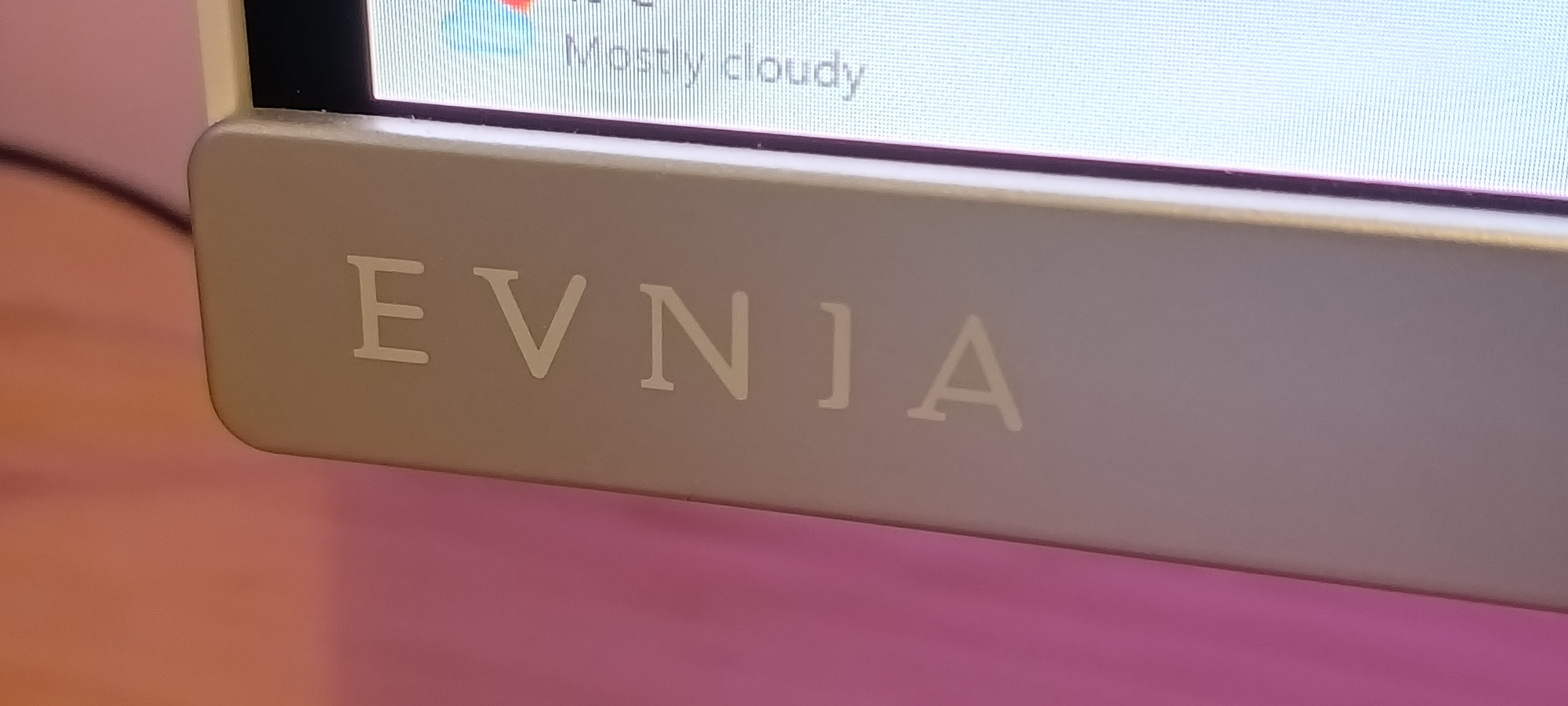
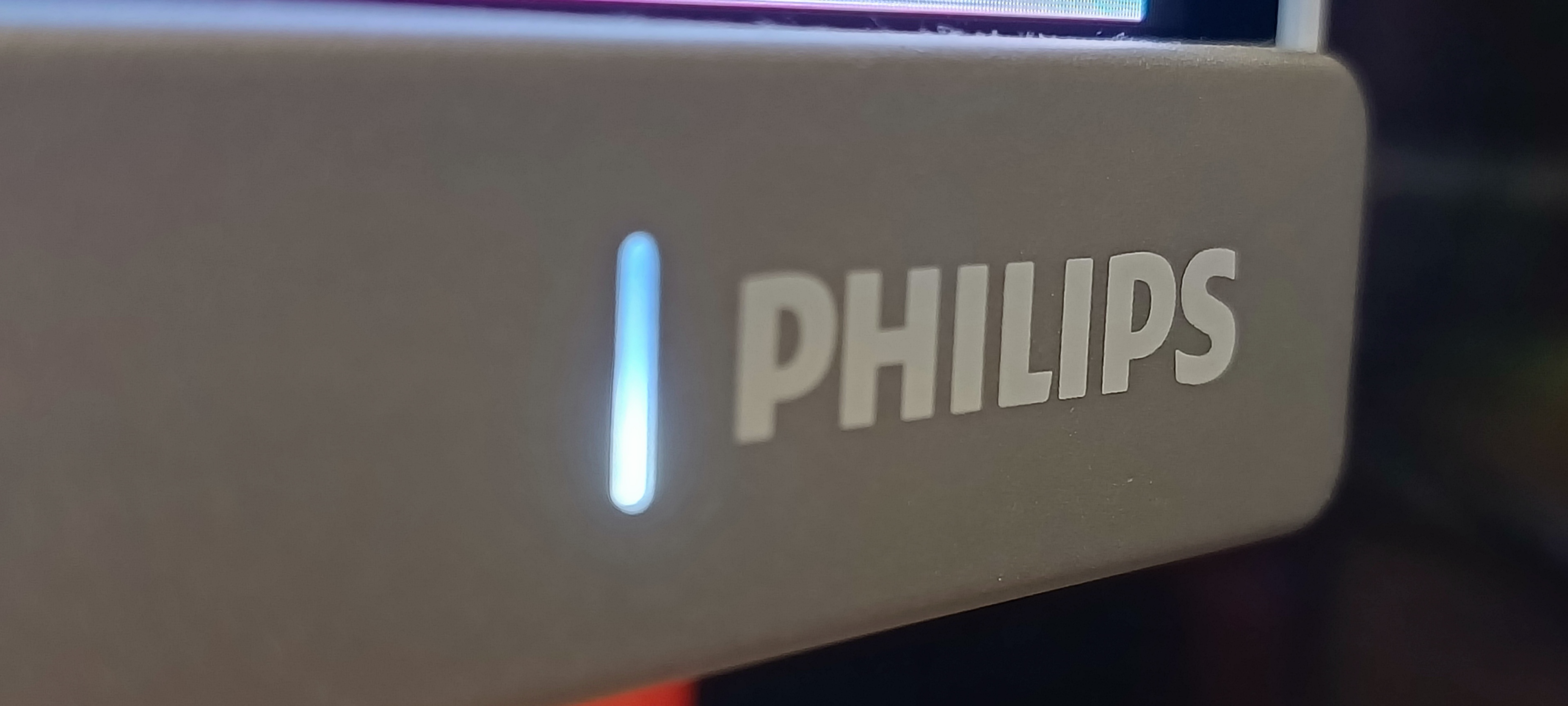
Specifications
Reasons to buy
Reasons to avoid
30-second review: The Philips Evnia 34M2C8600 is a premium ultrawide gaming monitor. It's designed for gaming, which you're not that likely to be doing on a MacBook, but its OLED display and picture-in-picture abilities make it an option for multitasking creative pros too, for tasks such as video editing, photo editing and graphic design.
Pricing: Ultrawide monitors are pricey, but I think this gaming-oriented option from Philips is surprisingly good value at just under $800 / £650.
Design and build: Sporting various shades of white, this monitor has a very distinctive design, and it's a lot more eye-catching than many of the more function-oriented displays I've picked. Whether you like that will depend very much on your taste, but the gaming touches are relatively low key. The two-pronged stand looks very modern, as do the almost non-existent bezels around the display. We were happy to find a wide range of ports on the back. We would have liked a little more adjustability and a better on-screen display, but this is the best ultrawide monitor for MacBook Pro that we've tested to date one we factor in price.
Display: Our reviewer found that 34-inch OLED panel offered fantastic colour coverage and 175Hz refresh rate. In some curved displays, the curve can create too much distortion for creative work, but we found that the curve wasn't too pronounced while still immersing him impressively well in his gaming endeavours. Our tester was also impressed by the convenience of having three brightness settings available ('Bright', 'Brighter' and 'Brightest'). The latter goes to a maximum 1,000 nits of brightness. That's very bright.
Of course, it’s a boon to multi-taskers as well, especially those dealing with massive spreadsheets or who use several different apps at once. Its picture-in-picture and KVM (keyboard, video and mouse) permit connecting to two devices at once and view them without switching peripheral, which can be handy for multitasking and working across multiple programs.
Read more: Philips Evnia 34M2C8600 review.
The best mid-range monitor for MacBook Pro






Specifications
Reasons to buy
Reasons to avoid
30-second review: The Iiyama Prolite 32-inch is a solid option if you want a 4K display for less. It's a lesser known brand, but we were pleasantly surprised by the clarity and colour coverage of this monitor, although it does lack special features and Thunderbolt support. On the whole, though, as a work monitor for MacBook Pro users, it's a strong proposition. It has the brightness, the colour response, and the convenience of the built-in KVM to be a handy desk companion. The fact it’s big and high-res just makes it even better.
Pricing: The best thing about the Prolite display is the price. You can typically find models with third-party retailers ranging between $300-$400 / £210-£275. That's very accessible for a 4K display. So if you’re looking for something that can fullscreen Lightroom or Premiere Pro, but you can’t quite stretch to a pro screen, this is an attractive proposition.
Design and build: The monitor is big and heavy but comes with a suitably stout stand. We were surprised at how high it can be raised, and there's a 100mm VESA mount for attaching it to an arm). This also allows for a good degree of flexibility with positioning. The controls for the OSD are a bit fiddly but we found it possible to get used to them.
Display: There's some reasonable colour accuracy on display too. In our tests, the screen outperformed its listed brightness, managing 403 nits at 100%. It can also output 100% of sRGB, 83% of AdobeRGB, and 92% of P3, but doesn't have sRGB or AdobeRGB presets, so you'll have to calibrate those manually. The refresh rate tops out at 60Hz, with a 4ms response time, but if you're working on a MacBook, you're probably not that focused on gaming, which is the main reason you'd want a high refresh rate.
Read more: Iiyama Prolite XUB3293UHSN-B5 review
The best portable monitor for MacBook Pro









Specifications
Reasons to buy
Reasons to avoid
30-second review: These days, portable monitors are becoming part of many MacBook Pro users' arsenal. They’re small and travel-friendly, keeping you mobile while giving you that extra screen real estate wherever you go. For that, the ASUS ZenScreen MQ16AH is our current pick – an unflashy but dependable portable monitor that delivers good colours and decent brightness. We were impressed with the contrast of the OLED panel, and the compact size makes it potentially useful for travel. This probably won't be your main monitor for your MacBook though.
Pricing: I think that at around $350 / £450, the ASUS ZenScreen MQ16AH represents fairly reasonable value for what it offers. There are much cheaper portable monitors out there, but most of them look rather poor compared to a MacBook Pro screen and don't have anything like the specs for creative work.
Design and build: We liked the nicely refined design, with plenty of ports for connection and buttons to adjust parameters. The monitor even has a standard socket for a photography tripod, which could be a novel way of keeping it free-standing – especially since the supplied stand is a foldy piece of leather and vinyl that's unlikely to impress.
Display: Asus claims 400 nits of brightness, but this appears to be a bit of wishful thinking – in our testing, we only managed a maximum of 318 nits. This is still very decent however, and makes the ASUS ZenScreen MQ16AH useable in a range of lighting situations, which is exactly what you want from a portable monitor. We found colour coverage is excellent, covering 95.5% of sRGB and 100% of DCI-P3. It may be portable, but this is a serious monitor suited to creative work.
Read more: Asus ZenScreen MQ16AH review
Also tested
The monitors above are our top picks for pairing with the MacBook Pro, but there are other displays you might want to consider. Below, we've included a few choices we've personally reviewed that didn't quite make the cut. Take a look if you're still not settled on what to go for.
This upper pro-level 31-inch IPS display includes support for multiple colour spaces, 4K HDR support for video editors and has multiple HDMI and DisplayPort connections in addition to the ability to calibrate itself. It’s a star performer for high-end colour accurate work.
The Samsung M8 is a promising alternative to an Apple all-in-one sans the all-in-one bit. It’s an attractive 4K monitor that comes loaded with more features than you can dream of, and while it might not have a computer inside, it can still function without one for certain tasks that can be performed online. We would absolutely love it if it wasn’t for its middling audio, its non-existent ergonomics, and its wobbly build.
How to choose the best monitors for MacBook Pro
To get the best monitor for MacBook Pro, there are a few things to consider. Firstly, USB-C connectivity is ideal. Only the newest 14- and 16-inch Macbook Pros come with HDMI ports, while all other models are limited to USB-C ports for connecting to external displays. While it’s not necessary, most USB-C capable monitors can deliver power via that USB-C cable. If you prefer a one-cable solution, you’ll want to know you’re getting enough power from the monitor.
If you’re hoping to do any kind of content creation on your Apple laptop, then having a wide colour gamut coverage is crucial. Look for 97% DCI-P3 or higher. You’ll also want a resolution to match your portable’s. Using a 4K monitor between 24 and 32 inches will provide a viewing experience similar to that of your MacBook Pro’s retina display.
Lastly, you may also want to consider other aspects of the monitor that aren't to do with the screen. Do you want built-in speakers, or do you have another audio setup? Do you need a fully articulating stand to be able to position the monitor at any angle, or will something simpler fit the bill?
How we test the best monitors for MacBook Pro
Many of our expert contributors and reviewers have been using MacBook Pros as their regular laptop with an external monitor setup for years, so they know what they're looking for. When we review monitors, we carry out lab tests to check their brightness, contrast and colour coverage and accuracy, but we also use them in practical situations over several weeks for our own everyday work and also put them through their paces for photo and video editing.
✅ We are solely focused on what creatives need
✅ We try out every program we recommend
✅ We consult experts in video editing
✅ Long-term, real-world software testing
We test their brightness and colour reproduction using professional colorimeters, not just relying on factory claims, and we dive down into responsivity, refresh rates and everything else that's important to creatives' work and play.
But we make sure we don't just geek out over tech specs, but also take a realistic view of what a monitor is like to use, and what the intended user is going to get out of it. You can read more about how we test and review at Creative Bloq.
FAQs
Is the MacBook Pro compatible with all monitors?
The short answer is yes, mostly. While most MacBook Pros come with a pretty limited port selection, typically a couple of USB-C ports, there are Mac-compatible dongles for just about every type of connectivity. Unfortunately, that does mean you’ll have to invest in an adapter to use those Apple laptops with monitors that don’t have USB-C connectivity. Of course, owners of the most recent 14- and 16-inch MacBook Pros won’t have to worry about that since they come with HDMI ports.
With that said, a few monitors have had issues connecting to M1 MacBook Pros sporting the latest macOS (if it all goes totally wrong, see our guide to how to fix a black screen on a MacBook Pro). If you’re considering a monitor that doesn’t natively support Thunderbolt / USB-C connectivity, you’ll want to see if others have had software-related issues and if the manufacturer has updated the firmware to address the issue. For full details see our post on how to connect a monitor to MacBook Pro.
Can a MacBook Pro support a 4K monitor?
MacBook Pros are incredibly powerful for their thin and lightweight design. Not only are they more than capable of driving a 4K monitor, but more recent models can drive even higher resolution displays. The 13-inch M1 MacBook Pro, for example, can drive a 6K display at 60Hz while the 14- and 16-inch M1 Pro models can drive two.
Can I use multiple monitors with my MacBook Pro?
Yes, you can use multiple monitors with some models of the MacBook Pro. For instance, the 14-inch and 16-inch MacBook Pros with M2 Pro chip from 2023 support up to two external displays simultaneously, based on the resolution (up to 8K) and refresh rate (up to 240 Hz) of each external display. For older models, check the tech specs here to see how many connections are supported.
Is Apple's Pro Display XDR a good monitor for MacBook Pros?
There's no doubt that the Pro Display XDR is an incredible monitor. It packs a 6K resolution into its 32-inch frame, alongside massive brightness, HDR support, amazing contrast and compatibility with a wide range of color gamuts. We didn't include it, though, because it is so very expensive. That might be fine for studios, but it's priced out of the range of most consumers. If you'd like to know more, see our Apple Pro Display XDR hands-on review.
Daily design news, reviews, how-tos and more, as picked by the editors.
Matt is Managing Editor at TechRadar.com, and previously worked on T3, MacLife and MacFormat. He's been testing technology for over a decade, working in specialist Apple publications as well general technology and creative journalism, and has charted Apple’s ups and downs since his student days (but still hopes to hear “one more thing”). By day, you can find him covering TV, audio, smart home gear and more at T3.com, as Home Tech Editor. By night, he's probably updating or pairing or installing some new piece of technology in the quest for the perfect setup.
- Alex BlakeFreelance journalist
- Beren NealeEcom Editor