Capture colour inspiration with Adobe Kuler
Generate and modify colour swatches on the go with Adobe's new Kuler iPhone app.
Sign up to Creative Bloq's daily newsletter, which brings you the latest news and inspiration from the worlds of art, design and technology.
You are now subscribed
Your newsletter sign-up was successful
Want to add more newsletters?

Five times a week
CreativeBloq
Sign up to Creative Bloq's daily newsletter, which brings you the latest news and inspiration from the worlds of art, design and technology.

Once a week
By Design
Sign up to Creative Bloq's daily newsletter, which brings you the latest news and inspiration from the worlds of art, design and technology.

Once a week
State of the Art
Sign up to Creative Bloq's daily newsletter, which brings you the latest news and inspiration from the worlds of art, design and technology.

Seasonal (around events)
Brand Impact Awards
Sign up to Creative Bloq's daily newsletter, which brings you the latest news and inspiration from the worlds of art, design and technology.
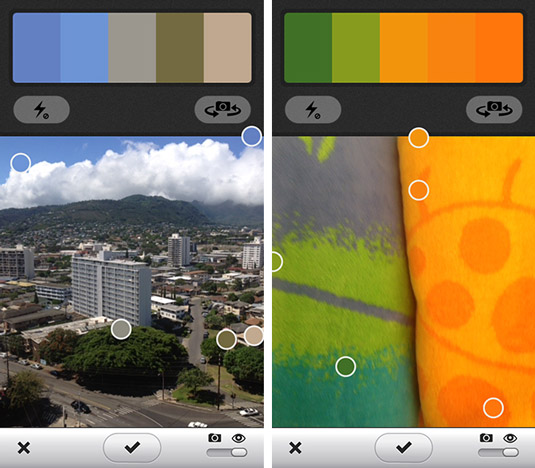
Originally annouced in October 2011, Adobe has now released Kuler, its colour picker app for iPhone.
Colour themes can be generated in two ways, firstly, using the iPhone camera, Kuler captures five points of colour in any scene, creating a swatch that you can then tweak, save and send to other Adobe apps, including Illustrator. Alternatively, you can extract colour from images in your own photo stream, Flickr, or the web.
The app has a number of useful options to tweak swatches after a palette has been created, including a color wheel, preset color modes and RGB sliders. And, if you don't have an iPhone, colour palettes can also be uploaded to a new Kuler web-based interface, which launched alongside the app.
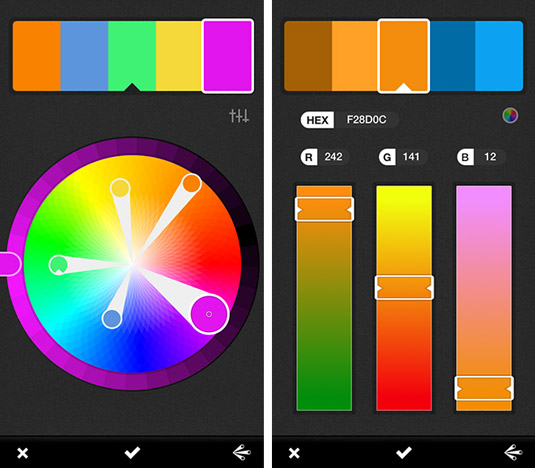
Like this? Read these!
- How to build an app: try these great tutorials
- Free Photoshop actions to create stunning effects
- Free Photoshop brushes every creative must have!
What you think of Adobe Kuler? Let us know in the comments!
Sign up to Creative Bloq's daily newsletter, which brings you the latest news and inspiration from the worlds of art, design and technology.

The Creative Bloq team is made up of a group of art and design enthusiasts, and has changed and evolved since Creative Bloq began back in 2012. The current website team consists of eight full-time members of staff: Editor Georgia Coggan, Deputy Editor Rosie Hilder, Ecommerce Editor Beren Neale, Senior News Editor Daniel Piper, Editor, Digital Art and 3D Ian Dean, Tech Reviews Editor Erlingur Einarsson, Ecommerce Writer Beth Nicholls and Staff Writer Natalie Fear, as well as a roster of freelancers from around the world. The ImagineFX magazine team also pitch in, ensuring that content from leading digital art publication ImagineFX is represented on Creative Bloq.
