10 ways for designers to earn money on YouTube
DIY YouTuber, Joanna Zhou tells you how designers can build a successful channel from scratch.
Daily design news, reviews, how-tos and more, as picked by the editors.
You are now subscribed
Your newsletter sign-up was successful
Want to add more newsletters?

Five times a week
CreativeBloq
Your daily dose of creative inspiration: unmissable art, design and tech news, reviews, expert commentary and buying advice.

Once a week
By Design
The design newsletter from Creative Bloq, bringing you the latest news and inspiration from the worlds of graphic design, branding, typography and more.

Once a week
State of the Art
Our digital art newsletter is your go-to source for the latest news, trends, and inspiration from the worlds of art, illustration, 3D modelling, game design, animation, and beyond.

Seasonal (around events)
Brand Impact Awards
Make an impression. Sign up to learn more about this prestigious award scheme, which celebrates the best of branding.

Two years ago, I started a YouTube channel to promote my online shop. I was a graphic designer with zero experience in video editing, but managed to put together some tutorials using iMovie and an old camcorder. This led me to the fascinating world of professional YouTubers, an incredible number of whom are hobbyists earning the equivalent monthly salaries of doctors or lawyers.
Unlike sensationalist headlines about 'YouTube Stars', many successful creators don't rely on video games, make-up or vlogging. Instead, they quietly work on the tips mentioned below to build channels that become a source of joy and income.
01. Treat your channel concept like a business idea

This is the first and most important stage. You need to find a niche that you love creating videos about and do a lot of research on similar, successful channels to see what techniques they use. Try to see your channel as a business offering a product to your future viewers.
Do you want your videos to be entertaining, relaxing, useful or inspiring? What's the unique selling point? Who is the target audience and what competing channels are already in that genre?
02. Keep the branding tight and professional
Once you have your channel name, it's time to register any domains, social media accounts and develop a good branding. This should come naturally for most designers! Many YouTubers like to create a supporting blog or you can treat your channel as content marketing and have it link to your portfolio page or online shop.
The recommended upload schedule is four videos a month. Engage nicely with your viewers on every platform and delete any rude comments without responding to them.
03. What kind of equipment is needed for filming?

YouTube viewers are very forgiving on video quality if the content is good so don't worry about investing in expensive equipment upfront. A basic HD camera, iMovie/Premiere/After Effects, and a soft-box or ring light would cover most needs.
Daily design news, reviews, how-tos and more, as picked by the editors.
Some channels, particularly in the Top 10 Countdown genre, replace live-action footage for scripted slides created entirely in Photoshop. Quicktime also contains the function to make good screen recordings. A YouTube search will also turn up many "How I Film My Video" tutorials with useful advice.
04. Understand how Youtube monetisation works
Monetised videos contain adverts that will generate money if watched until a certain point or if they are clicked on. Ad-revenue is directly linked to views, with the average channel earning $1 per 1000 monetised views. So in order to create a high-revenue channel, think about what sort of content maximises view count.
Shorter videos, useful content, tutorials or shareable content all lead to higher views. Subscriber count does not contribute to revenue, however that's still the best way of building a loyal fanbase who will spread the word and help your channel grow.
05. How and when to monetise your videos?
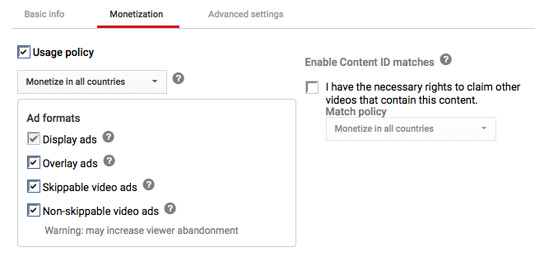
You can monetise your videos anytime through your channel settings. Payments are made through Google Adsense and deposited straight into your bank account or rerouted through a multi-channel network (MCN) if you're partnered with one.
Some creators initially choose not to monetise their channel in order to create a better viewing experience which attracts more subscribers. Use the $1 per 1000 views as a very rough estimate of the threshold after which monetisation becomes worthwhile.
Next page: five more top YouTube tips for designers

The Creative Bloq team is made up of a group of art and design enthusiasts, and has changed and evolved since Creative Bloq began back in 2012. The current website team consists of eight full-time members of staff: Editor Georgia Coggan, Deputy Editor Rosie Hilder, Ecommerce Editor Beren Neale, Senior News Editor Daniel Piper, Editor, Digital Art and 3D Ian Dean, Tech Reviews Editor Erlingur Einarsson, Ecommerce Writer Beth Nicholls and Staff Writer Natalie Fear, as well as a roster of freelancers from around the world. The ImagineFX magazine team also pitch in, ensuring that content from leading digital art publication ImagineFX is represented on Creative Bloq.
