How to buy a graphics tablet
A graphics tablet can bring a huge amount of creative freedom to your workflow and prove more intuitive and ergonomic than a mouse. Whatever your budget, there are a host of options to suit
What makes a good tablet? Drawing with the ideal tablet feels like drawing with a pen - it responds to tilt, pressure and speed, and drawn marks appear instantly. Early tablets suffered from lag, which was a combination of slow communication and processor speeds - you would draw a line and then wait patiently while it rendered. More recent designs are much faster, and the best models are fast enough to make lag irrelevant.
Accuracy is a key issue. The pointer should draw precisely and movement mappings should be linear with no obvious distortions. This problem has been solved on conventional tablets, but it can still be an issue on the models that include a monitor, especially at the edges of the drawing area.
Convenience and a light weight can be major draws when it comes to graphics tablets. Being able to put your feet up and sketch with a tablet on your lap is far more comfortable than the supposedly ergonomic straight-backed posture that you're supposed to work in, and is certainly less likely to cause back-ache than hunching over a drawing area.
You also want customisability: you probably don't want a mouse - because you have one already, and it's more convenient to use a mouse freely than to keep it limited to a small active area - but buttons, touch areas, and other controls can speed up your workflow (for example, you can set up a touch area to zoom in and out in Photoshop). The most useful tablet designs offer unlimited customisability, and can be made to work with most applications. Constantly switching between using a pen and a mouse/keyboard can break your creative focus, so it's something you'll want to avoid doing as much as possible.
Size can be a distraction. Wacom used to make gigantic A2 pads, and while the advantage of this large size is precision, the disadvantage is that it can be tiring to work with. On a small tablet, the chances are you can flick your mouse across your monitor with a relatively small movement. On a giant pad, the equivalent movement is huge. This might build up your arm muscles and save you gym time, but it probably isn't something you'll want to do all day. In practice, graphics tablets that are A4 and smaller usually do the job.
The holy grail of tablet design is the combined tablet/monitor. Wacom's Cintiq range dominates this field - in fact, it monopolises it, because there is currently no alternative on the market. In spite of the obvious appeal, however, there are some disadvantages. The first is cost: the Cintiq 12-inch 12WX weighs in at around £900, while the bigger 21-inch version costs nearly twice that. Other points to note are weight and size: the 12-inch makes a good wireless sketch pad, but the 21-inch version is a monster, and will cause bodily harm if you try to use it on your lap. Finally, the plastic overlay fuzzifies the display somewhat, and colour control is relatively poor. So, although the prestige is obvious, combined designs still have their limitations. You can use them for sketching, design and editing, but they're not so suitable for print proofing or very precise work.
Tablet technology used to be very expensive, but it has recently become far more affordable - you can buy a good entry-level product for under £100. If you've never used a tablet, a good strategy is to start cheap and work your way up if you decide you need to. The chances are good that you'll barely notice the difference in sensitivity and resolution between a budget tablet and an expensive one. The slightly larger working area and the inclusion of tilt support will prove to be clear benefits.
Daily design news, reviews, how-tos and more, as picked by the editors.
Top tablets
The full prescription, from low-end to high

Wacom Bamboo Pen & Touch
Price: £70
URL: www.wacom.eu
No one can fault the sleek design of the Bamboo, and the Touch model supports multi-touch gestures in Windows 7 and OS X, making it an interesting replacement for a mouse. The disadvantage is the relatively small active area - big enough for basic sketching but not for detailed work - and the fact that there are only four programmable buttons.
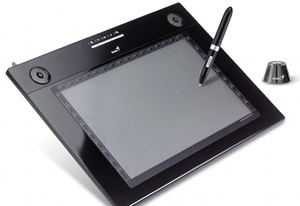
Genius G-Pen M609X
Price: £80
URL: www.geniustablet.com
Designed to capture the low end from Wacom, the M609X includes a 9x5.5 inches working area which is surrounded by both fixed and programmable buttons. Build quality doesn't suggest a premium product and the styling isn't advanced, but the pen feels smooth and comfortable with minimal lag. Overall, the Genius is a good choice for Windows users.
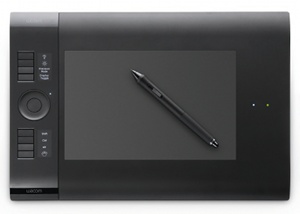
Wacom Intuos4 Wireless
Price: £300
URL: www.wacom.eu
An Intuos4 Medium without wires, this hits the spot for size, tilt-sensitivity, performance and price. It's big enough to have a useful resolution that won't cramp your drawing style, and small enough to take anywhere. There are eight programmable function keys and a programmable touch strip. The drawback? It doesn't support multi-touch.

Wacom Cintiq 21UX
Price: £1800
URL: www.wacom.eu
A touch tablet giant, the Cintiq 21UX includes a 21-inch monitor, with extra buttons on each side of the panel and two touch strips. It's not lap-friendly (try the smaller and cheaper Cintiq 12WX for that) but it does support the Intuos input device set. The tablet's stand supports both conventional vertical tilt and a lay-flat mode for tabletop use.

The Creative Bloq team is made up of a group of art and design enthusiasts, and has changed and evolved since Creative Bloq began back in 2012. The current website team consists of eight full-time members of staff: Editor Georgia Coggan, Deputy Editor Rosie Hilder, Ecommerce Editor Beren Neale, Senior News Editor Daniel Piper, Editor, Digital Art and 3D Ian Dean, Tech Reviews Editor Erlingur Einarsson, Ecommerce Writer Beth Nicholls and Staff Writer Natalie Fear, as well as a roster of freelancers from around the world. The ImagineFX magazine team also pitch in, ensuring that content from leading digital art publication ImagineFX is represented on Creative Bloq.
