Our Verdict
A wonderful brush for digital artists to use with tablets that feels authentic in the hand.
For
- Beautiful design
- Feels like a regular paintbrush
- Protective case
Against
- No option to buy both brush sets
Why you can trust Creative Bloq
In a nutshell, the Nomad Compose brush is a wonderful addition to the digital artist’s tool set. Its basic but beautiful design exudes quality, and as soon as you pick it up, you know it’s going to deliver.
It’s essentially a brush that can be used instead of a finger or other stylus on tablet devices such as the iPad. We used it on an iPad 2 with two painting apps - Adobe Eazel and ArtRage - and in both cases the reaction of the brush was sublime, adding a genuinely enhanced ‘painting’ experience.
Also read:
- 3 great iPad pens for designers
- 10 best iPad art apps for painting and sketching
- 40 best iPad apps for designers

The secret is in the cunning combination of natural and conductive fibres used to make up the brush tip.
This makes the Nomad Compose feel like a regular paintbrush as you move it over the surface of the tablet.
Well balanced
In addition to the magical qualities of the brush tips, the Nomad Compose’s precision-milled barrel is well balanced in the hand.
The makers claim to have used feedback from the artist community to inform the design of the brush. The one we tested had a brush tip at each end of the brush (a one-tip version is also available for less cost, plus there are even cheaper children’s versions).
Daily design news, reviews, how-tos and more, as picked by the editors.
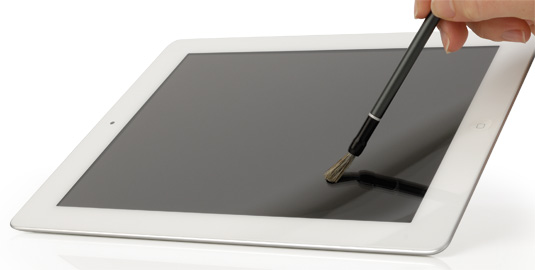
Choice of tips
When ordering, you have the choice of a long or a short brush tip (we used the long tip), and Glide Bevel Tip for more precise work. It’s a shame that Nomad doesn’t offer a brush set with both the long and short brush tips included, or at least sell them individually, as it would be useful to have both.

The brush also comes with a useful carrying case that ensures you won’t ruin the bristles.
Key info
- System requirements: Any capacitive touchscreen device (iPad 2, iPod Touch, Android, Galaxy)
- Dimensions: 7.5in (length) x 0.25in (diam) with one of two brush tips: 0.7in or 0.4in
Get Practical Photoshop magazine!
This review first appeared in Practical Photoshop magazine, the number one magazine for lovers of photography and image-editing. Whether you're looking for digital darkroom tips, or want to get creative, you should definitely check it out!
Have you found an iPad paintbrush you like? Share your experiences in the comments!
out of 10
A wonderful brush for digital artists to use with tablets that feels authentic in the hand.

The Creative Bloq team is made up of a group of art and design enthusiasts, and has changed and evolved since Creative Bloq began back in 2012. The current website team consists of eight full-time members of staff: Editor Georgia Coggan, Deputy Editor Rosie Hilder, Ecommerce Editor Beren Neale, Senior News Editor Daniel Piper, Editor, Digital Art and 3D Ian Dean, Tech Reviews Editor Erlingur Einarsson, Ecommerce Writer Beth Nicholls and Staff Writer Natalie Fear, as well as a roster of freelancers from around the world. The ImagineFX magazine team also pitch in, ensuring that content from leading digital art publication ImagineFX is represented on Creative Bloq.
