5 ways Pinterest can help you as a designer
Pinterest is often ignored by the design community - here's why you do this at yout peril.
Sign up to Creative Bloq's daily newsletter, which brings you the latest news and inspiration from the worlds of art, design and technology.
You are now subscribed
Your newsletter sign-up was successful
Want to add more newsletters?

Five times a week
CreativeBloq
Sign up to Creative Bloq's daily newsletter, which brings you the latest news and inspiration from the worlds of art, design and technology.

Once a week
By Design
Sign up to Creative Bloq's daily newsletter, which brings you the latest news and inspiration from the worlds of art, design and technology.

Once a week
State of the Art
Sign up to Creative Bloq's daily newsletter, which brings you the latest news and inspiration from the worlds of art, design and technology.

Seasonal (around events)
Brand Impact Awards
Sign up to Creative Bloq's daily newsletter, which brings you the latest news and inspiration from the worlds of art, design and technology.
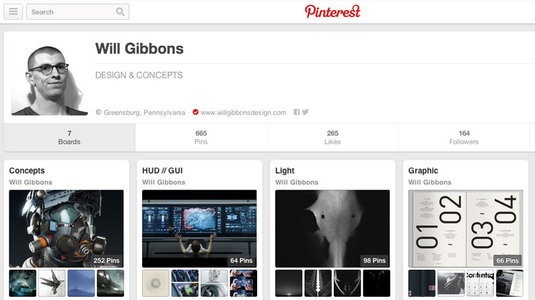
While many in the designer community have enthusiastically taken to Twitter, Facebook and Behance, the online visual content-curation network Pinterest is often ignored. But this is kind of like turning down a free bag of cash. In this article, I'll explain why. To learn more about how to turn your pins into money, see our post on how to make money on Pinterest.
Pinterest allows anyone (even those intimidated by a smartphone) to save images, videos, or articles to online folders, where all the contents can be viewed at once. This is called 'pinning' and the folder in this case is called a 'board'.
Boards can be shared publicly or kept private and the owner can invite others to contribute for collaborative purposes. When a pin is viewed, a caption is visible, and with one click, a new tab opens in your browser revealing the original location of the image, video, article or webpage, often directing the viewer back to the owner of the item pinned.
Why it's so popular
People are visual. Images, songs, videos all have no language barriers. Stories are told quickly and effortlessly when the imagery and sounds are present. This is what's happening when people use Pinterest.
Pinterest has a simple, clean interface, is interactive, very fast to use and gives you a break from all those melodramatic Facebook rants. Pinterest is also popular because of its flexibility. Everyone can use it differently and adapt their Pinterest profile to best suit their needs.
Research by e-consultancy shows that:
- 43 per cent of people use Pinterest to associate with brands they identify with.
- From April 2011 to April 2012, social media revenue via Pinterest grew 1,450 per cent.
- 69 per cent of consumers visiting Pinterest found an item they've purchased or one they hope to purchase, compared to only 40 per cent of consumers who visit Facebook.
- The number one reason people use Pinterest is for entertainment.
- The 'pin-it' button gets an average of 10 times more clicks than the 'tweet this' button.
- The average Pinterest user spends 98 minutes per month on the site.
So how to best use Pinterest to achieve your goals as a designer? Here are five things you can do...
Sign up to Creative Bloq's daily newsletter, which brings you the latest news and inspiration from the worlds of art, design and technology.
01. Get inspiration
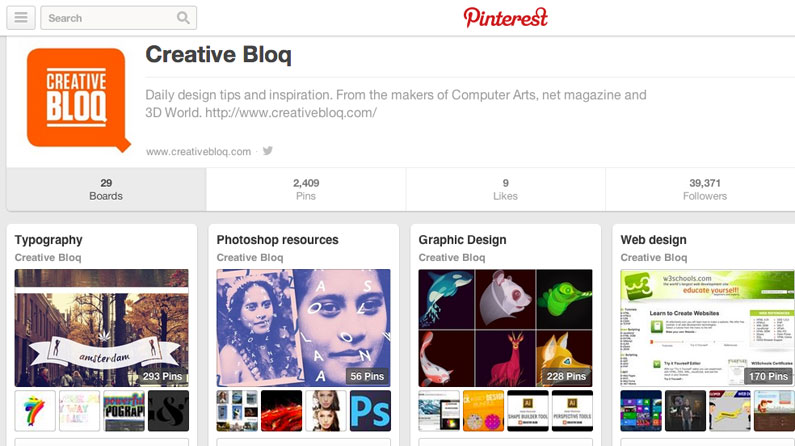
We're all human, and sometimes we need a spark of inspiration. Keeping a board of inspiring images helps me see forms, colour palettes or material combinations I may not have explored otherwise.
02. Use it for reference
As a designer, it's important to be able to refer to existing products and design to inform new design solutions. Pinterest serves as an additional library that I refer to aside from photos I've taken and the books I own.
03. Create mood boards
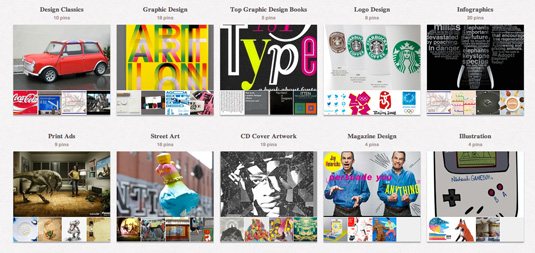
If a project needs a certain kind of mood to help build upon a client's brand identity, I'll build a mood board. By noting things such as lighting, color, composition, photographic styles, graphics, surface treatments and content, I can better design to fit a desired brand identity.
04. Collaborate with others
I've had clients who like to use images and examples to explain what they'd like to achieve. By creating collaborative boards, we can share images that convey their ideas.
05. Show your work
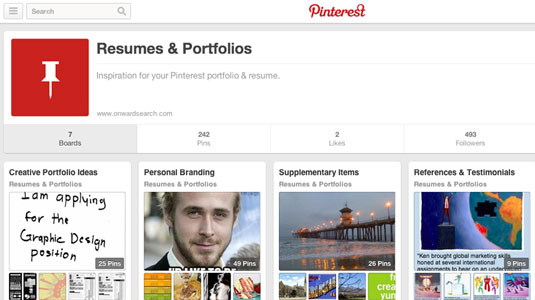
Many creative professionals use Pinterest to showcase their work. As I write this, I am in the process of putting my own work samples on a Pinterest board.
Other ways to use Pinterest
Pinterest is obviously not just useful in your job. Here are some other things people use Pinterest for...
- Shopping: Need to make sure you have everything before your next camping trip, or for your new home office? Pin everything you'll need and follow the links to the websites for easy purchase when you're ready to buy.
- Lists: Want to make sure everyone brings the right dish for the next potluck? Invite everyone to your board and have them pin what they'll bring so there isn't 12 servings of potato salad.
- Decorating: Moving into a new apartment or redoing your current one? Pin everything you want to reference while making the upgrade.
- Writing: Keep and share your latest blog entries or articles on a board of their own.
- Cooking: Share and refer to recipes on a board dedicated to cooking. Upload a photo of your favorite dish and the accommodating recipe so others can enjoy it too! Or, how many times have you found a recipe you want to 'save' and ended up losing or forgetting about it? Keep all your recipes in one place for next time.
- Learning: Save and share DIY articles, or tutorials and how-tos whether they're in video or written form.
- Teaching: Are you a teacher? Build a board for each class where you can save and share supplemental information for your students who either need extra help or want to cover more material.
- Selling: Own a business? Anyone who sells anything online simply needs to pin his or her items with an accurate caption. Chances are, you'll make sales thanks to traffic from Pinterest.
- Marketing: Online presence is a known marketing tactic. Pinterest pins are highly searchable and visible via Google searches. Want your products or company's name seen online? Pin them!
I'm guessing by now that you can come up with a minimum of five ways you can use Pinterest for your own ends. Whether you want to explore a hobby, improve your craft, share your knowledge, get ready for a future project, establish yourself as an expert or grow your business, there are endless opportunities.
So just give it a try! Go to pinterest.com, create a profile, create a board and give it a try. Even if it's just a private board, see how Pinterestcan be useful to you. And if you enjoyed this article, go ahead and follow me on Pinterest and join in the fun.
What do you use Pinterest for? Let us know in the comments!
Words: Will Gibbons
Will Gibbons is an American freelance industrial and concept designer. View more of his writing at www.WillGibbonsDesign.com.

The Creative Bloq team is made up of a group of art and design enthusiasts, and has changed and evolved since Creative Bloq began back in 2012. The current website team consists of eight full-time members of staff: Editor Georgia Coggan, Deputy Editor Rosie Hilder, Ecommerce Editor Beren Neale, Senior News Editor Daniel Piper, Editor, Digital Art and 3D Ian Dean, Tech Reviews Editor Erlingur Einarsson, Ecommerce Writer Beth Nicholls and Staff Writer Natalie Fear, as well as a roster of freelancers from around the world. The ImagineFX magazine team also pitch in, ensuring that content from leading digital art publication ImagineFX is represented on Creative Bloq.
