How to create ultra-realistic clear glass
Master distortion and reflection to create ultra-realistic glass with Henning Ludvigsen's easy guide.
Glass varies from colour-tinted to embossed patterns, making reflections and distortion very complex. Still, don't worry, as all you need is to do is achieve the illusion of glass – just enough to convince the viewers.
If we take perfectly clear glass, what makes up for the illusion is using heavy highlights, reflection when looking at sharp angles, high transparency on flat surfaces facing the viewer, and distortion or refraction, depending on whether the glass is solid or hollow.
01. Begin with basics

A simple way of creating this illusion is first to paint the outline of the glass object in a separate layer and then paint the highlights on another layer on top of the original layer.
02. Duplicate for distortion

To create distortion, make a copy of the background behind the glass object, and make sure to include quite a large chunk so that you have enough information to work with.
03. Warp your image
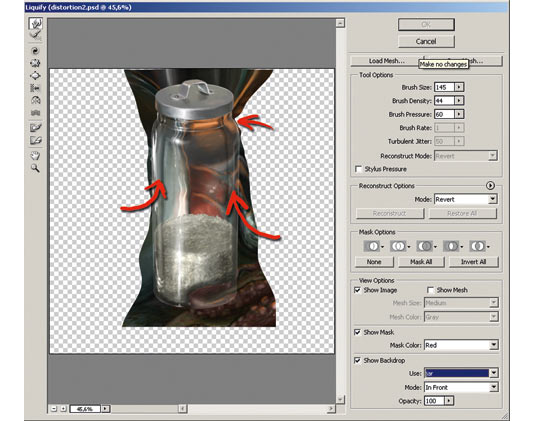
Now, with the piece of the background in a separate layer, open the Liquify filter. To be able to see where to create distortion, make sure to tick off the Show Backdrop tick-box, and select the layer that contains the glass jar on the Use drop-down, and set Mode to In Front.
Now, use the Forward Warp tool, and push the background image so that you have heavy distortion where the glass is seen through a sharp angle, particularly on the sides.
04. Finishing touches

Lastly, delete the distorted elements outside the outlines of the glass jar.
Daily design news, reviews, how-tos and more, as picked by the editors.
Top tip: Create actions for repetitive tasks
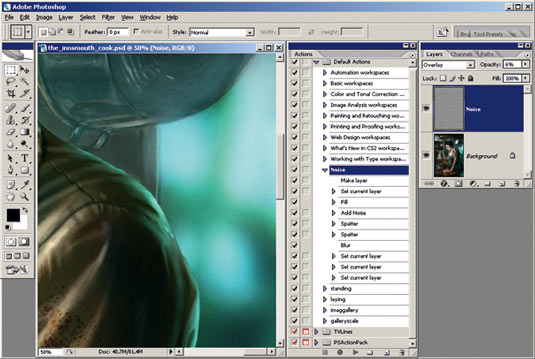
Create a selection of handy Photoshop Actions for things you do repeatedly, be it applying a special noise on your paintings, to glow effects or file formats. Also, remember that all actions can easily be used for batch-processing too.
Words: Henning Ludvigsen
Henning is a Norwegian digital artist now living in Greece. He has over nine years experience in advertising, and six in games. This article appeared in ImagineFX issue 36
Like this? Read these!
- How to create the perfect mirror image
- Free Photoshop brushes every creative must have
- How to paint a person in the rain

The Creative Bloq team is made up of a group of art and design enthusiasts, and has changed and evolved since Creative Bloq began back in 2012. The current website team consists of eight full-time members of staff: Editor Georgia Coggan, Deputy Editor Rosie Hilder, Ecommerce Editor Beren Neale, Senior News Editor Daniel Piper, Editor, Digital Art and 3D Ian Dean, Tech Reviews Editor Erlingur Einarsson, Ecommerce Writer Beth Nicholls and Staff Writer Natalie Fear, as well as a roster of freelancers from around the world. The ImagineFX magazine team also pitch in, ensuring that content from leading digital art publication ImagineFX is represented on Creative Bloq.
