How to paint a person in the rain
Digital artist Sara Forlenza explains how to create a character caught in a downpour.
Sign up to Creative Bloq's daily newsletter, which brings you the latest news and inspiration from the worlds of art, design and technology.
You are now subscribed
Your newsletter sign-up was successful
Want to add more newsletters?

There are three important factors to keep in mind while painting a character caught in a rain storm: the atmosphere in the image, the effect of water on a body, and how the water drops create an opaque halo around the subject.
A cloudy sky turns the scene dark, and the few rays of light that filter through them will be dim and cold-looking. So it's appropriate to choose cool and unsaturated colours, and adjust the light level depending on the time of day in the image. The character's skin, hair and clothing will be strongly influenced by the atmosphere in the artwork and this will sell the image to the viewer.
To simulate the wet effect on the skin you should use a very bright colour with your brush strokes, which indicates that the water is reflecting light. Next, paint a foggy, indistinct area where the rain hits the character. You could also add a few little light touches to paint drops that bounce off the character.
Watch the full video tutorial
01. Background details

Although the background is relatively simple, it's crucial for determining my character's environment. In this case it's a seascape, which is stormy, dark, grey and foggy. When you're satisfied with the background, select flat colours for your character that match the mood of the scene.
02. Rain-dering
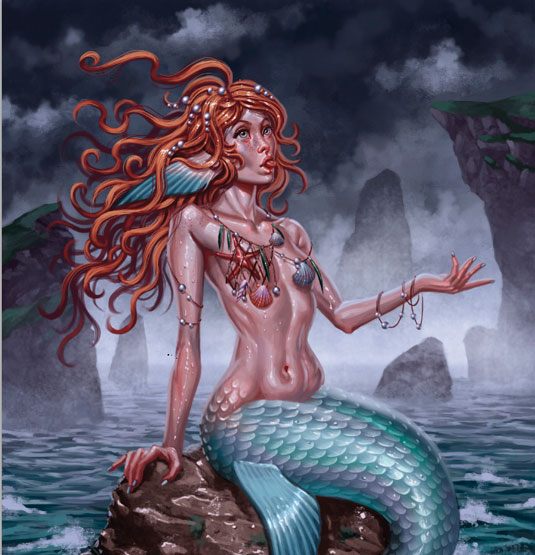
Choose a cold and diffuse ambient light that's appropriate for the environment. Lay down shadows with a warmer colour, then select a Hard brush and simulate the appearance of wet skin. With a Soft brush paint a halo of mist on the head, arms and shoulders and then add small droplets around it.
03. Raindrops

Next, add the rain on a new layer. Choose a light colour and create a regular dotted surface. Then go to Filter> Blur>Motion Blur and, depending on the type of rain that I want to show, choose the parameters. If the result is too static then I can add some drops at different angles, to make the image more realistic.
Words: Sara Forlenza
Sign up to Creative Bloq's daily newsletter, which brings you the latest news and inspiration from the worlds of art, design and technology.
Sara Forlenza is a freelance illustrator living in northern Italy, where she works on book covers, digital card products and role-playing games. She's also a keen PC gamer.
This article originally appeared in ImagineFX issue 115.
Like this? Read these!
- How to paint realistic muscles
- Illustrator tutorials: amazing ideas to try today!
- Great examples of doodle art

The Creative Bloq team is made up of a group of art and design enthusiasts, and has changed and evolved since Creative Bloq began back in 2012. The current website team consists of eight full-time members of staff: Editor Georgia Coggan, Deputy Editor Rosie Hilder, Ecommerce Editor Beren Neale, Senior News Editor Daniel Piper, Editor, Digital Art and 3D Ian Dean, Tech Reviews Editor Erlingur Einarsson, Ecommerce Writer Beth Nicholls and Staff Writer Natalie Fear, as well as a roster of freelancers from around the world. The ImagineFX magazine team also pitch in, ensuring that content from leading digital art publication ImagineFX is represented on Creative Bloq.
