How to paint clouds to create dramatic and atmospheric digital art
Concept artist Maciej Kuciara shares 8 tips for creating realistic skies that support the story behind your art.
Daily design news, reviews, how-tos and more, as picked by the editors.
You are now subscribed
Your newsletter sign-up was successful
Want to add more newsletters?

Five times a week
CreativeBloq
Your daily dose of creative inspiration: unmissable art, design and tech news, reviews, expert commentary and buying advice.

Once a week
By Design
The design newsletter from Creative Bloq, bringing you the latest news and inspiration from the worlds of graphic design, branding, typography and more.

Once a week
State of the Art
Our digital art newsletter is your go-to source for the latest news, trends, and inspiration from the worlds of art, illustration, 3D modelling, game design, animation, and beyond.

Seasonal (around events)
Brand Impact Awards
Make an impression. Sign up to learn more about this prestigious award scheme, which celebrates the best of branding.
Painting clouds in digital art presents some particular challenges, and most artists will come up against them at some point. For landscape, environment and concept art, the sky will often be a major light source in an image. And unless you plan to only ever paint perfect California weather, your skies are likely to be mostly composed of clouds with atmospherics filling up the negative space.
How to paint clouds in digital art? As a concept artist for film and TV, these are my eight tips. If you need the tools to work with, see our pick of the best drawing tablets and the best digital art software. We also have a guide to the best laptops for drawing.
How to paint clouds in digital art

To help you to populate your skies with dramatic, fluffy and sweeping cloud formations, I’ve compiled these digital painting tips that will enable you to define interesting lighting and support the story behind your picture.
01. Consider the composition

Think of clouds as an element of composition and make sure that they always support your foreground story. For example, you might want to use big, bright cumulus shapes placed behind the main character in your scene to contrast him with the background.
This will draw him out from the scenery and make that part of your image more eye-catching. Clouds can take almost any shape known to man, which means they can be the perfect tool to frame your background elements and support the composition.
02. Set the mood

Clouds are perfect for creating atmosphere, because combined with the sky’s colour and light source information they’ll generate hues that will likely dominate the lighting in your image. When creating a mood with your clouds, think about what hues they’ll generate and how this will affect your scene.
For example, if you’re painting a dramatic battle between two armies at sunset, your clouds may be bleeding red and orange hues with pockets of deep blue sky creeping out from negative spaces. Warm, dramatic hues mixed with contrast shades (orange-red and blue) will bring some serious tension to your battle scene.
When you construct a painting, no matter how unreal your world is going to be, you always need to think about getting the right shapes in the right places. The same principle is true for clouds. If you paint cumulus clouds and then make them rain, your image will immediately feel odd.
The human eye is used to the shapes of clouds and associates them with specific weather conditions. Your viewers will spot any discrepancies right away.
03: Scatter the light

Using the correct cloud types in your image may help to build the background for the tale that you want to tell. Whenever I paint concept art, I try to use everything on my canvas to support the story I’m creating. I do the same thing with clouds.
In fairytale images, I might want to use fluffy cumulus clouds, for example. If my goal is to show upcoming danger, I’ll try to go with cumulonimbus, while cold and scary moments can be achieved with stratus clouds, and so on. Let your choice of sky help to sell the story.
A cloud is nothing more than a mass of water droplets or ice crystals that are suspended in the air. As a result of their form and structure, clouds are quite translucent and irregularly shaped, and they’re usually flat at the bottom. Keeping translucency in mind is important when you try to render clouds, because not only will the light affect the outer surfaces on the mass, but it will also scatter within, creating a different look to what you’d expect from other hard-surfaced materials.
When you paint clouds, think of your primary light source and its direction. It’s most likely to be light from the sun, moon or even the glow of a city that will light your clouds from below. There’s always going to be soft ambient light coming from the sky. Both of those light sources are scattered within the cloud mass and need to be considered.
04: Choose relaxing or dramatic shapes
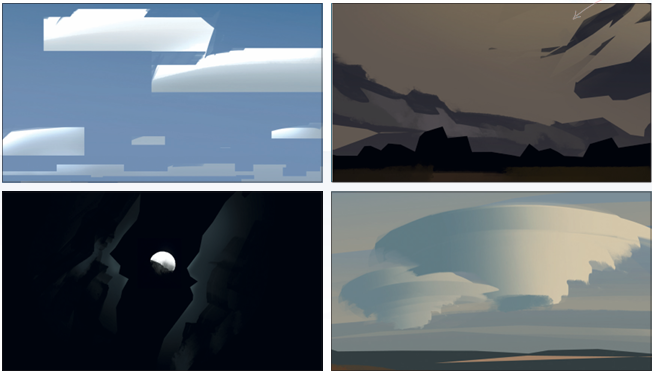
The shapes you use in your painting can quickly define how dynamic it’s going to be. Usually, square and horizontal lines will create a static and pleasant image, while triangles and diagonal lines will increase the intensity. You can use shapes to your advantage and compose your clouds in the image’s space to create the desired effect.
Your puffy cumulus clouds can be relaxing for the viewer’s eye when shaped in a way that supports horizontal lines and squares or, when caught at a dramatic camera angle, they can bring tension to an action sequence. Try out various shapes to see their different effects.
05: Use photographs

There’s nothing wrong with using photographs in your paintings as long as you employ them in the correct way. Perhaps the image you want to paint is supposed to be very realistic in its materials and details. In this case, spending endless hours on a pixel-perfect paint will probably be exhausting enough for you to take other, perhaps more important, parts of the image less seriously.
If you have a camera, take it on your trips and collect materials. If you decide to use them in your images later on, be sure to go through the checklist below.
1. Does the light direction in your photo match the one in your concept? It's never a good idea to use a photo if the lighting doesn't match. It will look wrong and probably hurt your image more than helping it.
2. Is it the same time of day and is the lighting mood similar? If the difference in mood and colour is minimal, then you can always adjust the colours. Just remember that making day from night isn’t going to work.
3. Do the shapes captured in your photo match the ones in your sketch? If not, see if you can use your sketched-out shapes as a Mask layer for parts of the photos and perhaps you can collage the clouds out of them.
06: Choose your tools
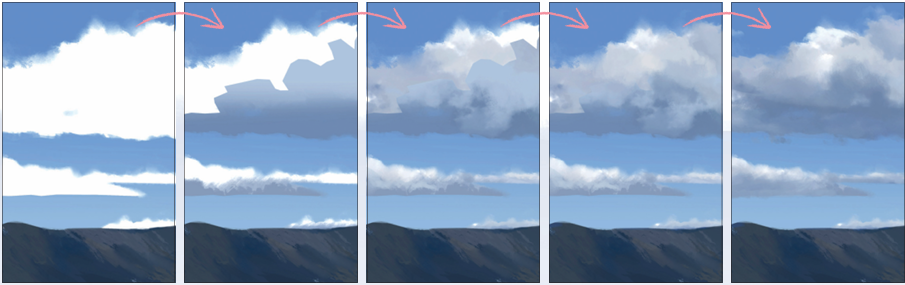
Once the initial shapes of my clouds are defined and the idea for the overall mood of the piece is in place, I usually work with the Selection and Gradient tools. I keep thinking about the 3D form of the cloud mass, and with selections and gradients I sketch out the basic layout of the cloud’s shadows.
When this stage is complete, I can begin painting in the detail and adding definition. I start with soft brushes to give the form a little extra highlight and shadow information. Then, with textured and scattered brushes, I add the definition and graininess to the image, making the clouds look more lifelike.
07: Switch brushes
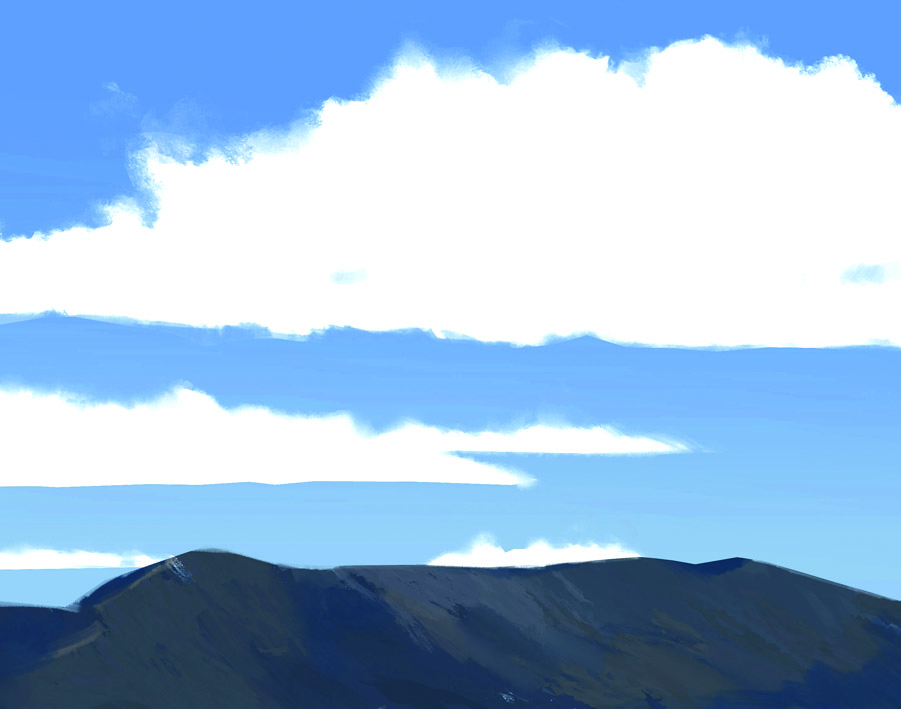
Try using more than one brush to paint your clouds. When I decide to paint clouds in my images, I try to define a range of brushes that will help me to achieve my goals. Scattered, grainy brushes give interesting texture to the clouds.
With the Smudge tool, I make sure that transitions between values and hues are smooth within the shapes. I also like to keep sharp edges in some areas to give an illusion of 3D puffs sticking out from the main mass.
08: Add atmosphere

Don’t forget atmospheric effects when painting clouds. Haze, mist, rain or even sun rays can affect the way your clouds will be read – such effects will likely decrease the contrast, unify hues and values or even alter them in some cases. Atmospheric effects always add to the realism of my paintings and something as simple as haze can bring extra depth to the image.
For more digital painting tips, see our pieces on life drawing on an iPad and how to paint realistic still life paintings. We also have some suggestions for learning how to draw what you see and tips for how to change your drawing habits.
Do you have a digital art tip or hack? Share your advice in the comments below.
Daily design news, reviews, how-tos and more, as picked by the editors.
Maciej Kuciara is a concept artist involved in the video game, film and TV industries. Having worked at Crytek on the Crysis series, he now works for Naughty Dog in California. maciejkuciara.com
You must confirm your public display name before commenting
Please logout and then login again, you will then be prompted to enter your display name.
