7 new graphic design tools to make your life easier
The graphic design software scene is very dynamic right now, with new tools being released all the time. Some of these new and updated apps could really improve your workflow and potentially save you time, effort and money.
But the pace of change is so great, it’s often tricky to keep up, and some of the latest tools might have passed you by completely.
To help you catch up, we’ve pulled together some cool new graphic design tools that are causing a stir right now, which you may not even be aware of. If you are aware of other cool design tools that should be on this list, please let us know in the comments below.
01. Mental Canvas
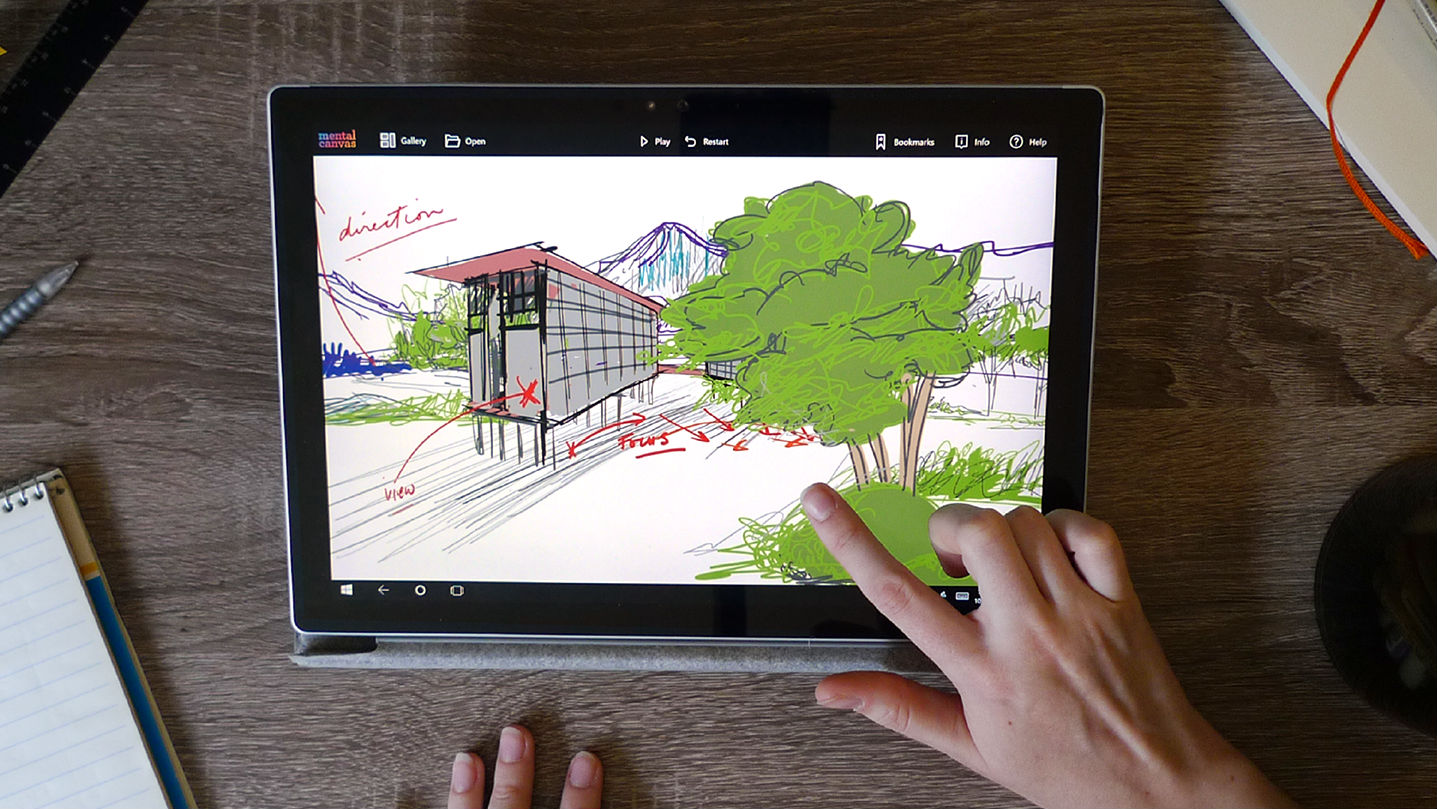
Mental Canvas is a tool for Windows that aims to make designing in 3D as easy and intuitive as using 2D software like Sketch or Illustrator, rather than having to learn complex 3D software such as Maya or 3ds Max.
The tool isn’t finished yet (it’s currently in a closed beta), but when it is, you’ll be able to use it to draw, change perspective, add depth, tour a scene, incorporate imagery, and more. Support is included for the Surface Studio’s Dial hardware control wheel, and it will also work with other pen and control systems such as Wacom’s.
02. Vaunt
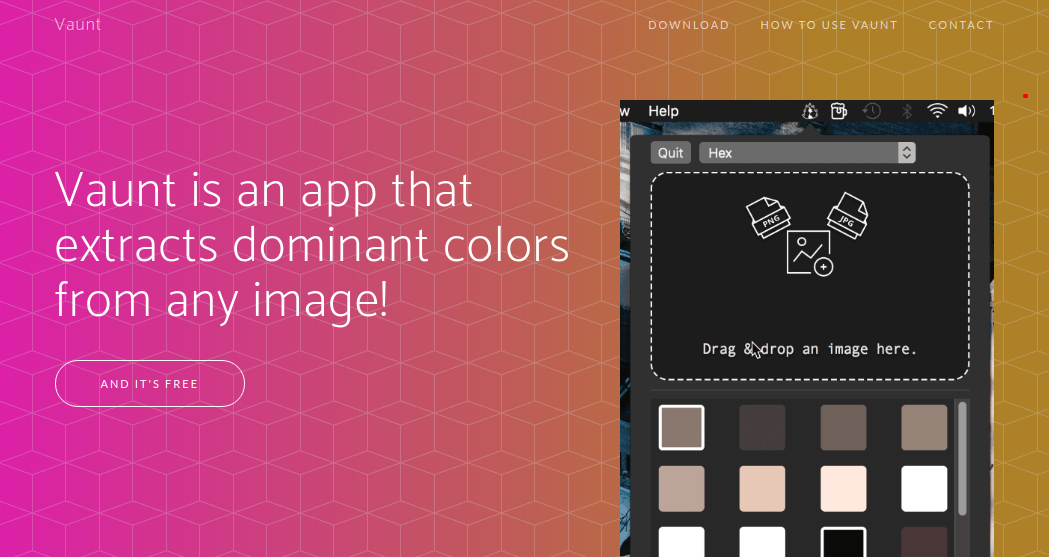
If you want to plan a colour scheme that will match a photo you’re using in your design, Vaunt is a free app for iOS that can help. Quite simply, it extracts the dominant colours from any image and lists them for you. Simply open the Vaunt app on your menu bar, drag and drop an image, and click on a colour of your choosing.
03. Color Supply
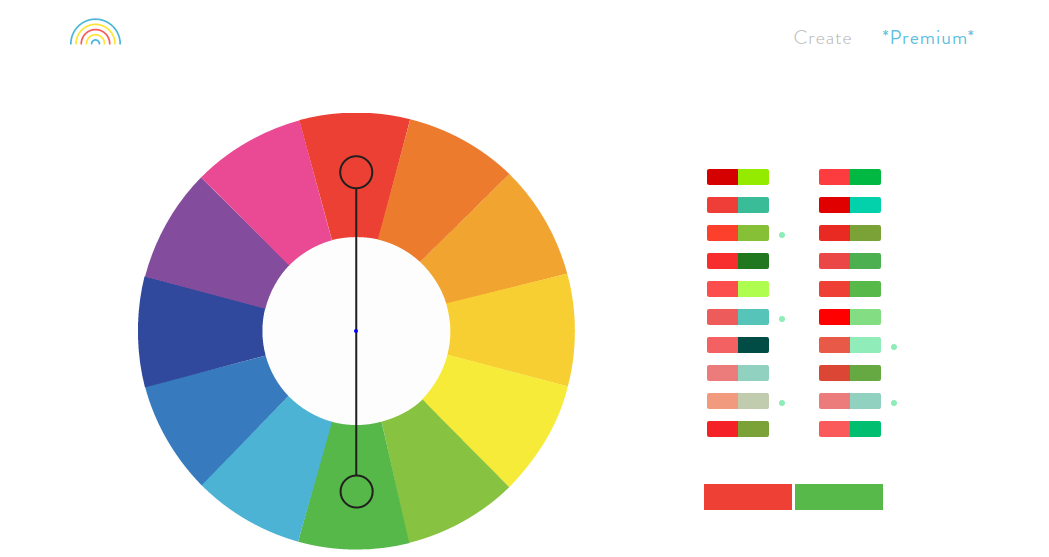
If you want help coming up with new colour combinations, this app provides a simple way to do so, just by turning the colour wheel on your screen. The app is free to download, although there’s also a premium version which includes access to entire sets of colours from working artists and great artists from history, as well as themed sets.
Daily design news, reviews, how-tos and more, as picked by the editors.
04. F37 Foundry Type Testing Tool

F37, the font foundry established by design studio Face37 in London, has recently launched an online tool for type testing. Created by owner and graphic designer Rick Banks and colleagues Francis Smith and Tom Duncalf, it allows you to experiment with the foundry’s fonts within the browser, in an environment that’s similar to Adobe Illustrator. You can, for example, move, resize and rotate text, while also adapting leading, kerning, tracking and colour – all before making a purchase decision.
05. Project Felix
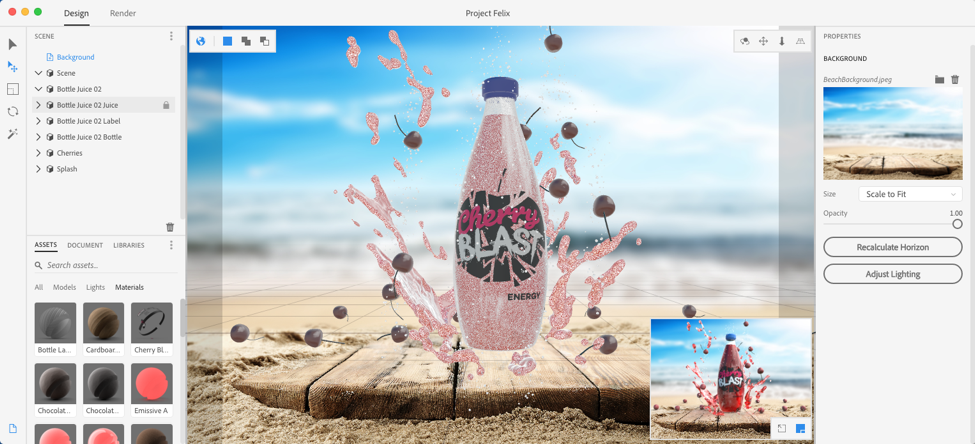
It’s an increasingly common but often tedious task given to graphic designers: create a photorealistic image that combines both 3D brand assets, such as logos and 2D photography. Project Felix is a new tool from Adobe that does a lot of the grunt work for you.
Using a sophisticated machine learning algorithm, Adobe Sensei, it automatically ensures that (for example) lighting and shadows are properly aligned and in perspective. Best of all, you can preview your design, which means you can experiment and try out different ideas without having to render a final image to see your work.
06. QuarkXPress 2017
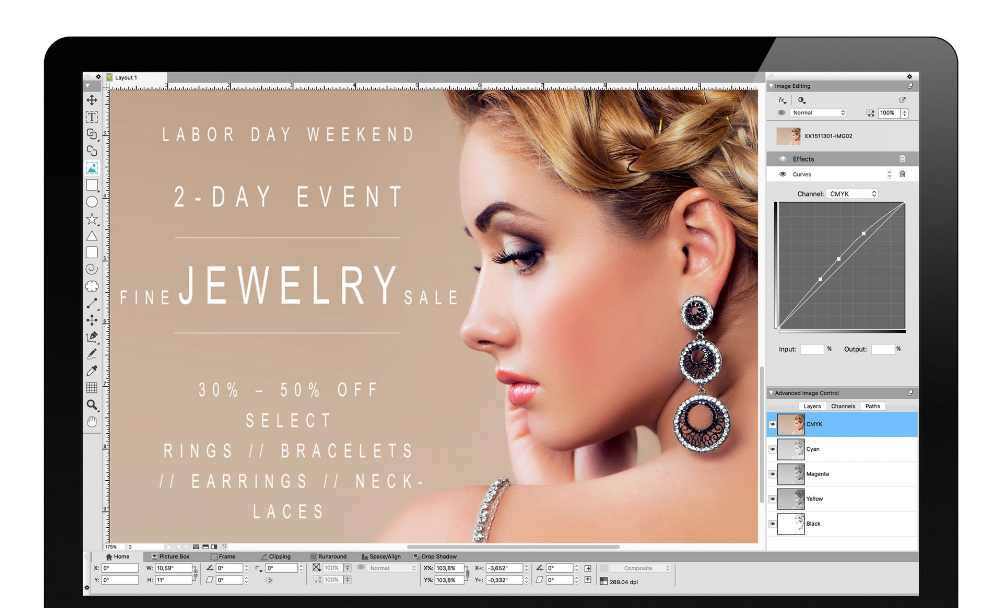
Yes, QuarkXPress still exists! The once-dominant page layout software, which was eclipsed in the early 2000s by the rise of InDesign, has soldiered on with a diminished but still loyal following. In recent years, the wider design world has started to pay attention to it again, as a pay-once alternative to taking out an Adobe CC subscription.
The latest version, now available for pre-order, brings QuarkXPress right up to date, including responsive HTML5 digital publishing features and app creation tools for iOS. Also note that another InDesign rival, Affinity Publisher, is due to be released later this year by the makers of Affinity Photo and Affinity Designer.
07. Adobe apps for Chromebooks
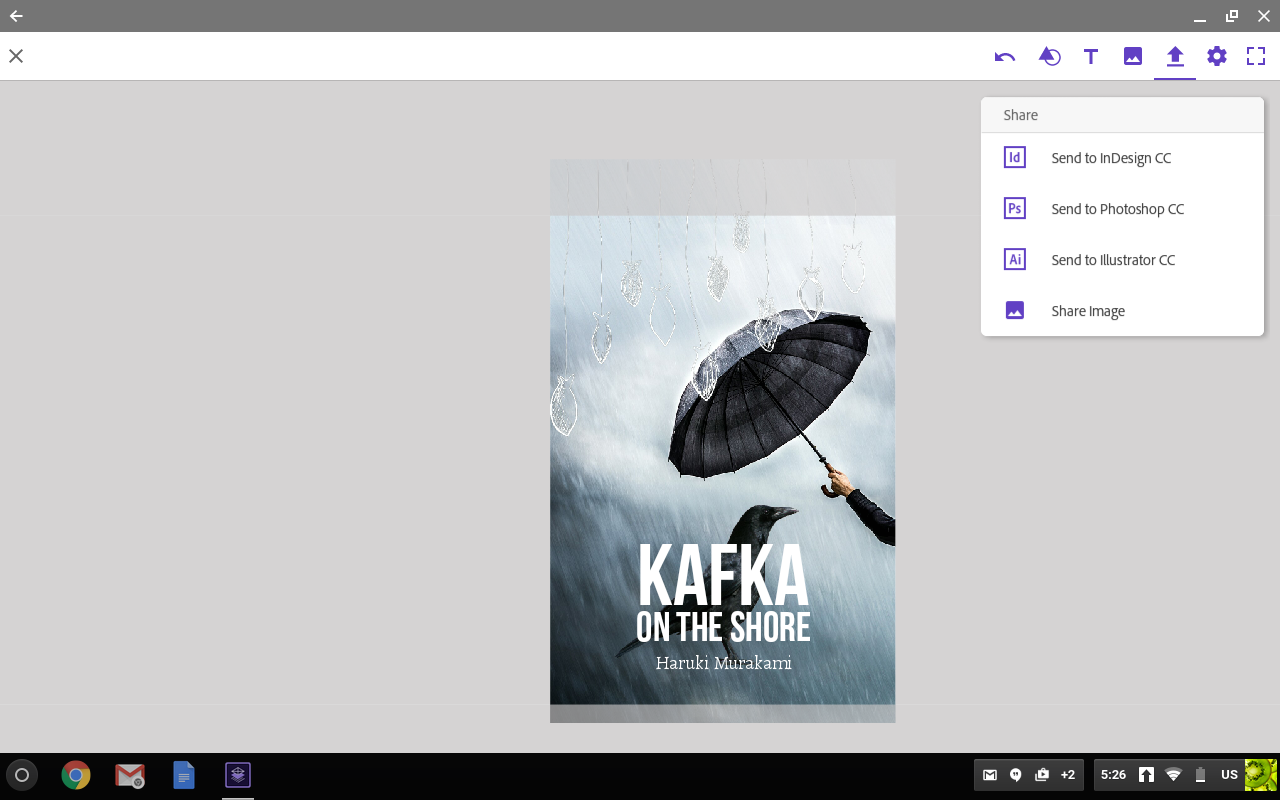
Although there’s a lot for designers to like about Chromebooks, until recently you haven’t been able to use Adobe design apps on them. But that’s all about to change. As long as your Chromebook supports the Google Play Store, you should soon be able to download and use six Adobe apps for free: namely Photoshop Mix, Lightroom Mobile, Illustrator Draw, Photoshop Sketch, Adobe Comp CC and Creative Cloud Mobile. Read the full Adobe release here and you’ll find a complete list of compatible Chromebooks here.

Tom May is an award-winning journalist specialising in art, design, photography and technology. His latest book, The 50 Greatest Designers (Arcturus Publishing), was published this June. He's also author of Great TED Talks: Creativity (Pavilion Books). Tom was previously editor of Professional Photography magazine, associate editor at Creative Bloq, and deputy editor at net magazine.
