The 6 best InDesign alternatives

Daily design news, reviews, how-tos and more, as picked by the editors.
You are now subscribed
Your newsletter sign-up was successful
Want to add more newsletters?

Five times a week
CreativeBloq
Your daily dose of creative inspiration: unmissable art, design and tech news, reviews, expert commentary and buying advice.

Once a week
By Design
The design newsletter from Creative Bloq, bringing you the latest news and inspiration from the worlds of graphic design, branding, typography and more.

Once a week
State of the Art
Our digital art newsletter is your go-to source for the latest news, trends, and inspiration from the worlds of art, illustration, 3D modelling, game design, animation, and beyond.

Seasonal (around events)
Brand Impact Awards
Make an impression. Sign up to learn more about this prestigious award scheme, which celebrates the best of branding.
The best InDesign alternatives provide desktop publishing features without the need for an Adobe subscription. Often offering a similar (if not better) array of tools and functions, InDesign alternatives can save you time and money, depending on your requirements.
While you can give InDesign a test run with a 7-day free trial before subscribing, Adobe's increasingly pricey fees have put some users off. Thankfully, there is a great array of options that are available subscription-free, either with a one-off charge or completely free. If you're looking to replace your entire Adobe suite, check out our collection of the best Illustrator alternatives and best Photoshop alternatives.
The 6 best InDesign alternatives

Specifications
Reasons to buy
Reasons to avoid
Our top InDesign alternative without any doubt is Affinity. Aquired by Canva in 2024, the brand bought Serif and made the Affinity software free, making it a worthy contender against Adobe's Creative Cloud. The third release in the Affinity range of Adobe-challenging creative apps, Publisher was launched in 2018 and delivers an experience that's pretty darn close to using InDesign.
Affinity Publisher has a similar interface and can manage most of what InDesign does, with impressive page layout tools for both print and digital media. You can import InDesign files, as well as raster and vector files, and you get full preflight checking to alert you to any possible errors in your documents.
Affinity Publisher can be used as part of the Affinity suite of interoperable apps
Available for Mac, PC and iPad, although not for Linux, Affinity Publisher can be used as part of the Affinity suite of interoperable apps, which includes the vector editor Affinity Designer and the image editor Affinity Photo, or simply on its own.
It enables you to embed and link floating images and merge data from CSV, JSON and Excel formats. The package has a one-off cost of £67.99 for the desktop versions, or £17.99 on iPad, making a good value if not an entirely comprehensive InDesign alternative. You can get all the facts in our Affinity Publisher review.
02. Scribus
Specifications
Reasons to buy
Reasons to avoid

Finding a good free open-source InDesign alternative isn't easy, but there is one in the form of Scribus. First launched back in 2001 (when it would have been a QuarkXPress alternative), Scribus provides an InDesign-like interface and a lot more features than you'd expect from a free package.
Daily design news, reviews, how-tos and more, as picked by the editors.
With a dedicated and enthusiastic developer community behind it, it's stable to use and regularly updated, with all the DTP features you'd hope for including support for OpenType, CMYK colours, spot colours, ICC colour management and versatile PDF creation. There are also some surprising extras like vector drawing tools, emulation of colour blindness and the rendering of markup languages like LaTeX or Lilypond.
You should be able to get up and running quickly thanks to its helpful forums and documentation, and the software even comes with a free selection of templates for things like business cards, brochures and newsletters.
On the face of it, it seems you can’t open files from InDesign. However, Scribus actually can open idml files in its development fork, the 1.5.x version. (Thanks to Charles Eddy for that tip).
While Scribus isn’t likely to become as powerful or feature-rich as InDesign, it's a great alternative if you’re working in indie publishing or on a personal side project and prefer to use a free DTP package. Scribus is available for Mac, Windows and Linux.
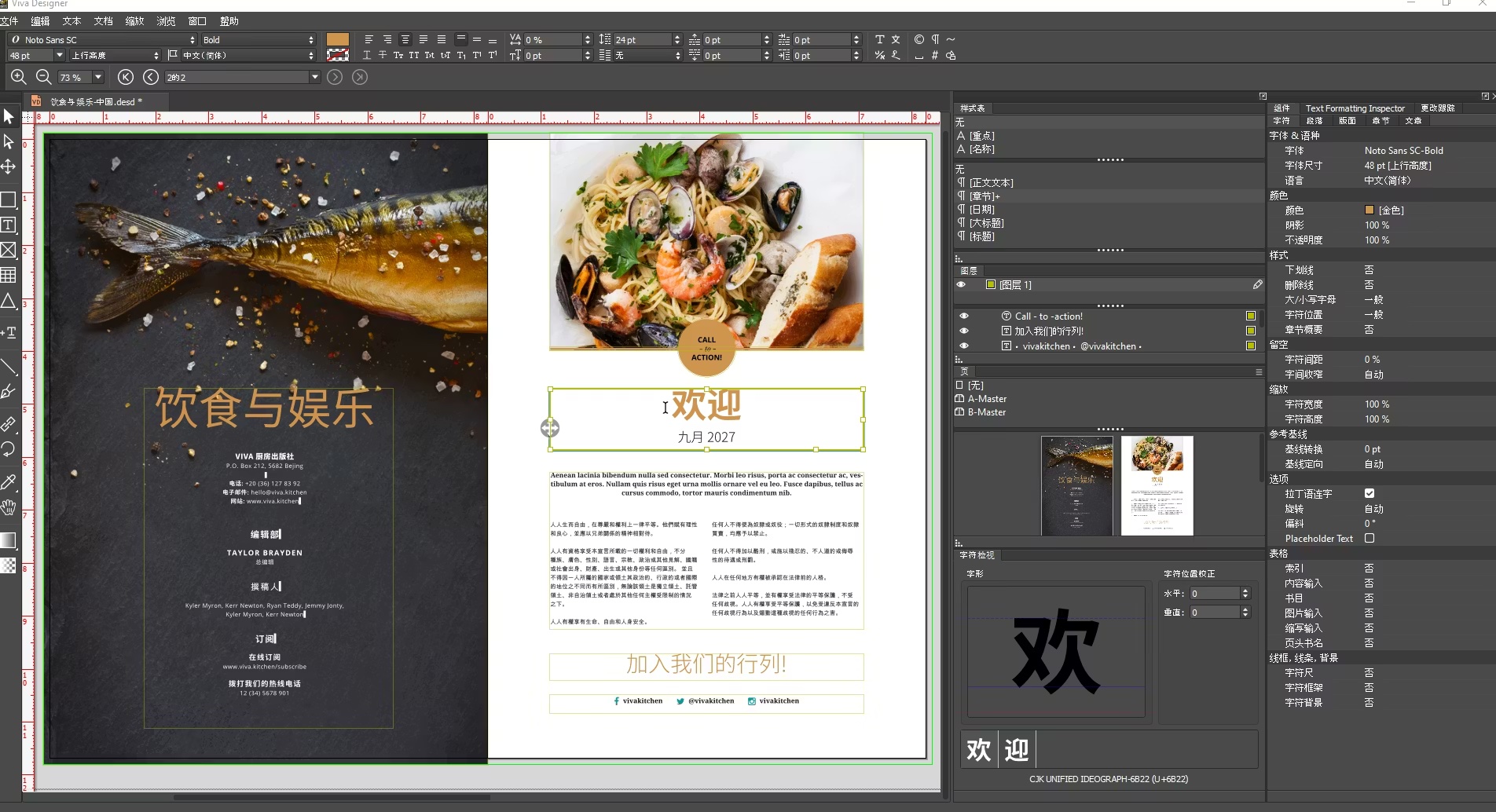
03. VivaDesigner
Specifications
Reasons to buy
Reasons to avoid
Another strong InDesign alternative is VivaDesigner, which comes in both desktop and browser-based flavours and packs in plenty of features. It can handle just about anything you'd normally do in InDesign, and it features native file import capability so it'll play nicely with Adobe software.
VivaDesigner has a straightforward and intuitive interface, as well as features including change tracking, character inspectors, clipping, extended image search, multilingual text editing and much more. It boasts AI for text translation and image clipping.
There is a free version of VivaDesigner, but you can achieve a lot more with the premium edition, which costs a one-off $139 / £99 for the personal edition and $399 / £279 for a commercial licence. The price is very reasonable for such high-end software.

04. QuarkXPress 2024
Specifications
Reasons to buy
Reasons to avoid
Back in the days before InDesign was even a thing, QuarkXPress was the only serious desktop publishing package in the game; in the 1990s and into the early years of this century it could be found in every design studio and publishing house.
QuarkXPress dates back to 1987, and while InDesign stolen its thunder, the application is still available and it remains a very good InDesign alternative. QuarkXPress remains a very powerful and well-featured DTP package that definitely gives InDesign a run for its money.
Available for PC or Mac, the software is updated on an annual basis, usually around late spring/early summer. It can be used to create everything from posters and flyers to brochures, catalogues, and magazines, as well as ebooks and web and mobile apps. It offers impressive functionality for both print and digital design, and, it can import InDesign files. New features include visual palettes for your fonts and picture linking.
The main reason QuarkXPress is not higher on this list is the cost. The pricing caters to the corporate market, with a perpetual licence plus the the first year of the annual maintenance plan coming in at £587.16 (inc VAT). It's not as expensive as it used to be, but still costs more than the options higher up on our list. That really makes this an InDesign alternative for those who have a personal preference for the software or need to use it in a specific job.
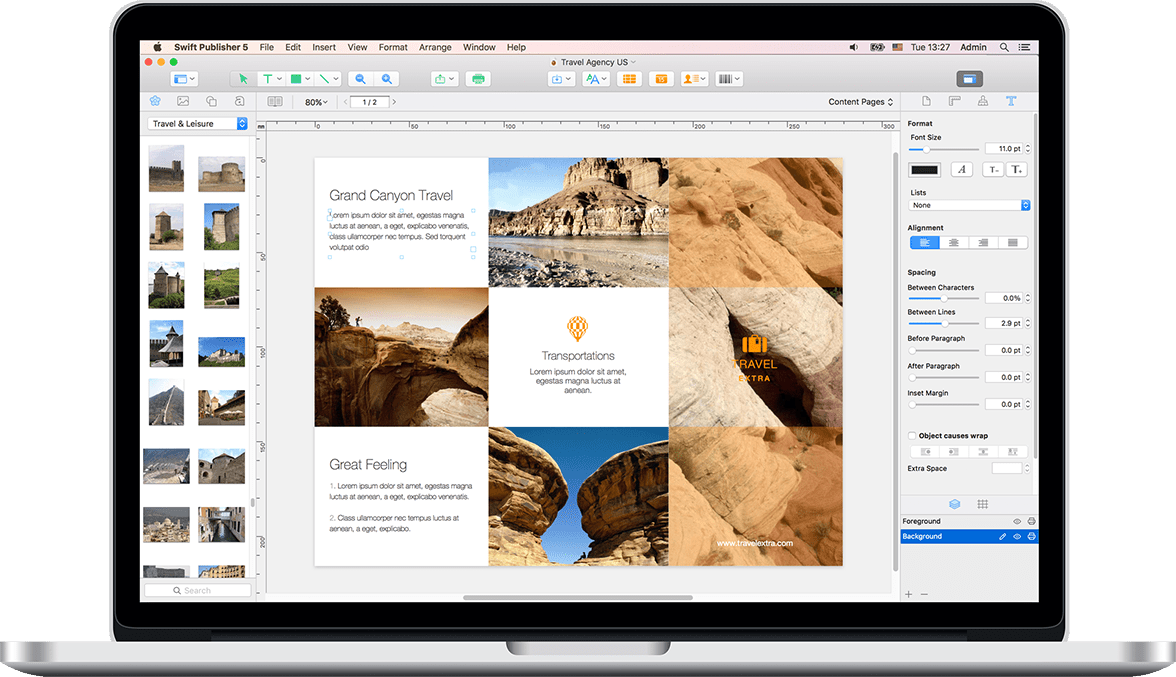
05. Swift Publisher
Specifications
Reasons to buy
Reasons to avoid
If you're not keen on spending much on an InDesign alternative, Swift Publisher is worth a look; at least if you're on a Mac. This is a budget DTP app that has a major selling point: its selection of over 500 templates for all manner of projects, including bi-fold and tri-fold brochures, catalogues, business cards, social media, disc labels and covers, address labels and more.
Not only does Swift Publisher have a huge number of templates, you also get access to a collection of 2D and 3D heading presets, plus 2,000 free clipart images and 100 image masks. Swift Publisher really does have a lot going for it.
When it comes to actual layout you get some sophisticated features such as double-page spreads, unlimited layers, master pages, customisable grids, rich-text tools and printing to RGB or CMYK, and when you're done you can export to PNG, TIFF, JPEG, EPS and PDF.
For $19.99 you wouldn't expect it to be as good as InDesign, and frankly it's not, but Swift Publisher a decent budget option if you only need to make rather specific layout designs and would prefer to use templates to get things done quickly. There’s a free trial, so you can give it a go before you buy.
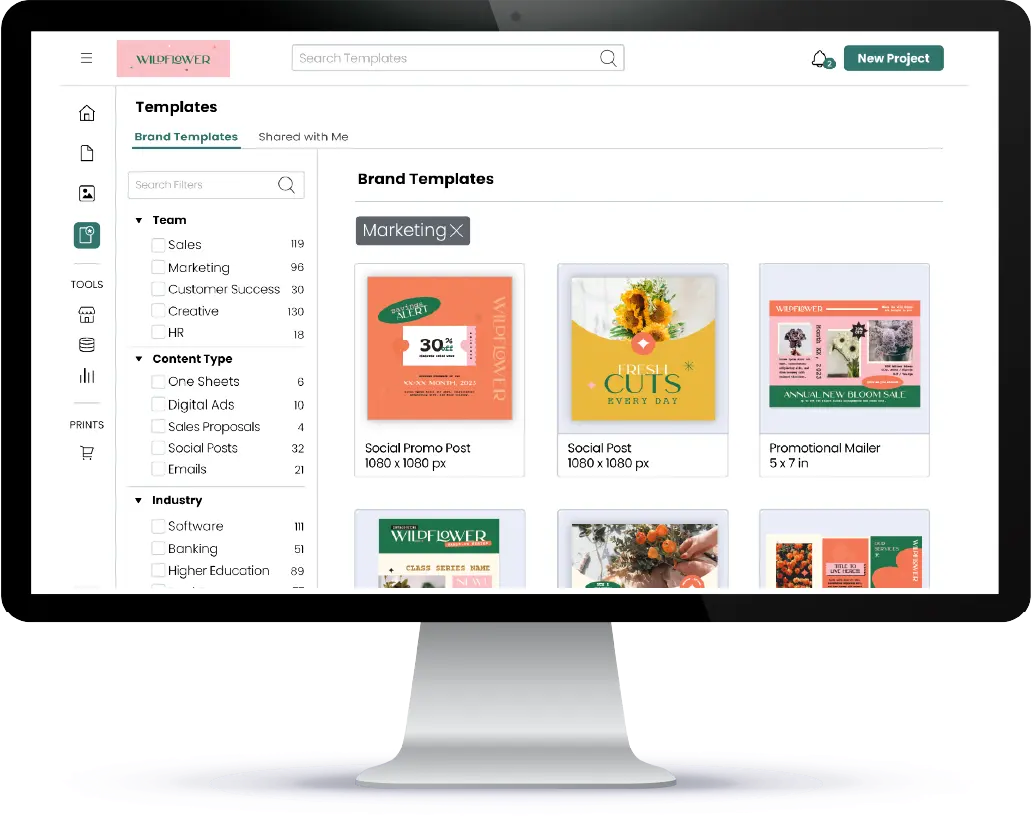
06. Marq
Specifications
Reasons to buy
Reasons to avoid
Lacking in DTP skills? Marq is just the thing for people who want an InDesign alternative that's a lot easier to use than InDesign itself, and a great way to pick up the basics of desktop publishing before graduation to a more fully-featured package. It's browser-based with an easy-to-use drag-and-drop interface, and it provides a huge collection of ready-made templates (both free and paid-for) that'll enable you to get started quickly, whether you're creating print or digital content.
Marq integrates with Google Docs, YouTube, Dropbox, Flickr, Facebook, Unsplash and other online services (see our own guide to the best cloud storage options) so that you can import existing content, publish designs online, embed them in emails or webpages, push to social media, download as print-ready files, or order directly from the Marq print shop.
Of course, the software isn't massively sophisticated or feature-rich, but if you’re new to desktop publishing and aren't ready to dive in and learn how to use professional software (and to pay for it), this is a quick and easy way to create basic designs.
Unlike Swift Publisher, you can use Marq on any computer with a web browser. There's a free version, but it's quite limited. You’ll need to upgrade to the £8 monthly subscription to get features like full template library, stock photo and graphic collection and print-quality PDFs.
How we test
Each package in this buying guide has been tested by an expert with years of experience using desktop publishing applications on a daily basis. In DTP, intuitive and responsive tools, the flexiblity to create layouts in a wide range of formats, easy type and image handling, and the ability to output for digital distribution or print reproduction are all criteria in our review process.
How to choose
When choosing the InDesign alternative for you, it's best to consider your needs. If you're looking to create magazines, books, ad campaigns, reports and more, opting for an alternative with the same power as InDesign is a necessity.
On the other hand, smaller-scale design projects like flyers, newsletters, simple brochures and social graphics will require fewer features. In this case, you might want to opt for a simpler publishing software for a lower price to save yourself some money. Also, consider how much fine-tuning will be involved? Do you need the typography, imagery and colour palette to be meticulously edited? If so, opt for a pricier option with maximum features.
FAQ
Who is InDesign for?
InDesign is the industry-standard software for layout and page design. Used by graphic designers, editorial publishers, marketing specialists and even UI/UX designers, it's perfect for multipage projects and text-heavy print layouts that need consistency throughout their layout and composition.
Why is desktop publishing so difficult to learn?
Actually, the basic principles of desktop publishing are quite easy to learn. Image, text and negative space elements are core to every layout, and from there it's up to your creativity and judgement to produce impactful compositions.
However, desktop publishing software has been around since the mid-1980s, with interfaces and toolsets that have developed alongside improvements in printing technology, and the advent of online publishing. The more comprehensive the software, the more complex it can be to use. It can take a while to learn but the results are worth it.
Do I need a desktop publishing application?
If your main objective is to create web and/or social graphics, you probably don't need a desktop publishing application. Many designers use image and photo editing tools to achieve their aims. However, if actually want to publish across multiple formats in print and digitally, a DTP package will give you the range of tools, export options, resolution and flexibility required.

Tom May is an award-winning journalist specialising in art, design, photography and technology. His latest book, The 50 Greatest Designers (Arcturus Publishing), was published this June. He's also author of Great TED Talks: Creativity (Pavilion Books). Tom was previously editor of Professional Photography magazine, associate editor at Creative Bloq, and deputy editor at net magazine.
You must confirm your public display name before commenting
Please logout and then login again, you will then be prompted to enter your display name.
