Adobe reveals exciting new Illustrator update
Upcoming toolbar feature update will streamline your workflow.
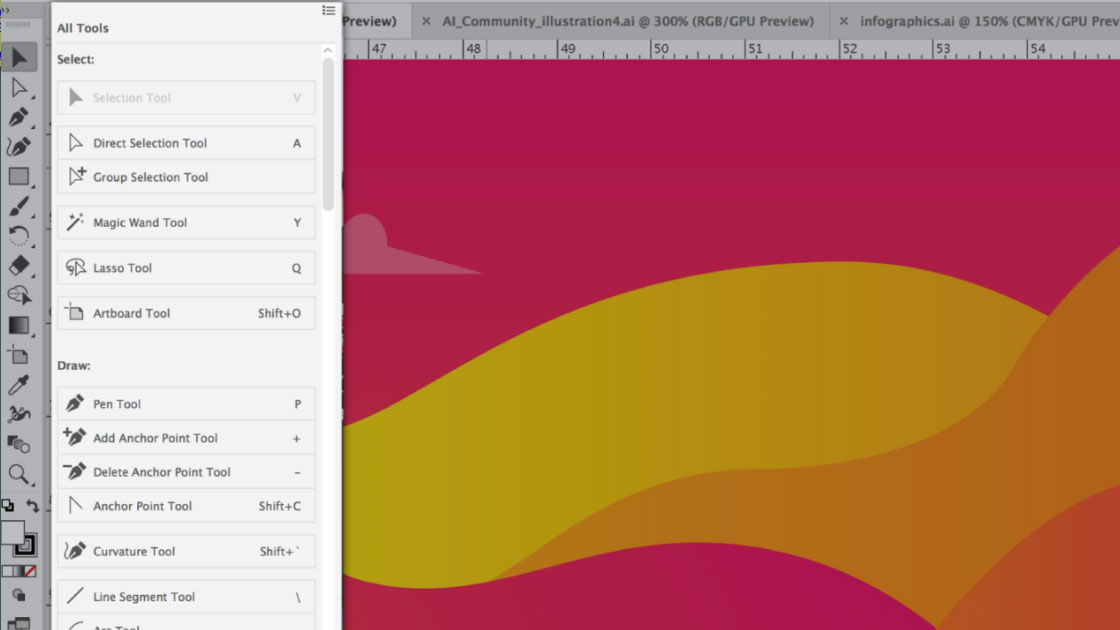
Daily design news, reviews, how-tos and more, as picked by the editors.
You are now subscribed
Your newsletter sign-up was successful
Want to add more newsletters?

Five times a week
CreativeBloq
Your daily dose of creative inspiration: unmissable art, design and tech news, reviews, expert commentary and buying advice.

Once a week
By Design
The design newsletter from Creative Bloq, bringing you the latest news and inspiration from the worlds of graphic design, branding, typography and more.

Once a week
State of the Art
Our digital art newsletter is your go-to source for the latest news, trends, and inspiration from the worlds of art, illustration, 3D modelling, game design, animation, and beyond.

Seasonal (around events)
Brand Impact Awards
Make an impression. Sign up to learn more about this prestigious award scheme, which celebrates the best of branding.
Ahead of Adobe MAX 2018, Adobe has been releasing teasers of the most exciting changes you'll find in the upcoming releases across the Creative Cloud suite. And here's one in Illustrator CC that we're particularly excited about: soon designers will be able to customise their toolbars.
With over 80 tools on offer, finding the ones you want hasn't always been easy. And let's face it, your most-used tools often differ from project to project. Thankfully, there's a clever new way to manage your tools coming your way in the next major Illustrator update.
Adobe has created a new tools menu, accessible from the bottom of the Illustrator toolbar, in which all available tools are grouped logically by function. Designers will be able to drag and drop the tools they need into their main toolbar, and the ones they don't out of the main toolbar and into the complete menu. See it in action in the short video below.
Users will also be able to create different custom toolbars for different projects. It's a fairly simple update that promises to have a big impact on workflow, making Illustrator much more user-friendly. You can read more on the Adobe Blog.
Read more:
- Create sets of product icons in Illustrator
- The illustrator hotlist 2018
- How to create repeat patterns in Illustrator
Daily design news, reviews, how-tos and more, as picked by the editors.

Ruth spent a couple of years as Deputy Editor of Creative Bloq, and has also either worked on or written for almost all of the site's former and current design print titles, from Computer Arts to ImagineFX. She now spends her days reviewing small appliances as the Homes Editor at TechRadar, but still occasionally writes about design on a freelance basis in her spare time.
