Major Adobe Fresco for iPad update adds tools every artist wants
Creative Cloud on iOS just keeps getting better.
Adobe has just released a huge update for its drawing and painting app, Adobe Fresco – and it just became a much more powerful tool for digital artists. The company has been tracking the most requested features since the app arrived last year, and it has now implemented two of the most popular.
The top request for Fresco has been Clipping Masks, and Adobe has finally added the feature. Clipping Masks make it easy to define the boundaries of drawn content, and Adobe says the tool "has been wished for by pretty much everyone who’s used the app since the beginning". If you haven't got Fresco yet, check out the best Adobe Creative Cloud discounts available right now.

The new Clipping Masks are easy to find – all you have to do is select the layer with the content you want to constrain, and select the new 'Clipping Mask' icon in the sidebar (highlighted in the screenshot above).
One of the other hugely requested features hitting Adobe Fresco is a more customisable brushes panel. Previously, every brush a user had ever added to the app was visible, which meant lots of scrolling. Brushes Management (below) allows the visibility of brushes to be toggled on and off.
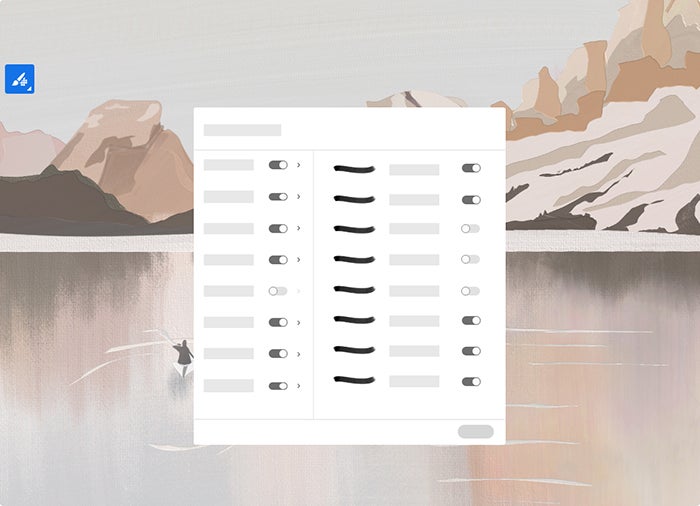
Adobe's Creative Cloud didn't have the most auspicious start on iPad, with Photoshop initially plagued with poor reviews thanks to missing features. Thankfully, Adobe has continued to act on user feedback, with regular updates like this one adding more and more features to its mobile apps. There's no better time to that Creative Cloud Plan sorted.
Adobe has also announced that it will be offering 1 year of Adobe Portfolio for free to all 2020 college graduates. Adobe Portfolio empowers users to create their own portfolio websites and showcase their work online. Adobe says the move "supporting this year’s college graduates as they take their next step", and it'll no doubt be welcome news for young creatives during this uncertain time.
For more big Adobe news, don't forget to register for Adobe MAX – the conference is online-only this October, and free for all to attend. And if you're ready to start your Creative Cloud journey on iOS, check out the best iPad deals below.
Daily design news, reviews, how-tos and more, as picked by the editors.
Read more:

Daniel John is Design Editor at Creative Bloq. He reports on the worlds of design, branding and lifestyle tech, and has covered several industry events including Milan Design Week, OFFF Barcelona and Adobe Max in Los Angeles. He has interviewed leaders and designers at brands including Apple, Microsoft and Adobe. Daniel's debut book of short stories and poems was published in 2018, and his comedy newsletter is a Substack Bestseller.
