Download files for 3D World 226
Here you'll find all the files, resources and videos to accompany issue 226 of 3D World magazine.

Sign up to Creative Bloq's daily newsletter, which brings you the latest news and inspiration from the worlds of art, design and technology.
You are now subscribed
Your newsletter sign-up was successful
Want to add more newsletters?

Five times a week
CreativeBloq
Sign up to Creative Bloq's daily newsletter, which brings you the latest news and inspiration from the worlds of art, design and technology.

Once a week
By Design
Sign up to Creative Bloq's daily newsletter, which brings you the latest news and inspiration from the worlds of art, design and technology.

Once a week
State of the Art
Sign up to Creative Bloq's daily newsletter, which brings you the latest news and inspiration from the worlds of art, design and technology.

Seasonal (around events)
Brand Impact Awards
Sign up to Creative Bloq's daily newsletter, which brings you the latest news and inspiration from the worlds of art, design and technology.
To download the accompanying files for 3D World issue 226, simply click the link below each article and a zip file will automatically download the content to your Mac or PC. If you've missed this issue or other editions of 3D World, order a copy.
If you have any problems downloading this content, please email: rob.redman@futurenet.com
Pluralsight video course: Character sculpting workflow in ZBrush

In this course, brought to you by 3D modeller Rafael Duffie, you will go through the entire creation pipeline with ZBrush using the ZModeler brush to make a complete character. Over the three hours and 30 minutes, you’ll gain in-depth training.
Software required: Nuke and Maya
Download the video course here (5.01GB)
Tutorial: Sculpt a hard surface robot
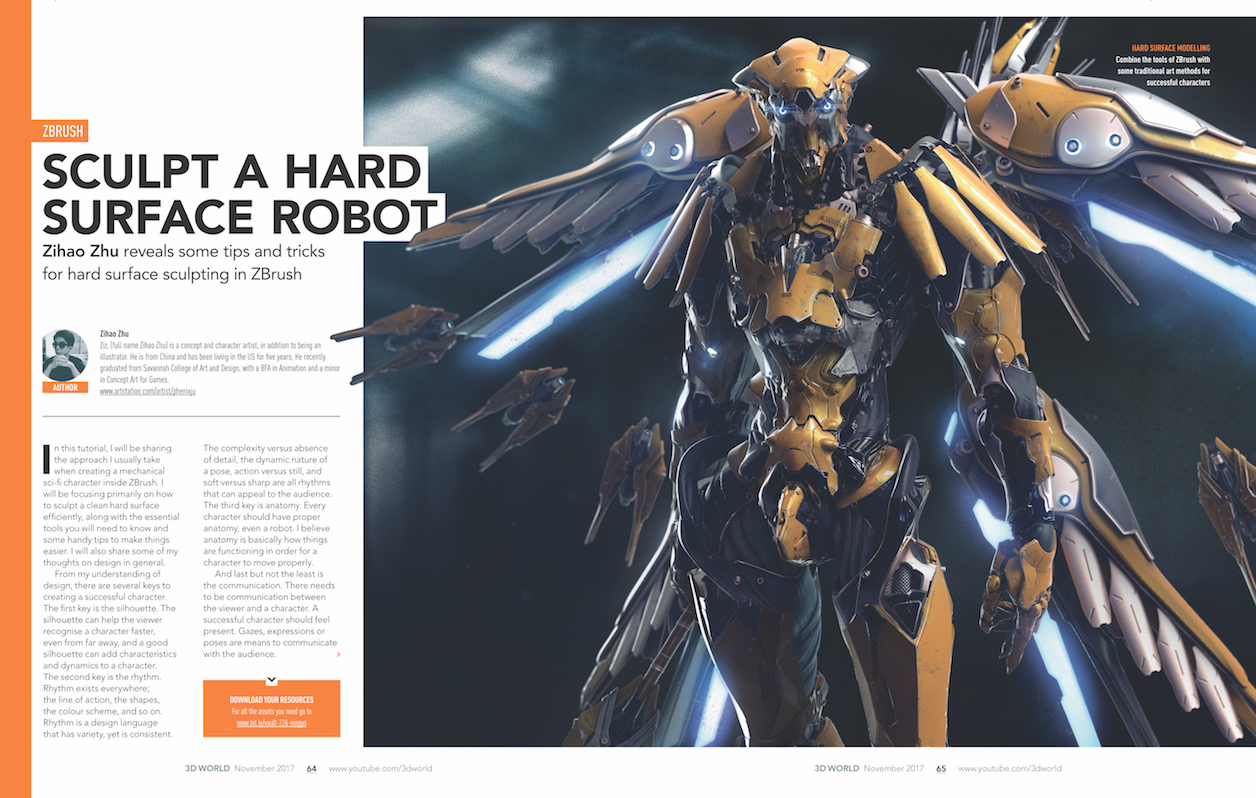
Zihao Zhu reveals some tips and tricks for creating hard surface models with ZBrush.
Download your files here (104MB)
Sign up to Creative Bloq's daily newsletter, which brings you the latest news and inspiration from the worlds of art, design and technology.
Tutorial: Use Unreal for stunning interior scenes
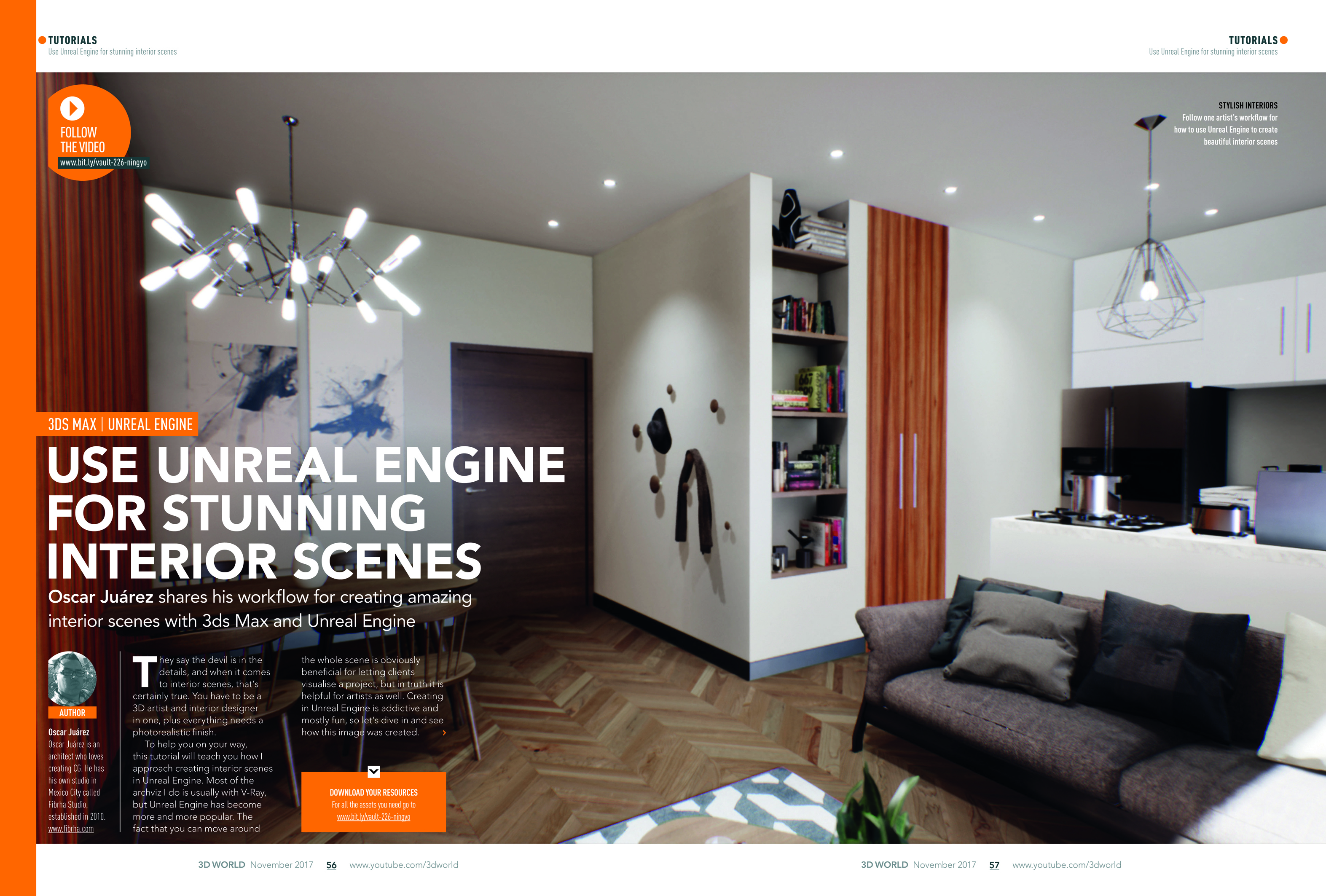
In this in-depth tutorial Oscar Juarez shows you his workflow for creating amazing interiors using 3ds Max and Unreal Engine 4.
Download your files and videos here (1.29GB)
Tutorial: Create a curvy cartoon pin-up character

Krzysztof Malec shows you how to use ZBrush 4r8's new features and Modo tools to create a stylised pin-up character.
Download your files here (307.3MB)
Tutorial: Stylised modeling in Cinema 4D
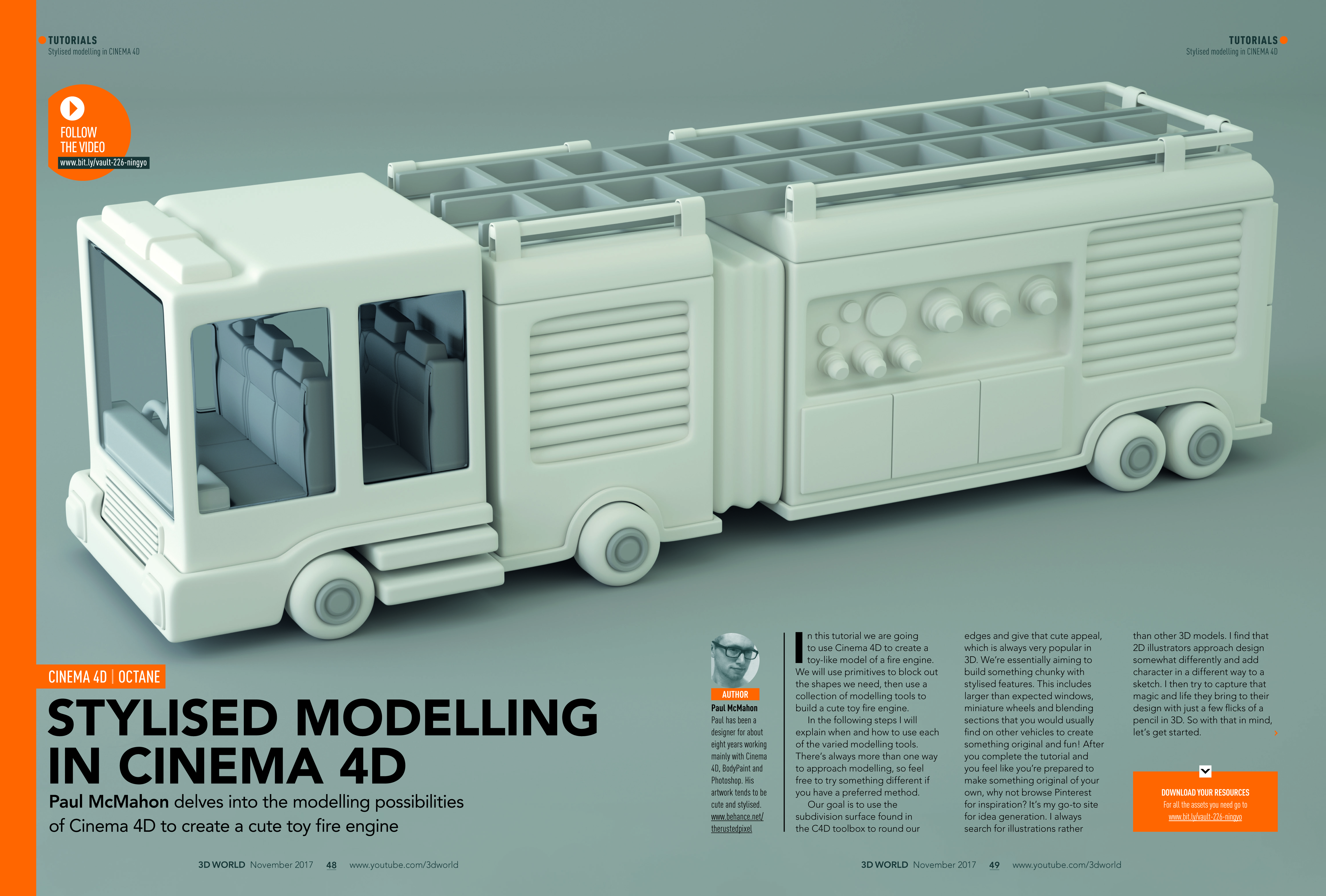
Paul MacMahon delves into the modeling possibilities of Cinema 4D to create a cute toy fire engine
Download your files and video here (5.96GB)
Tutorial: Model a 3D portrait

Claudio Clemente shows us how to create a 3D portrait and reveals his tips for solving common problems.
Download your files here (154.4MB)
Artist Q&A: CG art problems solved
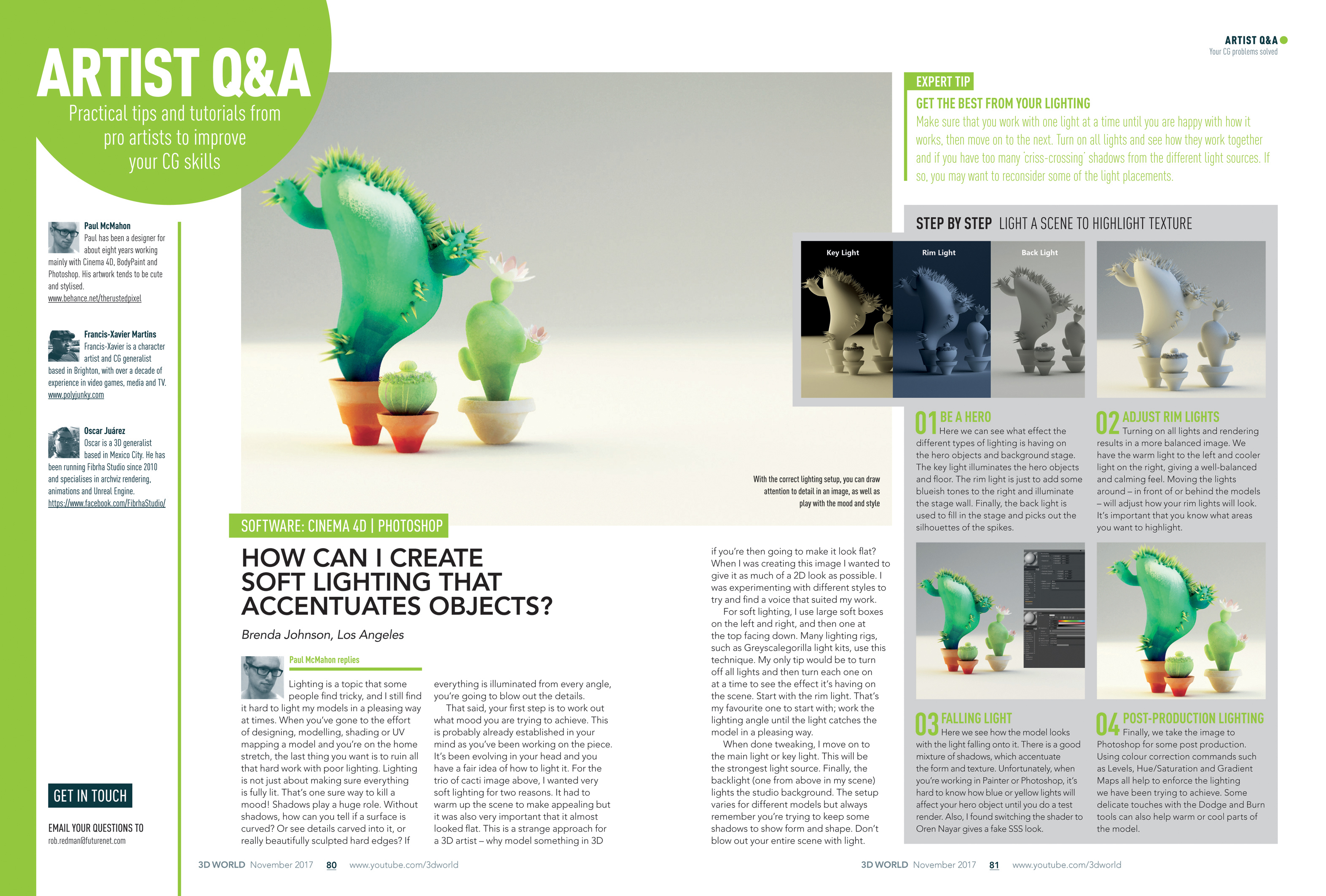
This month our team of artists explains how to use lighting to create a soft atmospheric feel in Cinema 4D, add personality to your characters and light daylight scenes.
Download your files and videos here (329.3MB)

Rob Redman is the editor of ImagineFX magazines and former editor of 3D World magazine. Rob has a background in animation, visual effects, and photography.
