Hilarious Google app finds your pets in famous paintings
This is totally addictive.

Have you ever wondered who your pet's traditional art doppelgänger is? Well, us neither, but with this new Google Arts and Culture feature, you can find out.
The newest update to Google's Art and Culture app now uses AI technology to find your pet's traditional art look-alike. Analysing both photos of your pets and tens of thousands of pieces of art, the app will find your pet's closest match. And while some pet portraits are quite accurate, others are less so, and it's absolutely hilarious. Needing a phone with a great camera to pap your pets? Why not check out our roundup of the best camera phones?

The Google Arts and Culture app is an online hub for all things arty. On the app there is a Google Map totally tailored to finding museums and galleries nearby, a play section full of art-themed fun, art and culture news, and a range of exciting art-themed AI features.
We've had plenty of fun this morning using photos of our own pets in the app. And while not all of the pet portraits are particularly, let's say, accurate, they have made for great entertainment and brightened up our Wednesday morning. The app even tells you what per cent your pet matches an art piece, which is a super interesting detail, but we don't necessarily think it's accurate (considering the app thought a hedgehog toy was a cat).
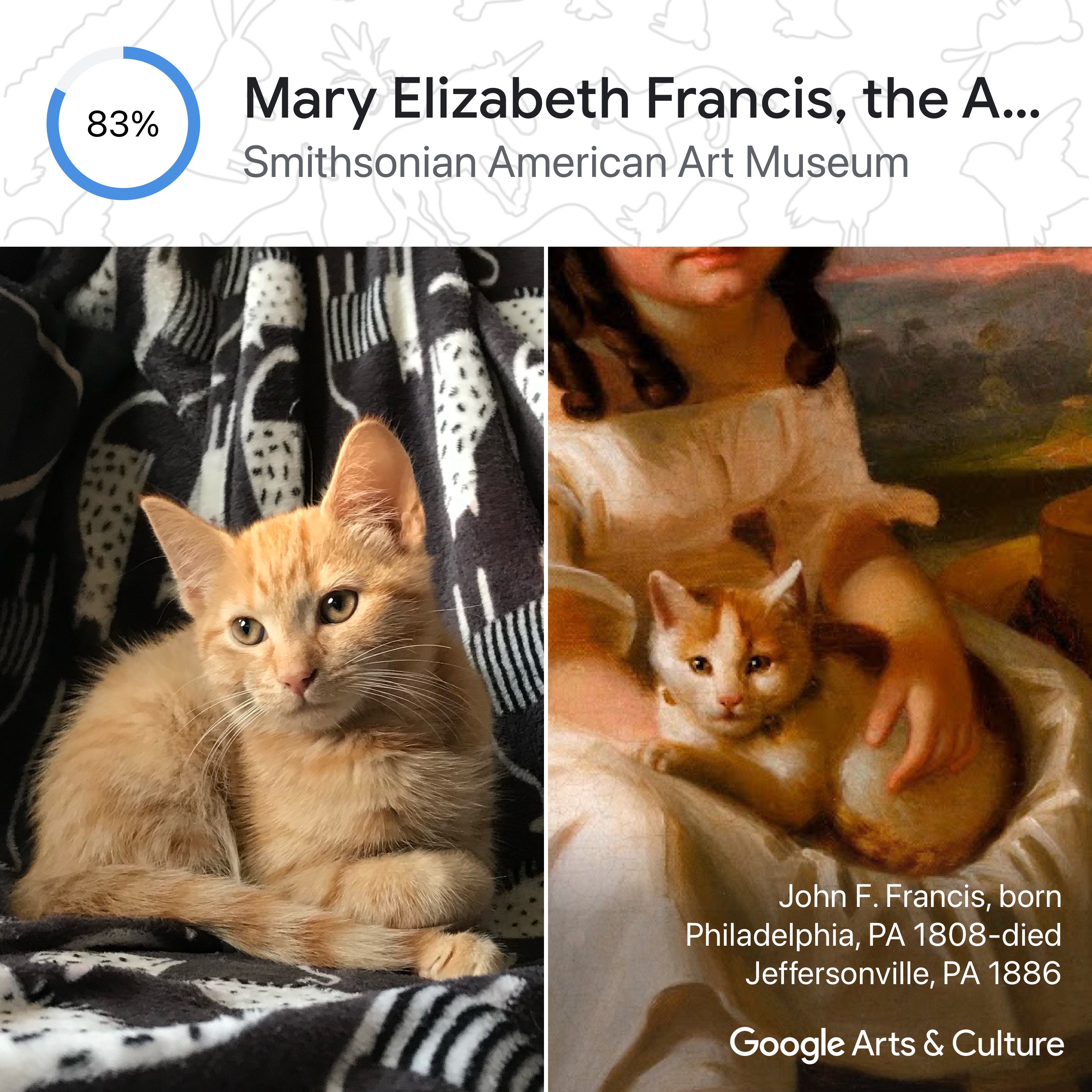
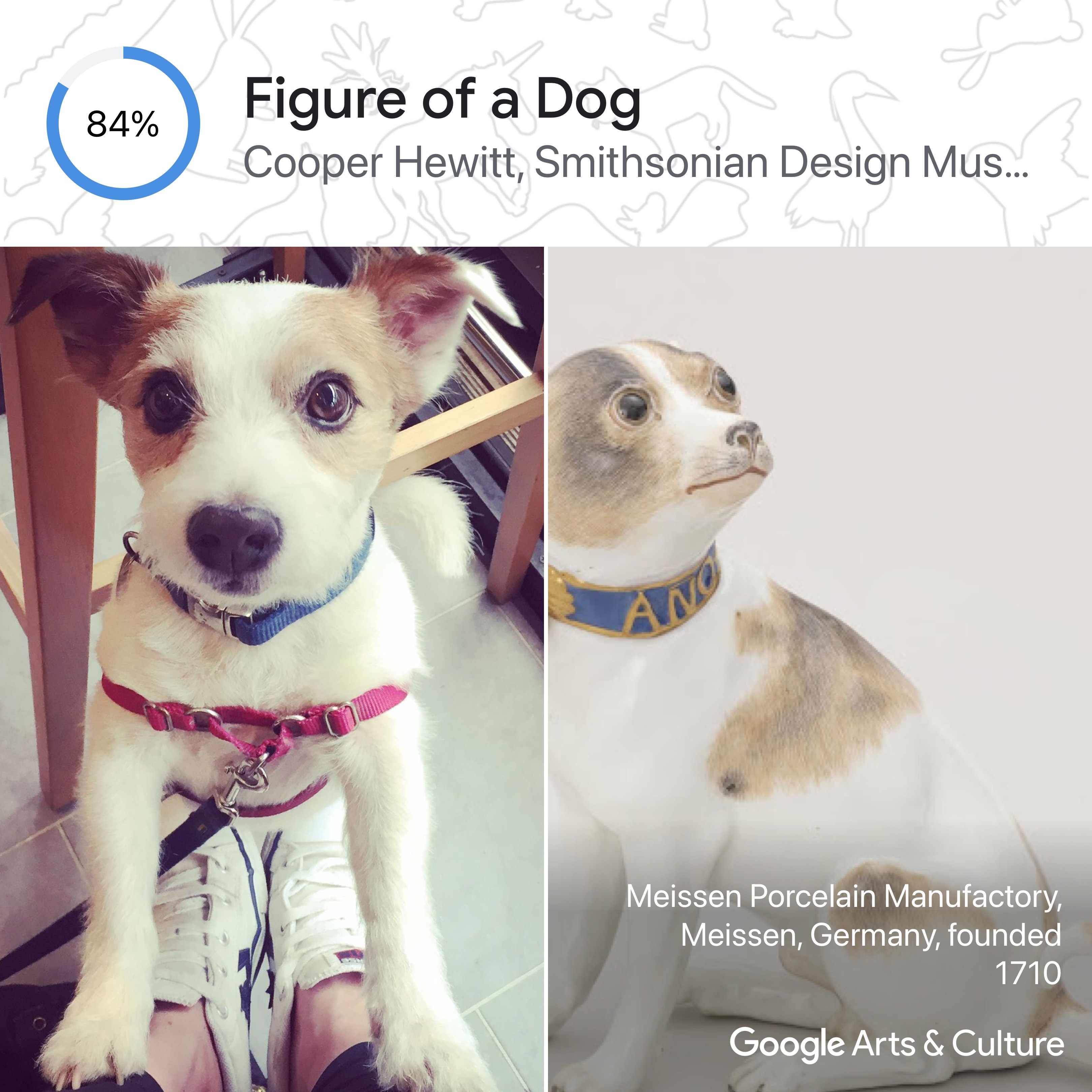



The Google Arts and Culture app is arguably an underrated tool in a creative's toolbox. The app also has clever features that will transform your photos into famous art pieces, compare your face to traditional art, allow you to scale art onto your own wall and wonder through digital galleries using VR, and best of all, a colour palette feature that allows you to identify pieces of art with similar palettes to the photo take. This is such a great spot for inspiration, and we think it offers features that would be really helpful to use for artistic projects.

You can download the Google Arts and Culture app on both the Apple App Store and the Google Play Store. If you are hunting for a new phone to download the app on, why not have a look at our guide on all the Apple iPhone model list to help you choose an iPhone suited to you. Or you could check out our Black Friday deals to make sure you get your hands on some of the best and cheapest laptops on sale.
Read More:
Daily design news, reviews, how-tos and more, as picked by the editors.
- Are these the worst album cover designs ever?
- Does Apple's new Magic Keyboard patent reveal the future of the iPad?
- Is the Spider-Man: No Way Home poster hiding a shocking spoiler?

Amelia previously worked as Creative Bloq’s Staff Writer. After completing a degree in Popular Music and a Master’s in Song Writing, Amelia began designing posters, logos, album covers and websites for musicians. She covered a range of topics on Creative Bloq, including posters, optical illusions, logos (she's a particular fan of logo Easter eggs), gaming and illustration. In her free time, she relishes in the likes of art (especially the Pre-Raphaelites), photography and literature. Amelia prides herself on her unorthodox creative methods, her Animal Crossing island and her extensive music library.
