How to choose between custom and stock photography
Should you set up a photoshoot of your own, or save time and money with stock libraries?
Daily design news, reviews, how-tos and more, as picked by the editors.
You are now subscribed
Your newsletter sign-up was successful
Want to add more newsletters?

Five times a week
CreativeBloq
Your daily dose of creative inspiration: unmissable art, design and tech news, reviews, expert commentary and buying advice.

Once a week
By Design
The design newsletter from Creative Bloq, bringing you the latest news and inspiration from the worlds of graphic design, branding, typography and more.

Once a week
State of the Art
Our digital art newsletter is your go-to source for the latest news, trends, and inspiration from the worlds of art, illustration, 3D modelling, game design, animation, and beyond.

Seasonal (around events)
Brand Impact Awards
Make an impression. Sign up to learn more about this prestigious award scheme, which celebrates the best of branding.
The words "stock photography" tend to remind people of those cheesy images of unrealistically attractive business people with large, equally unrealistic smiles.
In the early years of the internet, these pictures were common to the point of nausea, and as a result stock photography carries that stigma to this day.
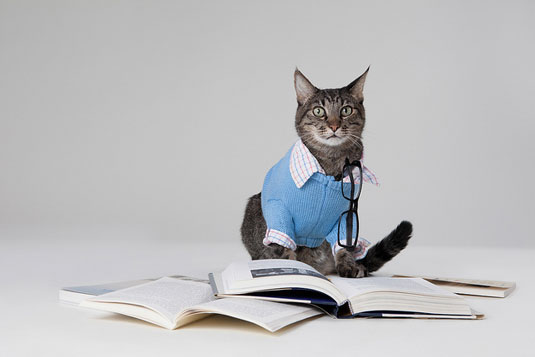
What some people don't realize, though, is that modern stock photography is worlds apart from its cheesy roots. True, some stock pictures still follow that "hokey" vein, but a large portion of it today is a viable, if not favorable, option for web photography.
While custom photography is, in ideal situations, preferred, stock photography is almost always cheaper and more convenient.
In this article, we'll compare custom photography to the different types of stock available. While we can't say outright that one option is always better than the other, take a look below and decide for yourself.
Web photography options
Generally, a designer has four main options for web photography:
- Custom Photography — Photography taken specifically for your site, whether by you, someone on your team, or someone you hire. These are tailored to fit your site, both thematically and content-wise.
- Stock Photography — Existing photos that you pay to use. If you're skilled at selecting them, you can create the illusion that they were custom-made. Because anyone can buy them, be careful the same photos don't exist on too many other sites.
- Royalty-Free Stock Photography — A type of stock photography that is free-to-use. The selection is somewhat limited, and there are often restrictions on commercial use. You get what you pay for.
- Semi-Custom Stock Photography — One of the newer options for web photography, these are photo kits with customizable options — for example, a stock image of a desk where you can arrange the elements as your like.
Each option has its own advantages and disadvantages, and different situations may call for different strategies.
Daily design news, reviews, how-tos and more, as picked by the editors.
01. Custom photography
Custom photography is usually better, but requires more time, money, and resources.
With custom photography, you have the most control over what your photos are expressing, and you can accurately tune them to fit your brand and site personality.
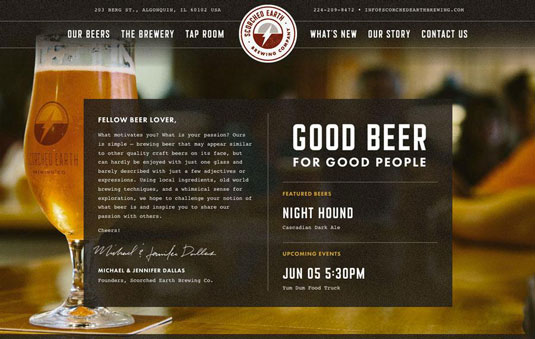
A general timeframe is about several weeks from proposal to finished product — longer if you're hiring a new photographer. Professional photographers will usually deliver the best results, but having yourself or someone on your team do it can save some hassle (if the skill level is adequate).
Either way, the designer and the photographer must be clear on the art direction and overall goals before starting.
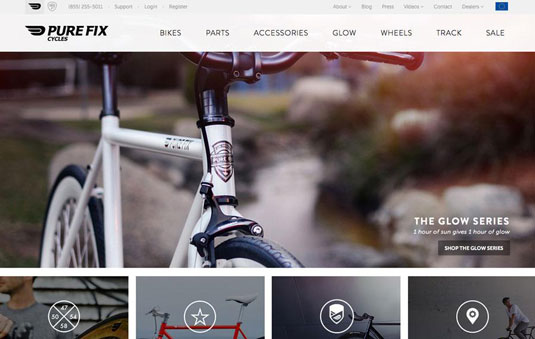
Pros:
- control over content and project
- tailored to your needs
- images are owned by company
- a long-term brand investment because the pictures can be used over and over
Cons:
- expensive (photographer, equipment, setting up shoots, etc.)
- setting up shoots can troublesome
- results may not match expectations
- outside photographers might be difficult to work with
02. Stock photography
In recent years, stock photography has matured into an increasingly respectable industry. Today's stock images cover a wider range, and the good ones leave behind that generic cheesiness of their ancestors.
To see the full spectrum, take a look at the Nu School's list of their 50 favorite free stock photography sites (organized by quality).
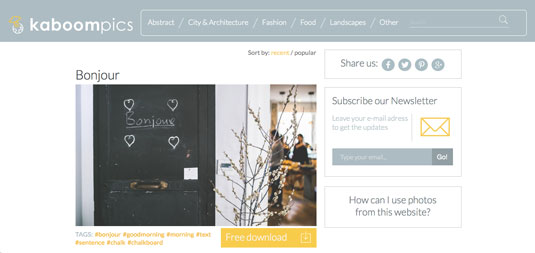
While stock photography is cheaper and less involved than custom photography, it still requires some effort — namely in searching for the right picture. But if you dedicate yourself towards digging through hundreds of images, you may find one that's just as effective as a custom photograph.

Pros:
- inexpensive (or even free)
- fast turnaround (images are ready after downloading)
- sometimes the search inspires new ideas
Cons:
- available to anyone, and may find duplicates elsewhere online
- finding quality images is difficult
- harder to ensure visual consistency
You can certainly mitigate the risks of stock photography. For starters, check that the license is what you need. Some royalty-free photos don't allow modifications, for example, and reposting images from a Google search is usually illegal for commercial sites. Try custom searches for the license you need to save time.
Editing effects like cropping, rotating, or color overlays can effectually add enough personalization to remove the "generic" feel. Recomposing the shot with a cropping tool can make different elements stand out, not to mention differentiate an image from the same one used elsewhere.
03. Combining custom and stock
You can find the best of both worlds in combining stock and custom photography. The main appeal is that, if you manage to set the right pattern, stock photos seem custom. The trick is to intersperse stock photos with images that are obviously custom — for example, featuring the product or logo.
When choosing stock photos, try not to be generic: select content based on a theme or that distinguishes itself on its own. You can even thread together some dissimilar stock photos with a few custom ones to establish a pattern.
Takeaway
No every site has the resources to afford custom photography, whether that's time or money. You don't need to go full-custom or just settle on stock photos. Custom and stock photography can be combined in any number of degrees (even if it's just for one photo to add some visual variety).
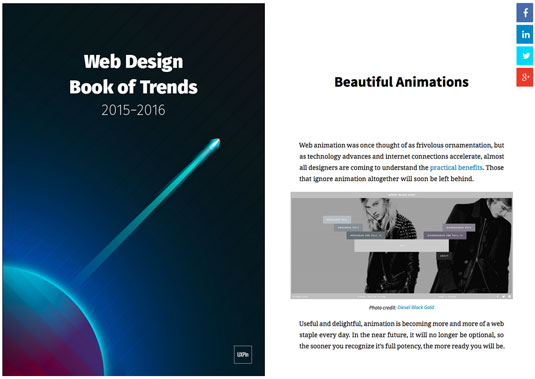
For more advice on photography as a web design technique — as well as 9 other current web design trends — check out the free ebook Web Design Book of Trends 2015-2016.
You'll find 166 hand-picked examples from companies like Adidas, Intercom, Apple, Google, Versace, and others. To help speed up the design process, there's also a curated list of 100 free, online resources.Practices: Words, Visuals Space. 30+ examples are analyzed from companies like AirBnB, Google, Yahoo, Github, and others.
Words: Jerry Cao
Jerry Cao is a content strategist at UXPin — the wireframing and prototyping app.
Liked this? Try these...
- 3 free photo search tools that make finding images easy
- The best photo editors
- The best collage maker tools – and most are free!

The Creative Bloq team is made up of a group of art and design enthusiasts, and has changed and evolved since Creative Bloq began back in 2012. The current website team consists of eight full-time members of staff: Editor Georgia Coggan, Deputy Editor Rosie Hilder, Ecommerce Editor Beren Neale, Senior News Editor Daniel Piper, Editor, Digital Art and 3D Ian Dean, Tech Reviews Editor Erlingur Einarsson, Ecommerce Writer Beth Nicholls and Staff Writer Natalie Fear, as well as a roster of freelancers from around the world. The ImagineFX magazine team also pitch in, ensuring that content from leading digital art publication ImagineFX is represented on Creative Bloq.
