Create Photoshop guides that don’t suck with GuideGuide
This brilliant free Photoshop extension takes creating guides and grids in Adobe’s software from boresome to awesome.
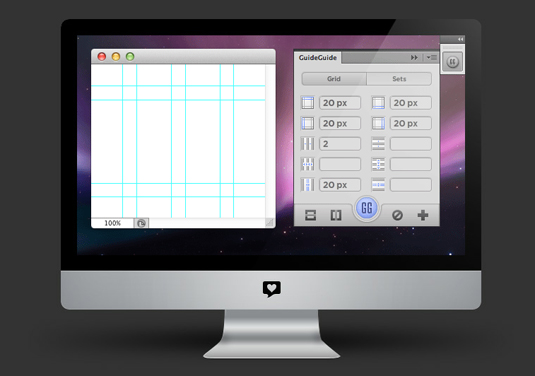
If you use Photoshop to create your website, packaging or page mockups, you'll know that the built-in guides system offers a lot of possibilities, but the reality of setting up guides makes it a laborious chore every time you create a new project or document.
Making it easier
As if he’s read our minds, new media designer Cameron McEfee has come up with a handy solution in the form of an extension for Photoshop that makes it easy to set up your guides, grid, columns and gutters. The result is that creating your own custom layout grid inside Photoshop no longer sucks! In fact, it’s almost fun!
Grab the extension
Visit the GuideGuide website and download the free extension. You’ll need to use the Adobe Extension Manager to install it (and if you’re using a version of Photoshop older than CS5 you’ll also need to make sure you grab the older CS4-and-below version of GuideGuide).
Once it's installed, you can easily create a set of guides by choosing a number of columns, the amount of margin, gutter between columns and so on.
Create your grid, and save it!
GuideGuide supports multiple columns, universal or individual margins (including negative margins), and you can save your favourites as a set for easy use later on. This latter feature is what makes GuideGuide such a useful download; a couple of minutes setting up your favourite grids will allow you to choose from your own presets each time you create a new document, without the hassle and fuss of setting each guide manually.
Check out the full instructions about how to operate the extension at the GuideGuide website.
Words: Sam Hampton-Smith
Daily design news, reviews, how-tos and more, as picked by the editors.
Like this? Read these!
- Free Photoshop brushes
- The best Photoshop plugins
- Download free textures: high resolution and ready to use now
Have you found a useful extension for Photoshop? Let us know in the comments box below!

The Creative Bloq team is made up of a group of art and design enthusiasts, and has changed and evolved since Creative Bloq began back in 2012. The current website team consists of eight full-time members of staff: Editor Georgia Coggan, Deputy Editor Rosie Hilder, Ecommerce Editor Beren Neale, Senior News Editor Daniel Piper, Editor, Digital Art and 3D Ian Dean, Tech Reviews Editor Erlingur Einarsson, Ecommerce Writer Beth Nicholls and Staff Writer Natalie Fear, as well as a roster of freelancers from around the world. The ImagineFX magazine team also pitch in, ensuring that content from leading digital art publication ImagineFX is represented on Creative Bloq.
