Create a killer online portfolio in 10 steps
Revamp your online presence in double-quick time with our pro guide to creating the perfect design portfolio.
You might be a talented creative director, an illustrator with amazing drawing techniques or a master of pixel art perfection. But if your portfolio isn't out there for the world to see, your creative career is going nowhere. Of course, sorting out your portfolio can be a tricky task – we know that. But we can help.
First, take a look at these brilliant collections of design portfolios and creative resumes for inspiration, and then follow the steps laid out below to get your portfolio website quickly up-and-running.
01. Write a plan
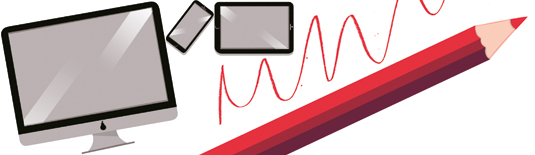
Condense your core skills and wider capabilities into one compelling sentence that sums you up as a designer. Next, define the purpose of your portfolio (to get hired, for example). Set out your goals and the skills you want to promote.
02. Choose your platform
Adobe Portfolio syncs automatically with your Behance profile, while Cargo, Carbonmade and Squarespace remain popular platforms for creatives. Make sure your visuals are the focal point, and navigation is simple and intuitive.
03. Customise your site
Pick your template, add your name, logo, email address, the sentence summarising your skills and any other details you want on your homepage. Look to others for inspiration. Delete unnecessary template sections. Pick a font and colour palette.
04. Curate your best work

Select the best projects to showcase within the scope of your goals. Always choose quality over quantity, and ensure projects are relevant and diverse. Show work you want to do more of, and don't be afraid to include personal projects.
05. Select/prepare your assets
Think about how to present each project. A good rule of thumb is to show the whole project first, then detailed shots to highlight your craft, followed by some process shots (early sketches and so on). Use eye-catching images and media.
Daily design news, reviews, how-tos and more, as picked by the editors.
06. Share the story
Write a short, engaging description of each project, including key details like the client name and project date, a summary of the brief, your role on the project and any metrics demonstrating its success. Add a short title that explains what the project is about: context is everything. And don't forget to spellcheck!
07. Sequence projects and preview

When it comes to ordering your portfolio, start and end strongly. Don't dilute the impact of your best work by including filler material: instead, knock viewers out with between three and five of your strongest projects. Once you're done, hit preview to ensure each project is displaying as you intended.
08. Craft a compelling 'About' page
Personalise your 'About' page by expanding on the one-sentence summary you wrote earlier. Tell your story and share your creative focus – don't just list past jobs. Include awards, testimonials and media links to where your work has been published. Add your contact information and links to all social media channels.
09. Final check
Work through this checklist again, making sure everything is ticked off. Is it immediately clear who you are and what you're offering? Does your work give the right message and look the best it can? Is your portfolio branding system (colour scheme, font hierarchy and so on) implemented correctly? Are your contact details easy to find? Is everything spelt and presented correctly?
10. Promote your portfolio
Add your URL to the bottom of your email signature and on all social channels. Tell the world that your portfolio is there, invite feedback, and email the design press. Moving forward, make sure you continue to update your portfolio regularly.
Illustrations: Michael Driver
Related articles:
- Check out these top business card templates
- Read our pro guide to working from home
- We reveal the best desk exercises
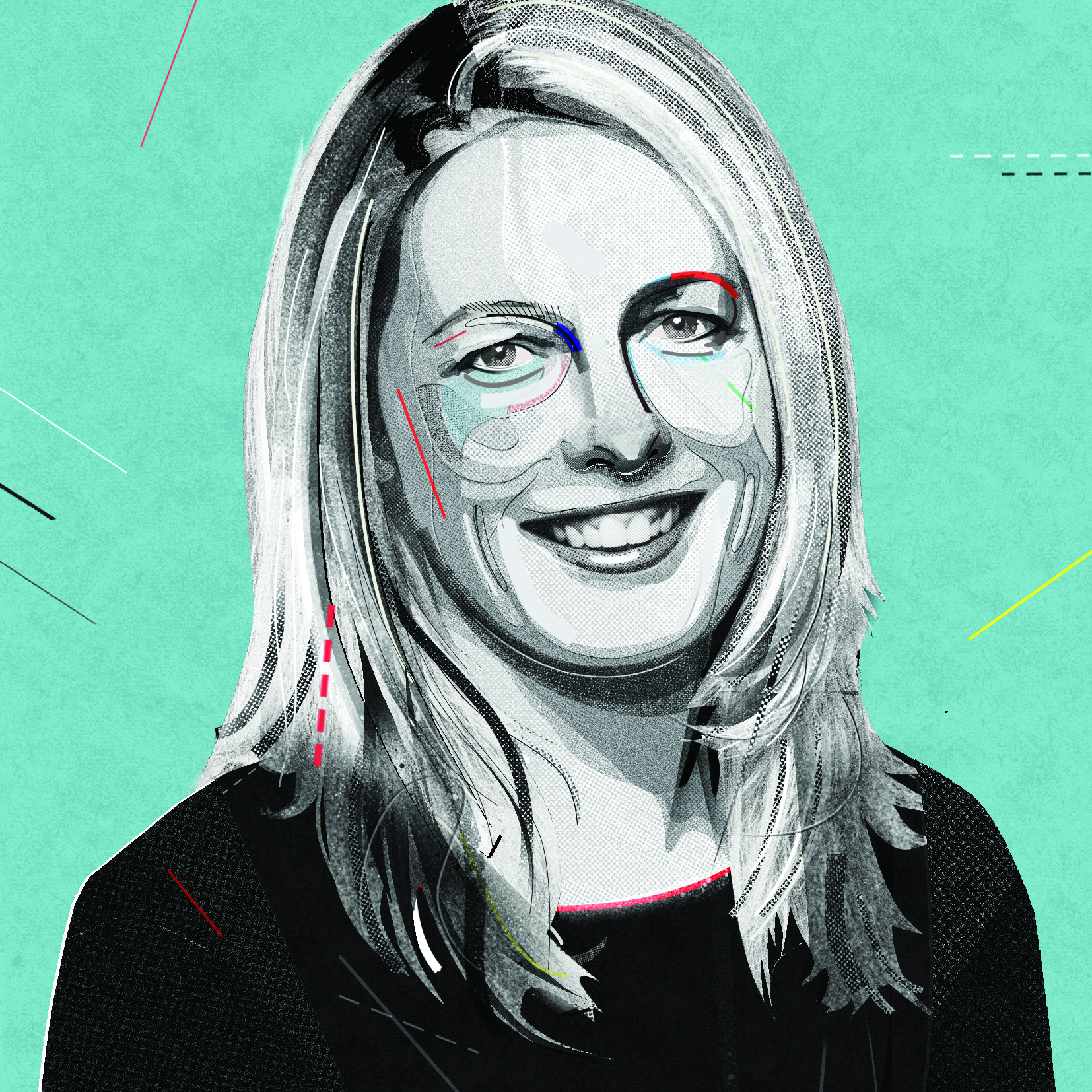
Julia is editor-in-chief, retail at Future Ltd, where she works in e-commerce across a number of consumer lifestyle brands. A former editor of design website Creative Bloq, she’s also worked on a variety of print titles, and was part of the team that launched consumer tech website TechRadar. She's been writing about art, design and technology for over 15 years.
